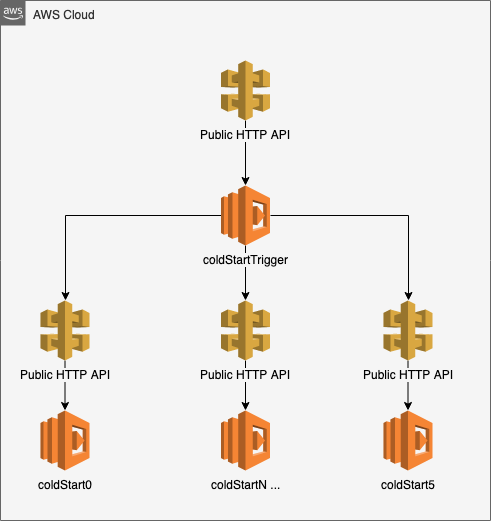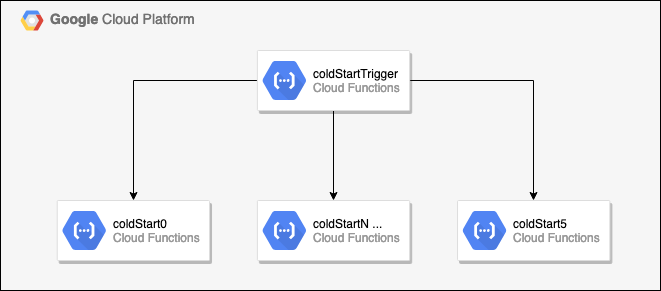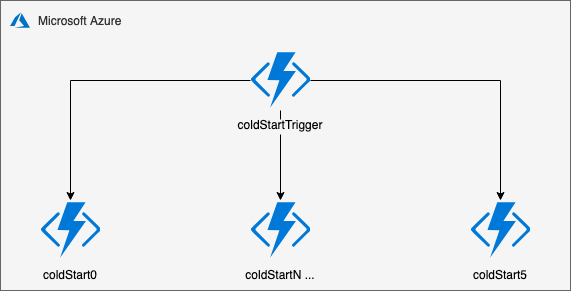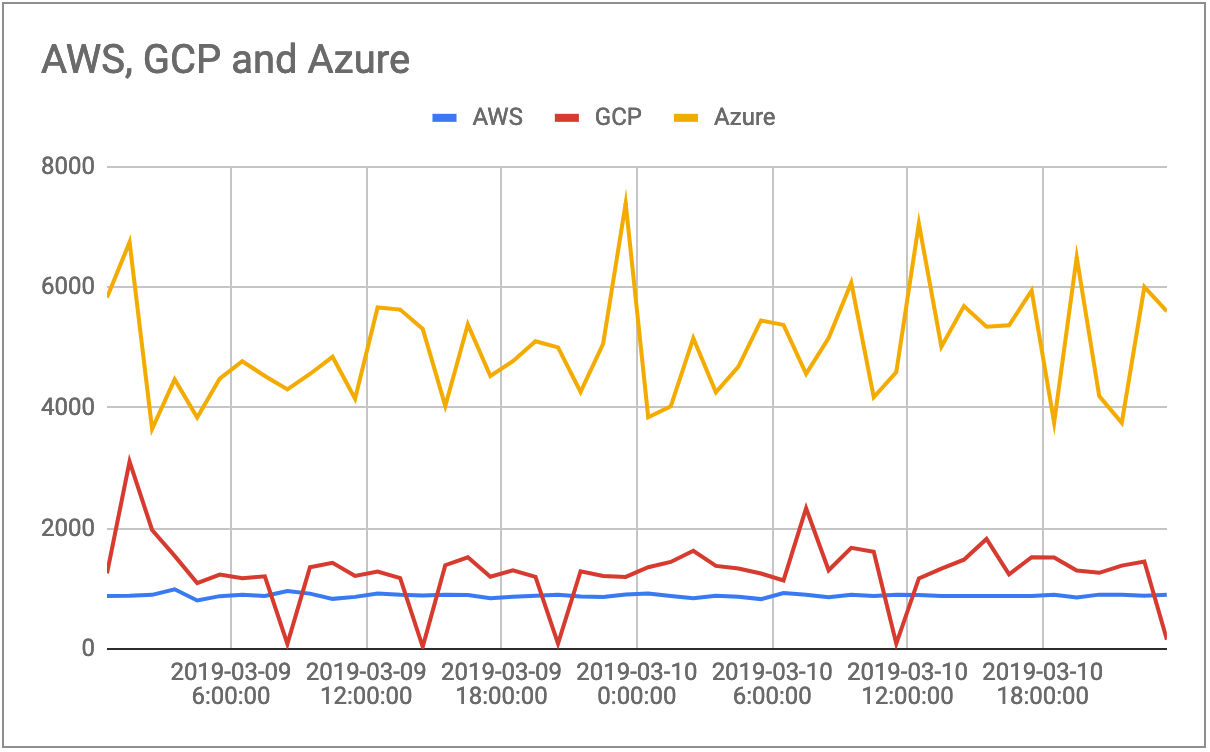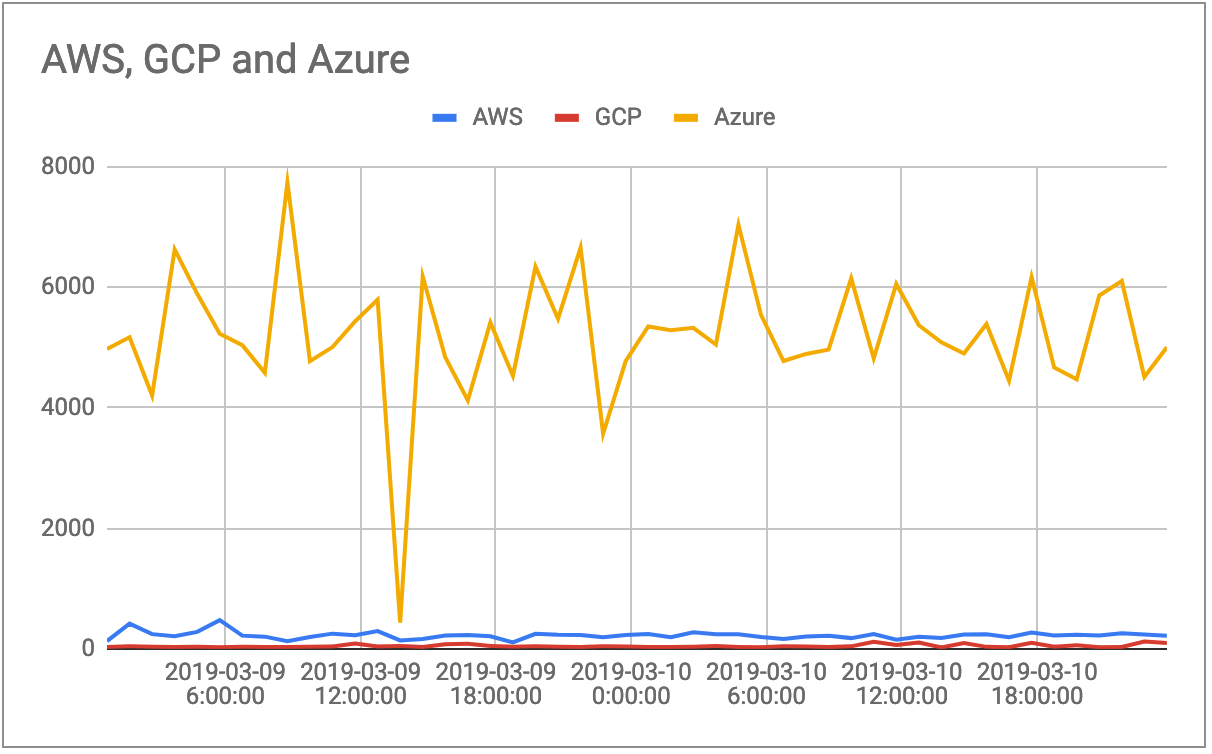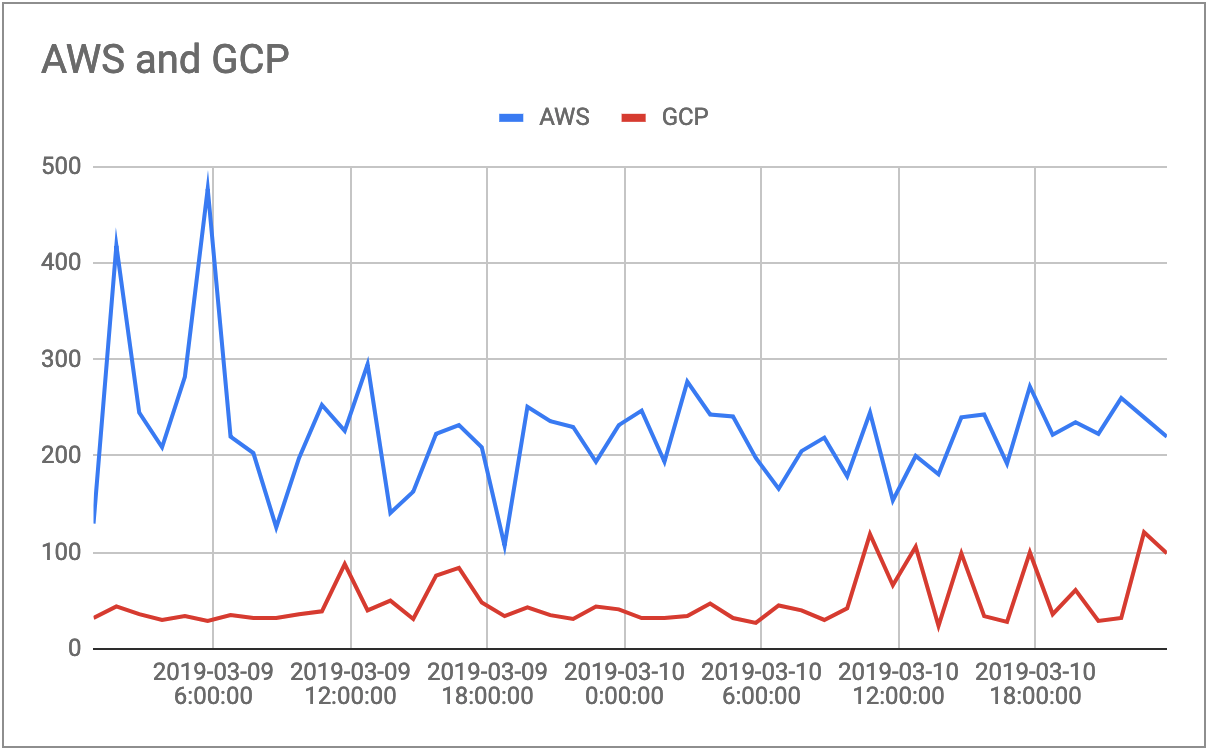Basic benchmark script calls serverless functions on Amazon Web Services, Google Cloud Platform & Microsoft Azure.
The results of the tests will show us on average how long a function takes to cold start and warm start depending on the provider.
The functions are simple and don't have any external dependencies so time to completion should be quick.
There are six functions setup on each provider, each called every 6 hours.
coldStart0-00:00,06:00,12:00,18:00coldStart1-01:00,07:00,13:00,19:00coldStart2-02:00,08:00,14:00,20:00coldStart3-03:00,09:00,15:00,21:00coldStart4-04:00,10:00,16:00,22:00coldStart5-05:00,11:00,17:00,23:00
Rotating between coldStartN gives the function time to cool down, allowing a cold start for the next request 6 hours later.
The functions are also called on a warm start 15 minutes after the cold start request.
coldStart0-00:15,06:15,12:15,18:15coldStart1-01:15,07:15,13:15,19:15coldStart2-02:15,08:15,14:15,20:15coldStart3-03:15,09:15,15:15,21:15coldStart4-04:15,10:15,16:15,22:15coldStart5-05:15,11:15,17:15,23:15
The latency of each call is tracked and recorded. It's been architected to limit round-trip time and focus on boot latency.
Each provider has it's own trigger function which calls and monitors the coldStartN response.
Trigger function is called from an external scheduler. The trigger function calls the coldStart function, this ensures the bandwidth latency isn't adding extra time to the boot results.
Azure Example
module.exports = async (context, _req) => {
const https = require('https');
const ref = await new Promise((resolve, _reject) => {
const date = new Date();
const hour = date.getHours();
const options = {
host: 'functionAddress.azurewebsites.net',
path: `/api/functionName${hour%6}`,
port: 443,
};
const response = {
service: 'azure',
status: 0,
latency: null,
date: null,
uri: `https://${options.host}${options.path}`,
};
const start = Date.now();
https.get(options, resp => {
response.status = resp.statusCode;
let data = '';
resp.on('data', chunk => {
data += chunk;
});
resp.on('end', () => {
const end = Date.now();
response.latency = end - start;
if (data) {
const jsonResponse = JSON.parse(data);
response.date = jsonResponse.date;
}
resolve(response);
});
})
.on('error', _err => {
const end = Date.now();
response.latency = end - start;
resolve(response);
});
});
context.res = { body: ref };
context.done();
};The function itself is fairly simple, there are no external dependencies and the function simply returns the current timestamp.
Azure Example
module.exports = (context, _req) => {
const date = Date.now();
context.res = {
body: {
date,
}
};
context.done();
};The cold start process ran for a couple of days over a weekend. AWS and GCP have pretty consistent low results, whereas Azure was wildy inconsitent with it's boot times.
AWS Average 884ms GCP Average 284ms Azure Average 4996ms
| Timestamp | AWS | GCP | Azure |
|---|---|---|---|
| 2019-03-09 0:00 | 877 | 1253 | 5830 |
| 2019-03-09 1:00 | 881 | 3107 | 6745 |
| 2019-03-09 2:00 | 897 | 1973 | 3647 |
| 2019-03-09 3:00 | 988 | 1543 | 4470 |
| 2019-03-09 4:00 | 803 | 1092 | 3836 |
| 2019-03-09 5:00 | 875 | 1233 | 4484 |
| 2019-03-09 6:00 | 899 | 1171 | 4771 |
| 2019-03-09 7:00 | 879 | 1204 | 4526 |
| 2019-03-09 8:00 | 960 | 83 | 4303 |
| 2019-03-09 9:00 | 917 | 1354 | 4560 |
| 2019-03-09 10:00 | 830 | 1429 | 4844 |
| 2019-03-09 11:00 | 863 | 1210 | 4149 |
| 2019-03-09 12:00 | 917 | 1282 | 5663 |
| 2019-03-09 13:00 | 897 | 1174 | 5628 |
| 2019-03-09 14:00 | 886 | 35 | 5308 |
| 2019-03-09 15:00 | 898 | 1388 | 4030 |
| 2019-03-09 16:00 | 894 | 1519 | 5382 |
| 2019-03-09 17:00 | 840 | 1196 | 4526 |
| 2019-03-09 18:00 | 865 | 1305 | 4772 |
| 2019-03-09 19:00 | 880 | 1195 | 5102 |
| 2019-03-09 20:00 | 898 | 88 | 5000 |
| 2019-03-09 21:00 | 870 | 1288 | 4262 |
| 2019-03-09 22:00 | 859 | 1208 | 5061 |
| 2019-03-09 23:00 | 903 | 1194 | 7390 |
| 2019-03-10 0:00 | 919 | 1355 | 3841 |
| 2019-03-10 1:00 | 879 | 1442 | 4022 |
| 2019-03-10 2:00 | 840 | 1628 | 5154 |
| 2019-03-10 3:00 | 880 | 1376 | 4257 |
| 2019-03-10 4:00 | 863 | 1334 | 4683 |
| 2019-03-10 5:00 | 826 | 1251 | 5448 |
| 2019-03-10 6:00 | 927 | 1135 | 5374 |
| 2019-03-10 7:00 | 899 | 2333 | 4564 |
| 2019-03-10 8:00 | 858 | 1304 | 5156 |
| 2019-03-10 9:00 | 897 | 1676 | 6074 |
| 2019-03-10 10:00 | 879 | 1611 | 4174 |
| 2019-03-10 11:00 | 899 | 87 | 4590 |
| 2019-03-10 12:00 | 896 | 1169 | 7055 |
| 2019-03-10 13:00 | 878 | 1330 | 5013 |
| 2019-03-10 14:00 | 876 | 1479 | 5686 |
| 2019-03-10 15:00 | 878 | 1824 | 5345 |
| 2019-03-10 16:00 | 878 | 1235 | 5368 |
| 2019-03-10 17:00 | 876 | 1522 | 5943 |
| 2019-03-10 18:00 | 898 | 1516 | 3754 |
| 2019-03-10 19:00 | 852 | 1299 | 6497 |
| 2019-03-10 20:00 | 900 | 1262 | 4193 |
| 2019-03-10 21:00 | 898 | 1381 | 3749 |
| 2019-03-10 22:00 | 880 | 1449 | 6004 |
| 2019-03-10 23:00 | 899 | 154 | 5597 |
The warm start process ran at the same time, however it was called 15 minutes after the cold start, so we expected to see a slightly lower latency time as the container was already booted and ready to run our script.
AWS Average 224ms GCP Average 48ms Azure Average 5207ms
| Timestamp | AWS | GCP | Azure |
|---|---|---|---|
| 2019-03-09 0:15 | 130 | 32 | 4975 |
| 2019-03-09 1:15 | 418 | 44 | 5170 |
| 2019-03-09 2:15 | 245 | 36 | 4204 |
| 2019-03-09 3:15 | 209 | 30 | 6626 |
| 2019-03-09 4:15 | 282 | 34 | 5890 |
| 2019-03-09 5:15 | 477 | 29 | 5227 |
| 2019-03-09 6:15 | 220 | 35 | 5037 |
| 2019-03-09 7:15 | 203 | 32 | 4578 |
| 2019-03-09 8:15 | 126 | 32 | 7738 |
| 2019-03-09 9:15 | 198 | 36 | 4771 |
| 2019-03-09 10:15 | 253 | 39 | 5006 |
| 2019-03-09 11:15 | 226 | 88 | 5432 |
| 2019-03-09 12:15 | 295 | 40 | 5792 |
| 2019-03-09 13:15 | 141 | 50 | 437 |
| 2019-03-09 14:15 | 163 | 31 | 6177 |
| 2019-03-09 15:15 | 223 | 76 | 4837 |
| 2019-03-09 16:15 | 232 | 84 | 4120 |
| 2019-03-09 17:15 | 209 | 48 | 5413 |
| 2019-03-09 18:15 | 107 | 34 | 4530 |
| 2019-03-09 19:15 | 251 | 43 | 6340 |
| 2019-03-09 20:15 | 236 | 35 | 5477 |
| 2019-03-09 21:15 | 230 | 31 | 6656 |
| 2019-03-09 22:15 | 194 | 44 | 3570 |
| 2019-03-09 23:15 | 232 | 41 | 4772 |
| 2019-03-10 0:15 | 247 | 32 | 5347 |
| 2019-03-10 1:15 | 194 | 32 | 5287 |
| 2019-03-10 2:15 | 277 | 34 | 5326 |
| 2019-03-10 3:15 | 243 | 47 | 5048 |
| 2019-03-10 4:15 | 241 | 32 | 7035 |
| 2019-03-10 5:15 | 198 | 27 | 5540 |
| 2019-03-10 6:15 | 166 | 45 | 4775 |
| 2019-03-10 7:15 | 205 | 40 | 4892 |
| 2019-03-10 8:15 | 219 | 30 | 4964 |
| 2019-03-10 9:15 | 179 | 42 | 6147 |
| 2019-03-10 10:15 | 245 | 119 | 4817 |
| 2019-03-10 11:15 | 154 | 66 | 6053 |
| 2019-03-10 12:15 | 200 | 106 | 5368 |
| 2019-03-10 13:15 | 181 | 24 | 5086 |
| 2019-03-10 14:15 | 240 | 99 | 4899 |
| 2019-03-10 15:15 | 243 | 34 | 5389 |
| 2019-03-10 16:15 | 192 | 28 | 4449 |
| 2019-03-10 17:15 | 272 | 100 | 6167 |
| 2019-03-10 18:15 | 222 | 36 | 4668 |
| 2019-03-10 19:15 | 235 | 61 | 4472 |
| 2019-03-10 20:15 | 223 | 29 | 5861 |
| 2019-03-10 21:15 | 260 | 32 | 6102 |
| 2019-03-10 22:15 | 240 | 121 | 4512 |
| 2019-03-10 23:15 | 220 | 99 | 5003 |
The prime number generator calculates the first 50,000 prime numbers in a non-efficient loop process.
The function is called 20 times in a row to mimic load and to test reusability of the container.
The latency of each call is tracked and recorded. It's been architected to limit round-trip time and focus on boot latency.
Each provider has it's own trigger function which calls and monitors the primeNumber response.
Trigger function is called from an external scheduler. This can give us a small snapshot at how the container runs once it's warmed up and called in short peaks.
Azure Example
module.exports = async (context, _req) => {
const https = require('https');
const options = {
host: 'functionAddress.azurewebsites.net',
path: `/api/primeNumberGenerator`,
port: 443,
};
const response = {
service: 'azure',
status: 0,
latency: null,
date: null,
uri: `https://${options.host}${options.path}`,
};
const refs = [];
for (let i = 0; i < 20; i++) {
const ref = await new Promise((resolve, _reject) => {
const start = Date.now();
https.get(options, resp => {
response.status = resp.statusCode;
let data = '';
resp.on('data', chunk => {
data += chunk;
});
resp.on('end', () => {
const end = Date.now();
response.latency = end - start;
resolve(response);
});
})
.on('error', _err => {
const end = Date.now();
response.latency = end - start;
resolve(response);
});
});
refs.push(ref.latency);
}
context.res = { body: refs };
context.done();
};The function simply loops through a do/while loop until it's calculated the first 500,000 prime numbers and thrown them into an array.
Azure Example
module.exports = async function (context, req) {
let n = 0;
const maxCount = 100000;
const primes = [];
const isPrime = num => {
const sqrt = Math.sqrt(num);
for (let i = 2; i <= sqrt; i++) {
if (num % i === 0) {
return false;
}
}
return num >= 2;
}
const start = Date.now();
do {
if (isPrime(n)) {
primes.push(n);
}
n++;
} while (primes.length < maxCount);
const end = Date.now();
context.res = {
status: 200,
body: { time: end - start },
};
context.done();
};TBA