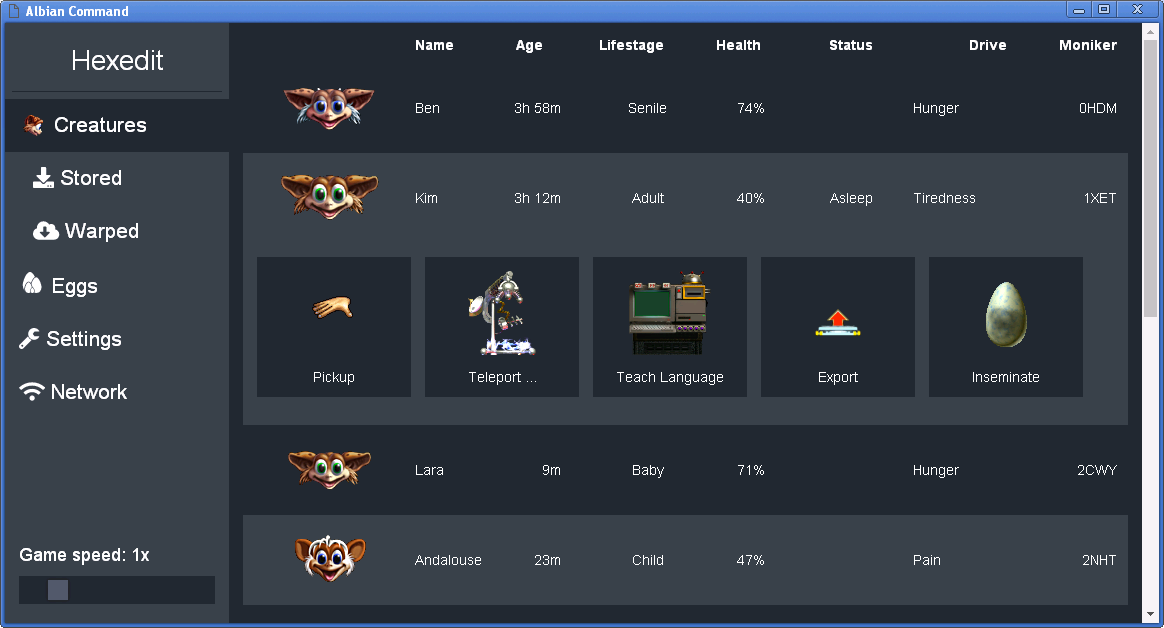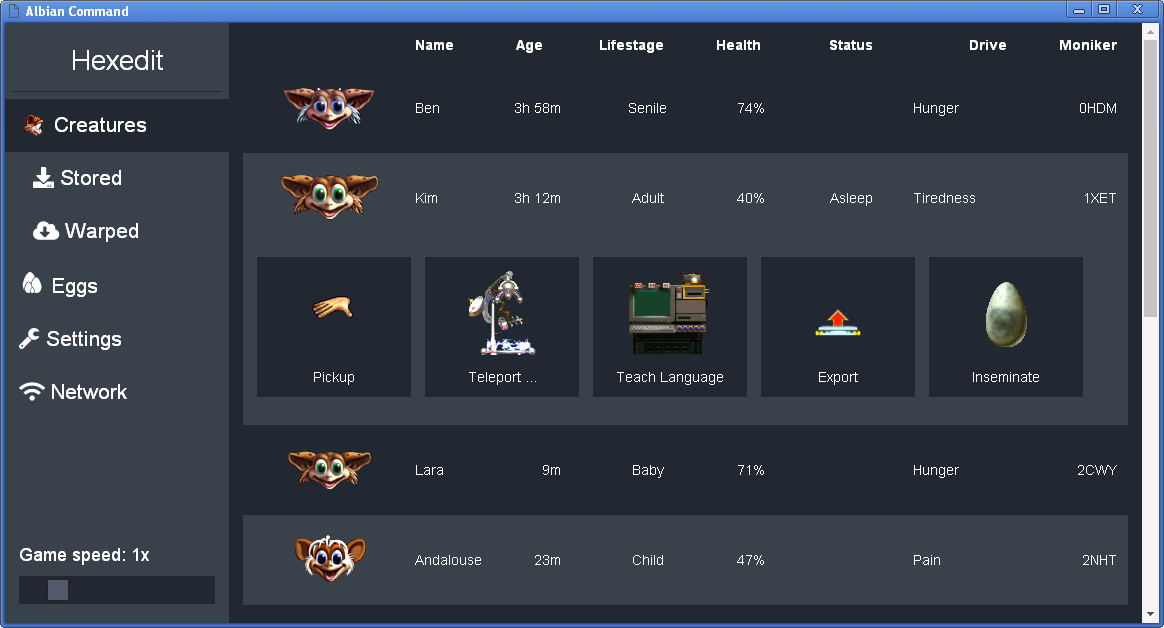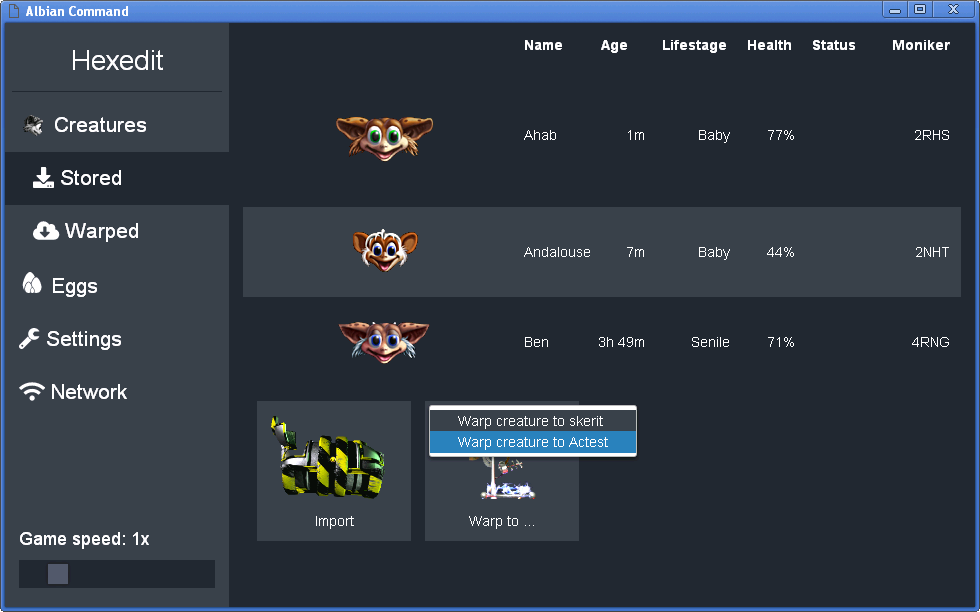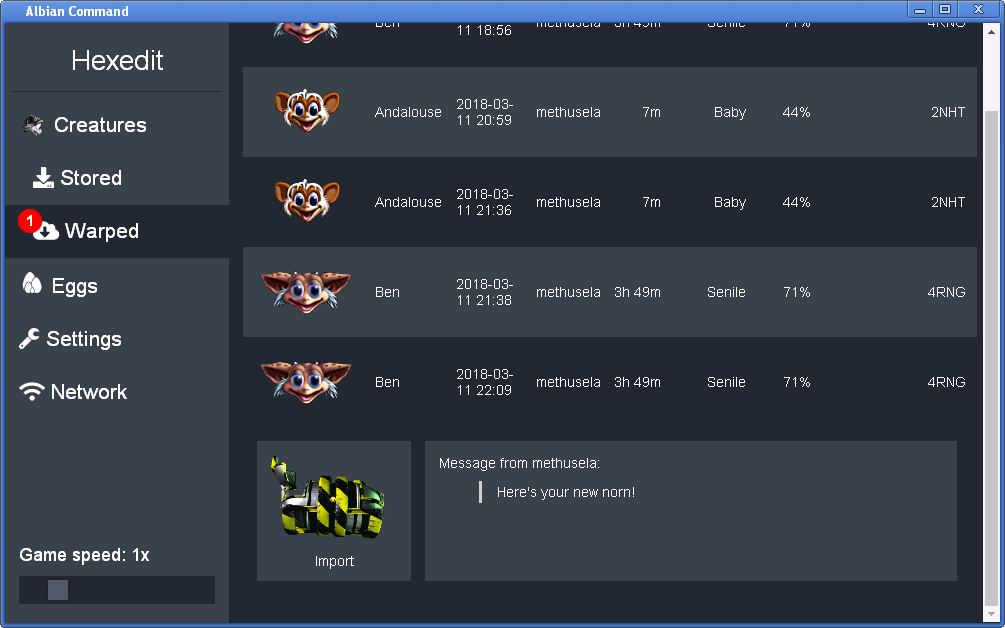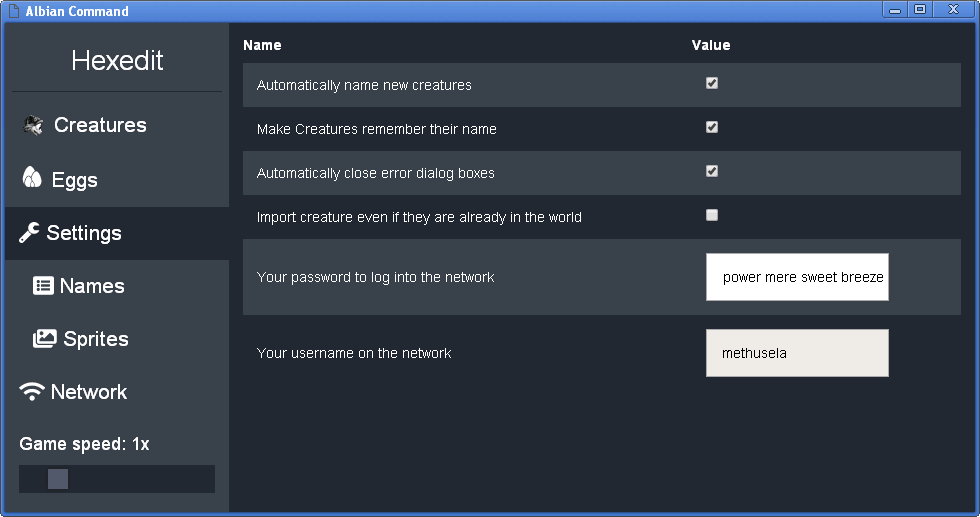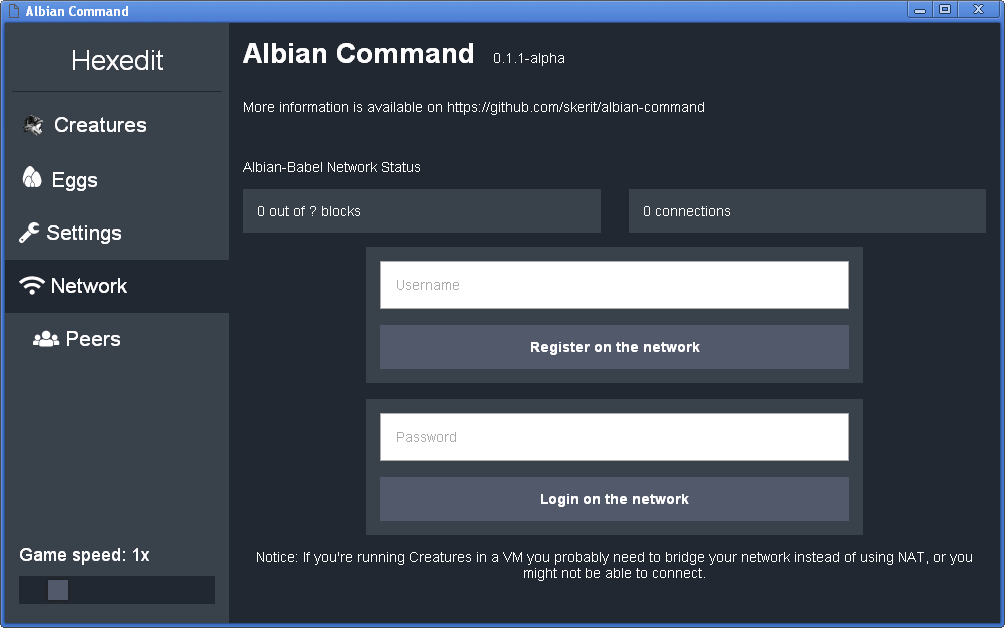Albian Command
An application to monitor your Creatures 2 norns
Warning
This is an early version of the application, please make backups of your worlds & norns before using it.
Features
- Automatically name new creatures
- Make creatures remember their name
- Pickup a creature
- Teleport a creature to a favourite location
- Teach the entire language to a creature (but have it remember its own name)
- S16 sprite browser
- Name manager
- Game speed changer
- Decentralized P2P warp implementation
Project history
I started this application back in 2016, after only a few days of initial development it was largely forgotten about until februari of 2018.
It took an entire week of development to reach a usable state, version 0.1.0 was released on the 17th of februari 2018.
I chose to use NW.JS v0.14.7 because it was the only version that still supported Windows XP. I mainly play Creatures 2 in a Windows XP VM, it's also the lowest supported version of the GOG release.
Albian Command is actually split into 2 parts: this NW.JS frontend and the creatures library written in JavaScript & VB6.
Yes, you read that correct: the creatures library uses a VB6 executable to interface with the Creatures 2 application. The source code is also fully available in that repository.
Project future
I hope to add many more features, like:
- Automatically unpausing eggs
- Automatic exporting & importing of creatures
- Warping to off-line users
- Contact lists
- Some sort of crash management (because we all know C2 likes to crash)
Author
You can follow me on twitter: 
License
GPL-3.0