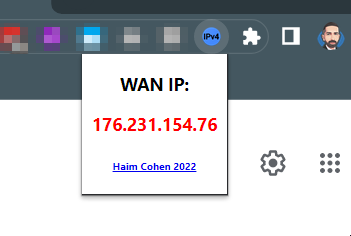A simple Google Chrome extension that displays your external IPv4 address in the toolbar.
Download the extension from this Github repository.
Open the Chrome Extension Management page by navigating to chrome://extensions.
Enable Developer Mode by clicking the toggle switch next to "Developer mode".
Click the "Load unpacked" button and select the downloaded extension folder.
Once installed, the extension will display your external IPv4 address in the toolbar. Click on the icon to copy the address to your clipboard.
If you have any suggestions or issues with the extension, please open an issue on this Github repository or contact me through my profile. I'm always happy to improve and update the extension.
This extension is licensed under the MIT License. See the LICENSE file for more information.