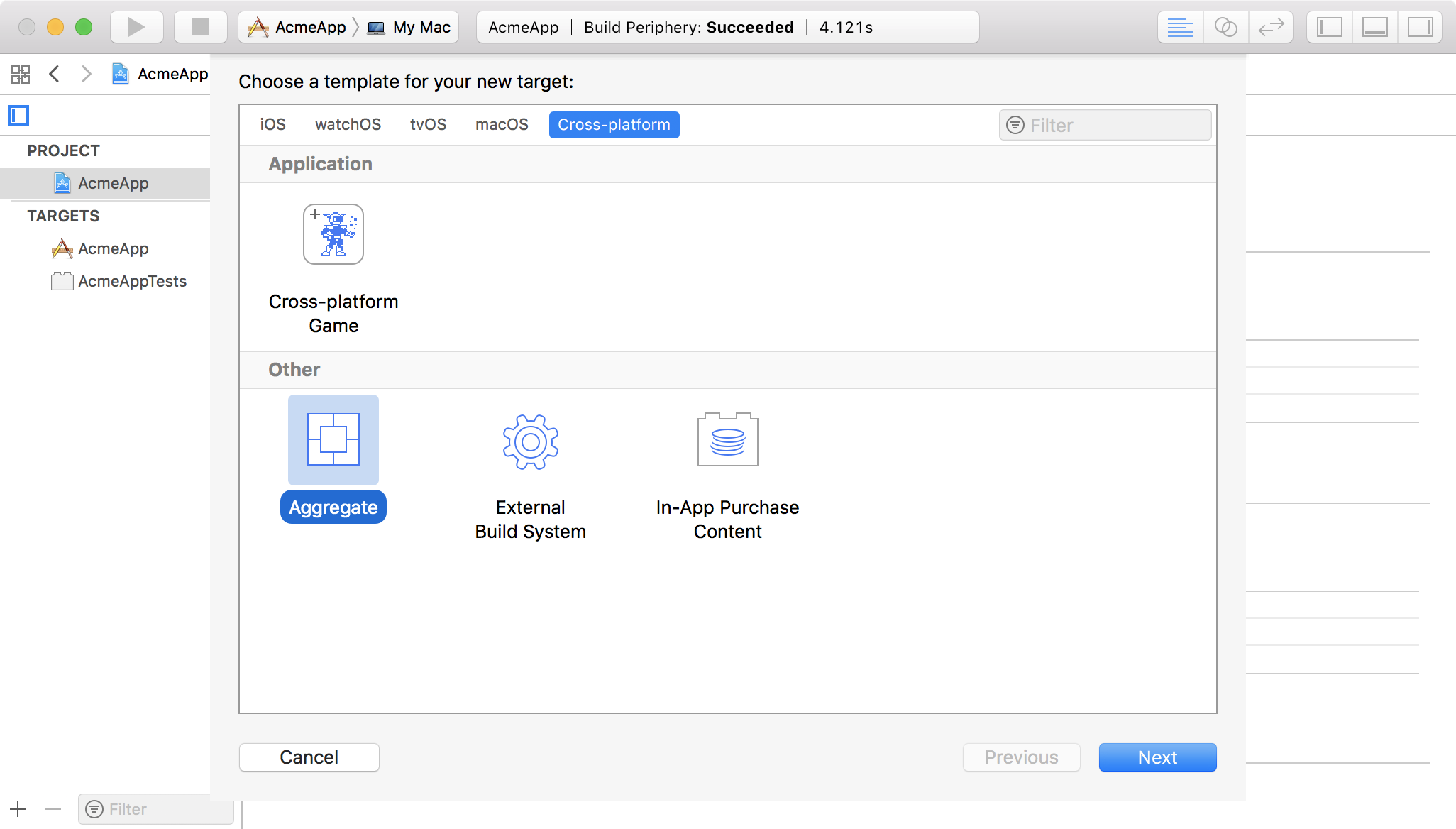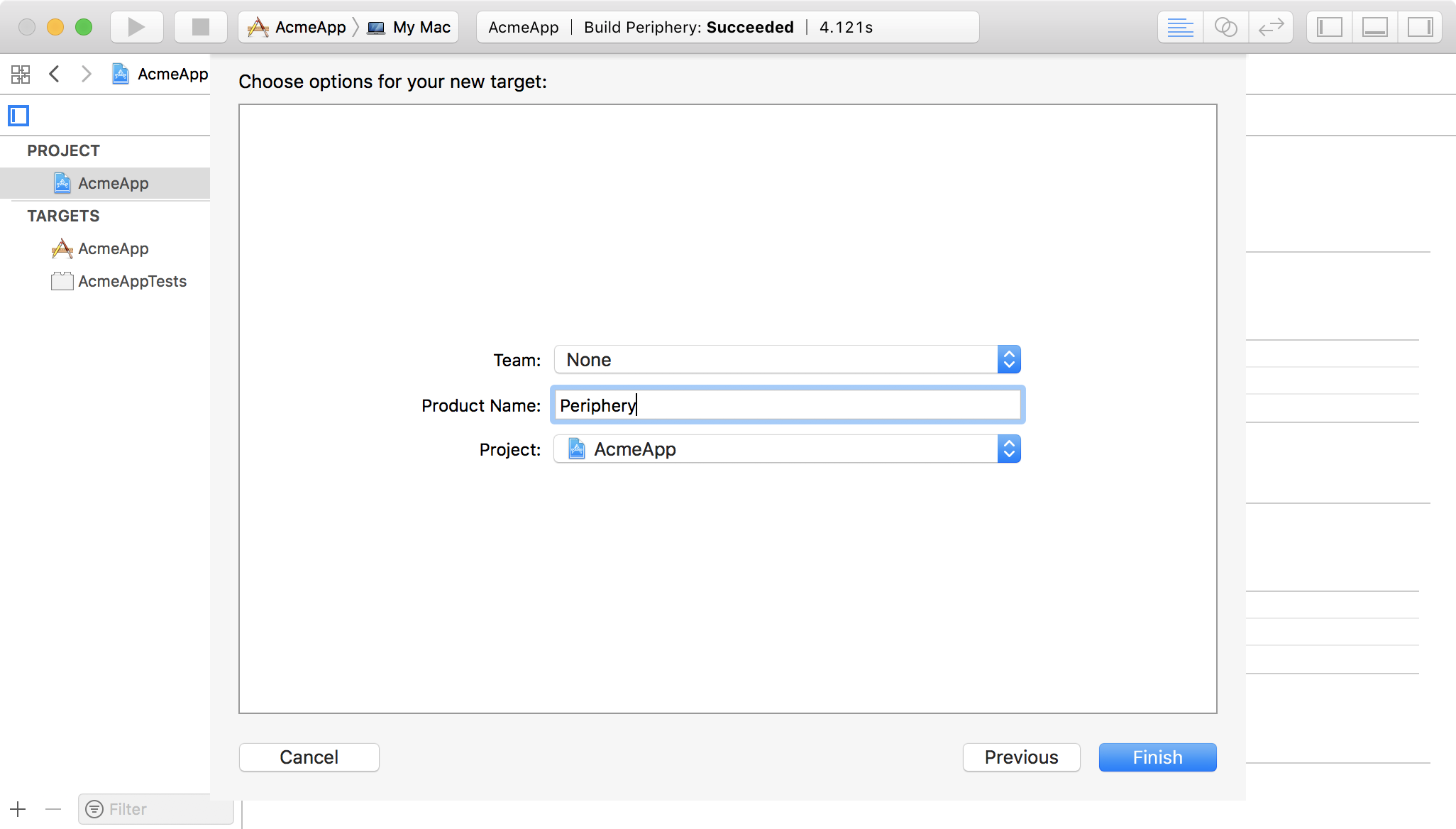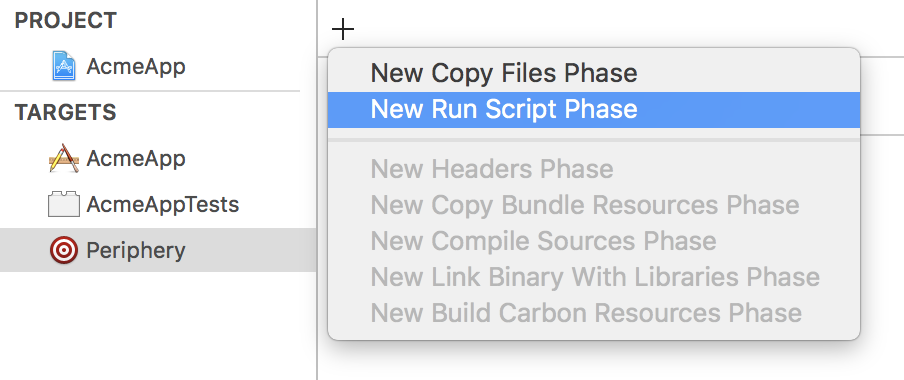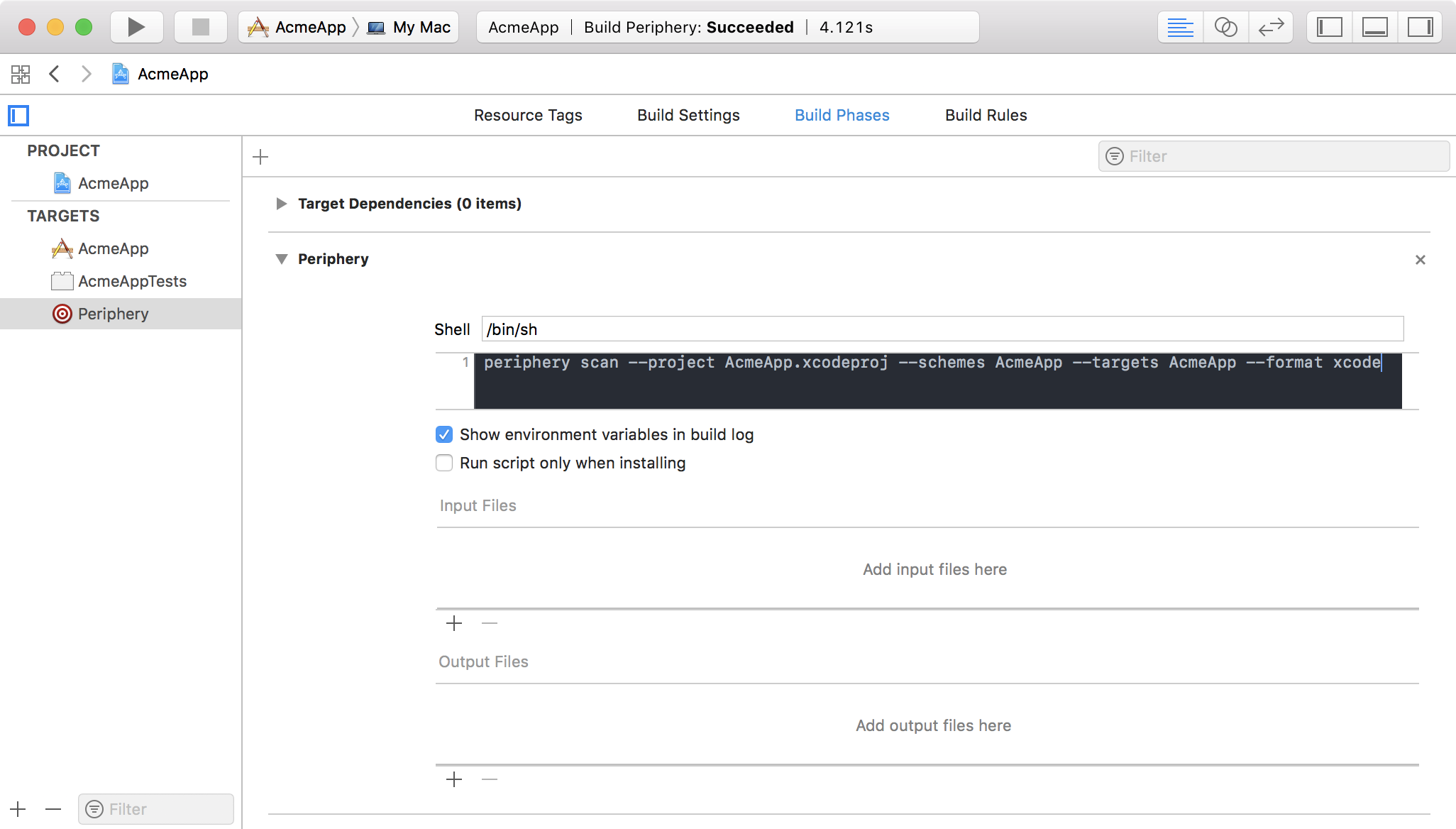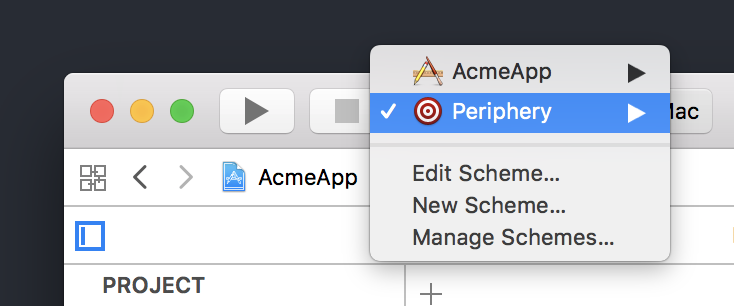A tool to identify unused code in Swift projects.



- Installation
- How To Use
- How It Works
- Analysis
- Xcode Integration
- Excluding Files
- Reusing Build Logs
- Troubleshooting
Add the following to your Podfile:
pod 'Periphery'
Now run pod install, the Periphery executable will be downloaded and placed at Pods/Periphery/periphery.
Install Homebrew:
You can skip this step if you already have Homebrew installed.
/usr/bin/ruby -e "$(curl -fsSL https://raw.githubusercontent.com/Homebrew/install/master/install)"
Now that Homebrew is installed, we need to tell it where to find Periphery releases:
brew tap peripheryapp/periphery
Now install Periphery itself:
brew cask install periphery
The scan command is Periphery's primary function. To begin a guided setup, simply change to your project directory and run:
periphery scan
After answering a few questions, Periphery will print out the full scan command and execute it.
The guided setup is only intended for introductory purposes, once you are familiar with Periphery you can try some more advanced options, all of which can be seen with periphery help scan.
Whereas the scan command performs a full static analysis of your build targets, the scan-syntax only perform analysis techniques that use syntax parsing, and is therefore much faster. This currently only includes unused function parameter detection.
Unused function parameter detection when performed by scan-syntax is slightly inferior to scan, since it cannot use additional information from the compiler to omit redundant results. See Function Parameters for an explanation of the differences.
Once you've settled upon the appropriate options for your project, you may wish to persist them in a YAML configuration file. The simplest way to achieve this is to run Periphery with the --verbose option. Near the beginning of the output you will see the [configuration] section with your configuration formatted as YAML below. Copy & paste the configuration into .periphery.yml in the root of your project folder. You can now simply run periphery scan and the YAML configuration will be used.
Periphery first builds all of the schemes provided via the --schemes option using xcodebuild. It then indexes all files that are members of the targets passed to the --targets option, resulting in a graph of declarations and references. Finally, it performs numerous mutations on the graph then analyzes it to identify unused declarations.
For example, if your Xcode workspace consists of a single application and multiple frameworks all defined in separate projects, you'd choose a scheme that builds the application and framework targets. Typically any dependent frameworks would be built implicitly if they're used by the application, so you'd likely only need to specify your application's main scheme.
It's important to specify a complete set of targets for the --targets option. For the example above, we'd need to specify the application target, and each framework target. If you did not include your application target, then Periphery would correctly identify that many public interfaces of your frameworks are unused.
The scan options for this example would be as follows:
periphery scan --workspace MyApp.xcworkspace --schemes MyApp --targets MyApp,FrameworkA,FrameworkB --format xcode
If your project consists of one or more standalone frameworks that do not also contain some kind of application that consume their interfaces, then you'll need to tell Periphery to assume that all public declarations are in fact used by including the --retain-public option.
If your project is 100% Swift, then you'll likely want to include the --no-retain-objc-annotated option. For projects that are mixed Objective-C/Swift, we highly recommend you read about the implications this can have on your results.
The goal of Periphery is to report instances of unused declarations. A declaration is a class, struct, protocol, function, property, constructor, enum, typealias or associatedtype. As you'd expect, Periphery is able to identify simple unreferenced declarations, e.g a class that is no longer used anywhere in your codebase.
This document aims to explain in detail the more advanced analysis techniques that Periphery employs.
Periphery provides two commands for identifying unused function parameters. The scan-syntax command is the fastest, yet only analyses functions by parsing syntax. This means some results - while still technically correct - may not be practically useful.
The scan command also identifies unused function parameters, but uses the context of your whole application in order to omit results which are not practically useful. The sections below describe the scenarios in which the scan command works to provide more useful results.
An unused parameter of a protocol function will only be reported as unused if the parameter is also unused in all implementations.
protocol Greeter {
func greet(name: String)
func farewell(name: String) // 'name' is unused
}
class InformalGreeter: Greeter {
func greet(name: String) {
print("Sup " + name + ".")
}
func farewell(name: String) { // 'name' is unused
print("Cya.")
}
}Tip
You can ignore all unused parameters from protocols and conforming functions with the
--retain-unused-protocol-func-paramsoption.
Similar to protocols, parameters of overridden functions are only reported as unused if they're also unused in the base function and all overriding functions.
class BaseGreeter {
func greet(name: String) {
print("Hello.")
}
func farewell(name: String) { // 'name' is unused
print("Goodbye.")
}
}
class InformalGreeter: BaseGreeter {
override func greet(name: String) {
print("Sup " + name + ".")
}
override func farewell(name: String) { // 'name' is unused
print("Cya.")
}
}Unused parameters of protocols or classes defined in foreign modules (e.g Foundation) are always ignored, since you do not have access to modify the base function declaration.
Unused parameters of functions that simply call fatalError are also ignored. Such functions are often unimplemented required initializers in subclasses.
class Base {
let param: String
required init(param: String) {
self.param = param
}
}
class Subclass: Base {
init(custom: String) {
super.init(param: custom)
}
required init(param: String) {
fatalError("init(param:) has not been implemented")
}
}A protocol which is conformed to by an object is not truly used unless it's also used in a type cast, as a property type, or to specialize a generic method/class, etc. Periphery is able to identify such protocols whether they are conformed to by one, or even multiple objects.
protocol MyProtocol { // 'MyProtocol' is unused
func someMethod()
}
class MyClass1: MyProtocol {
func someMethod() {
print("Hello from MyClass1!")
}
}
class MyClass2: MyProtocol {
func someMethod() {
print("Hello from MyClass2!")
}
}
let myClass1 = MyClass1()
myClass1.someMethod()
let myClass2 = MyClass2()
myClass2.someMethod()Here we can see that despite both implementations of someMethod are called, at no point does an object take on the type of MyProtocol. Therefore the protocol itself is redundant, and there's no benefit from MyClass1 or MyClass2 conforming to it. We can remove MyProtocol and just keep someMethod in each class.
Just like a normal method or property of a object, individual properties and methods declared by your protocol can also be identified as unused.
protocol MyProtocol {
var usedProperty: String { get }
var unusedProperty: String { get } // 'unusedProperty' is unused
}
class MyConformingClass: MyProtocol {
var usedProperty: String = "used"
var unusedProperty: String = "unused" // 'unusedProperty' is unused
}
class MyClass {
let conformingClass: MyProtocol
init() {
conformingClass = MyConformingClass()
}
func perform() {
print(conformingClass.usedProperty)
}
}
let myClass = MyClass()
myClass.perform()Here we can see that MyProtocol is itself used, and cannot be removed. However, since unusedProperty is never called on MyConformingClass, Periphery is able to identify that the declaration of unusedProperty in MyProtocol is thus also unused and can be removed along with the unused implementation of unusedProperty.
Properties which are assigned to but never read from can be identified as unused by Periphery. However, since an unread property may be a valid use-case, e.g to purposefully retain the object, this identification is only enabled with Aggressive Mode.
class MyClass {
static func make() -> Self {
return self.init(myDependency: inject())
}
private let myDependency: MyDependency // 'myDependency' is unused
init(myDependency: MyDependency) {
self.myDependency = myDependency
}
func someMethod() {
}
}Note that this analysis only applies to simple properties, i.e properties do not define a custom getter or setter.
Removal of unused dependencies can reduce redundant incremental recompilation. The Swift compiler keeps track of every type that a source file exports, and uses (in .swiftdeps files). When a source file changes, any files that depend upon the changed types must also be recompiled. In this example, if MyDependency is declared in another file, and that file is changed, then the file containing MyClass will be needlessly recompiled.
As with any aggressive analysis technique, you should consider that the property might be needed solely to retain the instance. If the unread property is in fact needed, then this is a friendly reminder that you should add a comment explaining why.
Along with being able to identify unused enumerations, Periphery can also identify individual unused enum cases. Plain enums that are not raw representable, i.e that don't have a String, Character, Int or floating-point value type can be reliably identified. However, enumerations that do have a raw value type can be dynamic in nature, and thus their identification is restricted to Aggressive Mode only.
Let's clear this up with a quick example:
enum MyEnum: String {
case myCase
}
func someFunction(value: String) {
if let myEnum = MyEnum(rawValue: value) {
somethingImportant(myEnum)
}
}Since MyEnum has a raw value type of String, myCase is only identified as unused when using aggressive analysis. There's no direct reference to the case, so it's reasonable to expect it might no longer be needed, however if it were removed we can see that somethingImportant would never be called if someFunction were passed the value of "myCase". Therefore more scrutiny is advised when using aggressive analysis and reviewing unused enum cases.
Since Objective-C can use dynamic types, Periphery cannot reason about it from a static standpoint. Therefore, by default, Periphery will assume that any declaration exposed to Objective-C is in use. If your project is 100% Swift, then you can disable this behavior with the --no-retain-objc-annotated option. For those using Periphery on a mixed project, there are some important implications to be aware of.
As you already know, any declaration that is annotated with @objc or @objcMembers is exposed to the Objective-C runtime, and Periphery will assume they are in use. However, you should also be aware that any class that inherits from NSObject is also implicitly exposed to Objective-C. If you ever come across a situation where Periphery reports that all methods and properties within a class - but not the class itself - are unused, then the class likely inherits from NSObject. It may be worth your time doing a cursory run of Periphery with --no-retain-objc-annotated, you may find a few extra declarations to remove. Though be warned, many declarations reported as unused may still be in use by Objective-C code, so you'll need to take extra care when reviewing them.
By default Periphery aims to only report declarations that are safe to remove. In practice however, there are some scenarios in which code has a very high likelihood of being unused, but which cannot be guaranteed by static analysis alone. Such analysis techniques that may produce false negatives must be enabled explicitly.
To enable aggressive analysis:
periphery scan --aggressive ...
Beware
More scrutiny is advised when reviewing results produced by aggressive analysis. Some results may appear at first glance to be unused, and indeed your application may compile successfully after removal, however you should keep in mind how the removal might affect dynamic runtime behavior. With great power comes great responsibility!
The following scenarios are identified with aggressive analysis:
Periphery is currently unable to identify if an Equatable infix operator is in use if it is defined at global scope. For example:
class MyClass: Equatable {}
func == (lhs: MyClass, rhs: MyClass) -> Bool {
return true
}Therefore, by default, Periphery will assume all global Equatable infix operators are in use. However, when operating in Aggressive Mode, such operators will be reported as unused. Clearly, false negative results are unwanted, so you can resolve this by moving the operator within the class, or into an extension.
class MyClass {}
extension MyClass: Equatable {
static func == (lhs: MyClass, rhs: MyClass) -> Bool {
return true
}
}Before setting up Xcode integration, we highly recommend you first get Periphery working in a terminal, as you will be using the exact same command via Xcode.
Select your project in the Project Navigator and click the + button at the bottom left of the Targets section. Select Cross-platform and choose Aggregate. Hit Next.
Choose a name for the new target, e.g "Periphery" or "Unused Code".
In the Build Phases section click the + button to add a new Run Script phase.
In the shell script window enter the Periphery command. Be sure to include the --format xcode option.
You're ready to roll. You should now see the new scheme in the dropdown. Select it and hit run.
Tip
If you'd like others on your team to be able to use the scheme, you'll need to mark it as Shared. This can be done by selecting Manage Schemes... and selecting the Shared checkbox next to the new scheme. The scheme definition can now be checked into source control.
In order to understand what reusing a build log means exactly, you first need to understand a little about how Periphery works, or more specifically, how SourceKit works. Periphery uses SourceKit to 'index' each Swift file, or in other words, translate it into a machine-readable format containing a high degree of detail, and crucially the references between declarations. In order to request this indexed format from SourceKit, Periphery must provide the Swift compiler arguments required to compile the file. In practice, this set of compiler arguments is the same as is needed to build the target which the file is a member of. Frustratingly, SourceKit does not provide an easy way to determine the appropriate compiler arguments needed for any given file. That's why Periphery must build your project - to spy on xcodebuild and extract the arguments passed to the Swift compiler.
Periphery allows you to save build logs so that you may skip the build phase, and jump straight to indexing. This can be a huge time saver while you're iterating on removing unused code, or when using Periphery in a continuous integration environment. To generate a build log, you have two options: allow Periphery to save one, or save your own by redirecting xcodebuild output to a log.
Pass the --save-build-log <key> option to the scan command, and Periphery will save a build log for you. You can then reuse it with the --use-build-log <key> option. The key can be anything you wish, however it is hashed along with the project, schemes and targets you specify. For example, you cannot save a build log, add another target to the --targets option and attempt to reuse the same build log.
In a situation where you have already just compiled your project, e.g in CI to run tests, you can save yourself some time by passing the build log to Periphery. In order to do so, you'll need to redirect the output of xcodebuild to a file You need to be sure that the xcodebuild command builds all of the targets that you're then going to ask Periphery to analyze, otherwise Periphery will complain about missing build arguments. If your build process requires multiple calls to xcodebuild, just append the output to the same file. Once you have the build log, you can instruct Periphery to use it by passing the --use-build-log <path to log> option to the scan command. The build log must have a .log extension to distinguish it from a <key> as described above.
Important - must read!
The build log contains highly specific references to DerivedData. Any modification to DerivedData after saving the build log, and before using it with Periphery is likely to invalidate the build log. Periphery will warn you as such if this has happened. Therefore, reusing build logs is only suitable for situations where you intend to use the log immediately after it has been generated. You cannot save a build log on one machine and reuse it on another, as SourceKit depends upon the contents of DerivedData to index files.
Both exclusion options described below accept a path glob, either absolute or relative to your project directory. You may specify multiple globs by separating them with a pipe character, e.g "Foo.swift|{Bar,Baz}.swift|path/to/*.swift". Recursive (**) globs are not supported at this time.
To exclude the results from certain files, pass the --report-exclude <globs> option to the scan command.
To exclude files from being indexed, pass the --index-exclude <glob> option to the scan command. Excluding files from the index phase means that any declarations and references contained within the files will not be seen by Periphery. Periphery will be behave as if the files do not exist. This option can be used to exclude generated code that holds references to non-generated code.
This is caused by something specific to your project and is likely caused by Periphery failing to correctly parse swiftc compiler arguments from the xcodebuild log.
Please re-run Periphery with the --verbose option and open an issue with the full output.