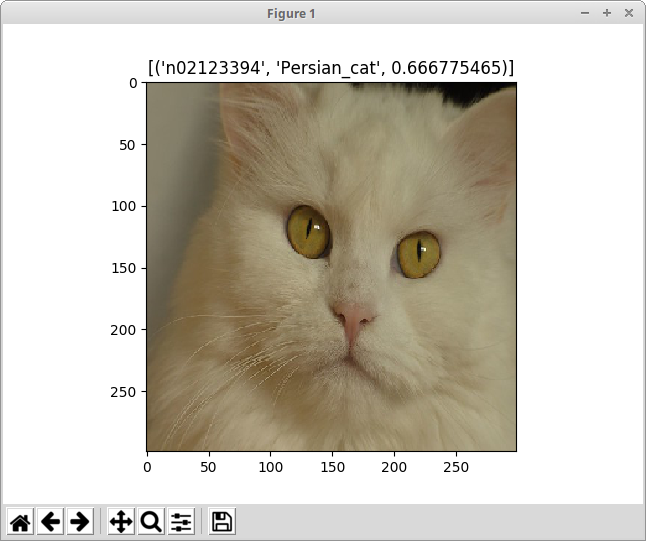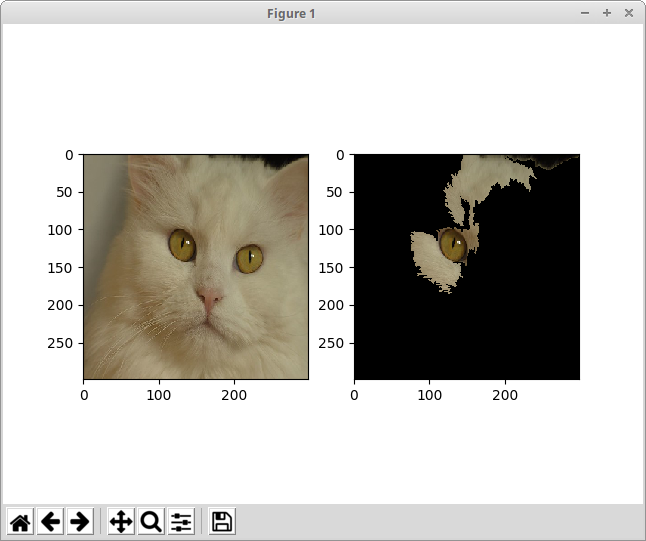For users of KFServing v0.3.0 please follow the README for v0.3.0 branch.
We can create a InferenceService with a trained Tensorflow Imagenet predictor for this dataset and an associated explainer. The black box explainer algorithm we will use is the Images version of Anchors from the Alibi open source library. More details on this algorithm and configuration settings that can be set can be found in the Seldon Alibi documentation.
The InferenceService is shown below:
apiVersion: "serving.kubeflow.org/v1alpha2"
kind: "InferenceService"
metadata:
name: "imagenet"
spec:
default:
predictor:
tensorflow:
storageUri: "gs://seldon-models/tfserving/imagenet/model"
resources:
requests:
cpu: 0.1
memory: 5Gi
limits:
memory: 10Gi
explainer:
alibi:
type: AnchorImages
storageUri: "gs://seldon-models/tfserving/imagenet/alibi/0.4.0"
config:
batch_size: "25"
stop_in_first: "True"
resources:
requests:
cpu: 0.1
memory: 5Gi
limits:
memory: 10Gi
We set a custom config for batch_size as presently image requests are slow and may cause gateway timeouts if the batch size is too large and we ask to stop on first satisfactory anchor. See the Alibi API documentation for more details of the available options.
Create this InferenceService:
kubectl create -f imagenet.yaml
Set up some environment variables for the model name and cluster entrypoint.
INGRESS_GATEWAY=istio-ingressgateway
export CLUSTER_IP=$(kubectl -n istio-system get service $INGRESS_GATEWAY -o jsonpath='{.status.loadBalancer.ingress[0].ip}')
Test the predictor on an example image:
python test_imagenet.py
You should receive a pop up view of the image and its prediction (Warning this may take some time):
Now lets get an explanation for this input image.
python test_imagenet.py --op explain
You should see a popup with the original image and the segments most influential in the model making the prediction it did.
Install requirements
pip install -r requirements.txt
To train the explainer locally you can run
make train