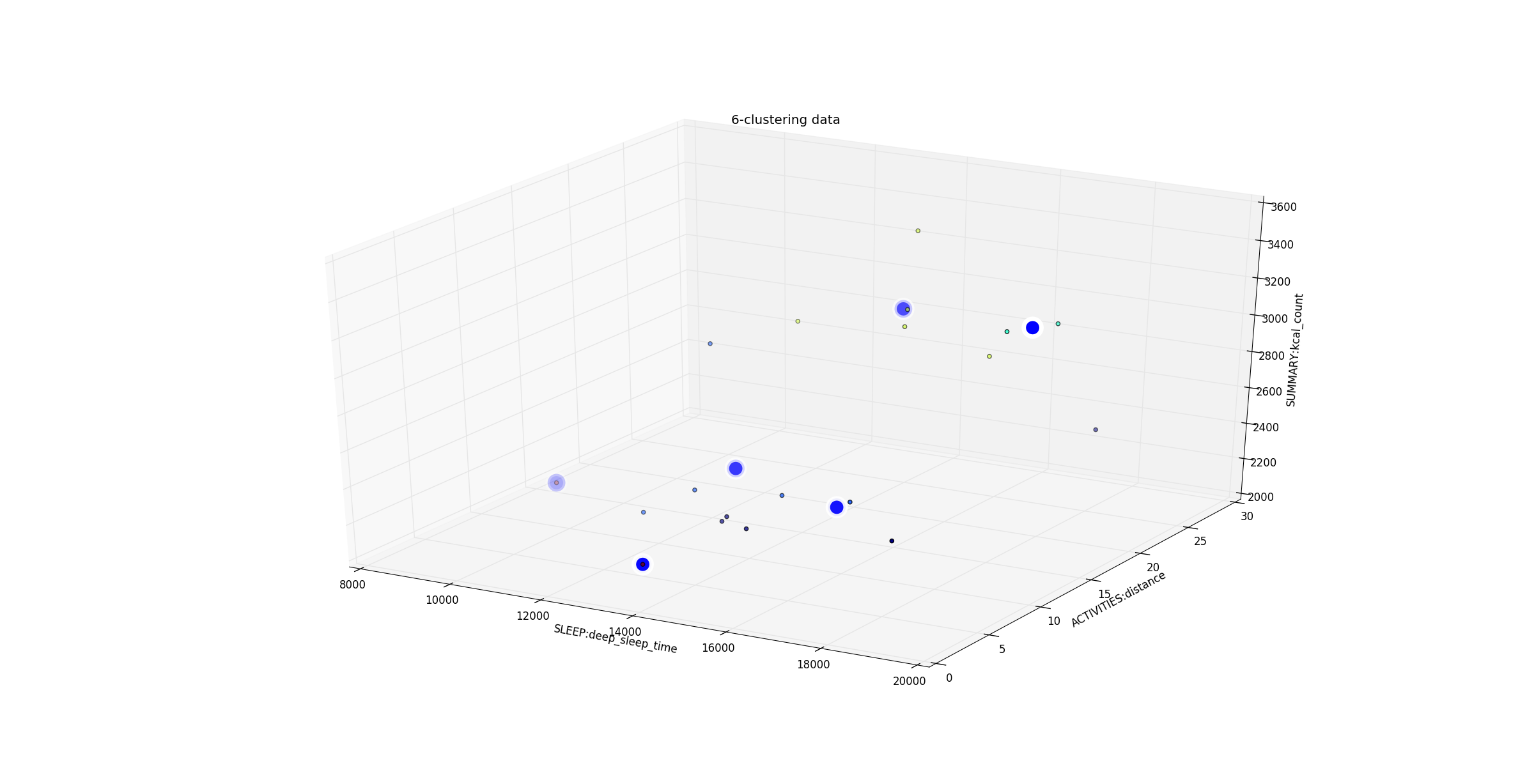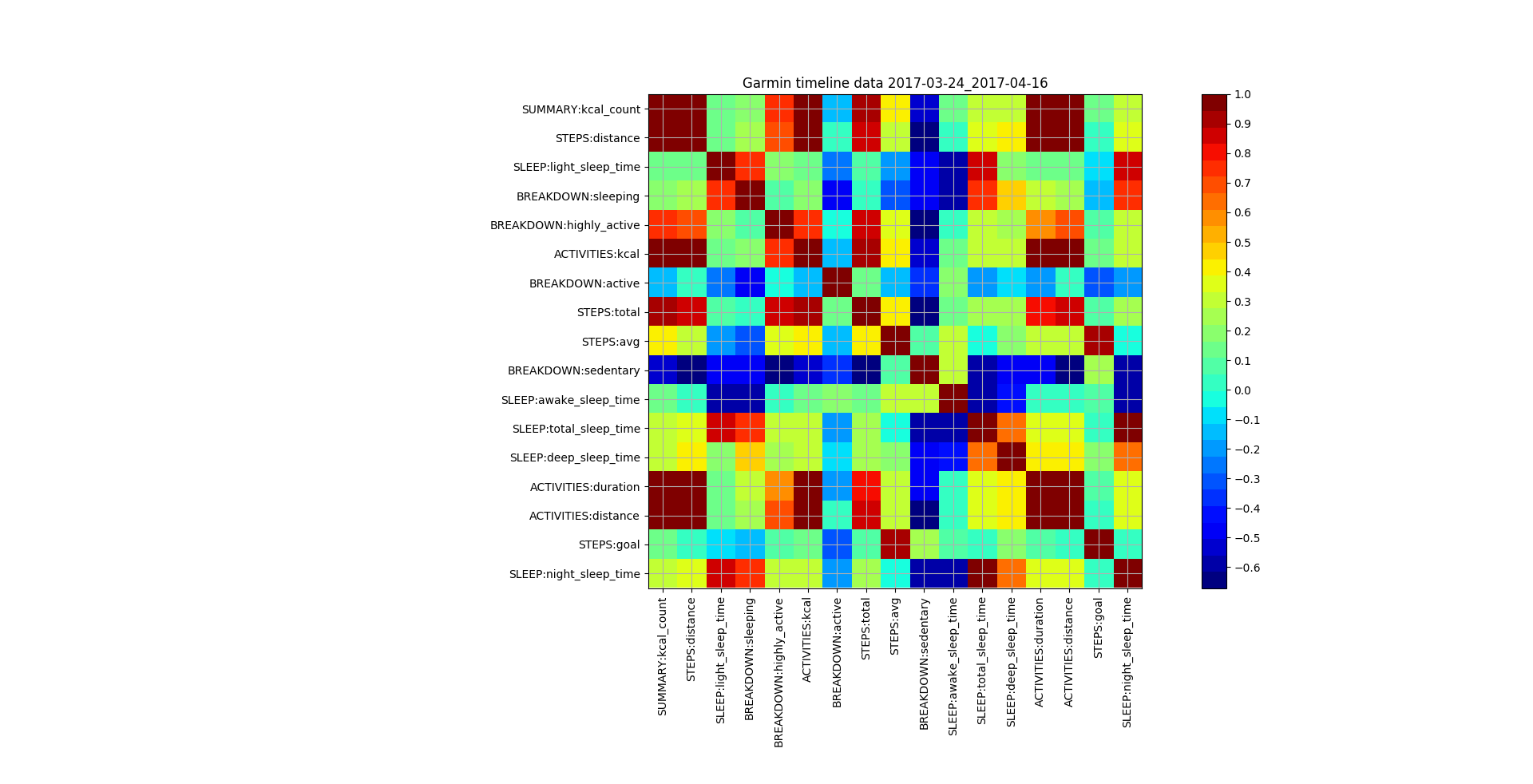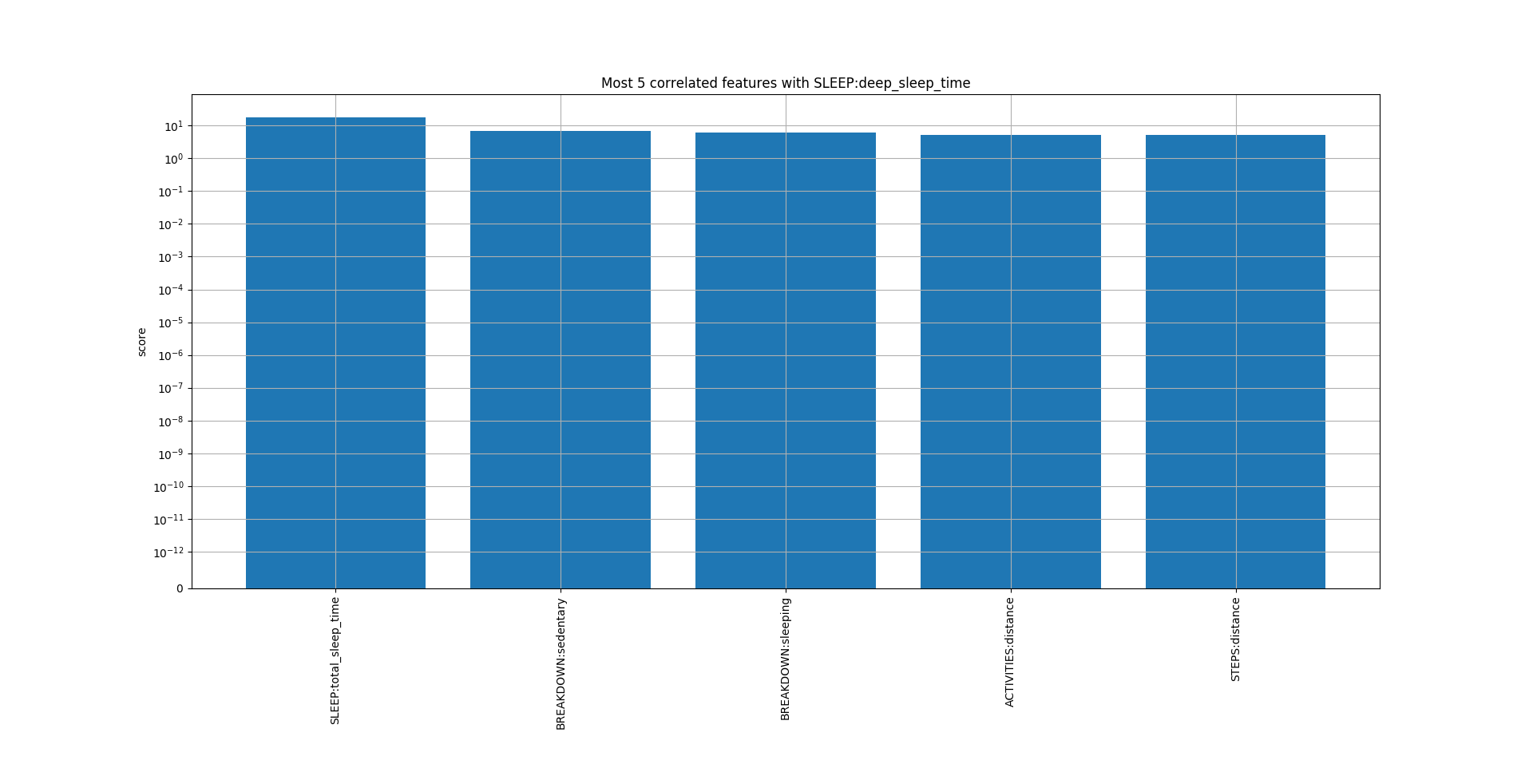Different ways, all equals
$ pip3 install . --upgrade --force-reinstallfrom the source$ pip3 install pygcevia pip
Just run python3 setup.py install --force to upgrade from local installation
In order to run the scraper you need a chromedriver (i.e. Chrome made for developing purposes, fully controllable by other software). Just download it and save ii toa location: you will need to pass the path of the downloaded driver as argument of pygce.
A simple pygce -h from the terminal should result in this output
usage: -u <username (email) to login to Garmin Connect> -p <password to login to Garmin Connect> -c <path to chromedriver to use> -d <days to save. e.g -d 2017-12-30 or -d 2016-01-01 2017-12-30> -o <path to output file>
optional arguments:
-h, --help show this help message and exit
-user username (email) to login to Garmin Connect
-password password to login to Garmin Connect
-url URL url to connect to (e.g https://connect.garmin.com)
-chrome path to chromedriver to use
-d [DAYS [DAYS ...]] days to save. e.g -d 2017-12-30 or -d 2016-01-01 2017-12-30
-gpx download .gpx files too [y/n]
-out path to output file
e.g.: pygce -u foga@example.it -p myBe@Ut1fulP@550rd -c /home/foga/Downloads/chromedriver -d 2019-07-01 2019-07-04 -o /home/foga/pygce/out/2019-07-01.json
When called with appropriate args pygce saves .csv (.json) data dumps of your Garmin Connect timeline data. The files will look like
{
"2017-04-09": {
"steps": {
"avg": "12948.0",
"goal": "11197.0",
"distance": "19.7",
"total": "16902.0"
},
"sleep": {
"total_sleep_time": "00:08:23",
"light_sleep_time": "00:03:16",
"awake_sleep_time": "00:00:19",
"deep_sleep_time": "00:04:48",
"wake_time": "07:34:00",
"bed_time": "23:11:00",
"nap_time": "00:00:00",
"night_sleep_time": "00:08:23"
},
"activities": [
You can browse a full json output for a single day.
If you instead chose the csv output format you should see something like this:
SUMMARY:comment,SLEEP:deep_sleep_time,ACTIVITIES:distance,STEPS:goal,STEPS:distance,BREAKDOWN:sleeping,SUMMARY:likes,SLEEP:bed_time,STEPS:avg,SLEEP:light_sleep_time
sweet dinner,00:04:55,22.82,10000,22.8,29,6,22:22:00,12087,00:03:36
met girlfriend in river park,00:02:47,8.92,10200,8.9,22,9,01:05:00,11940,00:01:42
droven all around ny,00:03:41,3.38,10272,3.4,27,2,03:01:00,10045,00:02:33
Browse a sample csv output for 1 day.
As of now, the analysis has not been included in the main cli program, nor has a mature command line parser: you can play with it as you want! There is lots of machine-learning stuff already done, and you can browse some samples here. Mainly the focus is on clustering, best features selection and regression. Feel free to contribute!
Fork | Patch | Push | Pull request
Suggestions and improvements welcome!
- William Paredes for #8, #9 and #10
| Stefano Fogarollo |