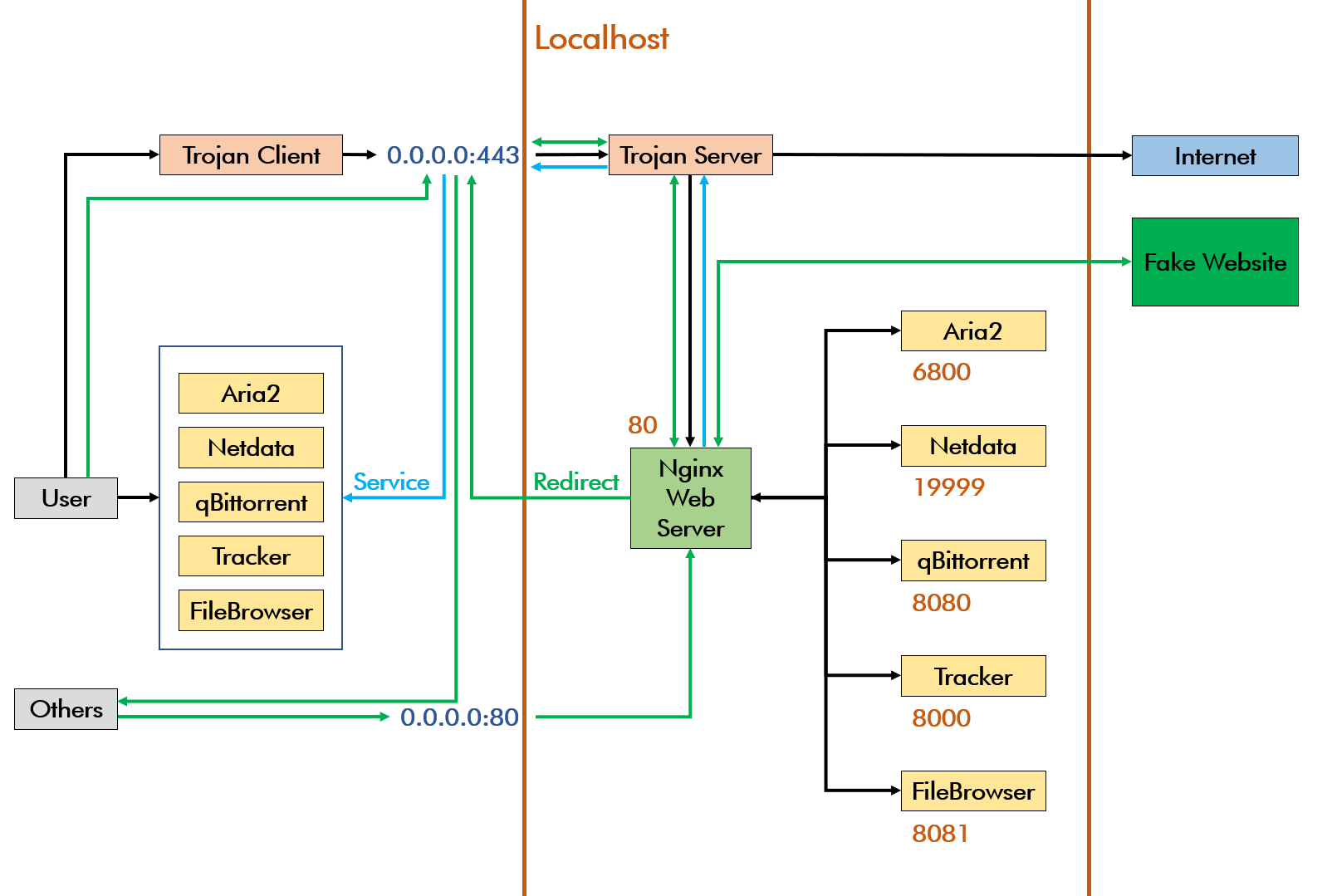A powerful Toolbox for Linux VPS.
sudo bash -c "$(curl -fsSL https://raw.githubusercontent.com/johnrosen1/vpstoolbox/master/vps.sh)"
If sudo/curl command not found , then:
apt-get update && apt-get install sudo curl -y || (yum update -y && yum install sudo curl -y)
- Please Run as root(sudo -i)
- Please Purchase a domain and finish a dns resolve before running this program!
- Please Open Tcp port 80 and 443 and turn off Cloudflare CDN in your control panel before running this program!
- For customized certificate , please put it in /etc/trojan/ , no name change required !
- Please use a VPS with more than 0.5 GB RAM.
https://www.trojan-gfw.xyz/vpstoolbox.html
- Auto install and config NGINX
- Support Auto install and config Trojan-GFW Dnscrypt-proxy Qbittorrent Bittorrent-Tracker Aria2 Filebrowser Netdata and TOR
- Auto issue and renew let's encrypt certificate and auto reload Trojan-GFW after renewal
- Support Debian Ubuntu (Centos not recommended)
- Random Html Template Choose
- Full IPv6 Support
- time sync
- Fail Restart
- uninstall Aliyun Aegis
- Support TCP Turbo
- Support BBRPLUS
- Support TLS1.3 ONLY
- Support manually check for update
- Support Full/Part Uninstall
- And so on...