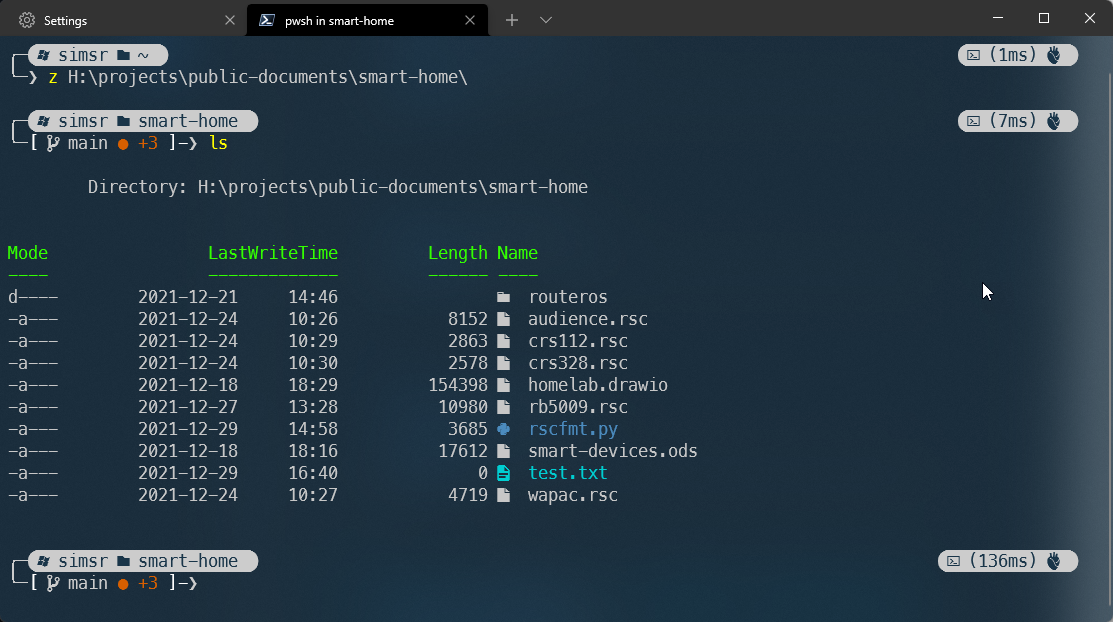-
Install required modules
Install-Module posh-git -Scope CurrentUserInstall-Module oh-my-posh -Scope CurrentUserUpdate-Module -Name oh-my-posh -AllowPrerelease -Scope CurrentUser
-
Install a Nerd Font and configure your terminal to use the installed Nerd Font
-
Download
monochrome.omp.jsonto your$HOMEdirectory. -
Create or edit your powershell profile ($PROFILE) and add these lines:
Import-Module posh-git
Import-Module oh-my-posh
Set-PoshPrompt -Theme ~/monichrome.omp.json- Restart your terminal