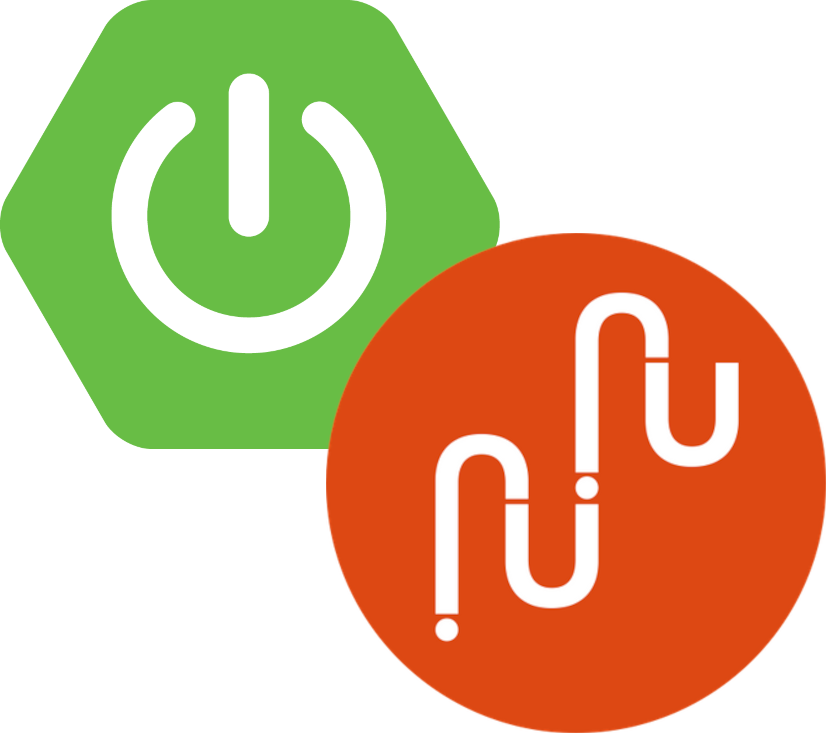This repository is a fork of Spring Music, a famous Spring Boot demo application, together with a charmed operator that enable Juju to run the application on top of Kubernetes.
The Spring Music charm operators integrates with other charmed operators, specifically:
- expose the Spring Boot Actuator metrics endpoint to Prometheus, as well as other charms understanding the
prometheus_scraperelation interface, like Grafana Agent; - send to Loki the logs produced by the application over Logback and Grafana;
- provide a Grafana dashboard to the Grafana charmed operator to consume the metrics and logs data exposed to other charmed operators.
These instructions are tailored to an Ubuntu 20.04 or later environment, although snap supports tons of different Linux distributions.
Install MicroK8s with the following add ons: storage, dns, registry:
snap install microk8s
microk8s enable storage dns registrysnap install jujusnap install charmcraftThe charmcraft pack command relies on LXD to build charms in a safe and reproducible way.
Install LXD on your machine as follows:
snap install lxd
lxd init --minimal
juju bootstrap microk8s developmentAssuming you are using MicroK8s with the registry add on, build the OCI image of the Spring Music application with:
./gradlew bootBuildImage --imageName=localhost:32000/spring-music:latest
docker push localhost:32000/spring-music:latestThe localhost:32000 is the location of the registry integrated in MicroK8s.
charmcraft packjuju add-model spring
juju deploy ./spring-music_ubuntu-20.04-amd64.charm spring-music --resource application-image=localhost:32000/spring-musicAlternatively, the ./build_and_deploy_charm automates the build and deploy (or refresh) of the charm in a model:
./juju_utils/build_and_deploy_charm spring spring-musicFollow the LMA Light on MicroK8s tutorial together with the offers overlay.
juju switch spring
juju consume lma.prometheus-scrape prometheus
juju consume lma.grafana-dashboards grafana
juju consume lma.loki-logging loki
juju add-relation spring-music prometheus
juju add-relation spring-music grafana
juju add-relation spring-music loki
In the ./juju_utils/ folder there are three utility scripts to streamline some common development tasks:
The ./juju_utils/build_and_deploy_charm bash script automates the creation of the charm (i.e., charmcraft pack) and its deployment or the update of the application; it accepts two additional, optional arguments, the first for the model in which to deploy, and the second the application name:
./juju_utils/build_and_deploy_charm <model> <application>The default model is spring, and the default application name is spring-music
Important: The ./juju_utils/build_and_deploy_charm bash script does not build the OCI image for the Spring Music application, nor it uploads it to the local MicroK8s registry.
Refer to the Building the Spring Music container image for instructions on how to ensure that the OCI image for the Spring Music application is available in the local MicroK8s registry.
The ./juju_utils/juju-unit-address bash script outputs the address and port of the provided Juju unit:
./juju_utils/juju-unit-address <model>.<application>/<unit_id>For example:
$ ./juju_utils/juju-unit-address lma.prometheus/0
10.1.151.75:9090The ./juju_utils/browse-juju-unit bash script opens the address and port of the provided Juju unit in Firefox:
./juju_utils/browse-juju-unit <model>.<application>/<unit_id>For example:
./juju_utils/browse-juju-unit lma.prometheus/0would result in Firefox opening something like the 10.1.151.75:9090 address.
To play nice with Maven and Gradle, the charm code is located in directories that different than in "normal" charm repository (e.g., what charmcraft init sets up for you):
- Charm code in
src/main/charm - Charm yaml files and additional file-based resources, including the "original"
metadata.yamlinsrc/main/charm_resources - Charm libraries in
src/main/charm_libs - Charm tests in
src/test/charm
Achieving the above required the following adjustments:
- Much "priming" and a custom
charm-entrypointincharmcraft.yaml - A custom
dispatchscript to ensure that the charm libraries are visible in the Charm container - A number of edits to the standard
tox.ini - A symlink from
src/main/charm_resources/metadata.yamltometadata.yamlforcharmcraft pack's benefit - A symlink from
lib/charmstosrc/main/charm_libsforcharmcraft fetch-lib's benefit