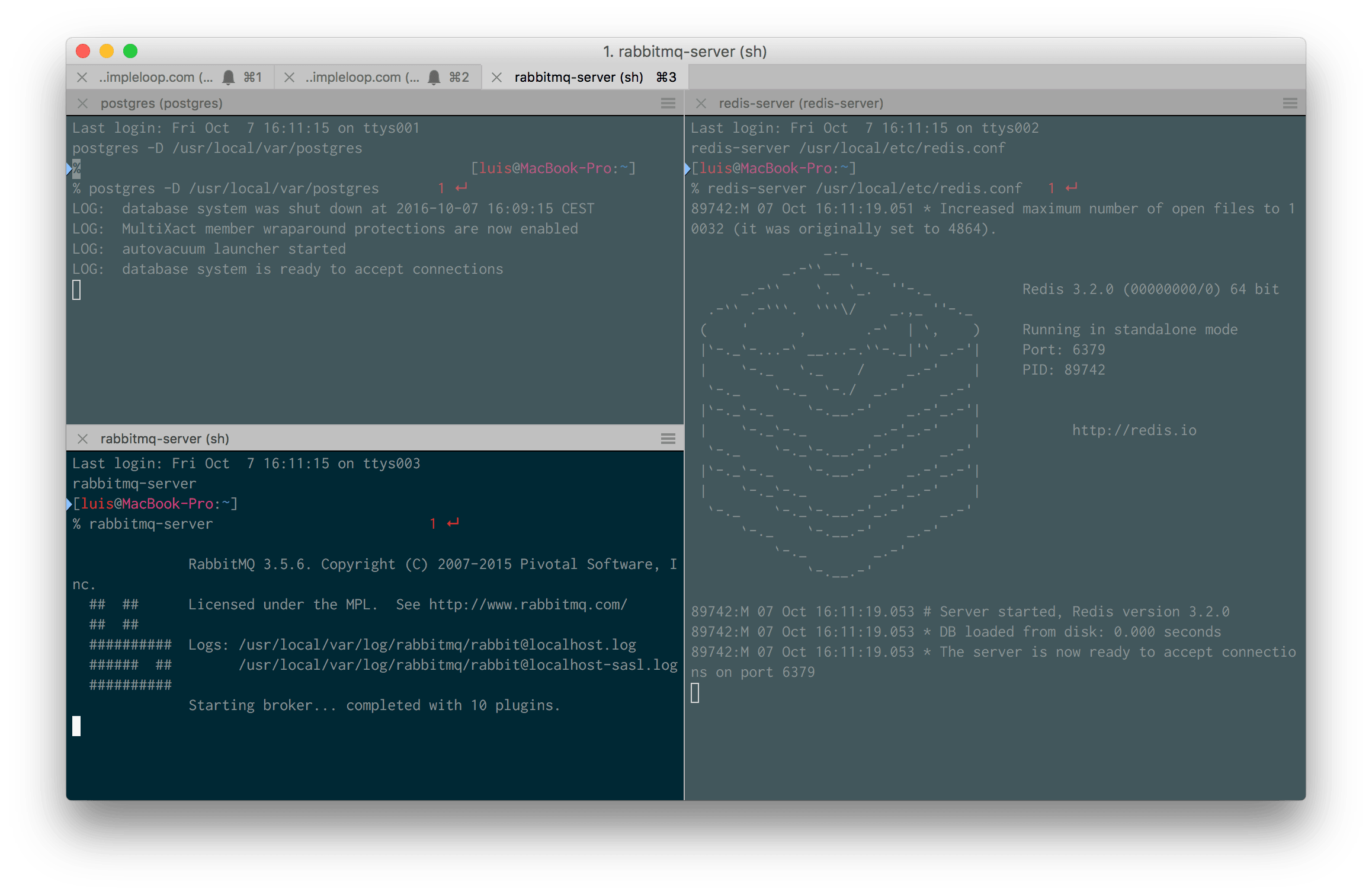🐰 Quicklauncher for your projects using AppleScript and iTerm2 v3.
At Simpleloop, most of our projects require different services to be run, because we don't do typical web projects with just a database and some PHP (Python ftw!). Remembering if a project required redis or memcached and rabbitmq to run is quite a pain. Why not automate?
- 🍎 AppleScript v2.0+ (OSX 10.5+, macOS Sierra+)
- 🖥 iTerm2 v3.0+
quicklaunch.applescript
A simple text file containing the AppleScript. You want this if you don't have any Apple Script Editor at hand.quicklaunch.scpt
A compiled script file. One can only open this with the Apple Script Editor.
-
Clone the repository and open up
quicklaunch.scptin the Script Editor shipped with your macOS. -
Note the first few lines inside the script. Change these to the commands you would typically enter to manually boot up a project and it's services:
--- The tabs to create. Each tab can either run a command, or --- split (v)ertically/(h)orizontally and run a command in that split --- You can see the resulting iTerm screenshotted further down the page. set termCommands to {¬ --- Each item in here represents a tab --- This here would simply go to the project folder. {command:"workon simpleloop"}, ¬ --- This would also switch to my project folder and execute `gulp serve` {command:"workon simpleloop && gulp watch"}, ¬ --- This is another tab. But it has special super cow powers... {splits:{¬ --- ...because it can do splits! (not in the JCVD sense) --- "v" creates a vertical splits (this would run postgres and redis --- a separate vertical splits) {command:"postgres -D /usr/local/var/postgres", splitType:"v"}, ¬ {command:"redis-server /usr/local/etc/redis.conf", splitType:"v"}, ¬ --- "h" a horizontal split {command:"rabbitmq-server", splitType:"h"} ¬ } ¬ } ¬ }
(…indentation sucks with the Script Editor. Also I would have loved to add these comments inside the script, but AppleScript does not allow comments in data structure definitions…).
Note the weird
¬character at the end of each line. AppleScript does not support breaking expressions into multiple lines via a regular newline, instead it uses this character to mark that. You can insert that character by pressingALT+Lin the Script Editor. -
Now go to
File, hitExport. -
In the appearing dialogue, set the fileformat to
Application. -
Give it a nice name (
Launch Simpleloop.comin this very case), put it into your Applications folder and hitSave! -
Simply double click the resulting
.app. Note that Alfred also adds this to it's index. Hence, if you use it (and you really should), you can even boot up your projects nicely via Alfred (without needing the Powerpack 💰).
That's what our example here looks like (3 Tabs: first ones in my project folder, the last one with 3 splits running postgres, redis and rabbitmq):
Loving this since my father showed it to me in the mid 90s:
- Open up any picture you want using Preview.
- Select all and copy.
- Locate your Launcher's
.appand open up the Information window (CMD+i). - Click on the bigger icon in the top right. It should now have a glow around
it:

- Paste! And
boom clap raise your fist: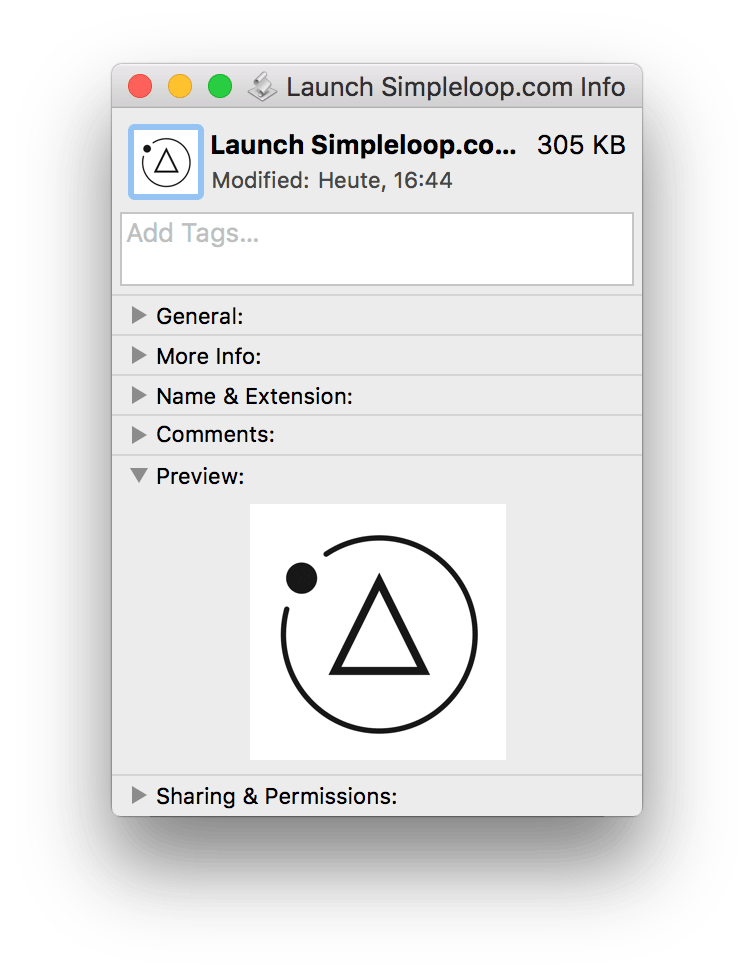
Apple's Script Editor is OK, but you should really use something more capable like XCode or Script Debugger by Late Night Software.
One nice thing is that you don't have to care too much about indentation, as
the compile process (manually triggered by CMD+k) formats everything nicely.
Also, make good use of the included toString() subroutine.