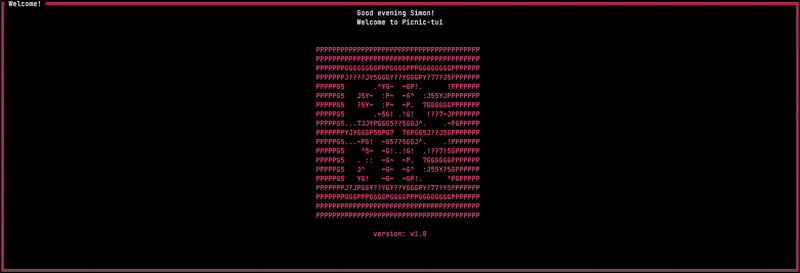An unofficial terminal interface for the online supermarket Picnic.
- Search Picnic.
- Add/Remove articles to your basket.
- Browse and pick your delivery time.
- Confirm and pay for order (via ideal link)
Download the 32 or 64 bit exe and via the cmd/powershell run:
./picnic-tui-win64.exe -t <your auth token>
alternately
./picnic-tui-win64.exe -u <your username> -p <your password>
./picnic-tui-win64.exe -u <your username> -hp <your md5 hashed password>
Download the picnic_tui_x32 or picnic_tui_x64 for linux or picnic_tui_mac for mac and run via the commandline:
./picnic_tui_x64 -t <your auth token>
alternately
./picnic_tui_x64 -u <your username> -p <your password>
./picnic_tui_x64 -u <your username> -hp <your md5 hashed password>
The demo above highlights most but here is a complete breakdown:
| Location | Operation | Binding |
|---|---|---|
| Global | Vim Style Exit | : q |
| Main page | Refresh | Ctrl + R |
| Main page | Search (clear text) | Ctrl + S |
| Main Page | Search | S or / |
| Main Page | See more information on a product | f |
| Main Page | Add 1 Item | Enter |
| Main Page | Add x Items | 0 - 9 |
| Main Page | Remove 1 Item | backspace |
| Main Page | Clear Basket | Ctrl + K |
| Main Page | Switch to Delivery Page | D |
| Main Page | Switch to Checkout Page | C |
| Main Page | Switch to Delivery Tracker Page | T |
| Delivery Page | Return to Main Page | Esc |
| Delivery Page | Select Delivery Slot | Enter |
| Checkout Page | Return to Main Page | Esc |
| Checkout Page | Start checkout process | c |
| Delivery Tracker Page | Return to Main Page | Esc |
| Delivery Tracker Page | Select Order | Enter |
| Delivery Tracker Page | Navigate | Tab |