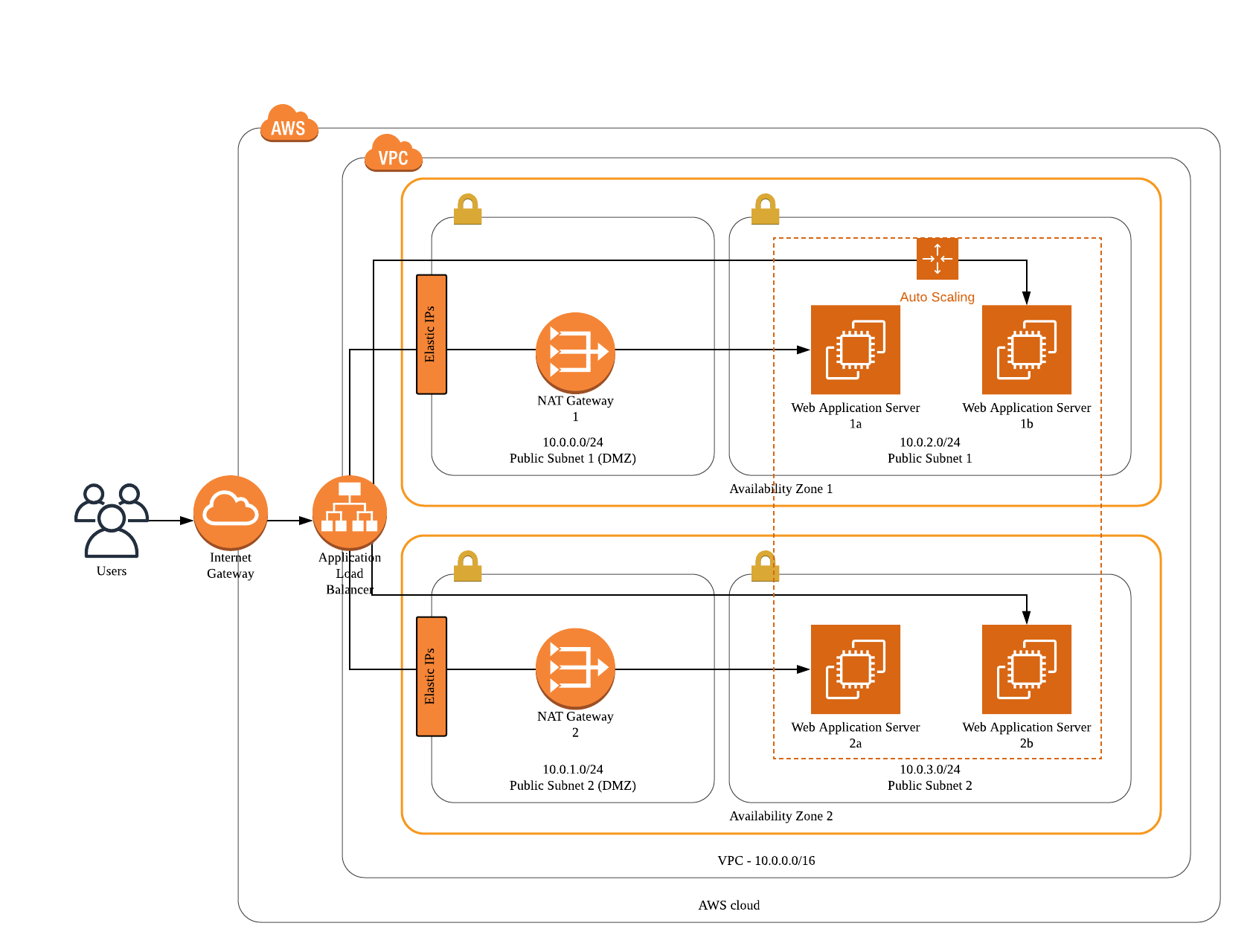Deploy a High-availability Web Application using CloudFormation
Infrastructure Diagram
Helper Scripts
# Create or update a CloudFormation stack
$ create.sh region stack-name template-body parameters [extra-opts]
# Create all stacks needed to run the app
$ create_all.sh region
How to Deploy
Prerequisite
You will need to install and set up AWS CLI at first to run scripts.
Deploy Manually
1 Create IAM Role
$ sh create.sh [region] udagram-role role.yml role-parameters.json
This script will create an IAM role UdagramRole with S3-ReadOnly Access.
2 Create Network
$ sh create.sh [region] udagram-network network.yml network-parameters.json
This script will setup a VPC, gateways (IGW and NAT), subnets and routings.
There will be two Availability Zones, each contains
- a public subnet as DMZ
- a private subnet for servers
3. Deploy Web Application
$ sh create.sh [region] udagram-server servers.yml server-parameters.json
This script will create 4 servers (Ubuntu 18, t3.medium), two located in each private subnet. All servers will be in the same auto-scaling group.
4. Output the URL
aws cloudformation describe-stacks \
--region [region] \
--stack-name udagram-server \
--query "Stacks[0].Outputs[?OutputKey=='WebAppURL'].OutputValue" \
--output text
Deploy Automatically
$ sh create_all.sh [region]
Create all stacks needed to run the app and show the URL to access.