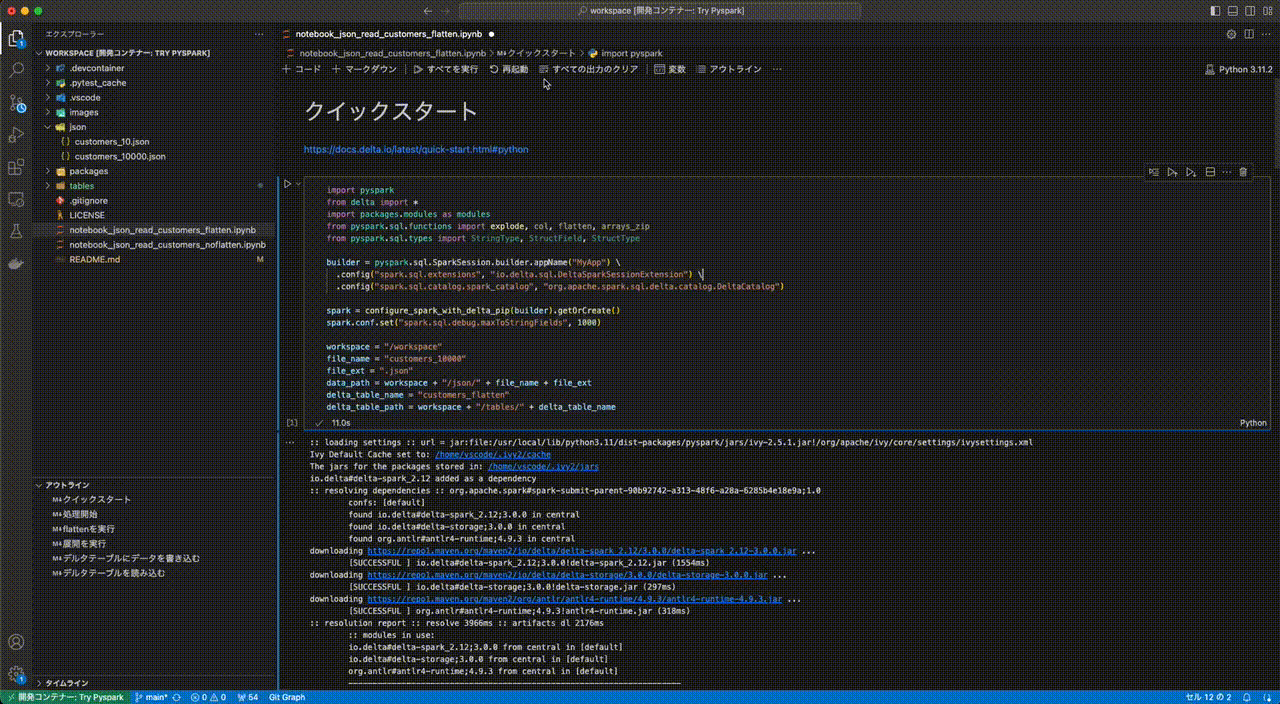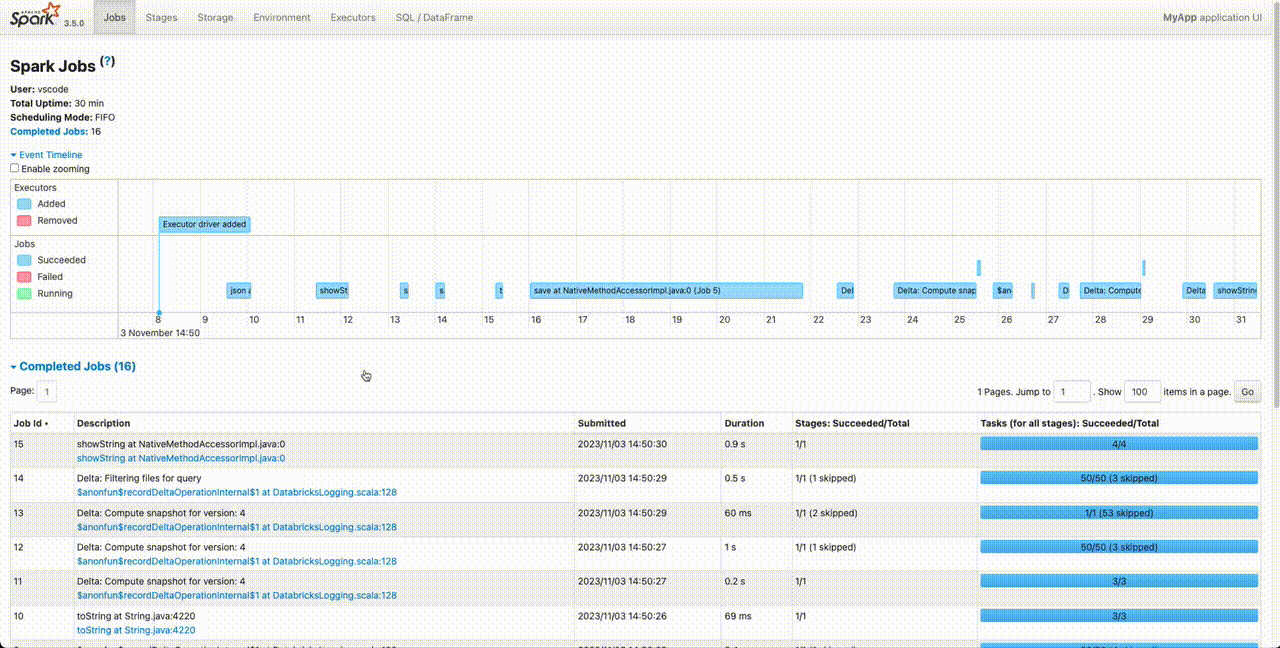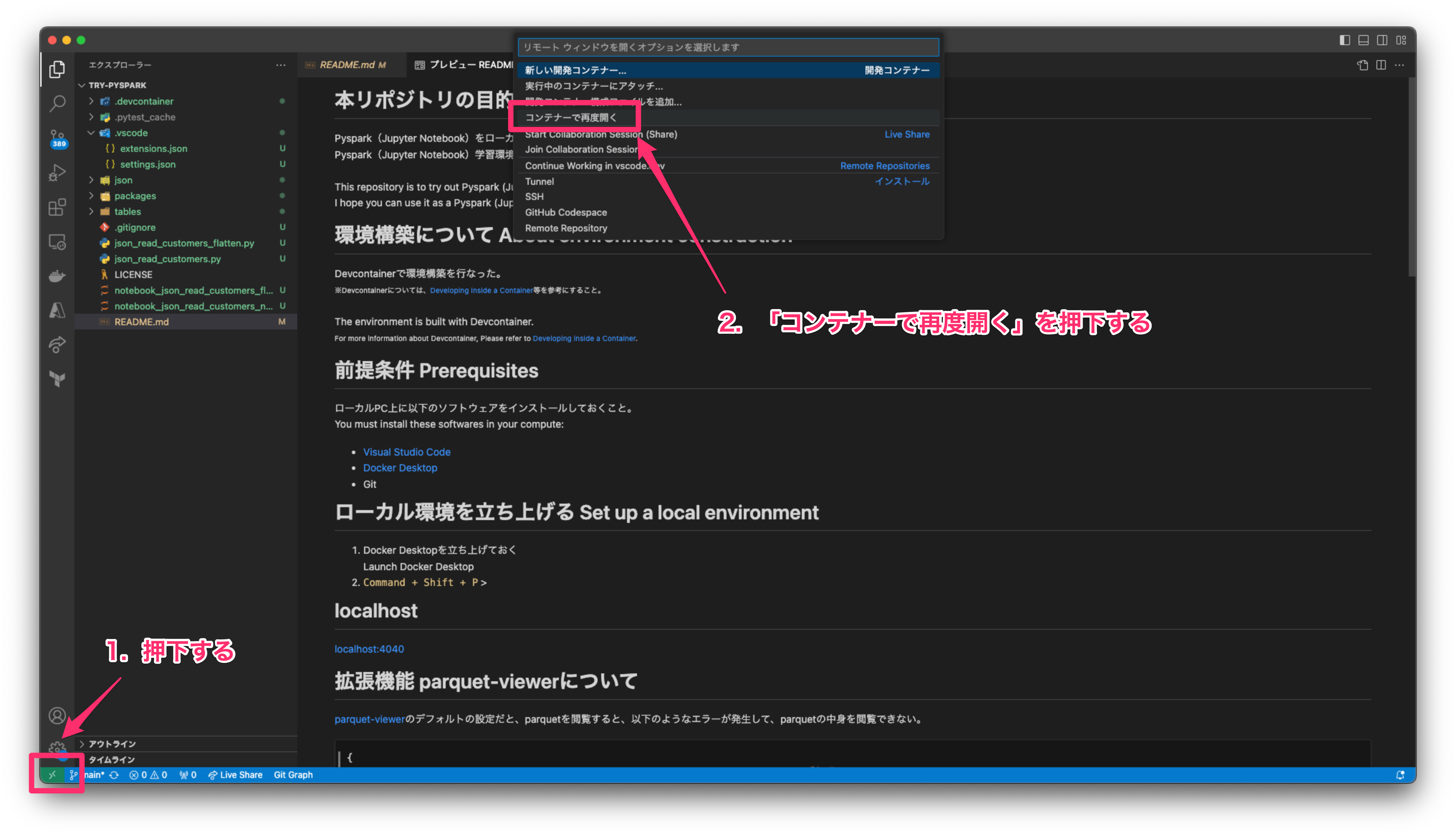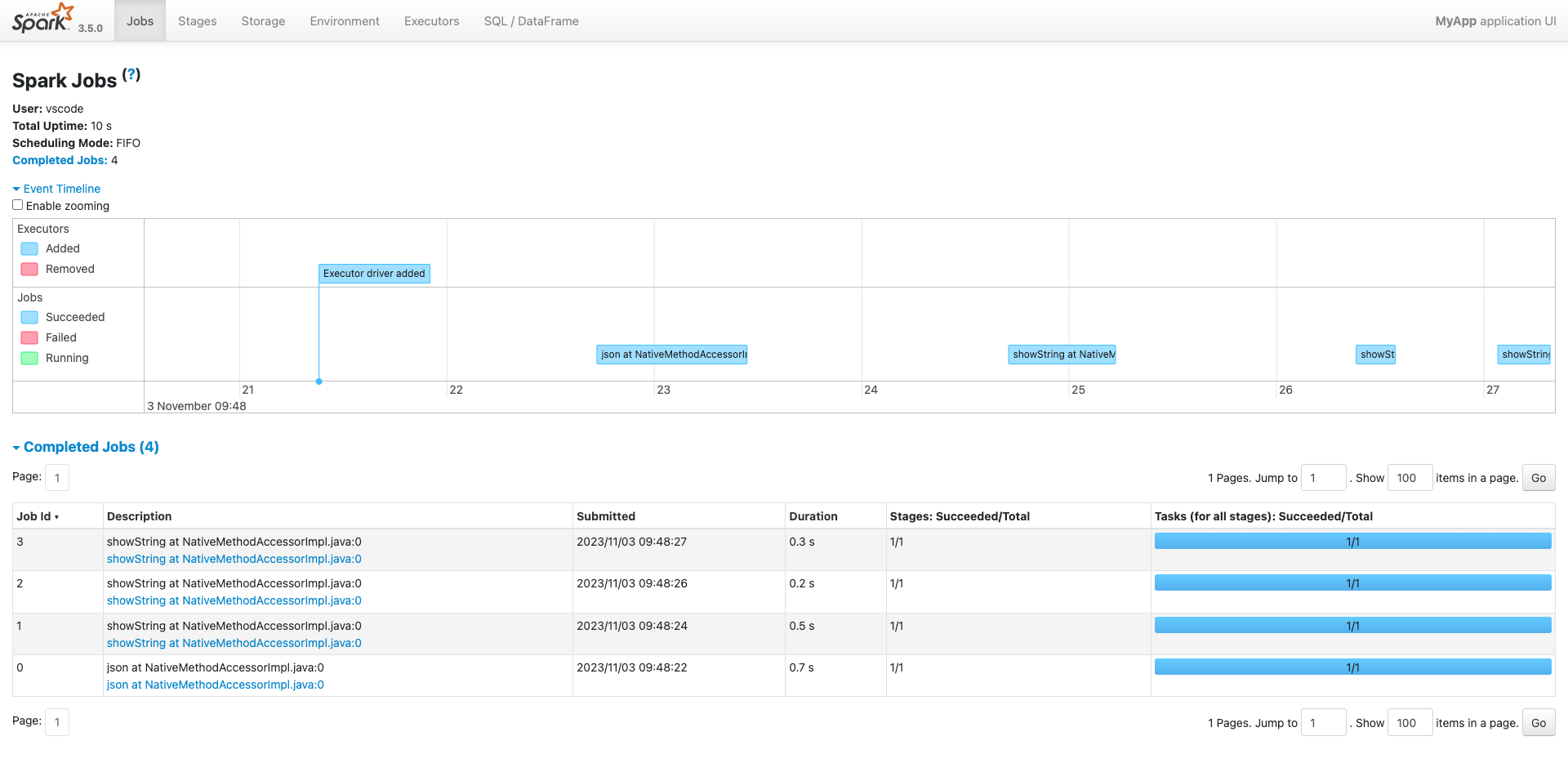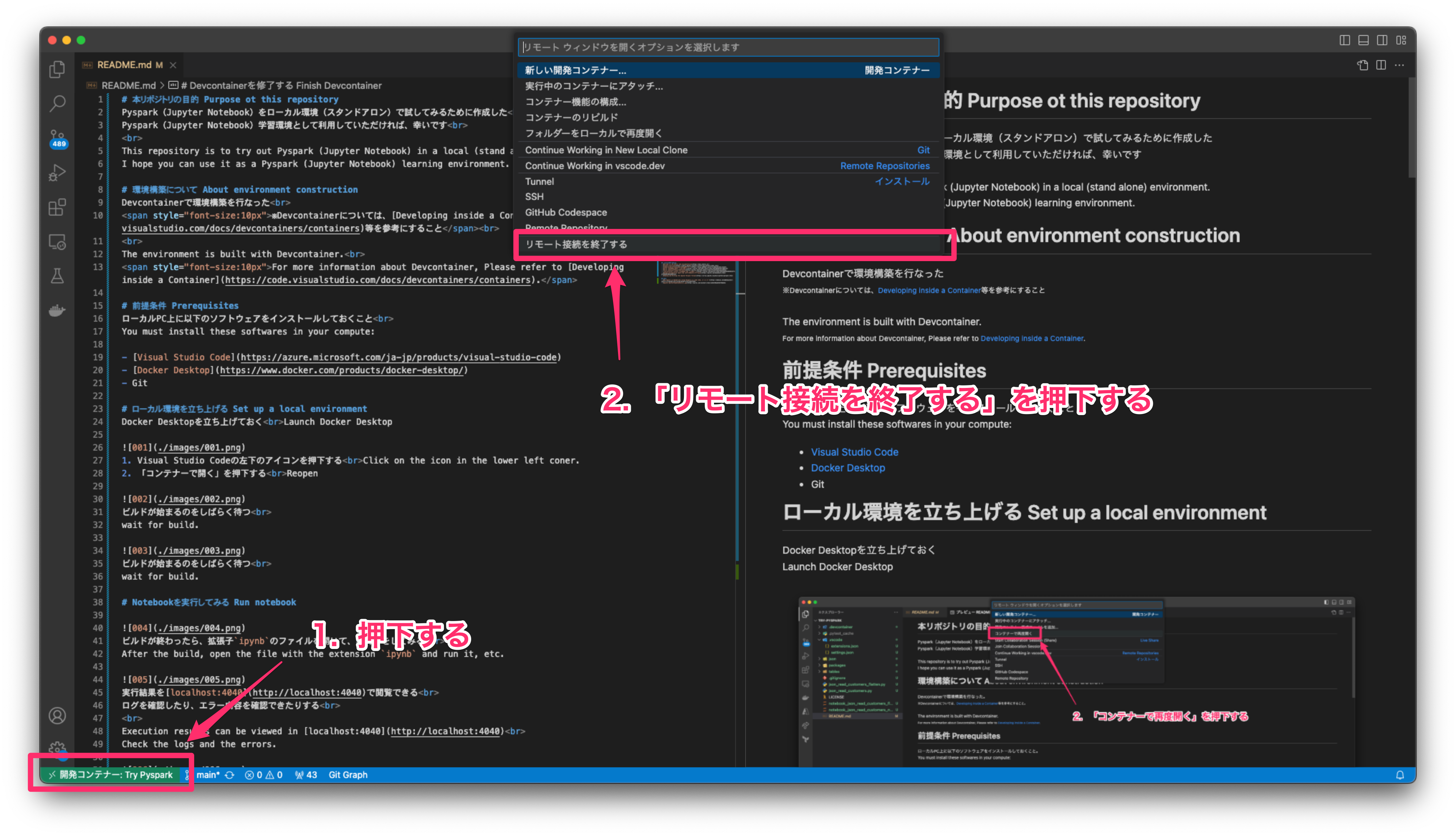Pyspark(Jupyter Notebook)をローカル環境(スタンドアロン)で試してみるために作成した
Pyspark(Jupyter Notebook)学習環境として利用していただければ、幸いです
This repository is to try out Pyspark (Jupyter Notebook) in a local (stand alone) environment.
I hope you can use it as a Pyspark (Jupyter Notebook) learning environment.
.
├── LICENSE
├── README.md
├── csv サンプルデータ格納場所
├── images README用のイメージファイル
├── json サンプルデータ格納場所
├── nb_csv_products_upsert.ipynb UPSERTサンプル
├── nb_csv_vehicles_add_deleteflg.ipynb 物理削除&delete_flog付与サンプル
├── nb_csv_vehicles_phisical_delete.ipynb 物理削除サンプル
├── nb_json_flatten_customers.ipynb json展開サンプル
├── nb_json_noflatten_customers.ipynb jsonサンプル
├── packages Pyspark用自作モジュール
│ └── modules.py
└── tables Delta tables
├── customers_flatten jsonのflattenしたデータをDelta tableにINSERTするサンプル
│ ├── _delta_log
│ │ ├── 00000000000000000000.json
│ │ └── 00000000000000000001.json
│ ├── address_state=三重県
│ │ ├── part-hoge.snappy.parquet
│ │ └── part-hoge.snappy.parquet
│ └── ...
├── customers_noflatten jsonデータをDelta tableにINSERTするサンプル
│ ├── _delta_log
│ │ ├── 00000000000000000000.json
│ │ └── 00000000000000000001.json
│ ├── zodiacSign=Aquarius
│ │ ├── part-hoge.snappy.parquet
│ │ └── part-hoge.snappy.parquet
│ └── ...
├── products UPSERTのサンプル
│ ├── _delta_log
│ │ ├── 00000000000000000000.json
│ │ └── 00000000000000000001.json
│ ├── kind=Electronic
│ │ ├── part-hoge.snappy.parquet
│ │ └── part-hoge.snappy.parquet
│ └── ...
├── products_tmp UPSERT用の一時テーブルサンプル
│ ├── _delta_log
│ │ ├── 00000000000000000000.json
│ │ └── 00000000000000000001.json
│ ├── kind=Electronic
│ │ └── part-hoge.snappy.parquet
│ └── kind=Unbranded
│ └── part-hoge.snappy.parquet
├── vehicles ソースデータに存在しないレコードを物理削除するサンプル
│ ├── _delta_log
│ │ ├── 00000000000000000000.json
│ │ └── 00000000000000000001.json
│ ├── type=Coupe
│ │ ├── part-hoge.snappy.parquet
│ │ └── part-hoge.snappy.parquet
│ └── ...
├── vehicles_add_deleteflg ソースデータに存在しないレコードをdelete_flgを付与し論理削除するサンプル
│ ├── _delta_log
│ │ ├── 00000000000000000000.json
│ │ └── 00000000000000000001.json
│ ├── type=Coupe
│ │ ├── part-hoge.snappy.parquet
│ │ └── part-hoge.snappy.parquet
│ └── ...
├── vehicles_add_deleteflg_tmp ソースデータに存在しないレコードをdelete_flgを付与し論理削除する一時テーブルサンプル
│ ├── _delta_log
│ │ ├── 00000000000000000000.json
│ │ └── 00000000000000000001.json
│ ├── type=Coupe
│ │ ├── part-hoge.snappy.parquet
│ │ └── part-hoge.snappy.parquet
│ └── ...
└── vehicles_tmp ソースデータに存在しないレコードを物理削除する一時テーブルサンプル
├── _delta_log
│ └── 00000000000000000000.json
├── type=1
│ └── part-hoge.snappy.parquet
├── type=Coupe
│ └── part-hoge.snappy.parquet
├── type=Hatchback
│ └── part-hoge.snappy.parquet
└── type=Wagon
└── part-hoge.snappy.parquet
Devcontainerで環境構築を行なった
※Devcontainerについては、Developing inside a Container等を参考にすること
The environment is built with Devcontainer.
For more information about Devcontainer, Please refer to Developing inside a Container.
ローカルPC上に以下のソフトウェアをインストールしておくこと
You must install these softwares in your compute:
また、Visual Studio Codeに以下の拡張機能をインストールしておくこと
Also, the following extensions should be installed in Visual Studio Code
Apache SparkはJavaで動いている
なので、Javaのインストール後、環境変数JAVA_HOMEを設定する必要がある
.devcontainer/devcontainer.envを用意し、そこに以下の記述をする必要がある
既存ファイル.devcontainer/devcontainer_template.envを利用すると良い
執筆時点では、以下である
Apache Spark runs in Java.
Therefore, it is necessary to set the environment variable JAVA_HOME after installing Java.
Prepare .devcontainer/devcontainer.env, and it is necessary to describe the following in it.
You can use the existing file .devcontainer/devcontainer_template.env
At the time of writing, it is as follows:
JAVA_HOME=/usr/lib/jvm/java-17-openjdk-arm64
Apache Sparkが動かない時は、この設定を見直す
調べ方は以下
If Apache Spark doesn't work, edit this setting
Here is how to find out.
sudo update-alternatives --config java
There is 1 choice for the alternative java (providing /usr/bin/java).
Selection Path Priority Status
------------------------------------------------------------
* 0 /usr/lib/jvm/java-17-openjdk-amd64/bin/java 1711 auto mode
1 /usr/lib/jvm/java-17-openjdk-amd64/bin/java 1711 manual mode
Press <enter> to keep the current choice[*], or type selection number:
Docker Desktopを立ち上げておく
Launch Docker Desktop
- Visual Studio Codeの左下のアイコンを押下する
Click on the icon in the lower left coner. - 「コンテナーで開く」を押下する
Reopen in Container
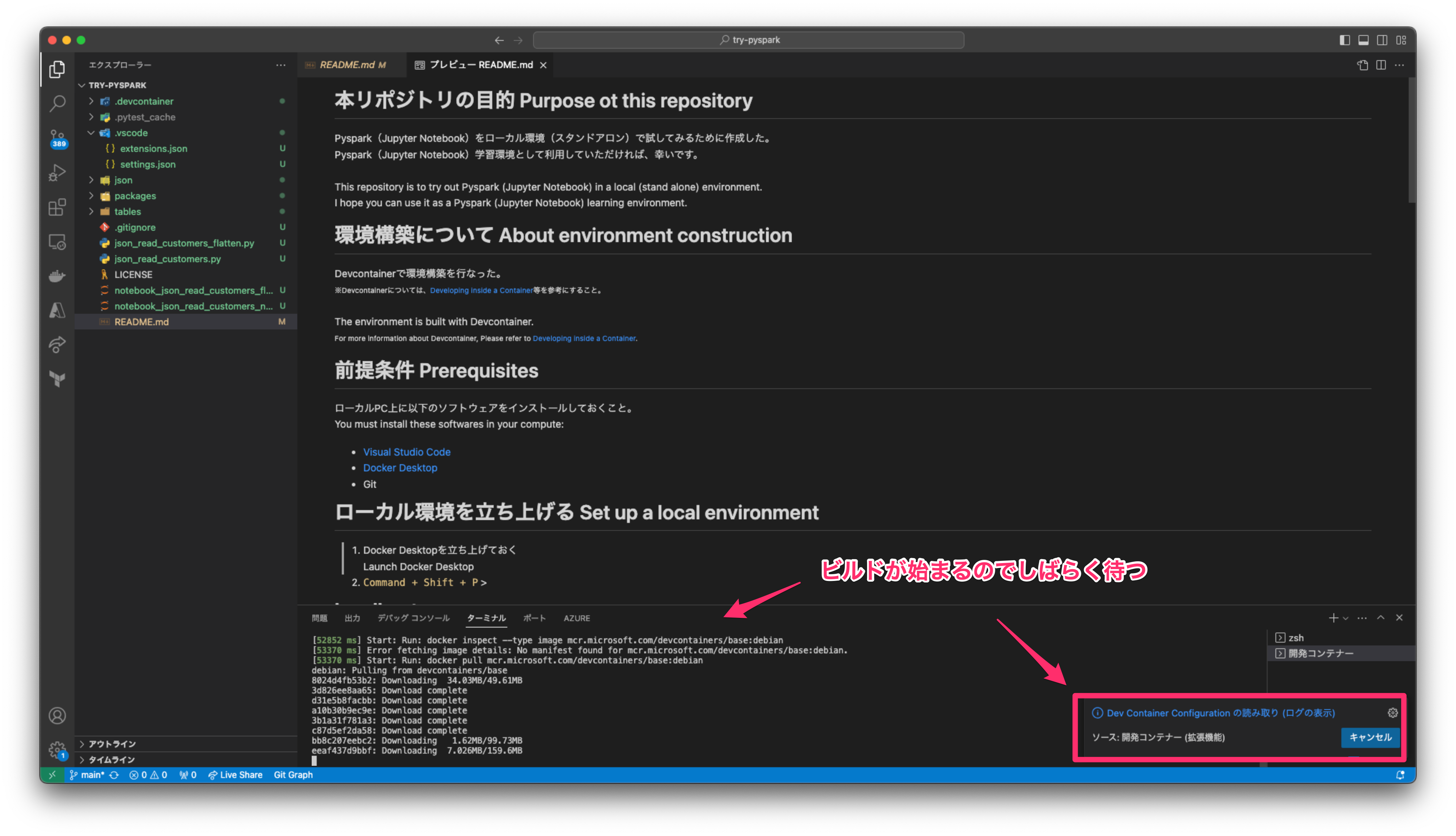 ビルドが始まるのをしばらく待つ
ビルドが始まるのをしばらく待つ
wait for build.
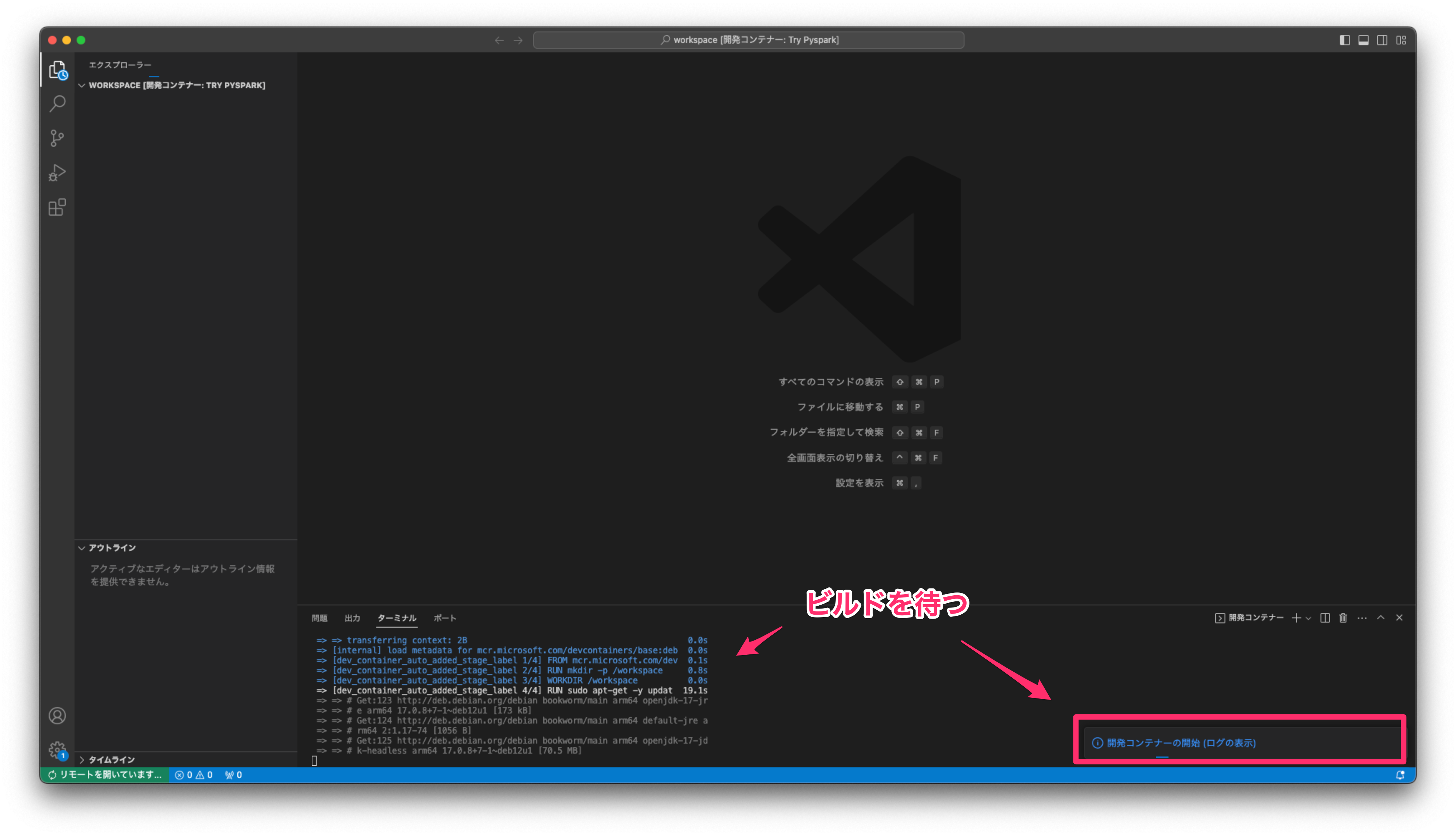 ビルドが始まるのをしばらく待つ
ビルドが始まるのをしばらく待つ
wait for build.
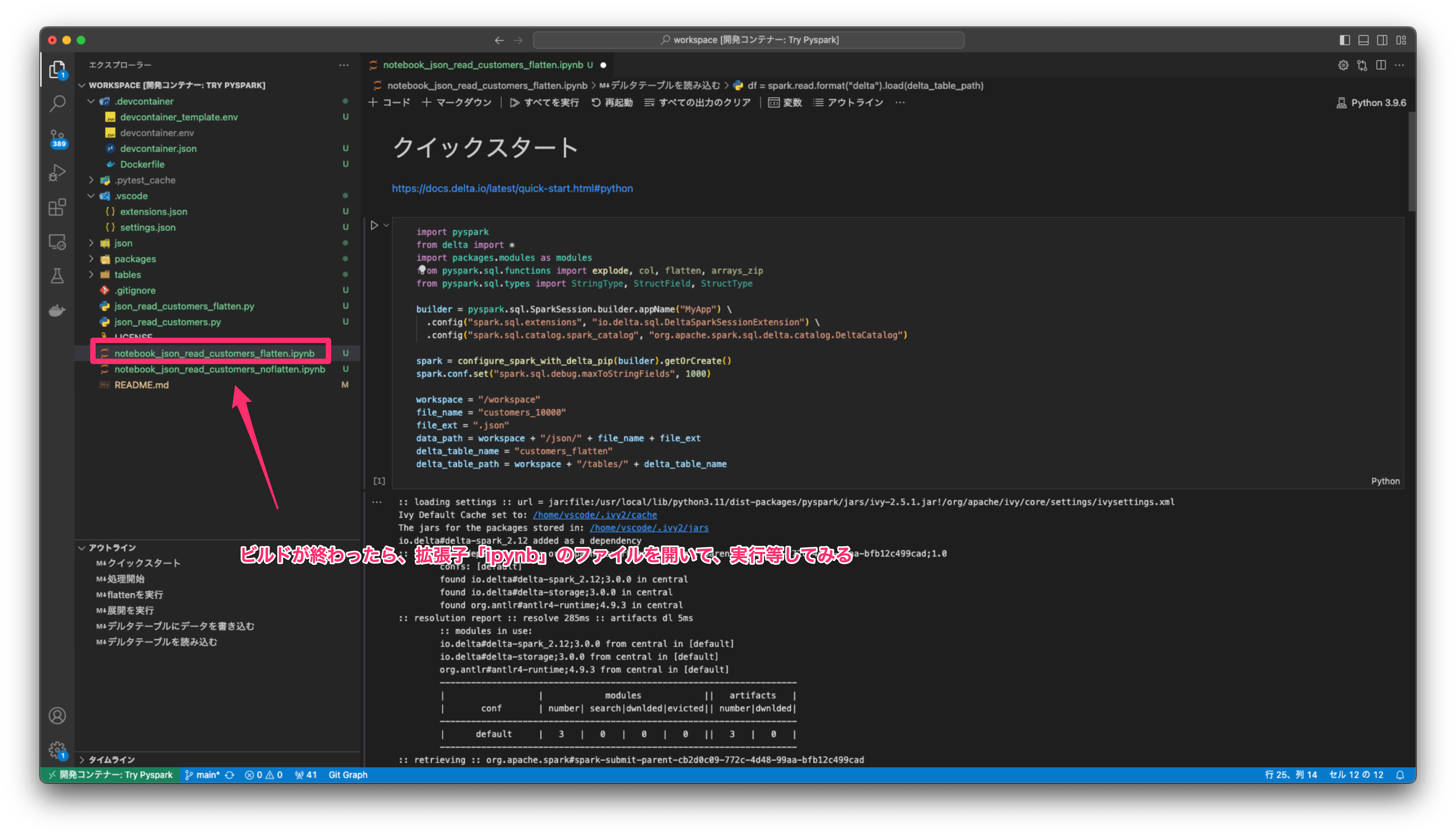 ビルドが終わったら、拡張子
ビルドが終わったら、拡張子ipynbのファイルを開いて、実行等をしてみる
After the build, open the file with the extension ipynb and run it, etc.
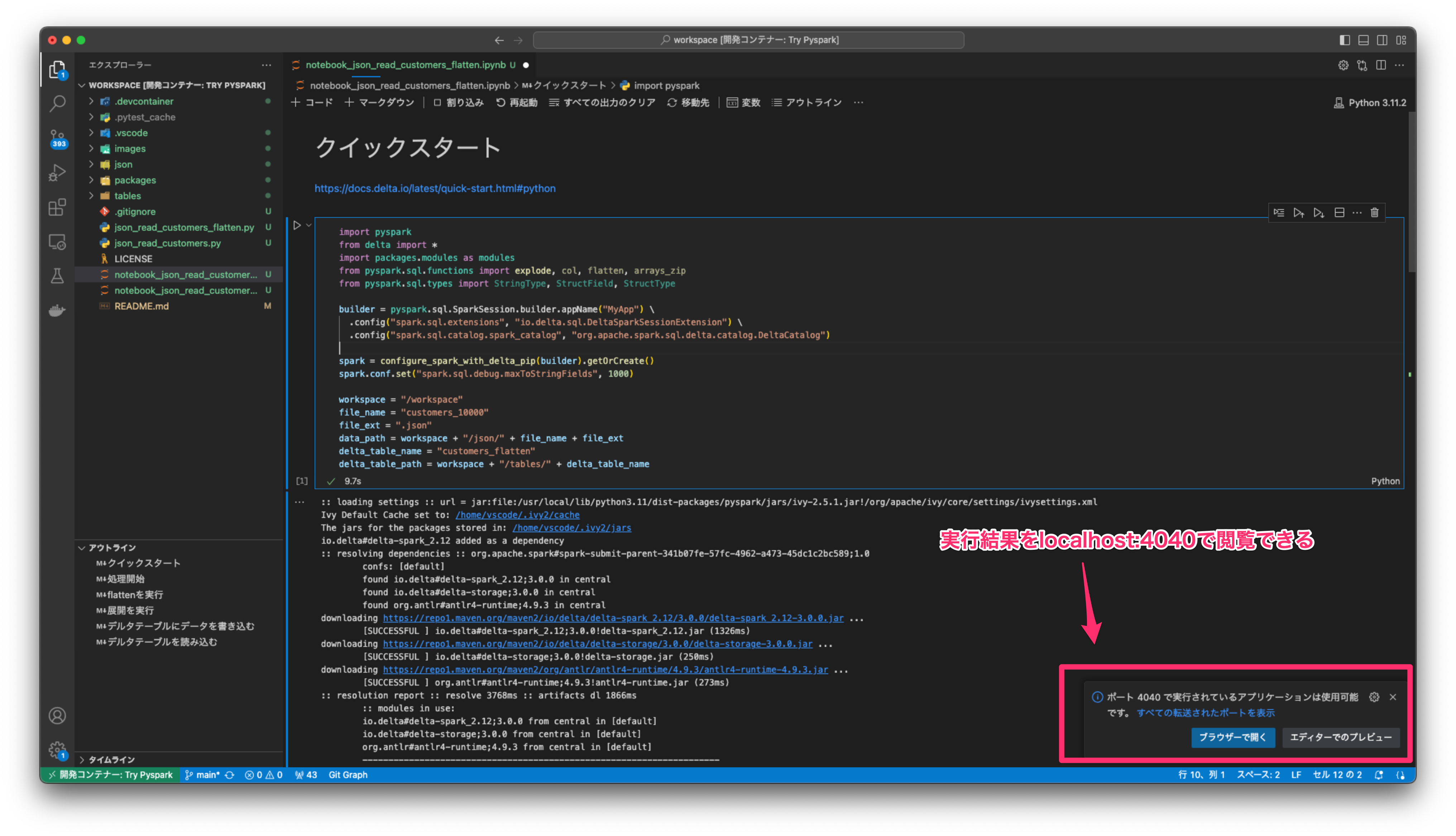 実行結果をlocalhost:4040で閲覧できる
実行結果をlocalhost:4040で閲覧できる
ログを確認したり、エラー内容を確認できたりする
Execution results can be viewed in localhost:4040
Check the logs and the errors.
- Visual Studio Codeの左下のアイコンを押下する
Click on the icon in the lower left coner. - 「リモート接続を終了する」を押下する
Close Remote connection
アンマネージドテーブルはデータの物理削除ができない
マネージドテーブルはデータの物理削除ができる
※参考情報は下記参照
Unmanaged tables cannot physically delete data
Managed tables allow physical deletion of data
※See below for reference information
./json配下にあるデータはテストデータでFakerで作成したもので、人物の情報は全て架空である
The data under the directory ./json is test data created by Faker, and all the person information is fictitious.
テストデータの容量が大きすぎるとjava.lang.OutOfMemoryError: Java heap spaceで処理が止まる
あくまでも検証用の環境なので、あまり大量のデータで処理をさせないように注意すること
Processing stops with error java.lang.OutOfMemoryError: Java heap space, when test data size is too huge.
Be careful not to process too huge data since this is only a verification environment.
- Welcome to the Delta Lake documentation
- Pyspark Overview
- PySparkのDataFrameをSparkSQLで操作する
- Delta Lakeクイックスタートガイド
- Delta Lakeのベストプラクティス
- .devcontainer.jsonの設定をいつも忘れるのでメモ
- Databricks(Spark)の Spark SQL にて変数を利用する方法
- Reading and Writing the Apache Parquet Format
parquet-viewerのデフォルトの設定だと、parquetを閲覧するときに、以下のようなエラーが発生して、parquetを閲覧できないので要注意
Note that with the default configuration of parquet-viewer, the following error occurs when viewing parquet, and parquet cannot be viewed.
{
"error": "while reading /workspace/tables/customers_flatten/address_state=愛知県/part-00000-a330616d-9cc0-493a-ac8f-d3d1bed5663d.c000.snappy.parquet: Error: cannot find prebuilt arrow module, either build the module or use another backend: Error: Failed to find binding for arrow-parquet-reader"
}故に、.vscode/settings.jsonの設定内容を以下のように変更している
Therefore, the settings in .vscode/settings.json are changed as follows:
# before
{
"parquet-viewer.backend": "arrow"
}
# after
{
"parquet-viewer.backend": "parquets"
}