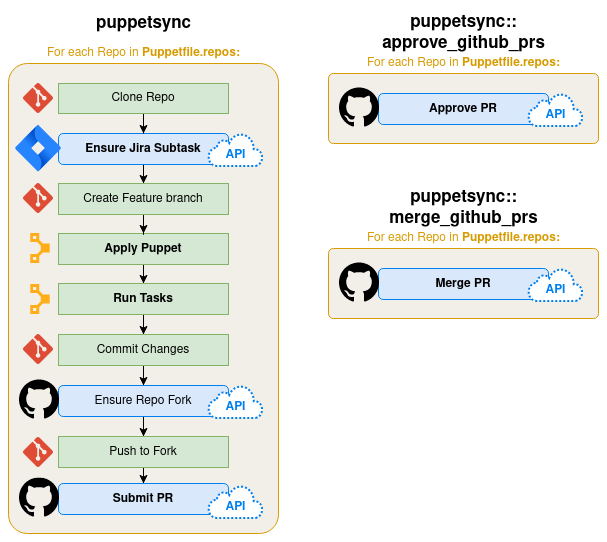Run Puppet Bolt Plans to manage your GitHub repos' code like infrastructure-as-code!
- Enforce a "baseline" across multiple GitHub repos, using Puppet and Bolt tasks
- Automate the CM/workflow for each change: Jira, git commit messages, GitHub forks & PRs
- Separate plans to submit, approve, and merge GitHub PRs, so different roles can run them (if required by CM policy)
- Puppet Bolt 3.0+, installed from an OS package (don't use the RubyGem)
- The
gitcommand must be available- SSH + ssh-agent must be set up to push changes
- Some specific environment variables are required to handle API authentication (e.g., GitHub)
- Runtime dependencies (installed by
./Rakefile install)- Puppet modules (defined in bolt project's
bolt-project.yaml): - Ruby Gems (defined in
gem.deps.rb): octokit, jira-ruby, etc
- Puppet modules (defined in bolt project's
-
Before running any plans, from the top level of this repository:
command -v rvm && rvm use system # Make sure you're using packaged `bolt` ./Rakefile install # Install Puppet module + Ruby Gem deps; bolt plan show # Verify `puppetsync::` plans are visible
-
Set the environment variable
GITHUB_API_TOKEN.- Before using the main
puppetsync::plan, also setJIRA_USER,JIRA_API_TOKEN, andGITLAB_API_TOKEN
- Before using the main
-
At this point, you are ready to run a plan. The plan to run will depend on your role:
Plan Role Purpose puppetsyncMaintainer Applies baseline to each repo, submits changes as PRs puppetsync::approve_github_prsApprover Approves all PRs from a specific puppetsyncsessionpuppetsync::merge_github_prsMaintainer Merges all approved PRs from a specific puppetsync
puppetsync!
- Find/add a repolist file for the repos you want to affect under
data/sync/repolists/ - Copy and customize a Puppetsync config file under
data/sync/configs/to fit your workflow - Set environment variables for GITHUB, GITLAB, and JIRA API authentication
- (Optional) Develop Puppet code/Hiera data/Tasks to provide new features
Note: If you are just approving or merging PRs, you will reuse the repolist and config files from the puppetsync session you used.
# (PROTIP: don't actually expose API tokens on the CLI when running commands)
GITHUB_API_TOKEN=$GITHUB_API_TOKEN \
JIRA_USER=$JIRA_USER \
JIRA_API_TOKEN=$JIRA_API_TOKEN \
GITLAB_API_TOKEN=$JIRA_API_TOKEN \
bolt plan run puppetsync config={CONFIG_NAME} repolist={REPOLIST_NAME}See the puppetsync reference for details.
GITHUB_API_TOKEN=$GITHUB_API_TOKEN \
bolt plan run puppetsync::approve_github_prsSee the puppetsync::approve_github_prs reference for details.
GITHUB_API_TOKEN=$GITHUB_API_TOKEN \
bolt plan run puppetsync::merge_github_prsSee the puppetsync::merge_github_prs reference for details.
After setup, sync all repos by running:
/opt/puppetlabs/bin/bolt plan run puppetsync \
config=CONFIG_NAME repolist=REPOLIST_NAME
If the config and repolist's latest.yaml files are symlinked to the target
config and repolist, you don't have to specify config= or repolist=
(for brevity, following examples will assume this is
the case):
/opt/puppetlabs/bin/bolt plan run puppetsync
To see what's going on under the hood (potentially less irritating when
apply() appears to hang for a long time when updating a lot of repos):
/opt/puppetlabs/bin/bolt plan run puppetsync --log-level info
# Alternatively (warning: LOTS of info):
/opt/puppetlabs/bin/bolt plan run puppetsync --log-level debug
To list all pipeline stages in a plan (and inspect which stages will be skipped), run:
bolt plan run puppetsync options='{"list_pipeline_stages": true}' \
config=CONFIG_NAME repolist=REPOLIST_NAME
These steps can be specified/commented out in the Puppetsync config file,
under the corresponding plan.
Example:
bolt plan run puppetsync \
options='{"list_pipeline_stages": true}' \
github_token=x jira_username=x jira_token=x
# Starting: plan puppetsync
# ===== SKIPPING PIPELINE STAGE DUE TO CONFIGURATION: install_gems
# - checkout_git_feature_branch_in_each_repo
# - ensure_jira_subtask
# - apply_puppet_role
# - modernize_gitlab_files
# - lint_gitlab_ci
# - git_commit_changes
# - ensure_github_fork
# - ensure_git_remote
# - git_push_to_remote
# - ensure_gitlab_remote
# - git_push_to_gitlab
# - ensure_github_pr
# Finished: plan puppetsync in 0.04 sec
# Plan completed successfully with no resultAt the time the command above was run, the corresponding
Puppetsync config file contained the following
puppetsync.plans.sync.stages:
puppetsync:
plans:
sync:
stages:
# - install_gems
- checkout_git_feature_branch_in_each_repo
- ensure_jira_subtask
- apply_puppet_role
- modernize_gitlab_files
- lint_gitlab_ci
- git_commit_changes
- ensure_github_fork
- ensure_git_remote
- git_push_to_remote
- ensure_gitlab_remote
- git_push_to_gitlab
- ensure_github_prThese environment variables are necessary to create Jira subtasks:
| Env variable | Purpose | |
|---|---|---|
JIRA_USER |
Jira user | Probably an email address |
JIRA_API_TOKEN |
Jira API token | You MUST generate an API token (basic auth no longer works). To do so, you must have Jira instance access rights. You can generate a token here: https://id.atlassian.com/manage/api-tokens |
These environment variables are necessary to fork GitHub repositories and submit Pull Requests:
| Env variable | Purpose | |
|---|---|---|
GITHUB_API_TOKEN |
GitHub API token |
These environment variables are necessary to use GitLab's CI lint API:
| Env variable | Purpose | |
|---|---|---|
GITLAB_API_TOKEN |
GitLab Personal API Token | Requires api scope |
(Recommended) To stop Bolt from collecting analytics, set this environment variable:
| Env variable | Purpose | |
|---|---|---|
BOLT_DISABLE_ANALYTICS=true |
Prevent bolt's analytics from phoning home to tell Puppet about everything you do |
The workflow of a specific Puppetsync session (sync -> apply -> merge of
related PRs) is controlled by a single configuration data structure, defined
in Hiera using the key puppetsync::plan_config.
Typically, the puppetsync::plan_config data structure is defined in its own
Hiera YAML file, located at data/sync/configs/{CONFIG_NAME}.yaml.
The Hiera file's name is is the CONFIG_NAME in a Puppetsync plan's
config=CONFIG_NAME
Example:
---
puppetsync::plan_config:
permitted_project_types:
- pupmod
- pupmod_skeleton
plans:
# clone_git_repos: false # set to `false` when applying manual updates on a second run
# clear_before_clone: false # set to `false` when applying manual updates on a second run
sync:
stages:
- install_gems
- checkout_git_feature_branch_in_each_repo
- ensure_jira_subtask
- apply_puppet_role
- modernize_gitlab_files
- lint_gitlab_ci
- git_commit_changes
- ensure_github_fork
- ensure_git_remote
- git_push_to_remote
- ensure_gitlab_remote
- git_push_to_gitlab
- ensure_github_pr
approve_github_pr:
clone_git_repos: false
stages:
- install_gems
- approve_github_pr_for_each_repo
merge_github_pr:
clone_git_repos: false
stages:
- install_gems
- merge_github_pr_for_each_repo
jira:
parent_issue: SIMP-7035
project: SIMP
jira_site: https://simp-project.atlassian.net
subtask_title: 'Update .travis.yml pipeline in %COMPONENT%'
# optional subtask fields:
subtask_story_points: 1
subtask_assignee: 'chris.tessmer'
git:
commit_message: |
(%JIRA_PARENT_ISSUE%) Update to new Travis CI pipeline
This patch updates the Travis Pipeline to a static, standardized format
that uses project variables for secrets. It includes an optional
diagnostic mode to test the project's variables against their respective
deployment APIs (GitHub and Puppet Forge).
[%JIRA_PARENT_ISSUE%] #comment Update to latest pipeline in %COMPONENT%
[%JIRA_SUBTASK%] #close
github:
pr_user: op-ct # This should be the account that *submitted* the PRs (Used
# by idempotency checks when approving/merging PRs)
approval_message: ':+1: lgtm'Data about each repo/branch to target.
The data is defined in a Hiera YAML file, located at
data/sync/repolists/{REPOLIST_NAME}.yaml.
Each repolist is named after its file.
puppetsync::repos_config:
https://github.com/simp/pupmod-simp-acpid:
branch: master
https://github.com/simp/pupmod-simp-aide:
branch: master
https://github.com/simp/pupmod-simp-at:
branch: master
https://github.com/simp/pupmod-simp-auditd:
branch: master
# ... and so onEach plan:
- Reads its config data from the Puppetsync
configfile - Reads its repolist data from the Puppetsync
repolistfile - Has its own specific configuration under the keys (
plans.sync,plans.approve_github_pr, andplans.merge_github_pr) - Executes its workflow as a series of pipeline stages for each repo in the
repolist file (in Hiera at
data/sync/configs/{CONFIG_FILE}.yaml).
The main plan (puppetsync) clones and updates each repo in the Puppetsync repolist.
It (idempotently) ensures a Jira subtask and GitHub PR exists for each change.
Workflow:
- Clone
:gitrepositories defined in the Puppetsyncrepolist- (disable with
clone_git_repos: false)
- (disable with
It will then execute the following pipeline stages for each repo (in parallel):
- Ensure a Jira subtask exists to track the change
- Check out a new git feature branch
- Apply Puppet manifests to enforce a common repository asset baseline
- Commit changes to git with a templated commit message (
git.commit_message) - Ensure the user has forked repository on GitHub
- Push changes up to the user's forked repository
- Submit a Pull Request to merge the changes back the original repository and branch
If an individual repo encounters failures during a stage, it will be held back while the other repos proceed with their workflows.
All failures are summarized after the full plan finishes executing.
Idempotently approves every open PR from user github.pr_user on
branch jira.parent_issue for each repo in the Puppetsync repolist.
Idempotently merges every approved PR from user github.pr_user on
branch jira.parent_issue for each repo in the Puppetsync repolist.
Use bolt to download the project's dependencies from bolt-project.yaml and
gems.deps.rb:
/opt/puppetlabs/bolt/bin/gem install --user-install -g gem.deps.rb
/opt/puppetlabs/bin/bolt module install
The Rakefile can be used as a shortcut:
./Rakefile install
Run ./Rakefile -T & ./Rakefile -D to see other tasks & descriptions
Cause: Running bolt plan run puppetsync from a Ruby interpreter other
than the bolt package.
Fix: Make sure you're not using RVM. If necessary, invoke the packaged bolt executable directly:
command -v rvm && rvm use system # make sure you're using the packaged `bolt`
./Rakefile install # Install Puppet module and Ruby Gem deps
bolt plan show --filter puppetsync # Validate bolt is working
## ^^^ If that still didn't work:
# /opt/puppetlabs/bolt/bin/bolt show --filter puppetsyncCharacteristic error messages:
Ignoring bcrypt_pbkdf-1.0.1 because its extensions are not built. Try: gem pristine bcrypt_pbkdf --version 1.0.1
Ignoring byebug-11.1.3 because its extensions are not built. Try: gem pristine byebug --version 11.1.3
Ignoring byebug-11.1.1 because its extensions are not built. Try: gem pristine byebug --version 11.1.1
Ignoring byebug-11.0.1 because its extensions are not built. Try: gem pristine byebug --version 11.0.1
Ignoring ed25519-1.2.4 because its extensions are not built. Try: gem pristine ed25519 --version 1.2.4
Ignoring executable-hooks-1.6.0 because its extensions are not built. Try: gem pristine executable-hooks --version 1.6.0
Ignoring ffi-1.12.2 because its extensions are not built. Try: gem pristine ffi --version 1.12.2
...
- Requires git to be configured with SSH, with keys loaded into a running agent
- Probably only works from an *nix host