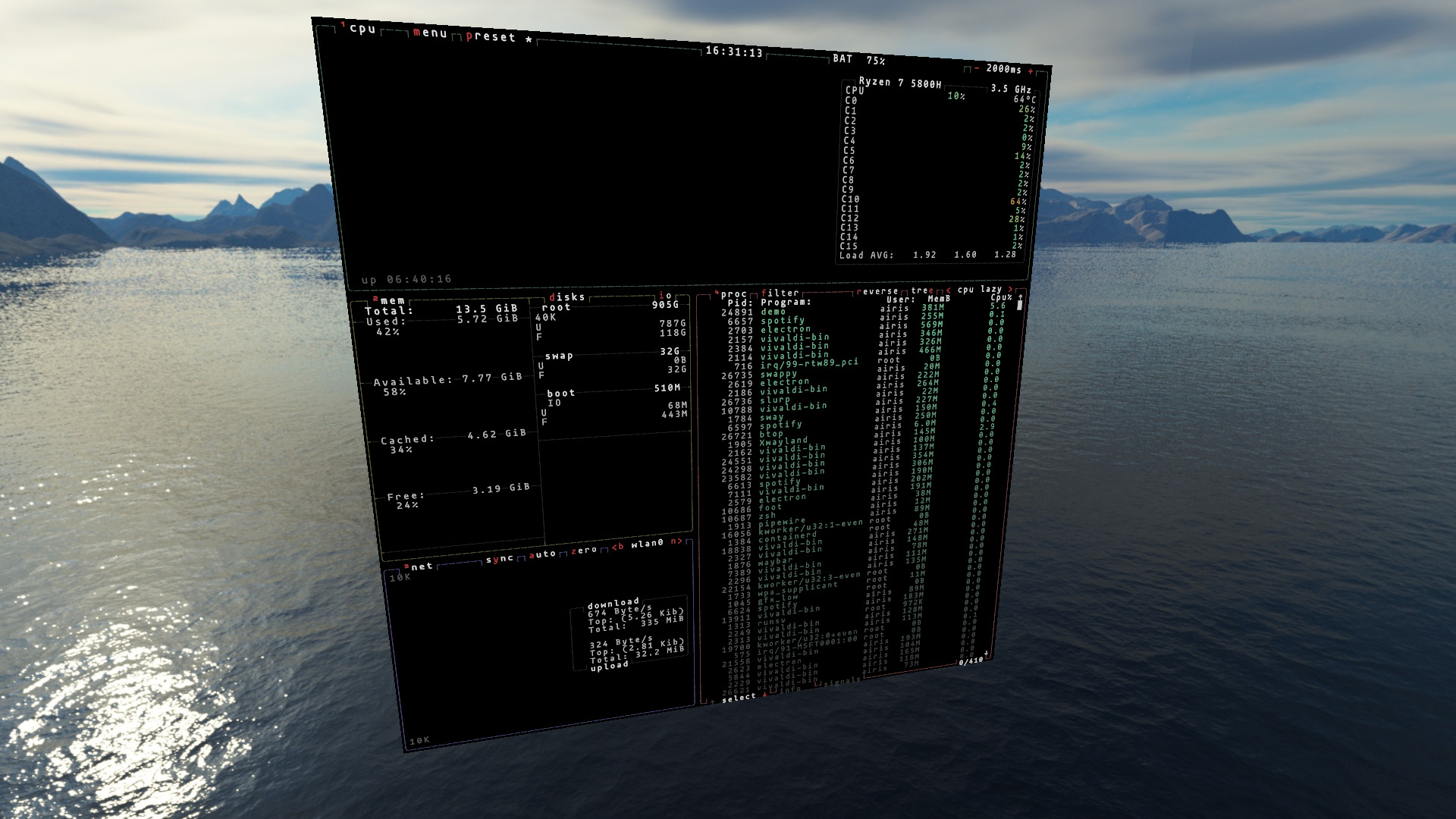Hearth is a shared, always-on execution environment for constructing 3D virtual spaces from the inside.
Philosophy • Setup and Installation • Design Document • Contributing • Discord "server" • Matrix room

Hearth's logo was created (c) 2023 by Sasha Koshka and is licensed under a Creative Commons BY-SA 4.0 license.
Shared virtual spaces have been around for decades, in many forms. Before PCs were capable of 3D graphics, a popular kind of virtual space were multi-user dungeons, or MUDs. Users can connect to MUDs from a text-based client like telnet, and join other users in a textual virtual world. Although most MUDs only have server-provided worlds that constrained users into their preset rules, some MUDs (such as MUCKs and MOOs) allow users to extend the world with their own functionality. In the early 2000s, Second Life implemented the same principles but in a 3D space instead of a textual one. Users can create their own spatial virtual worlds or enter other users' worlds with a 3D avatar. In the modern day, platforms such as Roblox, VRChat, Rec Room, and Neos all perform the same basic task, but in virtual reality. The decades-old commonality between all of these diversity platforms is user-created content. What's next?
Hearth is a proof-of-concept of a new design philosophy for constructing shared virtual spaces based on three fundamental design principles:
- All content in the space can be extended and modified at runtime. This includes models, avatars, textures, sounds, UIs, and so on. Importantly, scripts can also be loaded at runtime, so that the behavior of the space itself can be extended and modified.
- The space can pull content from outside sources. The space can load data from a user's filesystem or the Internet, and new scripts can be written to support loading unrecognized formats into the space.
- The space itself can be used to create content. Tooling for creating assets for the space is provided by the space itself and by scripts extending that tooling.
Following these principles, a space can construct a content feedback loop that can be fed by outside sources. Users can create their own content while simultaneously improving their tooling to create content, all without ever leaving the space. The result is an environment that can stay on perpetually while accumulating more and more content. The space will grow in scale to support any user's desires, and it can remix the creative content that already exists on the Internet. This space has the potential to become a next-generation form of traversing and defining the Internet in a collaborative and infinitely adaptable way.
Hearth's objective is to create a minimalist implementation of these principles, and find a shortest or near-shortest path to creating a self-sustaining virtual space. To do this, the development loop between script execution, content, and content authoring must be closed. This process is analagous to bootstrapping an operating system, where once the initial system is set up, the system itself can be used to expand itself. Once Hearth has achieved this, the next goal will be to explore and research the possibilities of the shared virtual space, to evaluate potential further use of its design principles.
Read more about Hearth's design and architecture in its design document.
Hearth is a flexible, non-application-specific platform with countless opportunities to specialize. Here are some ideas to spark your imagination:
- Education: Teach students in an environment that can be tailored to the curriculum content on the fly.
- Data visualization: Interact with dynamic statistical data spatially and collaboratively, not just visually on your desktop.
- Co-working: Need a low-cost, remote-friendly office for your team members to share? Hearth has you covered.
- Meetings: Bring your presentations and your audiences together in the same 3D space.
- Game development: Rapidly prototype and test 3D video games without needing to restart the engine.
- VR development: Create to your heart's desire without ever having to take your headset off.
- Plain old escapism: Hearth is self-hosted, free software and the potentials for cultural and artistic expression in whole new virtual worlds are endless.
To run Hearth you must build it from source. Hearth is written in Rust, so to compile Hearth you must install the Rust toolchain. You also need to install Git to clone Hearth's source repository.
Once you have all of the development tools installed, open a command prompt and run these commands in the directory where you'd like your local repository:
git clone https://github.com/hearth-rs/hearth.git # clone Hearth locally
cd hearth # change directory into the source tree root
cargo build --release # build Hearth in release modeOnce Cargo has finished, you can find Hearth's binaries in the target/release
directory:
- the client's binary is located at
target/release/hearth-client - the server's binary is located at
target/release/hearth-server - the CLI's binary is located at
target/release/hearth-ctl
More information on how to run each binary once compiled can be displayed using
the --help flag on any binary.
Example:
hearth-server --help # prints usage info for the Hearth serverIn phase 0, Hearth documents its purpose, proposes an implementation, decides on which libraries and resources to use in its development, and finds a handful of core developers who understand Hearth's goals and who are capable of meaningfully contributing in the long run.
- write a design document
- create a Discord server
- create a GitHub repository
- onboard 3-4 core developers who can contribute to Hearth long-term
- design a project logo
- set up continuous integration to check pull requests
- write a CONTRIBUTORS.md describing contribution workflow
- design a workspace structure
- set up licensing headers and copyright information
- finalize the rest of the phases of the roadmap
- money?
In phase 1, each subsystem of Hearth is developed, and the details of its design aspects are made concrete. The whole system has not yet been tied together, and low-level design decisions are considered in isolation of each other.
Hearth's core host-side components can generally be decoupled from each other into several different areas of development or subsystems:
- IPC, TUI, and CLI interfaces.
- Client-server networking.
- Process management.
- Virtual terminal emulator development.
Because these different areas are independent, the goal is to work on each of these areas in parallel. During this point of development, it's important that multiple developers work in coordination with each other in order to progress to alpha as quickly as possible. Mock interfaces and placeholder data where functioning inter-component code would otherwise go are used to develop each component separately.
- implement password authentication and stream encryption
- create a standalone, usable, rend3-based 3D terminal emulator
- design an inter-subsystem plugin interface
- create a process store capable of sending messages between local processes
- implement process linking
- create a lump store data structure
- create an asset loading system
- design initial RPC network interfaces
- write mock RPC endpoints for testing subsystems in isolation
- implement IPC using Unix domain sockets (Unix only)
- complete
hearth-ctl - define guest-to-host WebAssembly APIs for logging, lump loading, and message transmission
- create a native service for spawning WebAssembly processes
- integrate rend3 and winit into
hearth-client - use WebSockets (optionally over TLS) for networking
In phase 2, Hearth begins to come together as a whole. Each subsystem is hooked into the others, and the developers work together to synthesize their work into a single functioning application. Although at this point in development network servers are started up for testing, the protocols between subsystems are highly unstable, so long-lived, self-sustaining virtual spaces are still unfeasible.
- write a unit test suite for Wasm guests written in Rust
- implement an asset reaper for unused assets
- implement message-sending between processes on different peers
- implement a process supervision tree in
hearth-guest - asynchronous MSDF glyph loading for large fonts
- support IPC on Windows using an appropriate alternative to Unix domain sockets
- complete the WebAssembly host call APIs
- complete
hearth-console - add asset loaders for rend3 meshes, 2D textures, cube textures, and materials
- integrate
alacritty_terminalwith Tokio's child process API - create native services for rend3 meshes, lights, and skeletons
- create native services for pancake mode input handling
- create native services for rend3 configuration like skyboxes, global lighting, and camera setup
- create native services for virtual terminal management
- create a server blocklist and allowlist system
In phase 3, Hearth's protocols and system interfaces are mature and relatively stable, so a long-lived development space is created. In this space, developers work together on exploring the capabilities of Hearth processes, and implement practical applications in Hearth using Hearth's fundamental toolkit. If oversights or missing features are found in Hearth's interfaces, they are addressed as fit. However, because the fundamentals of Hearth's implementation are complete, changes to interfaces are infrequent and often non-breaking.
A major focus of this phase is to refine the design principles of writing Hearth processes through rapid iteration, collaboration, and peer review. This makes phase 3 the most difficult phase to complete, as Hearth's goal during this step is to explore uncharted design territory in a unique execution environment.
Here are some ideas for subjects of exploration that Hearth may explore in beta:
- Database
- data backup
- process-to-host integration with database APIs
- persistent world storage
- Physics
- avatar movement and input handling systems
- guest-side physics engines (using Rapier)
- avatar skeletal animation
- inverse kinematics
- Models
- OBJ loading
- FBX loading
- glTF loading
- Audio
- audio compression
- spatial audio
- voice chat
- Editing
- collaborative world editing
- live mesh editing
- live interior design and virtual architecture tooling
- Languages/Scripting
- WASI-based text editors for non-native script authoring
- Wasm compilers in Hearth for non-native script development
- guest APIs for more WebAssembly languages (i.e. C/C++, AssemblyScript, Grain)
- non-Wasm process scripting runtimes (i.e. Lua, Mono, Javascript, Lisp, Python)
- Create a block-based Scratch-like scripting language
- Miscellaneous
- in-space virtual cameras for external applications to record the space through
These topics may be further explored post-beta. They mainly serve the purpose of guiding Hearth's developers towards supporting an aligned set of expected usecases and to fuel curiosity into Hearth's potential.
- publish Hearth on the AUR
- publish Hearth's crates to the AUR
- evaluate Hearth's design and brainstorm future improvements to found problems
- create a launcher for Hearth server and client
- create comprehensive documentation on usage
- create a web page for promoting and reusing community contributions