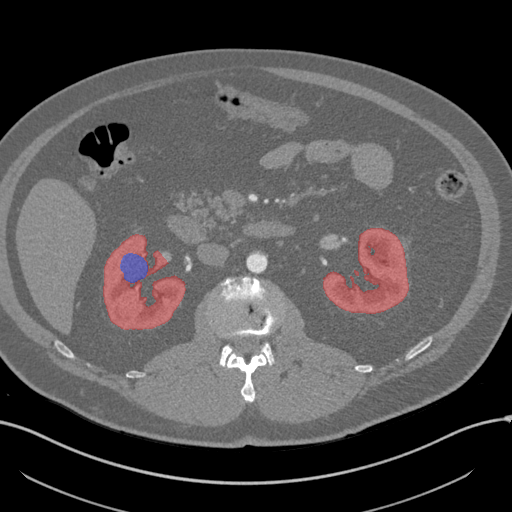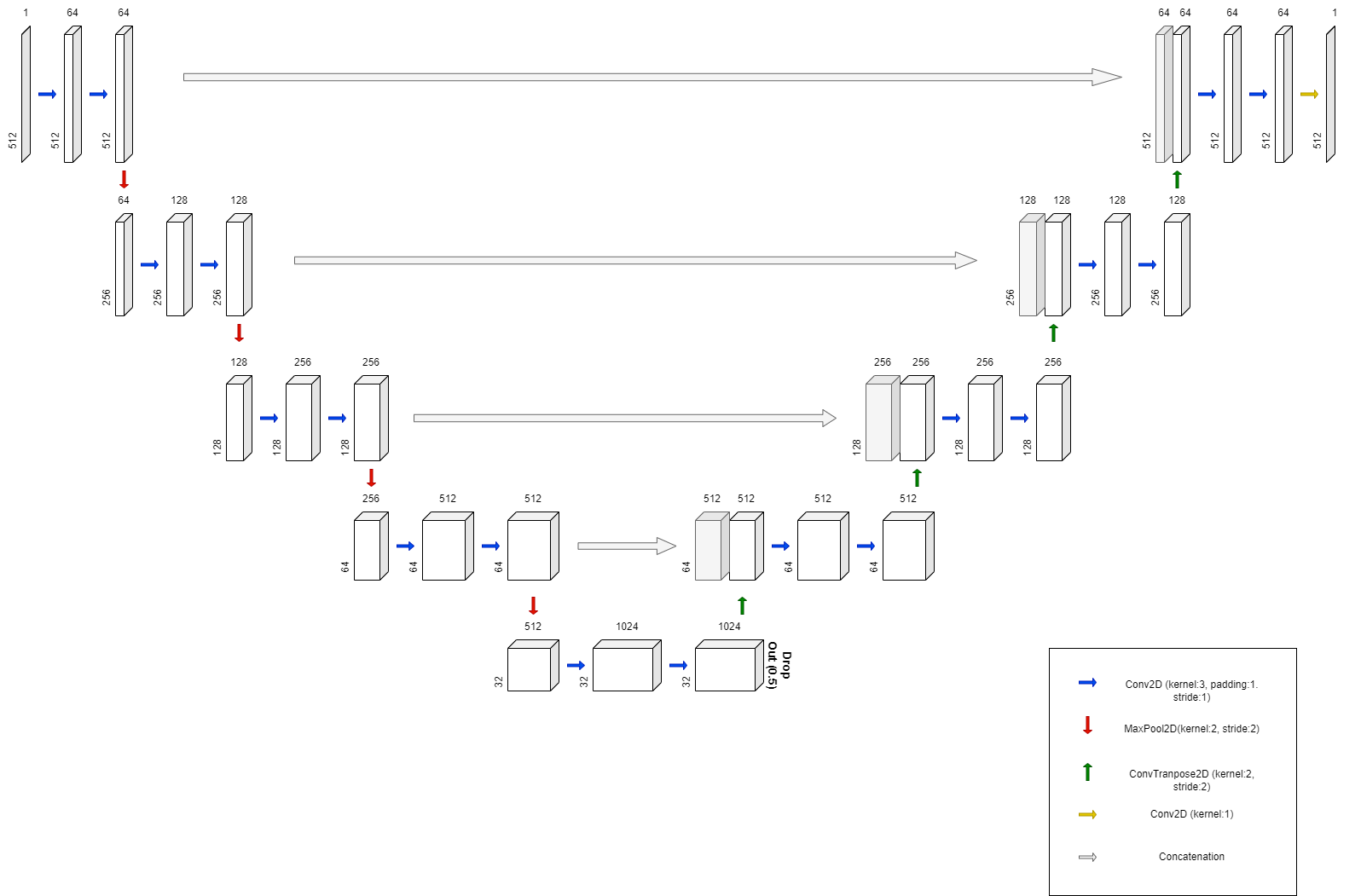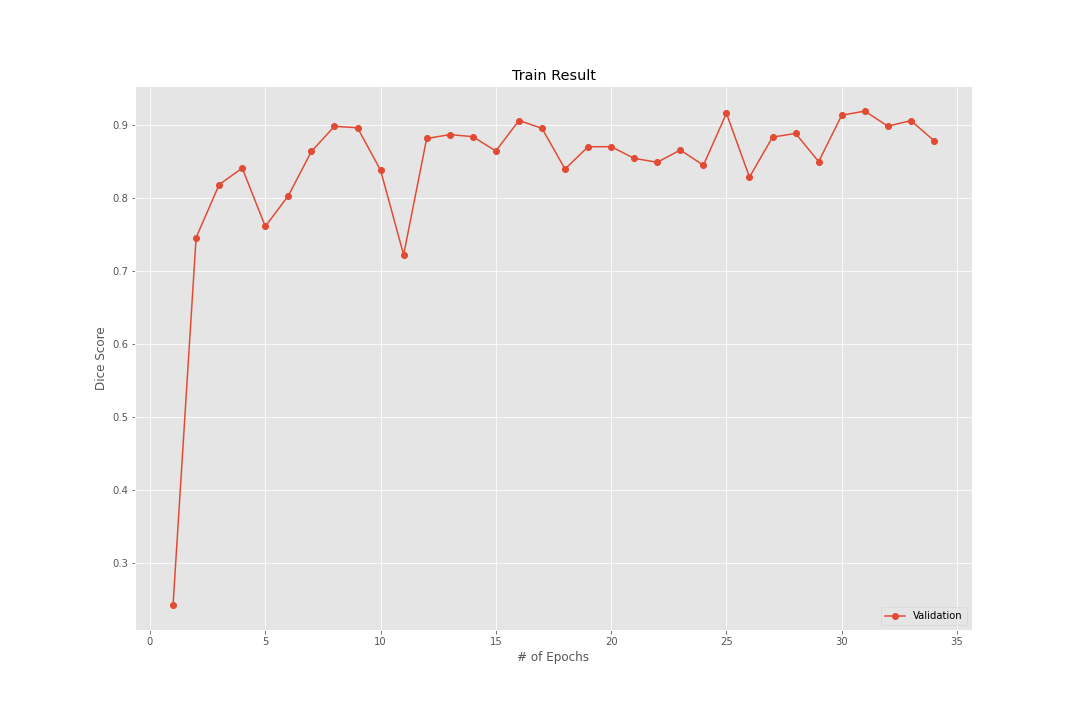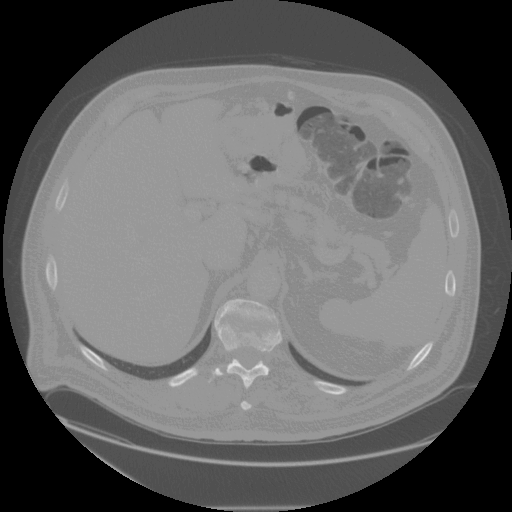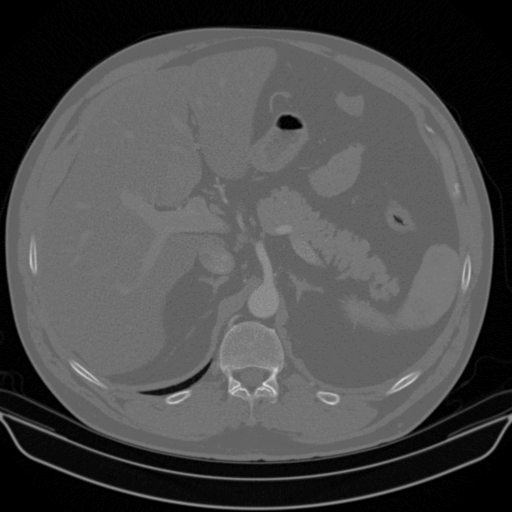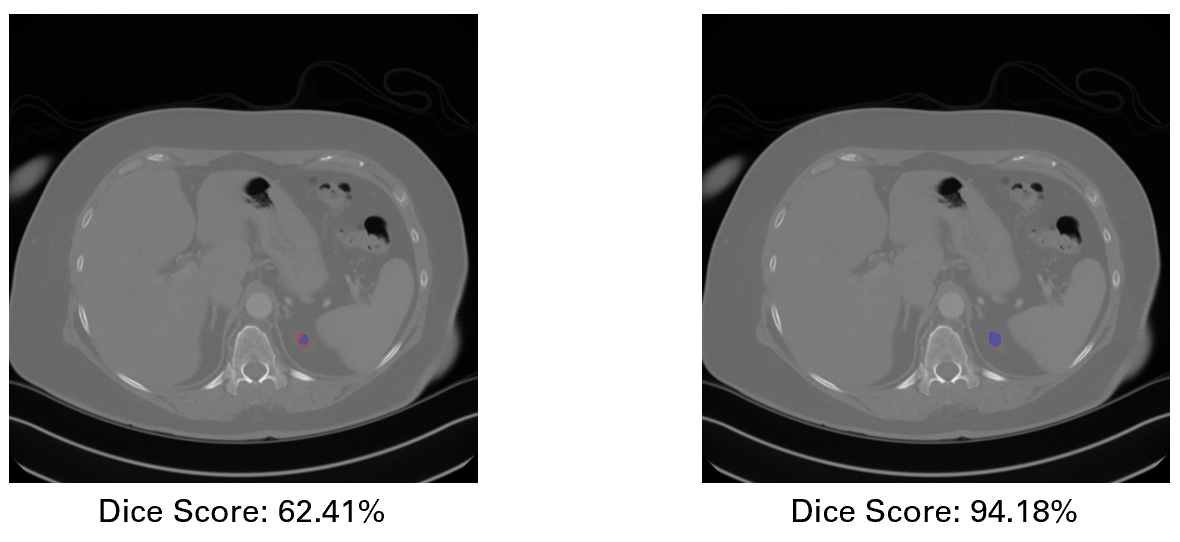You can find details about what this challenge is, and what Data are used, in this Official Website.
Since Data are very big (about 27GB) you have to download it from Official data source, where
you can find step-by-step procedure to download dataset.
- The goal of the challenge is kidney and kidney tumor semantic segmentation.
- While our project aims to just kidney segmentation. But you can easily modify code to segment kidney tumor as well.
In the segmentation, label 0 represents background, 1 represents kidney, and 2 represents tumor. But as I mentioned, sice we are interested in kidney segmentation, we replaced label 2 with 1.
For U-Net structure, we consulted Official Paper. But we made slight changes.
- Batch Normalization after each Convolutional Layer
- Use padding in Convolutional Layer such that cropping isn't necessary while concatenation
- Drop out at the lowest part of network to avoid over-fitting
- Use different loss function, namely Generalized Dice Loss which was introduced in the paper Generalised Dice overlap as a deep learning loss function for highly unbalanced segmentations
- Not using data augmentation
- Above all, adding Batch Normalization made great improvement in terms of dice score. Next, use padding at each Convolutional layer to avoid unnecessary cropping also improved the segmentation result. Unlike the original U-net paper suggets, using data augmentation made training hard and even without data augmentation, just following above 5 changes was good enough for achieving good dice score.
Using torch.optim.lr_scheduler.ReduceLROnPlateau with initial learning rate 0.0001, below is the train result.
We achieved 95.35% Dice score on our best model.
And below is the GIF image for the prediction of our model on validation data.
Red area represents Groun Truth and Blue area represents predicted kidney area by out best model.
- Download the data and place the
datafolder, which contain folders like 'case_0000/', in the main project directory.
- Run
make_data_npy.ipynb. It will makedata_npyfolder and store preprocessed image as well as segmentation.
- Run
main_train.py. You can see the tqdm progress bar to see the progress of training. - The training result including model's
state_dictand history will be saved on folderfinal_result
- Run
final_score_calculation.ipynb. You can calculate the dice score on validation data set. - It automatically use the last trained model
unet.pt. So if you want to use best model, you have to change it manually.
- Run
make_pred_image.ipynb. It will makepred_imgfolder and save inference image. - Like the above gif, red area represents ground truth and blue area represents model predicted kidney area.
For those of you, who wants to see the final segmentation image right away, just go straight to step 4. unet.pt inside the final_result is our final trained model.
Why using Generalised Dice score instead of just vanilla Dice score?
- As you can see from the above image, model trained using generalized dice loss (right image) is more capable of segmenting smallish area than using vanilla dice loss (left image). This is because, generalized dice loss take class imbalance in to account. Looking at the data, you can notice that, compared to background(the area except kidney), there is a small amount of kidney area. So using generalized dice loss improves the model's ability to properly segment kidney from background.