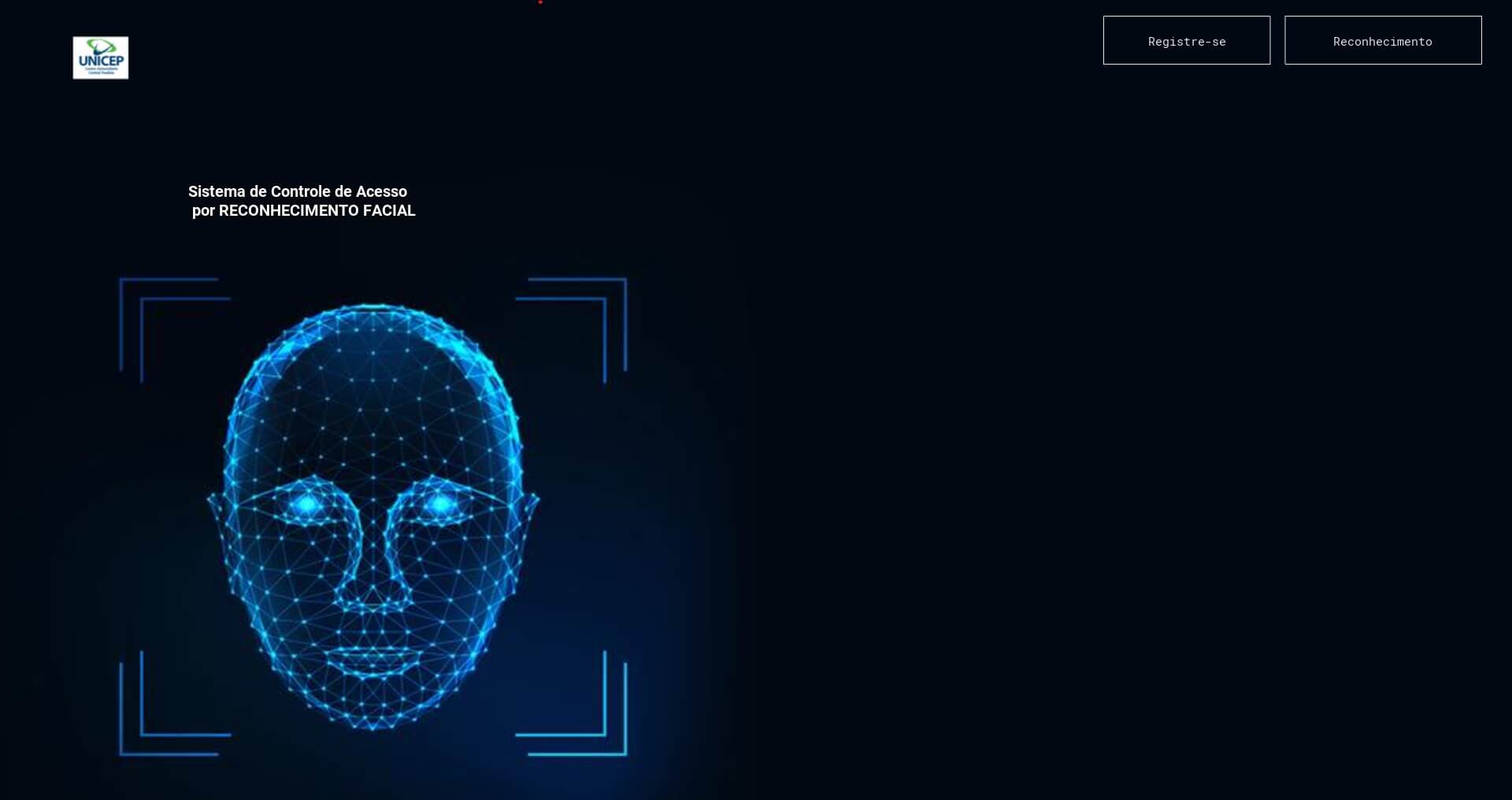- Python
- Kivy
- OpenCV
- Numpy
- Raspberry
- Webcam
- TecladoPad
This project is a facial recognition access control system. We used the main language that is python and the OpenCV and Numpy libraries for the development. Based on Machine Learning and Deep Learning techniques we set up the entire structure for the recognition. Project consists of 3 parts. Registration of information and photos, training and finally recognition.
I'll leave a link here for more information about the project. Project link
- Create a virtualenv with Python 3.
- Activate virtualenv.
- Install dependencies.
- Run migrations.
python -m venv .venv
source .venv/bin/activate
pip install -r requirements.txt
python py_main.py
Precisa rodar o arquivo table.py para criar o banco de dados e tabelas:
python project/script/table.py
Depois Rodar o comando python py_main.py
1 - Na tela de Cadastro precisa tirar a foto. Clica no Botão "FOTO" e aperte Q para ir tirando as fotos. Precisa apertar umas 10 vezes, pois são 10 fotos.
2 - Depois preencha os dados do Usuário como nome, cpf, cargo e e-mail. E clica em Salvar.
3 - Volte para Home e Clica em "Reconhecimento" Abrir reconhecimento e espere aparecer o quadrado vermelho com seu nome e aperte "Q" no teclado.
4 - Pronto, registro de ponto feito com sucesso.