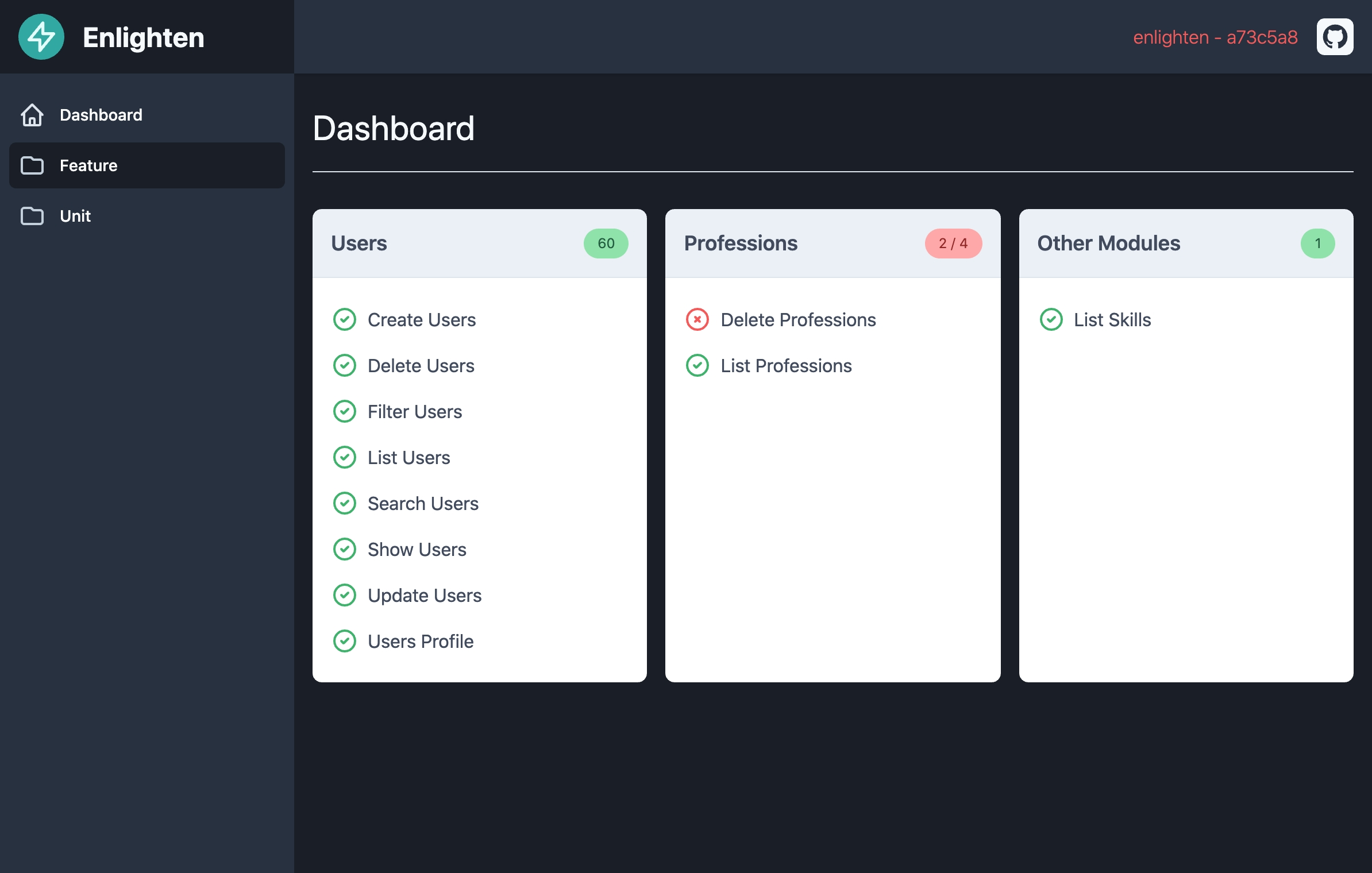A seamless package to document your Laravel APIs.
There is no need to add endless docblocks to each API method, maintain dozens of read me files, or write extensive wikis to keep your APIs documented and in sync with your codebase!
Enlighten your Laravel applications with a beautiful documentation generated automatically from your test suites, by doing so, your documentation will always be updated with the current version of your app.
If you have already invested a lot of time developing and testing your API you don't need to spend the same amount of time documenting it, we'll do that for you, you deserve it!
After installing the component, run phpunit and that's it! You'll find the entire API documentation in the following URL: /enlighten/
After finishing the installation process, run your Laravel tests as usual.
phpunitNow visit /enlighten/ to navigate the documentation.
First step: require the package with Composer:
composer require styde/enlighten --devIf you are not using the Laravel package auto-discovery feature, please add the following service-provider to config/app.php
[
'providers' => [
// ...
Styde\Enlighten\Providers\EnlightenServiceProvider::class,
]
];Second step: publish the package assets (CSS, JavaScript) to the public folder using Artisan:
php artisan vendor:publish --tag=enlighten-buildOptionally, you can publish the config file and views for more customization.
php artisan vendor:publish --tag=enlighten-config
php artisan vendor:publish --tag=enlighten-viewsThird step: import the trait Styde\Enlighten\Tests\EnlightenSetup and call $this->enlightenSetUp() in the setUp method of your TestCase, for example:
<?php
namespace Tests;
use Styde\Enlighten\Tests\EnlightenSetup;
class TestCase extends \Tests\TestCase
{
use EnlightenSetup;
protected function setUp(): void
{
parent::setUp();
$this->setUpEnlighten();
}
}Note: remember to include and use the trait Styde\Enlighten\Tests\EnlightenSetup.
Enligthen uses a secondary database and database connection to record and present the information from your test-suite.
If you use the following convention:
- A non-sqlite default database for your local enviroment (i.e.
my_db) - A non-sqlite database for your test enviroment with the
_testor_testssuffix (i.e.my_db_tests)
Just add a new database using the same name of your default database with the _enlighten suffix:
# .env
DB_NAME=my_default_database
# phpunit.xml
# <env name="DB_DATABASE" value="my_default_database_tests"/>
# Enlighten auto configuration:
# my_default_database_enlighten
If you're not following the convention above, add a new connection entry in config/database.php with the name enlighten and your custom configuration:
'enlighten' => [
'driver' => 'mysql',
'host' => env('DB_HOST', '127.0.0.1'),
'port' => env('DB_PORT', '3306'),
'database' => 'my_enlighten_database',
// ...
],
After creating the new database, run the migrations using Artisan:
php artisan migrateIt's important to create a different connection for Enlighten to avoid having the info deleted or not persisted when using any of the database migration traits included by Laravel or if you run the tests using SQLite.
Add the printerClass attribute with the value Styde\Enlighten\Tests\BasicResultPrinter to the phpunit tag in phpunit.xml like in the example below. Don't delete the other attributes!
<phpunit [...] printerClass="Styde\Enlighten\Tests\BasicResultPrinter">
To "group" your tests-classes as "modules", you can use a regular expression to find all the classes that match with the given pattern or patterns:
// config/enlighten.php
[
'modules' => [
[
'name' => 'Users',
'pattern' => ['*Users*']
],
[
'name' => 'Projects',
'pattern' => ['*Projects*', '*Project*']
],
[
'name' => 'Other Modules',
'pattern' => ['*'],
],
]
];You can add a "catch all" group at the end to include all those files that didn't match with any of the other patterns, otherwise Enlighten will do this automatically for you.
If you want to include all the test-classes and methods in your documentation, you can skip this step, otherwise, you can add the following key to the /config/enlighten.php file:
[
'tests' => [
// Add expressions to ignore test class names and test method names.
// i.e. Tests\Unit\* ignores all tests in the Tests\Unit\ suite,
// validates_* ignores all tests that start with validates_.
'ignore' => [
'method_that_will_be_ignored',
],
],
];You can also ignore classes and methods adding the @enlighten {"ignore": true} annotation to any class OR method, for example:
/**
* @enlighten {"ignore": true}
*/
class IgnoreClassWithAnnotationTest extends TestCase
{
use RefreshDatabase;
/**
* @test
* @enlighten {"ignore": true}
*/
function does_not_export_test_methods_with_the_enlighten_ignore_annotation()
{
$this->assertExampleIsNotCreated();
}
}If you'd like to do the opposite (include a class previously ignored via the configuration option) just add the @enlighten annotation to that class OR method:
/**
* @enlighten
*/
class IncludeMethodWithAnnotationTest extends TestCase
{
/**
* @test
* @enlighten
*/
function export_test_method_with_the_enlighten_annotation_even_if_its_ignored_in_the_config()
{
$this->assertExampleIsCreated();
}
}Note: the annotations take precedence over the configuration option.
If you want to have more control on the titles of the classes and methods, or add descriptions to each group or example, you can add the following annotations in your test classes and methods:
/**
* @title User Module
*
* or if you prefer:
*
* @testdox User Module
*
* and you can also use:
*
* @description Manage all the user-related petitions.
**/
class UsersTest extends TestCase {
/**
*
* @testdox Create Users
*
* @description Register a new user via POST request. API credentials must be provided.
**/
public function testRegisterNewUsers()
{
$this->assertTrue(true);
}
}To customize the content of your Dashboard page, you can add an ENLIGHTEN.md markdown file to the root path of your project.
The content of this file will overwrite the default page provided by this package.
The MIT License (MIT). Please see License File for more information.