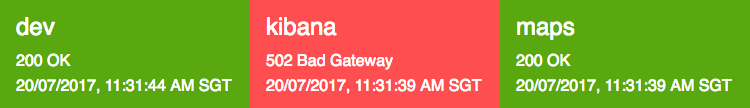A minimal program to monitor statuses of webpages, with super-basic logging and email alerts via SMTP. Also supports basic auth for HTTP targets and Prometheus metrics. rcanary exposes a websocket server for dashboards to connect to.
git clone https://github.com/gyng/rcanary.git
cd rcanary
cargo run --release my_config.toml
Configure settings and the targets to probe in the configuration toml passed in to the program. An example is in tests/fixtures/config.toml.
Structs used in rcanary are exported in a library for ease of use in other Rust programs. Add this to your dependencies in Cargo.toml:
librcanary = { git = "https://github.com/gyng/rcanary" }extern crate librcanary;
fn main {
println!("Hello, {:?}!", librcanary::Status::Fire);
}Add this below any target in config.toml to add basic auth to it
[targets.http.basic_auth]
username = "bigboss"
password = "secret"Email alerts will fire once when an error is detected, and again when the error has been resolved.
rcanary alert for https://www.example.com
🔥 Something has gone terribly wrong:
CanaryCheck {
target: CanaryTarget {
name: "Production",
host: "https://www.example.com",
interval_s: 30,
alert: true,
basic_auth: None
},
status: Fire,
status_code: "500 Internal Server Error",
time: "2017-07-15T04:37:04Z",
alert: true,
need_to_alert: true
}
SMTP configuration for Gmail can be found here. Additional details on using Gmail SMTP can be found here. You might also need to enable less secure apps. The example config.toml has some defaults set for Gmail.
docker pull gyng/rcanary
By default, the image will mount a volume at /app/config and use /app/config/config.toml. Note that the configuration file is assumed to be at config/config.toml on the host.
Then, you can run it as such using:
docker build -t rcanary .
docker run -v /path/to/config:/app/config rcanary
# Or use docker-compose
docker-compose up
You will need at least Docker engine version 17.05 (API version 1.29) to build the image.
All log output is sent to stdout. The Docker image also tees the log output into files in the logs volume. To do it without Docker, pipe the output into a file with tee:
cargo run --release -- /app/config/config.toml | tee "/app/logs/`date +%s`.log"
Note: the logger overrides RUST_LOG to be info.
An example dashboard is at src/dashboard/index.html. By default it connects to port 8099 on the current hostname.
http://localhost
connects to => ws://localhost:8099
https://my.dashboard.example.com
connects to => wss://my.dashboard.example.com:8099
To specify a rcanary instance to connect to, add a server parameter to the URL:
http://my.dashboard.example.com?server=ws://my.rcanary.example.com:8888
connects to => ws://my.rcanary.example.com:8888
To display specific targets based off a tag Regex, add a filter parameter to the URL. This parameter defaults to .* (match all targets) if it is not provided or the regex is invalid.
http://my.dashboard.example.com?filter=showme-.*
shows only targets with tags that match the regular expression
The parameters can be combined.
To use notifications, add notifications=true to the URL. Notifications are disabled by default.
http://my.dashboard.example.com?notifications=true
Notifications will only show up after initial state has been seeded, and only if notification permissions are granted. State changes are notified.
Set health_check.enabled and health_check.address in your configuration file. The health check endpoint will only run if it is enabled and an address is specified. It will return a HTTP 200 response containing the word OK.
[health_check]
enabled = true
address = "127.0.0.1:8100"Set metrics.enabled and metrics.address in your configuration file. The metrics endpoint will only run if it is enabled and an address is specified.
[metrics]
enabled = true
address = "127.0.0.1:9809"You should see something like the following when you visit the defined endpoint
# HELP some_target_latency_ms latency for some_target
# TYPE some_target_latency_ms gauge
some_target_latency_ms 125
# HELP some_target_status status for some_target
# TYPE some_target_status gauge
some_target_status 200
You might need SSL development libraries and Rust nightly.
Make sure you also have the development packages of openssl installed.
For example, libssl-dev on Ubuntu or openssl-devel on Fedora.
MIT. See LICENSE for details.