Toptal React JS crash course
hosted by Viacom HQ on Times Square in NYC
Toptal React single-day crash course
Duration of instruction (not including exercise time): ~4.5 hours
Primary Topics (Broken down into ~90min sections, not always including exercises):
Section 0: Tools and Prerequisites (30min)
1. Get all of our tools and build steps in-place.
- https://github.com/matthiasak/universal-js-boilerplate
- https://github.com/davezuko/react-redux-starter-kit
2. General review of concepts
- npm / package.json
- browserify (vs. webpack, etc)
- npm scripts (vs. grunt/gulp/broccoli/etc)
- transpilation with Babel
- Babel polyfills, es5 shim, Babel/ES6 on node (babel-register)
- React DevTools (https://chrome.google.com/webstore/detail/react-developer-tools/fmkadmapgofadopljbjfkapdkoienihi)
3. Solar System of JS -> shaunlebron.github.io/solar-system-of-js/
4. Show Babel examples of ES6/7 and JSX being transpiled into JS
5. ES6 classes (the anti-pattern)
6. ES7 decorators (the un-anti-pattern)
Section 1: React Components
- boilerplate React class (es6 destructuring, etc)
- Not "Reactive", it's "Declarative"
- virtual DOM representation
- state (is async, and triggers re-renders)
- props (are sync, and don't), spread operator
React.Component Methods:
1. `setState`
2. `forceUpdate`
> exercise: counter, and lazy image-loader
- refs (find the actual DOM nodes)
- children (embed other elements inside this one dynamically (for when you have a component that is specifying the outer element, not the inner)) --> powerful for HOCs
> exercise: github profile
Section 2: Lifecycle of React Components
```
initializing --> will mount --> did mount --> will unmount --> did unmount
|
|\
| \
| will receive props --> did receive props
|
\
\
should update? --> will update --> did update
```
```js
class ConstructorName extends React.Component {
constructor(props){
super(props)
this.state = {} // initial state
}
// these key-value pairs ensure that props
// are of the type defined:
propTypes: {
list: React.PropTypes.array, // i.e. this.props.list must be an array
isReady: React.PropTypes.bool,
finish: React.PropTypes.func,
size: React.PropTypes.number,
data: React.PropTypes.object,
description: React.PropTypes.string
}
componentWillMount() {} // called when a component is attached to the DOM
componentWillReceiveProps() {} // called when props are updated
componentWillUnmount() {} // called when a component is removed from the DOM
componentDidMount() {} // called after a component is attached to the DOM
componentDidReceiveProps() {} // called after props are updated
componentDidUnmount() {} // called after a component is removed from the DOM
shouldComponentUpdate(nextState, nextProps) {} // if returns true, re-renders, otherwise nothing happens
componentWillUpdate(object nextProps, object nextState) // called before the component is re-rendered
componentDidUpdate(object prevProps, object prevState) // called when the component did update
// custom methods added to this component...
// given an underscore in the name to denote 'custom'
_parseData() {}
_onSelect() {}
// called by React whenever the state changes
render() {}
}
ConstructorName.displayName = 'Dudley'
ConstructorName.initialProps = {}
```
> exercise: make a component that logs out every lifecycle event
Questions for the room:
- How would you implement jQuery UI/Kendo/jQuery plugins on a React-managed element?
- How would you have a component listen on mouseMove or scroll, and stop when it is removed from the screen?
Notes:
- React virtual events are "recycled" quickly, so grab the values immediately
- React has some global methods (check the API/docs for discussion)
- DOM events, className, htmlFor, setInnerHTMLDangerously
Section 3: Troubleshooting, State, and React on the server
- keys, React DevTools
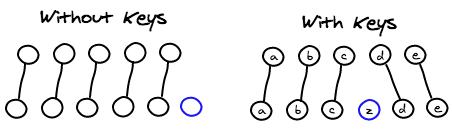
> exercise: demonstrate how keys are sometimes needed to prevent re-rendering
- propTypes
> exercise: demonstrate how propTypes (used only in dev mode) are used to ensure inputs to your components
- simple state management with POJOs
> exercise: build a todolist
- routing (Backbone, React router, or page.js) # tons to choose from
> exercise: build a blog with multiple views/screens
Extras: Flexible Flux and Advanced Concepts
- React.renderToString vs. Resolver.renderToString
- A list of awesome components online: http://react.parts/web
- state management (Backbone, Flux)
- lots of flux implementations, but Redux and Alt are most popular
- CSP, channels, RxJS, and other ways to "push" data
- testing? http://blog.venmo.com/hf2t3h4x98p5e13z82pl8j66ngcmry/2015/6/4/testing-reactjs --> react.addons.testutils
- auto-output with disc npm tool?
- immutable JS, mori JS, immutable state and persistent data structures
- The Diffing Algorithm™ --> http://calendar.perfplanet.com/2013/diff/
License
MIT.