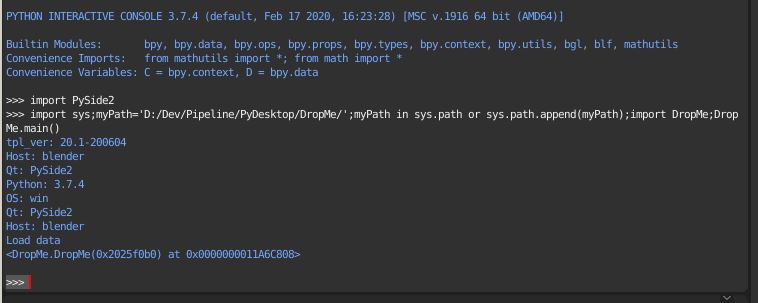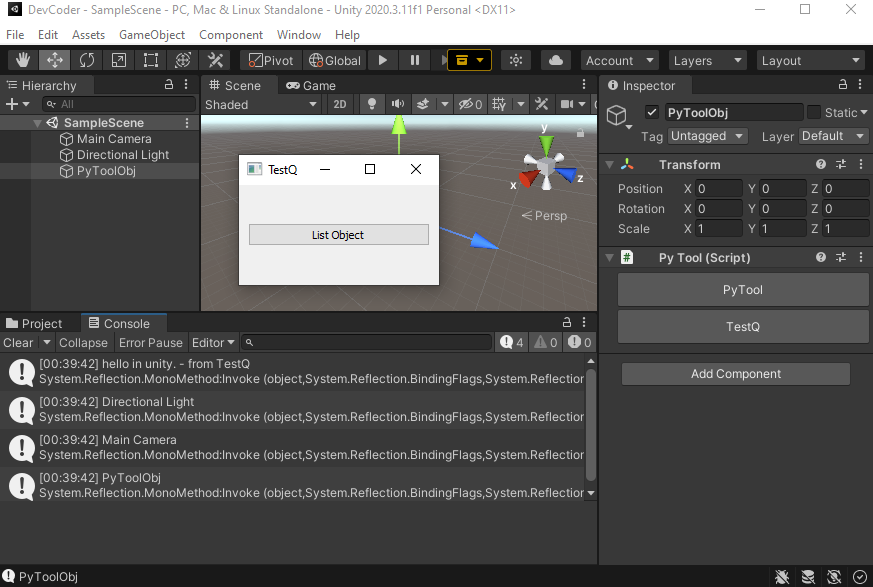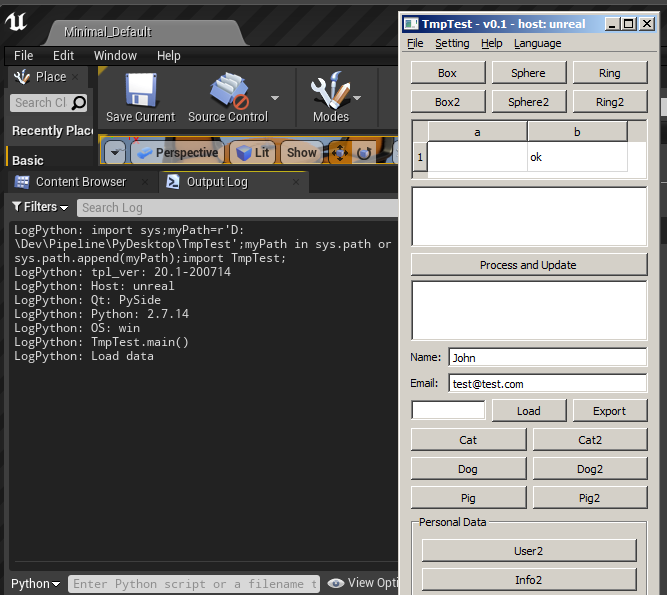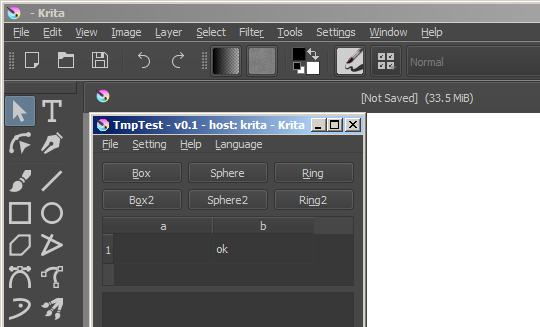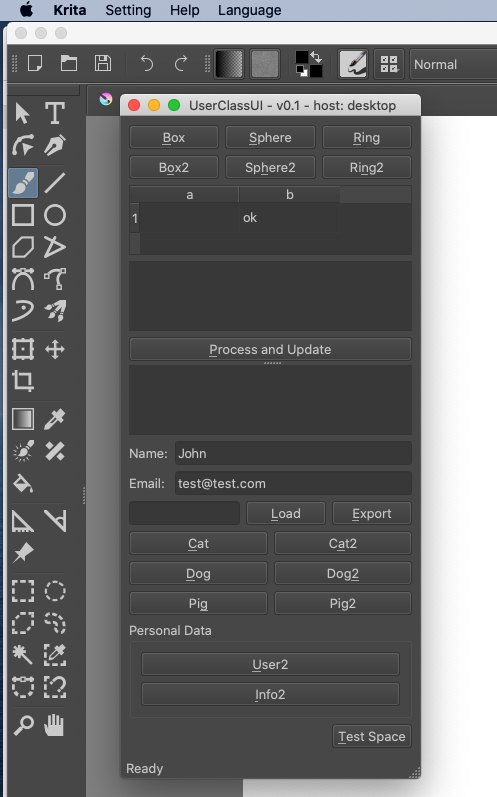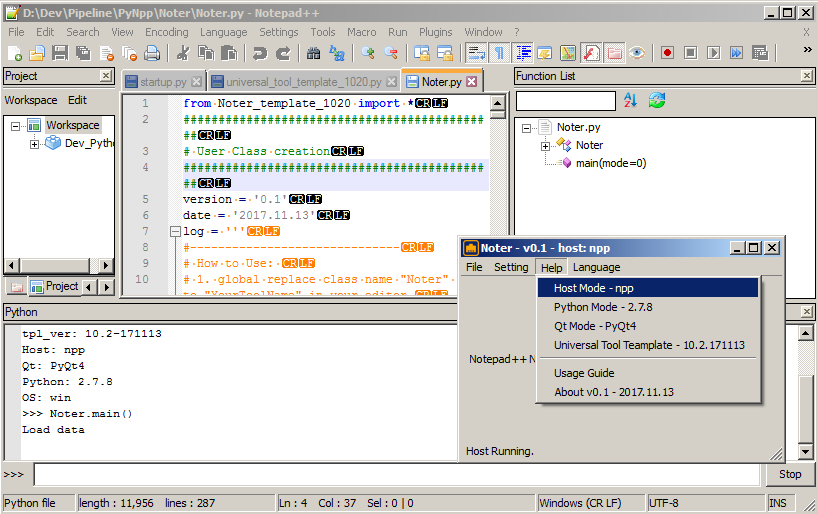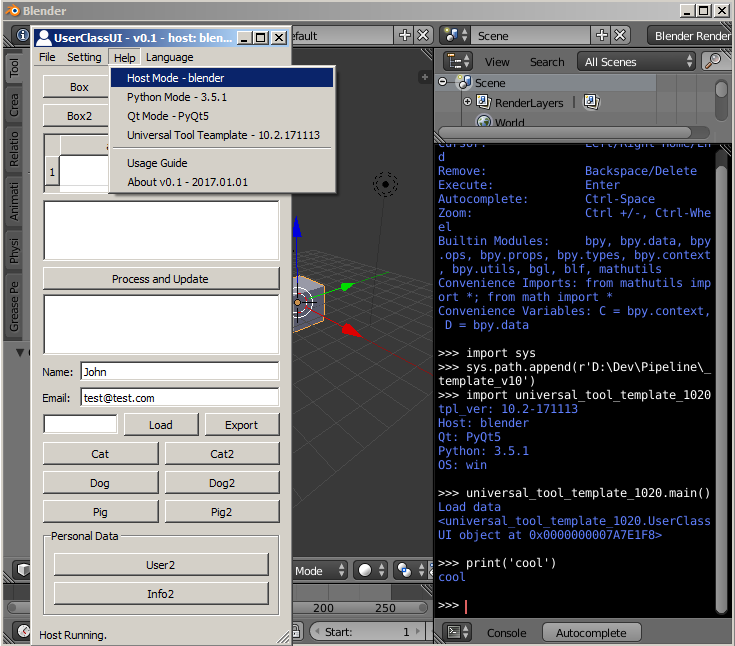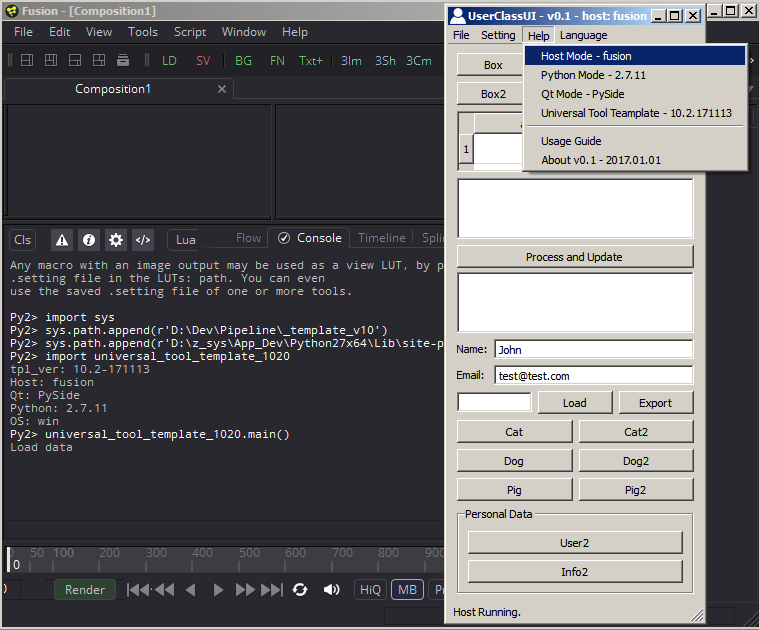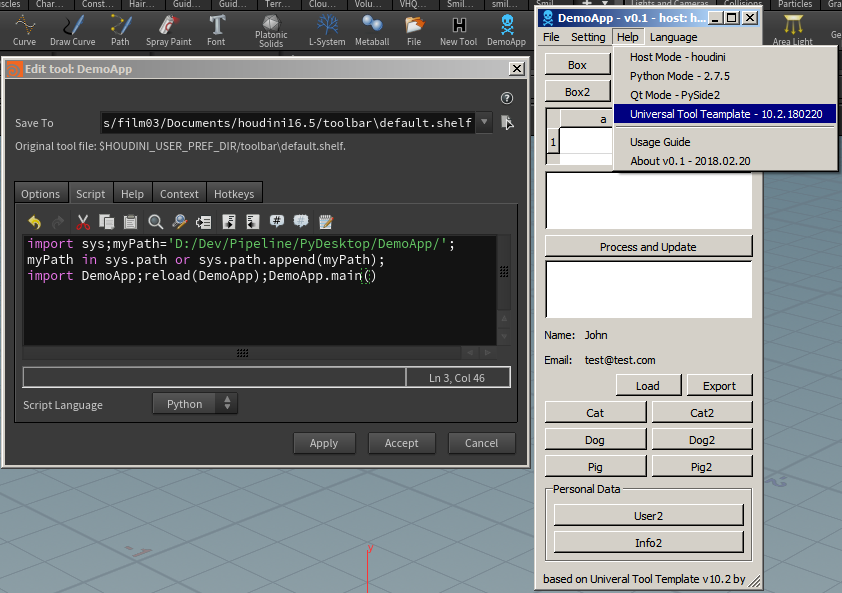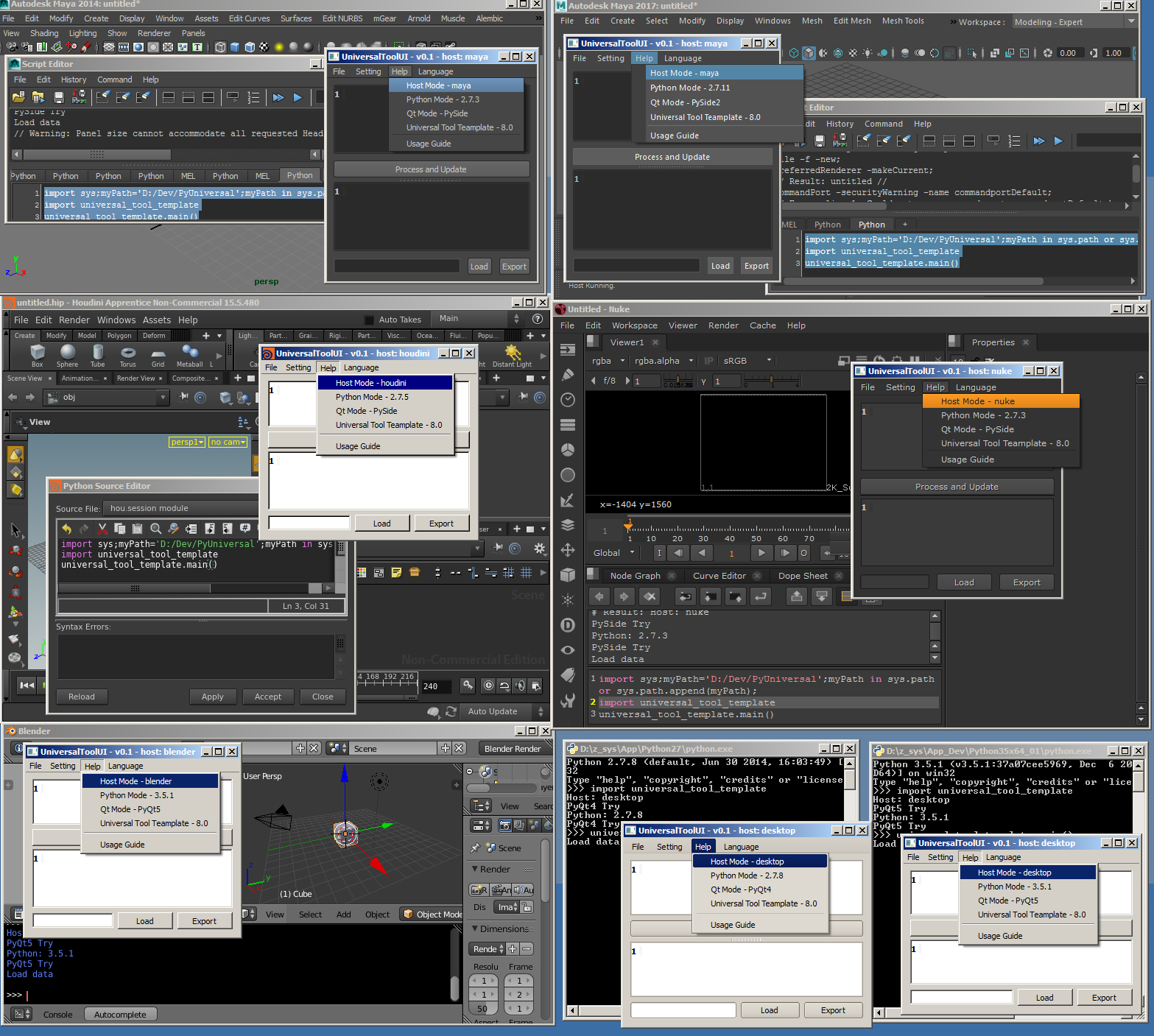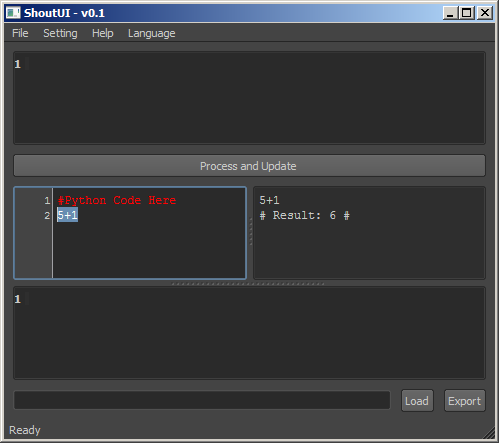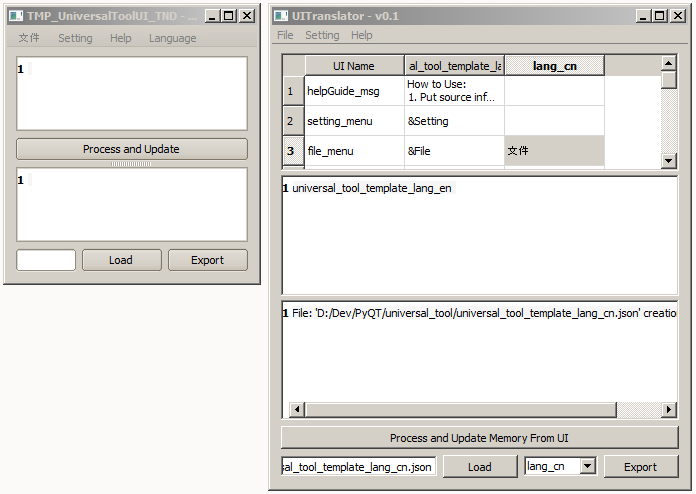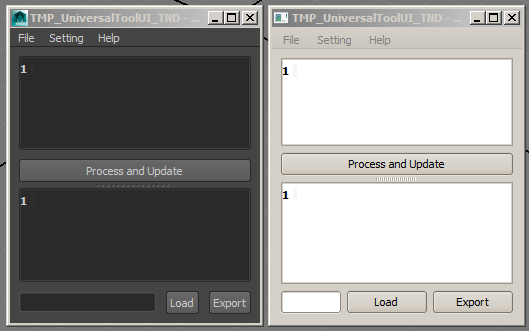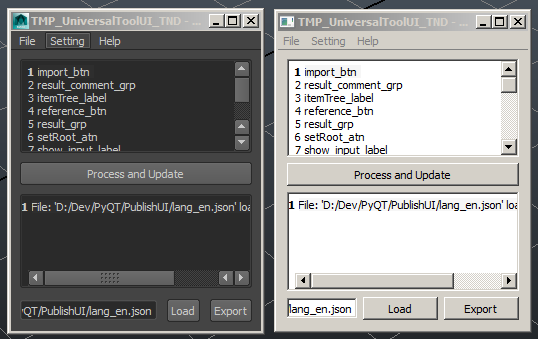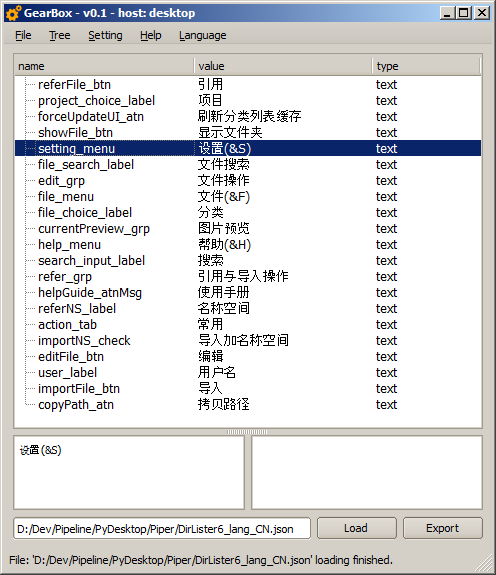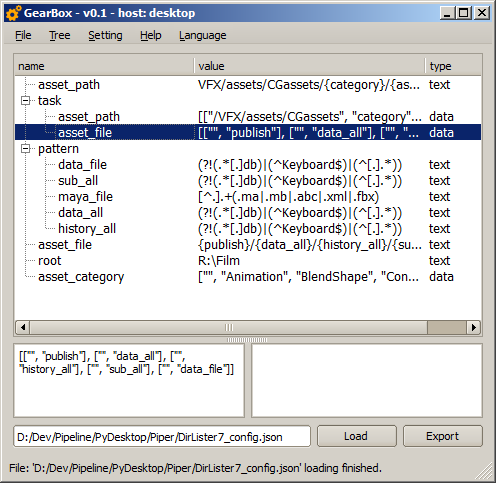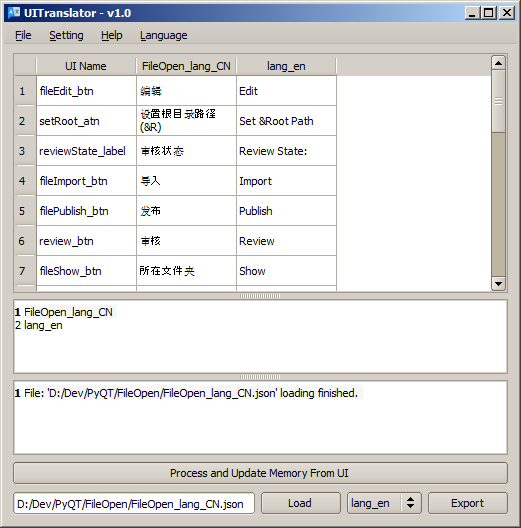A quick Qt GUI tool development template for cross-platform standalone desktop tools, and sub-tools for python supported host applications, including
- Maya, Houdini, Nuke
- (BlackMagic) Fusion
- Blender (the free cross-platform 3D application, need install pyside2 as instructed below)
- Unreal 4.25 (the free game engine, need to install python plugin and pyside, instruction below)
- Unity 2020 (the free game engine, need to install python package)
- Krita (the free Photoshop alternative)
- Notepad++ (the code editor, need PythonScript plugin installed)
- standalone desktop
It automatically supports any combination of (Python 2.x, Python 3.x in 32bit and 64bit) with (PySide, PyQt4, PySide2, PyQt5)
Detail Documentation at wiki: https://github.com/shiningdesign/universal_tool_template.py/wiki
The light-weight version of universal_tool_template.py, designed for widget level implementation but still with utt qui() features.
| Feature | Description |
|---|---|
| Host Detection | Maya, Houdini, Nuke, Fusion, Blender, Unreal, Unity, Krita, Notepad++, Desktop |
| Python Detection | 2.x, 3.x, 32bit, 64bit |
| Qt Binding Detection | PySide, PyQt4, PySide2, PyQt5 |
| Universal Coding | seamlessly works in above 2x2x4=16 combinations |
| File IO Support | json, cPicle binary, plain text |
| oneline multi-UI creation | quickUI() v4.0; qui() v1.0 |
| one-stop UI management | self.uiList, self.iconList, self.hotkey |
| auto UI-Action bindinig | button, menuItem, message button |
| auto Icon loading | maya shelf icon, class name icon |
| Template Style Option | standalone, frameless, trans-irregular, on-top |
| Global Style Option | modern style |
| Interface Interaction | Drag, Move, right-click-menu |
| Element Style Option | invisible-functional button |
| Extension Features | self location for script mode and app mode |
| Language Features | auto Export and Load UI language json |
v1010 (public release):
- (2020.09.25) update qui() to support tab, tree creation
- (2020.08.14) add more standard default function and code template
- (2020.06.15) release of lite version of UTT for widget implementation, as UTT is too big for little widget and UTT is designed for tool creation as main window (even though UTT still has widget mode).
- --- pre test stage
- (2020.06.15) add spin box
- (2020.06.13) add _grp layout object creation
- (2020.03.20) add qui_menu/default_menu_call
- (2020.03.02) fix _space support in addItem during layout
- (2020.02.03-25) support _space,_txt creation
- (2020.01.20) add qui_menu/default_menu_call functions, optional import partial
- (2020.01.08) support spacer item creation; add partial import
- (2019.10.15) replaced lite_0101 as widget level lite implementation
v2020 (public release):
- (2022.08.07)
- add unity support with unity python package
v2010 (public release):
- (2022.08.07)
- fix long to int for Maya 2022 python3
- (2020.09.08)
- update comment section and quickInfo() status bar check
- (2020.07.14)
- better support for Krita window integration
- add Unreal window integration
- add instruction in example Class and run code in example Class
- (2020.06.04) better support for houdini window integration, add _spin as QSpinBox, and _check value save for settingUI
- (2019.10.25) fix empty creation string issue
- (2019.10.03)
- fix getPathChild() unicode path name by unicode scanPath
- add _tab position in settingUI
- (2019.09.12) updateUI preset support choice and input
- (2019.08.08) add loadPreset()
- (2019.08.06) re-write 1116 based on lite_0101 into clean v2010. a 3yr cleanup
- drop module: cPickle, ctypes
- add template info into class variable
- drop method setupStyle into setupUI
- remove self.drag_position
- dropped qui_atn, will use mainly qui_menu
- improve quickFolderAsk to remember
- dropped all ui info functions, like input_text() and etc
- dropped mui_to_qt, qt_to_mui
- dropped all quickUI() related quick() functions
- move All Data/Tree related function to UserClass()
- remove self.mode in default
- 'my_grp;vbox;Personal Data' like qui() now take ';' for all multi-date creation, no more mix ; and ,
- main(): sys.exit(1) signal for complete the task when duplicated window detected.
- main(): remove multi-copy window case for maya
- v011.16 (2019.10.25) fix empty creation string issue
- v011.16 (2019.08.06 last collective update)
- quickInfo(self, info, force=0) will pop to top window instead of element level to display info on status bar unless w. force flag.
- quickMsg(self, msg, block=1, ask=0) added ask feature to get simple ok/cancel result for user
- quickFolderAsk(self,dir=None) added start find directory option
- openFolder(self, folderPath) fixed linux open explorer issue
- newFolder(self, parentPath, name=None) can take file path as input and auto create parent folder
- input_text(), input_int(),input_float() default allow feedback empty msg option now
- writeTextFile(self, txt, file, b=0) allow binary writing mode
- fontNormal_action(self, uiClass_list=[]) and so supported uiClass_list input to batch font change
- getPathChild(self, scanPath, pattern='', isfile=0) will handle path not exist issue
- quickTree(self, cur_node, node_data, editable=0) added for create add nodes into tree (tmp)
- self.memoData['settingUI']=[] added, to support remember user input value on UIs and store them into file before closing and optionally restore value for next start
- v011.15:
- (2019.01.29)
- add self.hotkey in init, and self.hotkey_action() to show list of hotkey
- fix long quickMsg(), and now can select text from it
- (2019.01.29)
- v011.12:
- (2018.10.26) auto add scroll for long (>25 lines) text in quickMsg; setAsUI for use template UI component, and option initialize loadLang without build menu.
- v011.10:
- (2018.03.08) update TreeToData with filter on defined colume index, and path_info() added
- v011.00:
- (2018.02.20) new yearly version out
- add input_check(). path_info() (better version of getPathChild)
- improve getPathChild() with pass re object for speedup
- remove old quickMenu() and quickMenuAction(), fully switched to qui_menubar, qui_menu, qui_atn
- (2018.02.20) new yearly version out
- v010.20:
- (2018.02.20) Fix launch code in Houdini since v8
- (2017.11.13) Blackmagic Fusion support added
- (2017.11.13) notepad++ support for integration
- blender3D support fix and code cleanup
- python 3 add reload and unicode
- quickFileAsk(self, type, ext=None, dir=None) for location preset
- (2017.10.26) some new functions
- newFolder(parentPath, name=None)
- qui_key(key_name, key_combo, func)
- cache_tree(cur_tree_name, force=1)
- filter_tree(cur_tree_name, word)
- bring to front if called again in tool mode
- (2017.10.17) a cleanup and restructure of template v10, especially those ui creation functions
- v010.10:
- (2017.10.12) update qui_menu() to support append to menu if exists and existing atn check
- (2017.10.11) add return parent ui_name in qui(), which enabled nested qui creation
- (2017.10.02) improve coding and more functions to handle context menu and multi-purpose in single function
- (2017.09.20) add memoData of last_export and last_import for quickFileAsk to remember last directory
- (2017.08.22) fix quickUI 3rd party class name generation
- v010.10: 2017.06.24
- update file name up to 1010
- add TreeWidget related operation inside (which not include in filename 1000)
- operations include Interchange among File Directory, Raw Data, Tree Structure with optional filtering and file version combining
- add openFile(filePath) to use system to open file (crossplatform)
- v010.10: 2017.05.17
- add openFolder() and subprocess in template
- add (optional) position memory
- UserClassUI (optional) external config overload, and config export, import
- v010.10: 2017.04.28
- add key of lang always upper()
- add global font size function
- switch loadLang and loadData
- better file filter browser
- v010.11: 2017.04.25
- added date tracking for version
- added toggle Top flag in userClass
- v010.10: 2017.04.19
- fix default_message, Establish_Connections function's prefix
- better log, help, version placement
- fix loadLang QCombo part
- fix readDataFile part
- better self location even with importing
- v010: 2017.03.13:
- (2017.04.20) replacing v9.4, with strong "template+userClass" concept
- rewrite some syntax, and provide more seperation on customization part
- all sample code has been taken out for clean template
- complete rewrite to v9 and more slim code
- v009.4: 2017.04.20
- single desktop instance
- v009.3: 2017.02.20
- auto template builder compatiblility
- v009: 2017.02.01
- a branch of v8.2 beta - ongoing, as it will use class inherient method
- instead of modify whole copy of the template class, which helps on nested template class UI and multiple class program
- just change the UserClassUI to your class name
- v008.3: 2017.02.20
- auto template builder compatiblility
- v008.2.2: 2017.02.14
- fix language update
- add icon related path
- v008.2: 2017.01.25
- change default template_class name to UniversalToolUI_####, so that you can have multiple template testing without duplicate class name in memory
- reduce code,
- add self.icon
- add keep_margin_layout list
- take out help into self.help for quick change
- rewrite data file io functions, support json ascii data and cpickle binary data
- better quickMsgAsk dialog functions
- qui: add QListWidget
- quickUI: add header name list option for QTreeWidget
- better support for template as widget in nested UI, menu creation check for widget
- remove all custom widget from template for clean start, you can add them later, like LNTextEdit
- v008: 2016.12.08:
- (2016.12.19): v008.1 more cleanup
- add python 3 support
- compatible with Maya 2014 (pyside), Maya 2017 (pyside2), nuke 10 (pyside), houdini 15 (pyside), blender 2.7.8(pyqt5), desktop (pyqt4)
- clean up code
- v007.4: 2016.11.15
- disable drag move by default
- add auto text input valid and input related get function
- add more custom option for default_action() for buttons
- v007.3: 2016.10.13
- add functions for convert between Maya built-in UI creation and Qt Widget Object,
- Qt use object pointer reference, Maya use object name
- v007.2: 2016.09.20
- fix layout margin clear
- add quickPolicy
- add quickInfo for quick notify and feedback, user customizable
- v007: 2016.09.09
- v7.1: fix btnMsg issue
- rewrite quickUI, backward compatible, and also optimized label creation for form layout, only create label when needed
- enable you to directly nest quickUI inside quickUI with various return type,
- eg. self.quickUI([self.quickUI(), self.quickUI()], 'main_vbox')
- enable you to quickUI with tab, split, groupbox as layout object, same creation string syntax as element
- a even compact pure text based UI creation and reference function on top of quickUI, called "qui()"
- v006.2: 2016.09.01
- add utf8 support
- better structure for fast template update
- v006.1.2:
- add hotkey example
- add self.memoData['data'] for default, since not affect self.memoData['lang']
- v006.1:
- self location and location for load lang
- window icon support and window intitial drag position
- quickMsgAsk for user input
- quickTabUI (no tab name lang out yet)
- improve lang functions
- fix qmenu creation for lang function
- fix file icon template name
- v005: 2016.07.30
- add translation and stype function, better grid layout
- v004: 2016.07.28
- v003: 2016.07.22
(for Version 9 and 10 and newer):
- global replace class name "UserClassUI" to "YourToolName" in your editor,
- in icons folder, the Tool GUI icon should name as "YourToolName.png"
- change file name "universal_tool_template.py" to "YourPythonFileName.py",
- in icons folder, the Maya shelf icon should name as "YourPythonFileName.png", if you name all name the same, then 1 icon is enough
- load it up and run
- further edit:
- change the version, date, log, help variable before UserClassUI to update your app internal info
(for Version 8 and older)
* Prepare into Your Tool:
1. global replace class name "UniversalToolUI" to "YourToolName" in your editor,
* in icons folder, the Tool GUI icon should name as "YourToolName.png"
2. change file name "universal_tool_template.py" to "YourPythonFileName.py",
* in icons folder, the Maya shelf icon should name as "YourPythonFileName.png", if you name all name the same, then 1 icon is enough
3. load it up and run
- loading template - Run in Application's python panel:
import sys;myPath='/path_to_universal_tool_or_custom_name/';myPath in sys.path or sys.path.append(myPath);
import universal_tool_template
universal_tool_template.main() # no need this line for blender - loading template - Run in system command console
python universal_tool_template.pyUPDATE: 2020/06.23 install PySide2 for Blender 2.83
- go to Blender install folder, D:\YourPathToThat\blender-2.83.0-windows64\2.83\python\bin
- copy the path, and go commandline (type D: enter if your blender in D drive, C drive no need):
- for Mac and Linux, same, just cd to that directory, and do above. the drive letter thing is just for windows, if you prefer to put app in other drive
- restart blender, you should be able to call “from PySide2 import QtWidgets,QtCore,QtGui” without issue
cd D:\YourPathToThat\blender-2.83.0-windows64\2.83\python\bin
D:
.\python.exe -m pip install PySide2
install Python for Unreal 4.19 and 4.25 onwards
- in Edit > Plugins : Scripting Tab, enable "Python Editor Script Plugin", and restart UE
- show it in Windows > Develop Tools > Output Log, you can switch the cmd to Python in the command box
- use code below to check the UE python path, and the python version it comes with
import sys
pyMode = '.'.join([ str(n) for n in sys.version_info[:3] ])
print("Python: {0}".format(pyMode))
import os
print(os)
install PySide for Unreal 4.19 and 4.25 onwards
- pip module is built-in with the python in UE, so you can install PySide/PySide2 using pip
- use above method to check path, it should be something like \my_path_to_version\UE_4.25\Engine\Binaries\ThirdParty\Python\Win64
- copy the path, and go commandline (type D: enter if your blender in D drive, C drive no need):
- for Mac and Linux, same, just cd to that directory, and do above. the drive letter thing is just for windows, if you prefer to put app in other drive
- after run command below in system cmd box, you should be able to import PySide or PySide2
cd D:\my_path_to_version\UE_4.25\Engine\Binaries\ThirdParty\Python\Win64
D:
.\python.exe -m pip install PySide
Detail guide on my wiki for now:
http://shining-lucy.com/wiki/page.php?id=appwiki:unity#python_and_qt_inside_unity
- version 7 and above syntax
quickUI(["elementA_btn;QPushButton;Title Here"], "config_layout;QVBoxLayout")
element_list:
ui_name@ui_label;ui_type;ui_opts
#####################################
elementA_btn;QPushButton;Title Here
elementA_btn@User label;QPushButton;Title Here
elementB_choice@Choose one;QComboBox;(A,B,C,4)
partB_space;QSpacerItem;(200,10,5,4)
elementC_txtEdit@Custom label;LNTextEdit
partB_layout;vbox
partB_QVBoxLayout
main_split;QSplitter;v
main_tab;QTabWidget
elementB_grp@System label;QGroupBox;vbox,My Group Title
parentObject
parent_name;parent_type;parent_opts
#####################################
config_layout;QVBoxLayout
config_vbox
config_split;QSplitter;v
config_split;v
config_grp;QGroupBox;vbox,My Group Title
main_tab
main_tab;QTabWidget
parentObject's insert_opt
#####################################
gridLayout: "h", "v" for grid insertion
tab: (Tab A, Tab B, Tab C) for tab name insertion
#####################################
qui('elementA_btn;Title Here | elementB_label;Label here', 'config_vbox')
element_list:
ui_name@ui_label;ui_opts
#####################################
can't use ; in ui_opts
parentObject
parent_name;parent_type;parent_opts
#####################################
parentObject's insert_opt
#####################################now all the creation is using qui function
| UI element | syntax |
|---|---|
| QVBoxLayout | self.qui('my_vbox') self.qui('my_layout;vbox') |
| QHBoxLayout | self.qui('my_hbox') self.qui('my_layout;hbox') |
| QGridLayout | self.qui('my_grid') self.qui('my_layout;grid') |
self.qui('box_btn;Box | sphere_btn;Sphere | ring_btn;Ring', 'my_layout;grid', 'h') |
|
| create and insert those 3 buttons as horizontal row in the grid | |
self.qui('box_btn;Box | sphere_btn;Sphere | ring_btn;Ring', 'my_layout;grid', 'h') self.qui('box2_btn;Box2 | sphere2_btn;Sphere2 | ring2_btn;Ring2', 'my_layout', 'h') |
|
| create 2 rows of button, first row (Box,Sphere,Rig), second row (Box2,Sphere2,Ring2) | |
self.qui('cat_btn;Cat | dog_btn;Dog | pig_btn;Pig', 'pet_layout;grid', 'v') self.qui('cat2_btn;Cat2 | dog2_btn;Dog2 | pig2_btn;Pig2', 'pet_layout', 'v') |
|
| create 2 column of button, first column (cat,dog,pig), second column (cat2,dog2,pig2) | |
| QFormLayout | self.qui('my_form') self.qui('my_layout;form') |
self.qui('name_input@Name:;John | email_input@Email:;test@test.com', 'entry_form') |
|
| create a name input with label "Name:" and default text "John", and then create email input with label "Email" and default text "test@test.com" inside entry_form form layout | |
| QSplitter | self.qui('user_layout | info_layout', 'my_split;h') self.qui('user_grp | info_tab', 'my_split;h') |
| put user UI and info UI side by side in split, child can be either a layout or widget |
|
| QGroupBox | self.qui('user2_btn;User2 | info2_btn;Info2', 'my_grp;vbox,Personal Data') |
| put user UI and info UI inside "my_grp" group box and with internal vbox layout and title as "Personal Data" Note:no ,() in title |
|
| QWidget | self.qui('user_label;Name | user_input', 'user_widget;vbox') |
| like Groupbox widget, but without a title, useful for hide show a set of UIs | |
| QTabWidget | self.qui('client_layout | product_layout', 'database_tab;h', '(Client,Product)') |
| put client UI and product UI into database_tab tabwidget, as horizontal tab, with title as "Client", "Product", UI can be either widget or layout | |
| QPushButton | self.qui('my_btn;Submit') |
| create pushbutton with title "Submit" | |
self.qui('my_btnMsg;Info') |
|
| create pushbutton with title "Info" with automatically pop up a dialog show text string stored in self.uiList['my_msg'] | |
| QLabel | self.qui('info_label;Please select all objects') |
| a label with text "Please select all objects" | |
| QLineEdit | self.qui('user_input;Your Email') |
| a line input with default text "Your Email" | |
| QCheckBox | self.qui('testOnly_check;Run as Test Only') |
| create a check box with title "Run as Test Only" | |
| QComboBox | self.qui('objectType_choice;(Box,Sphere,Ring)') |
| create a drop down list with option "Box", "Sphere", "Ring" | |
| QTextEdit | self.qui('comment_txt;Please write details here') |
| create a text area with default text "Please write details here" | |
| QListWidget | self.qui('name_list') |
| note, list has no header and single column | |
| QTreeWidget | self.qui('file_tree;(Name,Path)') |
| create a tree widget with column names as "Name", "Path" | |
| QTableWidget | self.qui('data_table;(Name,Email,Phone)') |
| create a data table with column name as "Name", "Email", "Phone" | |
| QSpacerItem | self.qui('user_space;(100,30,4,3)') |
| create a space item with policy expanding horizontally and normal vertically # 0 = fixed; 1 > min; 2 < max; 3 = prefered; 4 = <expanding>; 5 = expanding> Aggresive; 6=4 ignored size input |
now all menu creation is using qui_atn,qui_menu,qui_menubar function (replaced quickMenuAction, quickMenu since v11)
| menu element | syntax |
|---|---|
| QMenu | self.qui_menu('right_menu_createFolder_atn;Create Folder,Ctrl+D | _ | right_menu_openFolder_atn;Open Folder', 'right_menu') |
| create a list of menu QAction with title and optional shortcut and form (into) a menu object, while _ means a seperator in menu | |
self.qui_menubar('file_menu;&File | setting_menu;&Setting | help_menu;&Help') |
|
| create a list of menu in menubar | |
| QAction | self.qui_atn(ui_name, title, tip=None, icon=None, parent=None, key=None) self.qui_atn('importConfig_atn','Import Config (&I)','Import Config Setting.','importConfig.png', 'setting_menu', 'Ctrl+I') |
| create a detailed QAction with uiList name, title, tip, icon, optionally inside a menu; for simple menuAction creation, just use with qui_menu | |
| QShortcut | self.qui_key('editNoter', 'Alt+E', self.editNoter_action ) |
| create hotkey without a menuAction, stored in self.hotkey |
- universal_tool_template_VERSION.py: main TEMPLATE and USERCLASS and MAIN()
- GearBox: a json config file editor for both language dict files and config export dict files from template.
- LNTextEdit.py: (optional) if you want to use LNTextEdit in your tool.
- UITranslator.py: (optional) a GUI tool to create translation json file from template's exported default language json
- install-v5.0_App.mel: (optional) a quick Maya shelf installer that auto put python tool in maya shelf based on naming format and ctrl+RMB menu for reload your tool, good for code test
- App_V9.bat: window console mode or window mode auto launcher, it detect whether to use launch with pythonw or python by the file name
- if you name as YourPythonFileName.bat, it will launch a console to run your Py (use default system, if fail, fall back to cust python path list)
- if you name as YourPythonFileName_w.bat, it will use Pythonw to directly run your Py without pop-up console floating there (use default system, if fail, fall back to cust python path list)
- if you name as YourPythonFileName_z.bat, it will launch without console in your bat defined cust python path candidates (you can add py2,py3 path in custlist)
- if you name as YourPythonFileName_x.bat, it will launch with console in your bat defined cust python path candidates (you can add py2,py3 path in custlist)
- a json dict file editor, for editing config dict file exported from template for external config file use.
- it also can serve a lite or better version of UITranslator.py
- you can also use it as a example of how universal_tool_template.py can be used to create tools
screenshot
usage
- run the GearBox_w.bat to start it if you have python on windows
- load the json file from browser inside it,
- click on the tree item to show in the bottom left preview text box, and use right text box to draft out your edit content and then copy paste into edit field on the tree, by double click the tree item.
- change the file name if you want to export as different file
- click export button below to save it
feature list
- v001.1 (2017.09.25)
- update GearBox to template 1010,
- fix export null error when there is single data entry in the config_tree and the data has a name
- v001. (2017.04.17)
- support dict type json file only
- file loading and exporting
- add, remove tree branch
- edit the field and has a large preview text box to auto loading from selection
- show pure text for json text data, and show json format text for other type data in tree view
- a line number text edit Ui element, a replacement of the original LNTextEdit and my variations like LNTextEditEx, LNTextEdit_Pside, LNTextEdit_PyQt
usage
import LNTextEdit
display_textEdit = LNTextEdit.LNTextEdit()
display_textEdit.setWrap(0)
display_textEdit.setReadOnly(1)
display_textEdit.setReadOnlyStyle(1)
display_textEdit.setZoom(1) # enable text zoom featurefeature list
- v4.4 (2021.09.17):
- add support for file path, file name drag and drop (default insert dropped file paths, ctrl: drop names, ctrl+shift: drop root path + names)
- v4.3 (2020.02.14):
- add monoFont function
- v4.2
- fix lineWrap cmd typo
- v4.1
- fix qt5 qpallete code in qtgui
- version 4.0: (2016.12.08)
- python 3 support
- pyside, pyside2, pyqt4, pyqt5 support
- version 3.2: (2016.09.01)
- add get/set/resetFontSize function
- support ctrl+mouse wheel zoom in out text area, need to setZoom(1)
- version 3.1:
- (v3.1.2) add unicode support for file url
- add multiple files drop as path text input
- add insertText function
- version 3.0:
- support drag and drop file or file url as url text
- support setReadOnly and setReadOnlyStyle function
- support setWrap() quick function
- support text() function
- better and clear code for PyQt4 and PySide
- A tool to create UI interface translation language json file for auto load into universal tool template
- Note: UITranslator works for any tool created based on universal tool template above v6.1
Feature
- version 2.0: (2016.12.20)
- rewrite based on universal_tool_template.py v8.1
- add reset action in file menu
- version 1.0: (2016.07.22)
- load default language that exported from your tool based on universal tool template above v6.1
- create new translation and store them in memory before export to a language json file
- load multiple language json file
How to Use
- load in maya:
import UITranslator
UITranslator.main()- load in commandline:
python UITranslator.py- usage:
- use load button at bottom to load up the exported default language json file from those universal_tool_template based tools
- file menu > add language to add a new translation
- translate one by one for your need in that table column
- click "Process and Update memory" button to update the table content into memory
- then, the drop down list for export shows which language you want to export, Note, make sure you change the path on the file input before you click Export button, otherwise, it will overwrite whatever in the file input's path
- output language file name format:
- language file naming format:
ToolName_lang_YourLanguageName.json
- language file naming format:
File Structure
- UITranslator.py
- LNTextEdit.py: mod 3rd party line number text edit ui element
- icons/UITranslator.png: (32x32) https://icons8.com/web-app/for/all/translate
screenshot
- a script template that automatically install its nearby python tool to shelf, with icon set as well, in a simple process of drag-n-drop into maya window.
feature and usage:
- version 5.0 (2022.08.07)
- reload change to from imp import reload; so in Maya 2022, it works
- version 5.0 (2017.04.10)
- ctrl+ LMB click to pop "reload" submenu. Thus, no need reload and install, just 1 mel script to hold 2 features
- version 3.0 (2016.12.20):
- Fully auto install by this file name, example "install_Python_File_Name.mel" or "install_PythonFileName.mel"
- the icon should be named as "Python_File_Name.png" or "PythonFileName" accordingly inside "icons" folder, your icon is (32x32) in size
- optionally with version number label on top, example: "install-v8.1_universal_tool_template.mel"
- if you need to change version label color and version label background rgba, change last line
- -overlayLabelColor 0 0 0 (0-1 means black to white)
- -overlayLabelBackColor 1 1 1 0.0 (last float 0-1 means hide-show for bg color )
- just change the ToolName, and includes the folder or resource, then run buildScript in windows, mac, linux to create binary
python ToolName_buildScript.py build
Extra notes:
- if you need console popup at same time, remove comment from base=None and comment the Win32GUI line
- if you use requests, make sure in your main code, add below after import requests
# fix for cx_freeze
from multiprocessing import Queue
- also remove ssl module from exclude_lib_list below