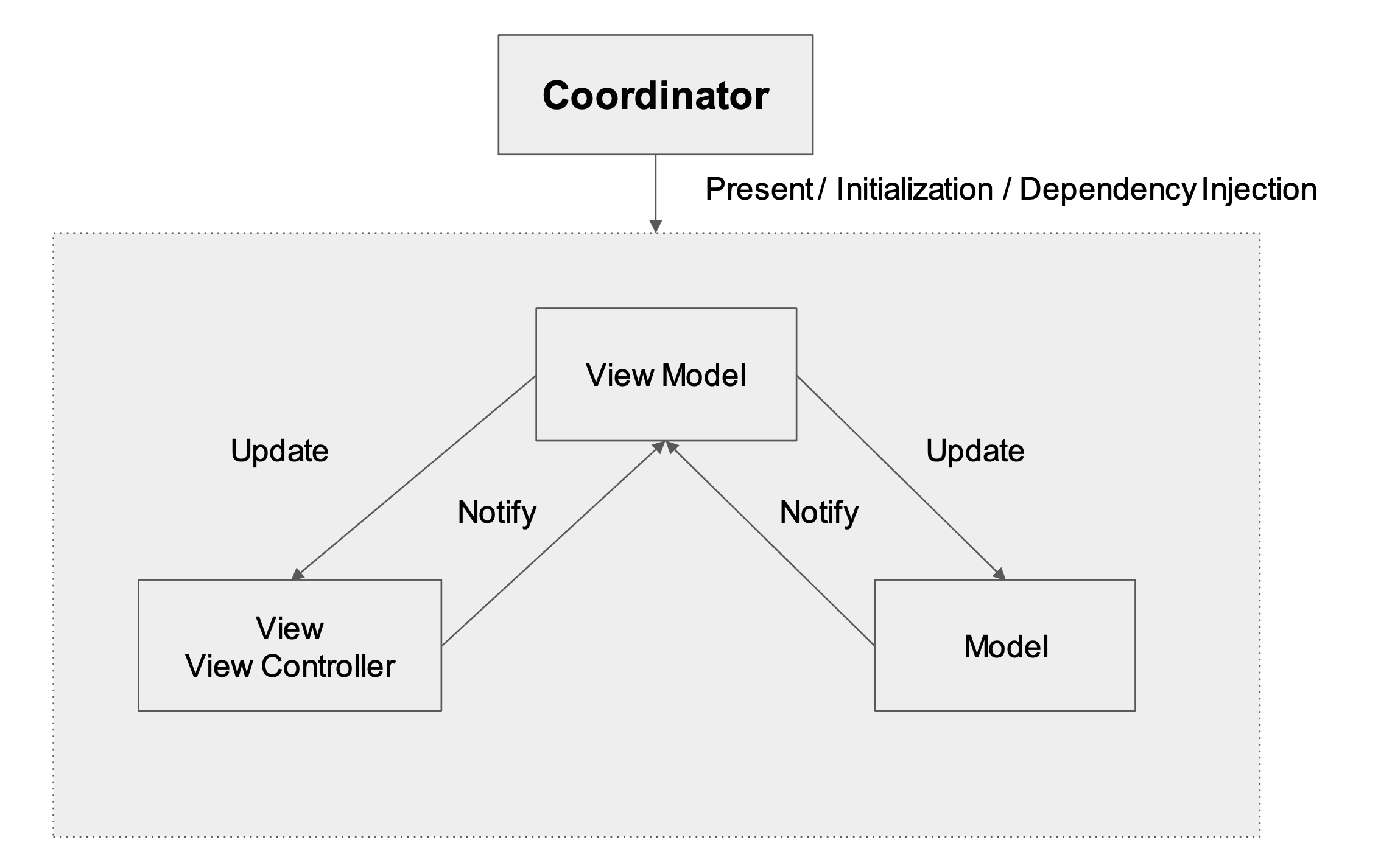In present days when we start building any kind of data driven or large scale application, the first thing we do is choose a decent architecture for development. Some commonly used architecture patterns are MVC, MVP, MVI, MVVM and VIPER. Among those considering the ease of development and usabilty alongside with testabilty MVVM should be the first choice. But when working with MVVM many of us faced difficulties with maintaing consistency. As a solution Engine is here to make your development with MVVM more consistent, effecient and time saving.
In classic MVVM we have Model, View & ViewModel. Now ViewModel is the place where we write all our UI indipendent logic based codes. But for a massive or complex feature a single ViewModel can get very messed up with different kinds of logic & dependency in one place. Also in classic MVVM the applications navigation flow is not managed.
As a solution first we are introducing the Coordinator for all our navigation and presentation releated tasks.
For offloading the ViewModel we are adding a Dependency element where we will put all our services (API/Storage etc) and outside dependent logics.
We are also adding some events property for generalizing our interaction and user experience flow.
Finally for the communication between different elements (Ex. View -> ViewModel / ViewModel -> View) , we are using the Reactive approach with data binding.
Engine has a very powerful Model protocol which has many useful built in functionalities. It is recomended to conform to the Model protocol when you are declaring any type of custom model.
protocol RootModelProtocol: Model {
var title:String { get set}
var action:String { get set }
}
struct RootModel: RootModelProtocol{
var title:String
var action:String
}For each feature or module a Coordinator is mandatory as it centralize the initialization and dependency management of specific module. Engine has a Coordinator protocol which provide support for navigation flow and presentation. While initializing a coordinator it is required to setup following components
protocol RootCoordinatorProtocol: Coordinator{ }
class RootCoordinator: Coordinator, RootCoordinatorProtocol{
init(window:UIWindow?) {
let dependency = RootDependency()
let viewModel = RootViewModel(coordinator: self, dependency: dependency)
let controller = RootController.instantiate(viewModel)
controller.title = "Root"
base = .navigationController(BaseNavigationController(rootViewController: controller))
navigator = .root(to: base?.navigationController, from: window, animation: true)
}
}
For a Data driven application module, its common that data can be in different states (Empty,Populated) and when user interect with those data they can take various actions (search,add,update,delete). So in Engine for every module it is recomended to declare the specific States & Actions as enum before dig in deeper.
enum RootState{
case normal,empty,populated,loading,error
}
enum RootAction{
case next,search
}In Engine most of the UI components from UIKit are wrapped with custom types. So it is recommended to use this Engine specific types while declaring a View or ViewController. Also this custom classes are comes with some predefine functions for organising view configuration releated codes.
protocol RootControllerProtocol: ViewController<RootViewModelProtocol> { }
class RootController: ViewController<RootViewModelProtocol>, RootControllerProtocol {
override func setupController() {
super.setupController()
}
override func setupViewModel() {
super.setupViewModel()
}
override func setupReactive() {
super.setupReactive()
}
override func setupView() {
super.setupView()
}
override func setupLayout() {
super.setupLayout()
}
}When we modularize a specific feature in any applications, there is always some outside dependency we have to manage. Engine has Dependency component for putting all those stuff in one place.
protocol RootDependencyProtocol{
var api:ApiService { get set }
var storage:StorageService { get set }
}
struct RootDependency: RootDependencyProtocol {
var api:ApiService
var storage:StorageService
}A ViewModel in Engine is constructed with associated Coordinator, State, Action & Dependency components. As responsibilites are shared among different components, ViewModel is more focused with logic implimentation and data transformation.
protocol RootViewModelProtocol: ViewModel<RootCoordinatorProtocol,RootDependencyProtocol,RootAction,RootState> {
}
class RootViewModel: ViewModel<RootCoordinatorProtocol,RootDependencyProtocol,RootAction,RootState>, RootViewModelProtocol {
override func initialize() {
super.initialize()
}
override func setupReactive() {
super.setupReactive()
}
}
For communication between different components Engine use a built in closure based reactive utility which has some very basic elements like Observable , Bindable & Disposable
// intialize a data as Observable
var data:Observable<String> = Observable()
// intialize a Disposable element
var disposal:Disposal = []
// setup an observer for data
data.observe { [weak self] value in
// do something with data
}.add(to: &disposal)
// bind data with a UI element
textField.bind(data)The Best thing about Engine is the code templating tool or in one word Scaffolding. We have some predefine feature & view based templates for your quick development process. All you have to do is download & run the "install-xcode-template" file and then from your project try adding a new file.
You can use CocoaPods to install Engine by adding it to your Podfile:
platform :ios, '8.0'
use_frameworks!
target 'MyApp' do
pod 'Engine'
endTo use this library in your project manually you may:
- for Projects, just drag all the (.swift) files from (Sources\Engine) to the project tree
- for Workspaces, include the whole Engine.xcodeproj
For installing Engine in your project we recommend the manual process by which you can get the full controll for customizing Engine elements based on your preferences.
If you are building an application which prints "Hello World" or similar kinds of stuff in couple of pages, please dont use Engine.
The sole purpose of Engine is to generalize complex module or features of a large scale application so that the velocity and quality of development get increase.
Check out this awesome articles and repos which were really helpfull while creating Engine.
This project is licensed under the terms of the MIT license. See the LICENSE file for details.