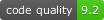Create viritualenv with python3::
virtualenv --python=python3 env source env/bin/activate
If you are on OSX, then install lxml on OSX separately::
STATIC_DEPS=true pip install lxml
Then install the processor::
pip install processor
Now create an executable python script, where you'll place your pipline's configuration. Usually it is looks like that:
#!env/bin/python3
import os
from processor import run_pipeline, sources, outputs
from twiggy_goodies.setup import setup_logging
for_any_message = lambda msg: True
def prepare(tweet):
return {'text': tweet['text'],
'from': tweet['user']['screen_name']}
setup_logging('twitter.log')
run_pipeline(
sources=[sources.twitter.search(
'My Company',
consumer_key='***', consumer_secret='***',
access_token='***', access_secret='***',
)],
rules=[(for_any_message, [prepare, outputs.debug()])])Running this code, will fetch new results for search by query My Company
and output them on the screen. Of cause, you could use any other output,
supported by the processor. Browse online documentation to find out
which sources and outputs are supported and for to configure them.
https://python-processor.readthedocs.org/
To run the all tests run:
tox
- Go to https://apps.twitter.com
- Create new app.
- Go to "Keys and Access Tokens" tabs.
- Copy "Consumer Key", "Consumer Secret".
- Create "Access Token" and "Access Secret" and copy them too.