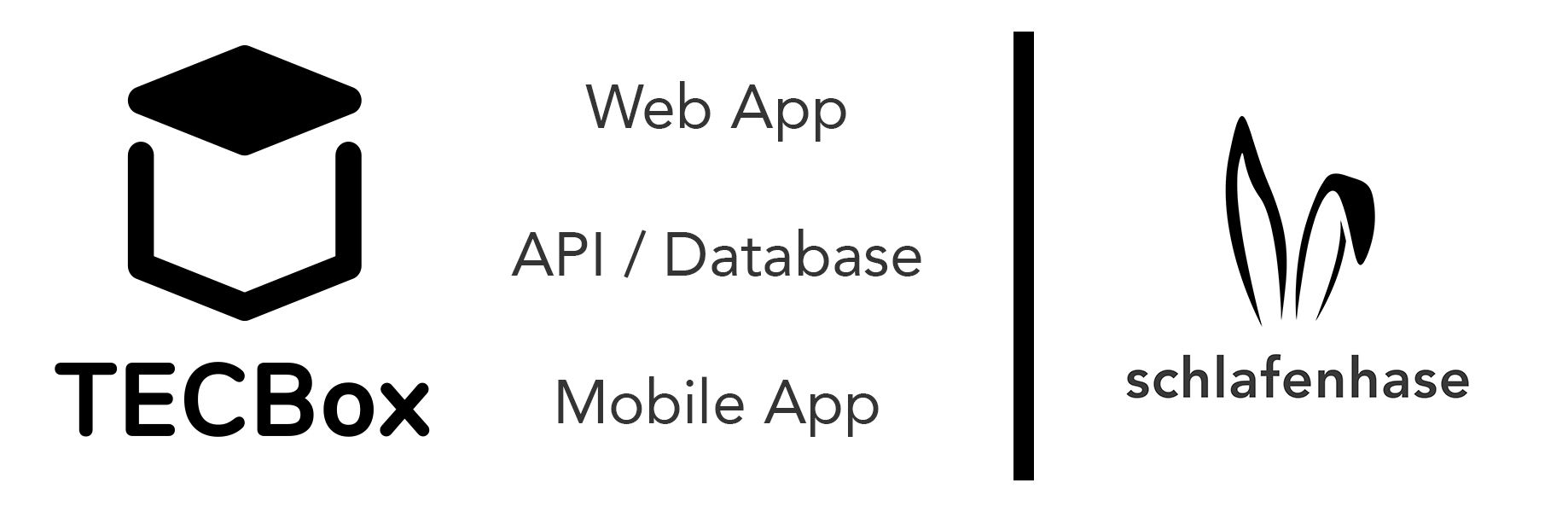TECBox is a mockup of an online store that sells various types of boxes. It was built using Angular for the web component, ASP .NET Core as an API/Database and SwiftUI for a mobile app component. It's the first time we worked with those technologies, so it was a very great experience to learn a bit about the world of web development and its quirks.
Main features:
- Beautiful neumorphic design
- Dynamic table & product card generation
- Fully integrated development stack
- Modern iOS App for delivery updates
- Full support for Dark Mode in compatible browsers
- Unparalleled attention to detail
- Authentication system for multiple roles
| Home |
|---|
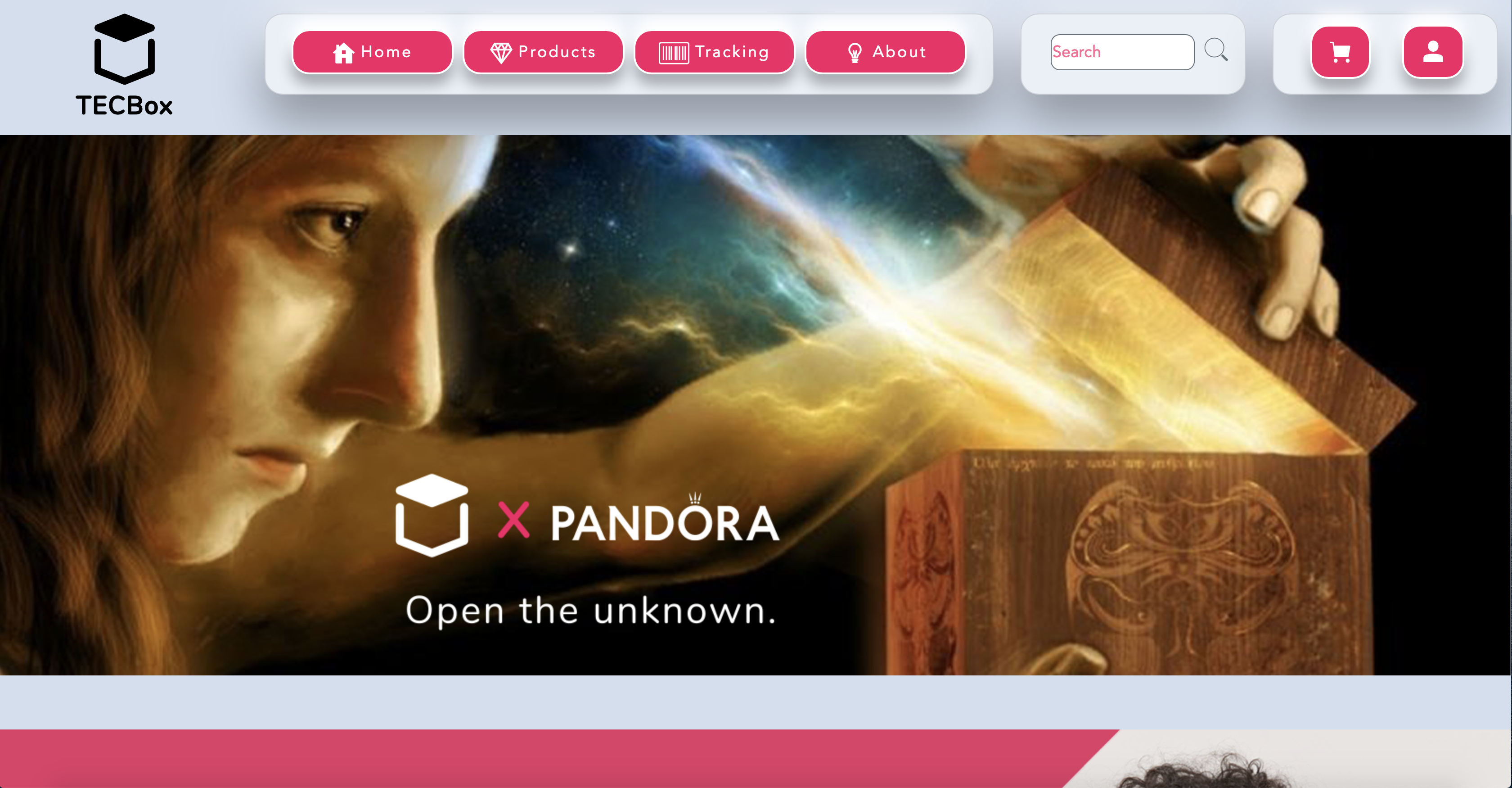 |
| Products | Product Detail |
|---|---|
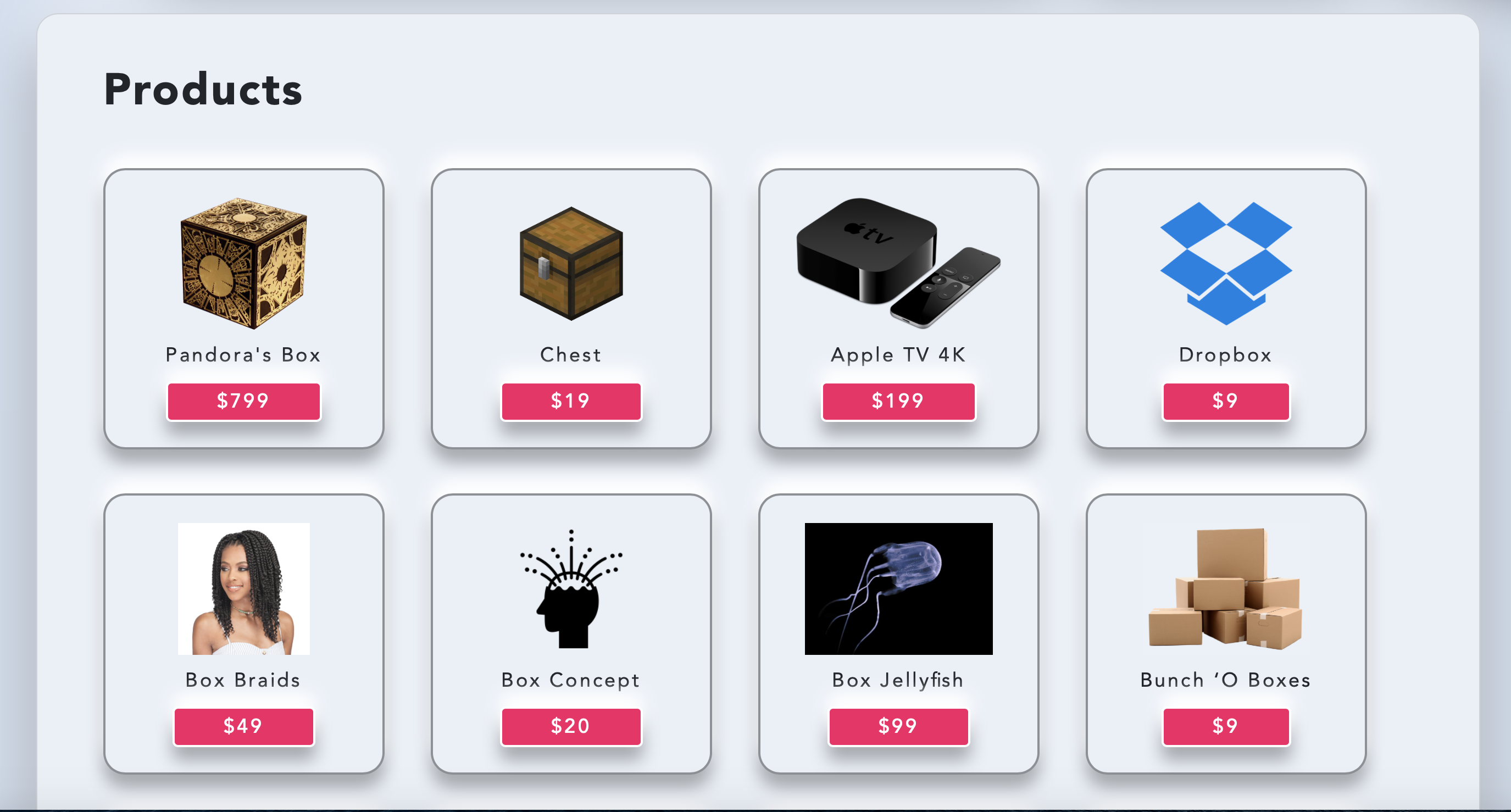 |
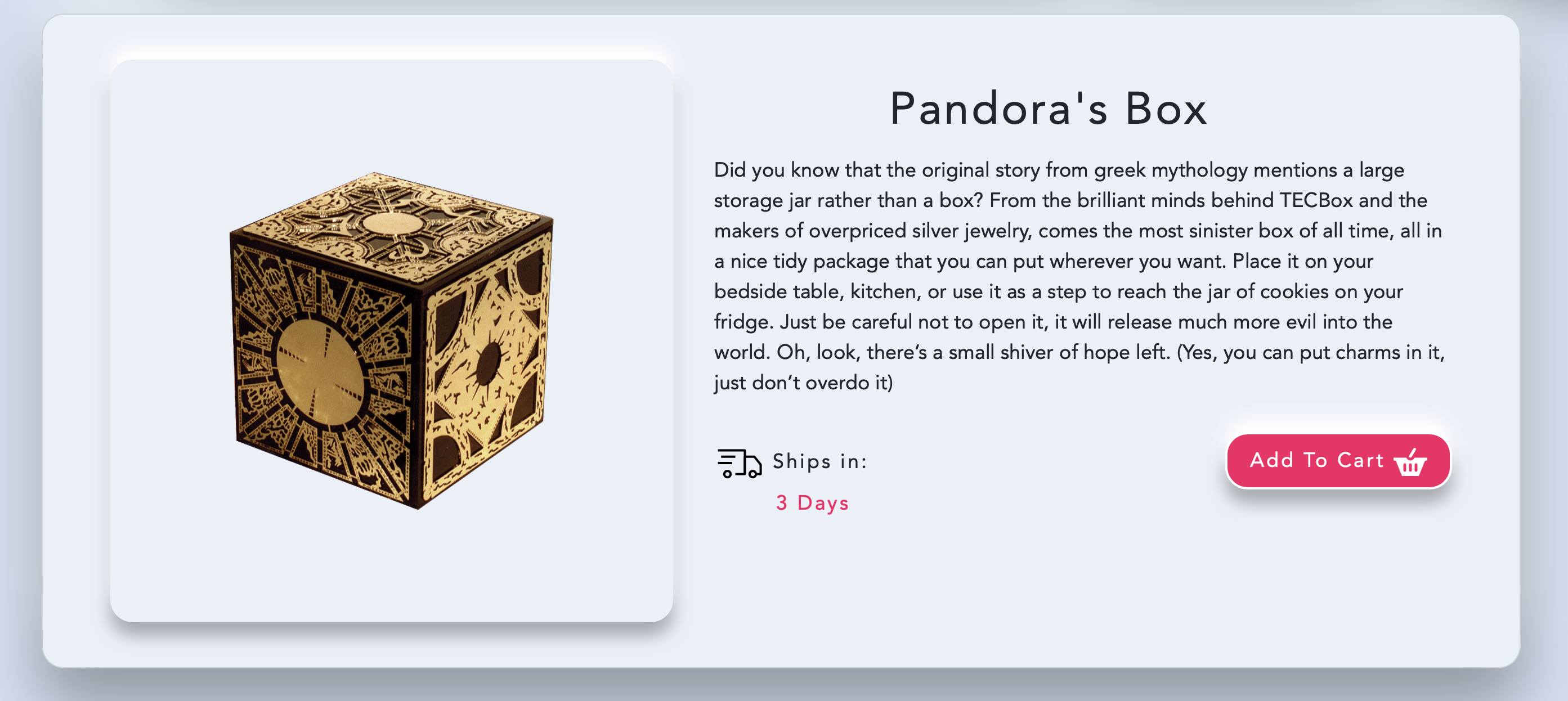 |
| Administrator Console | Cart |
|---|---|
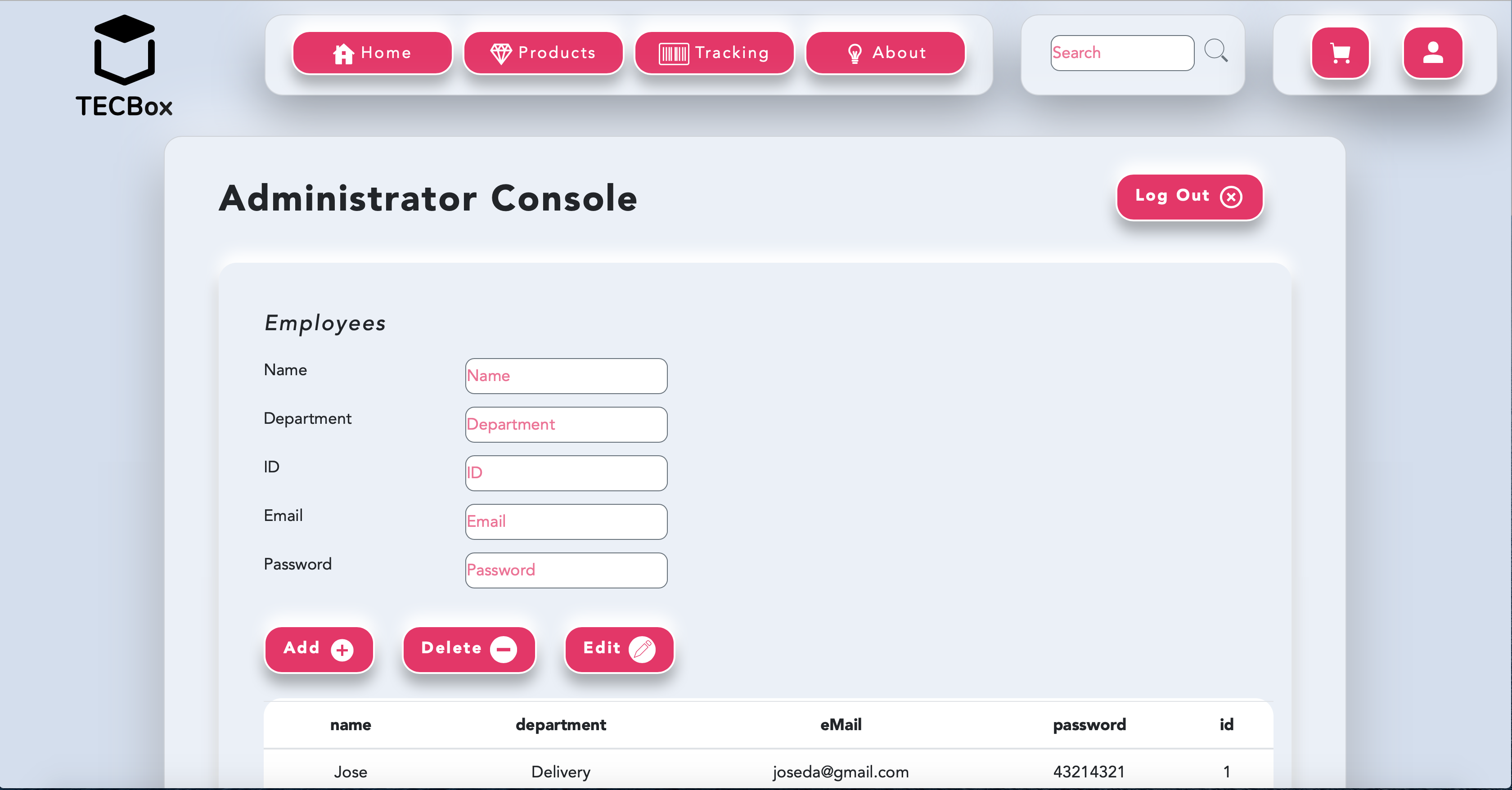 |
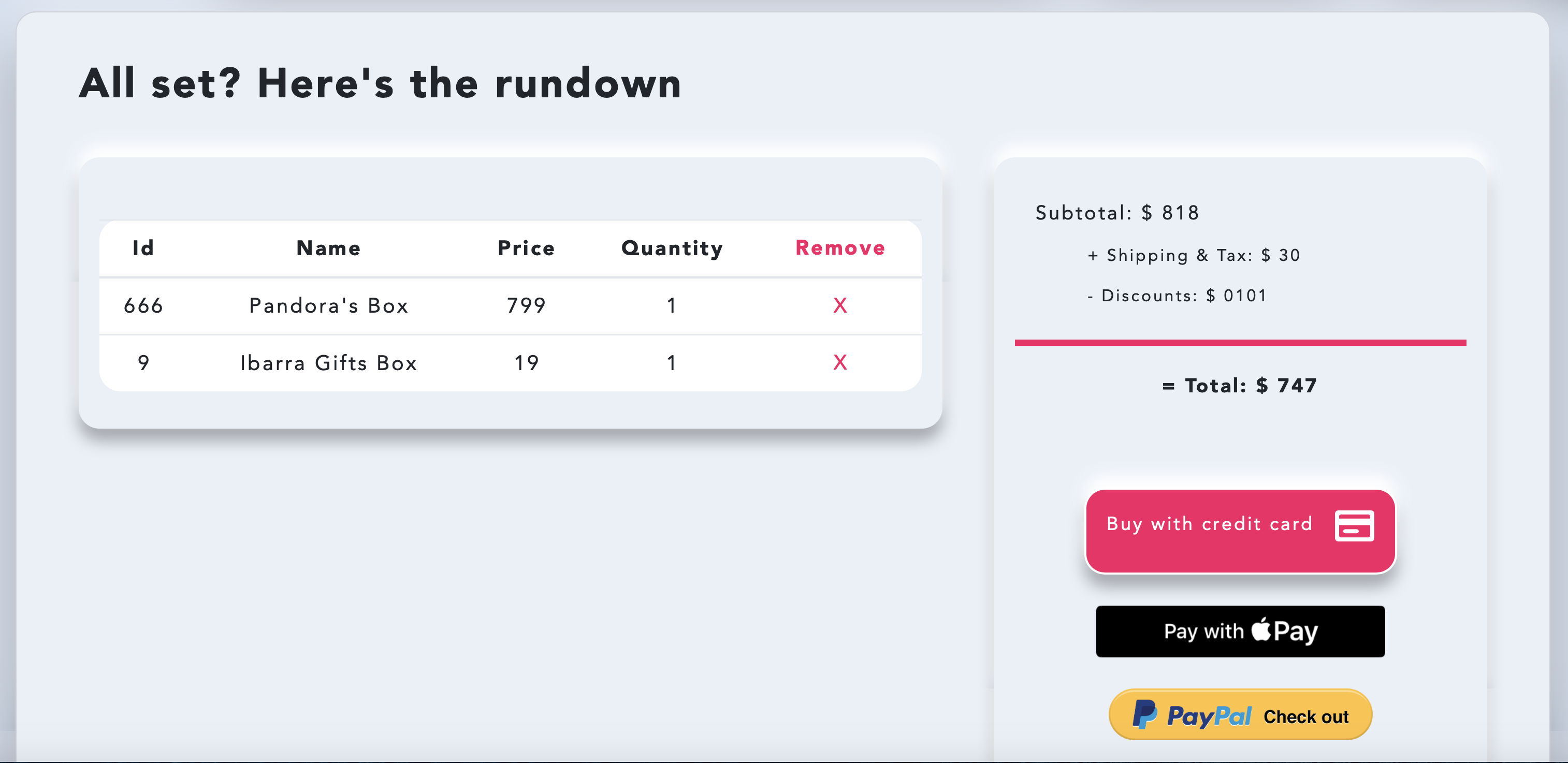 |
| About | Tracking | Mobile App Package List | Mobile App Package Detail |
|---|---|---|---|
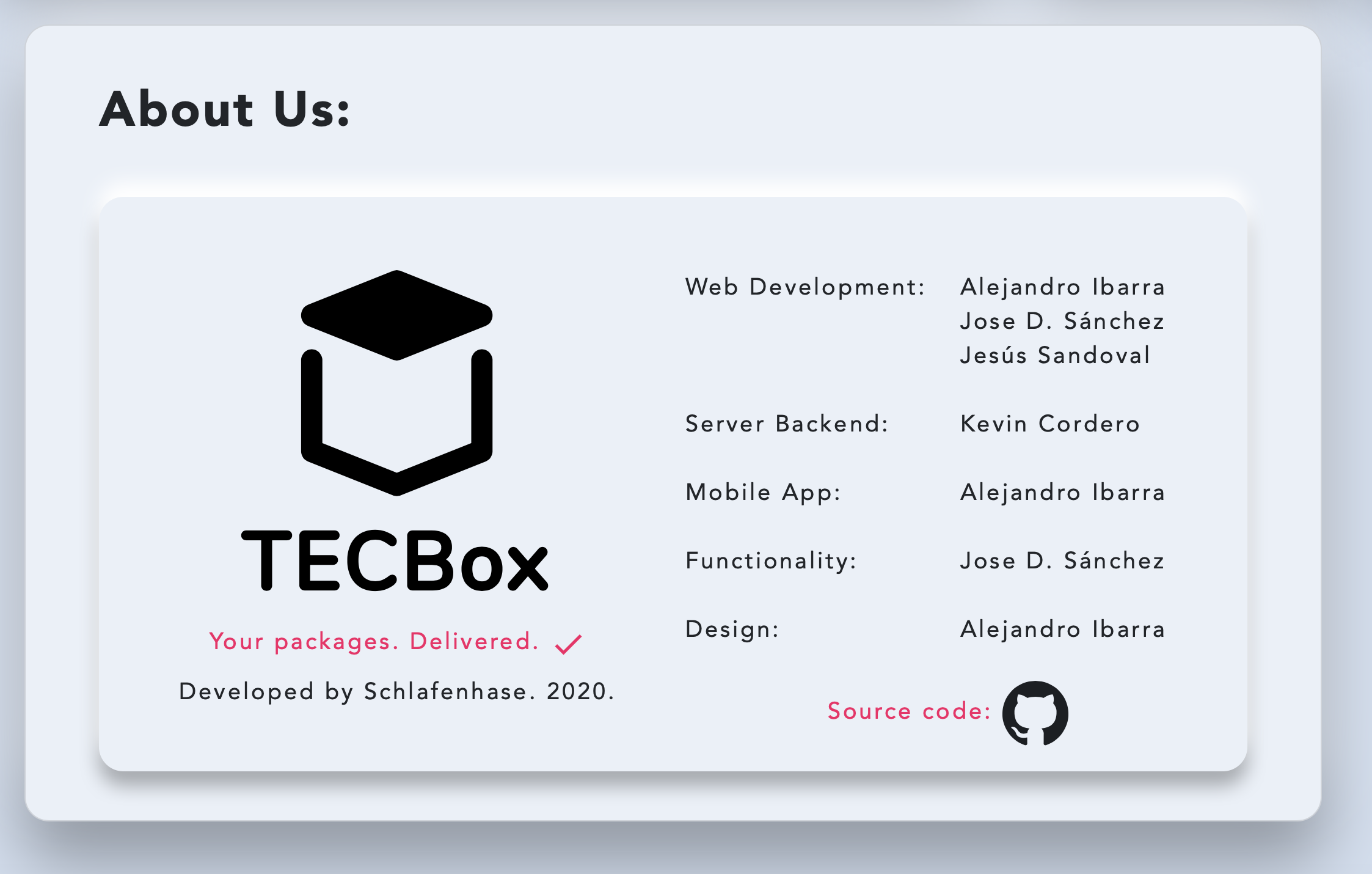 |
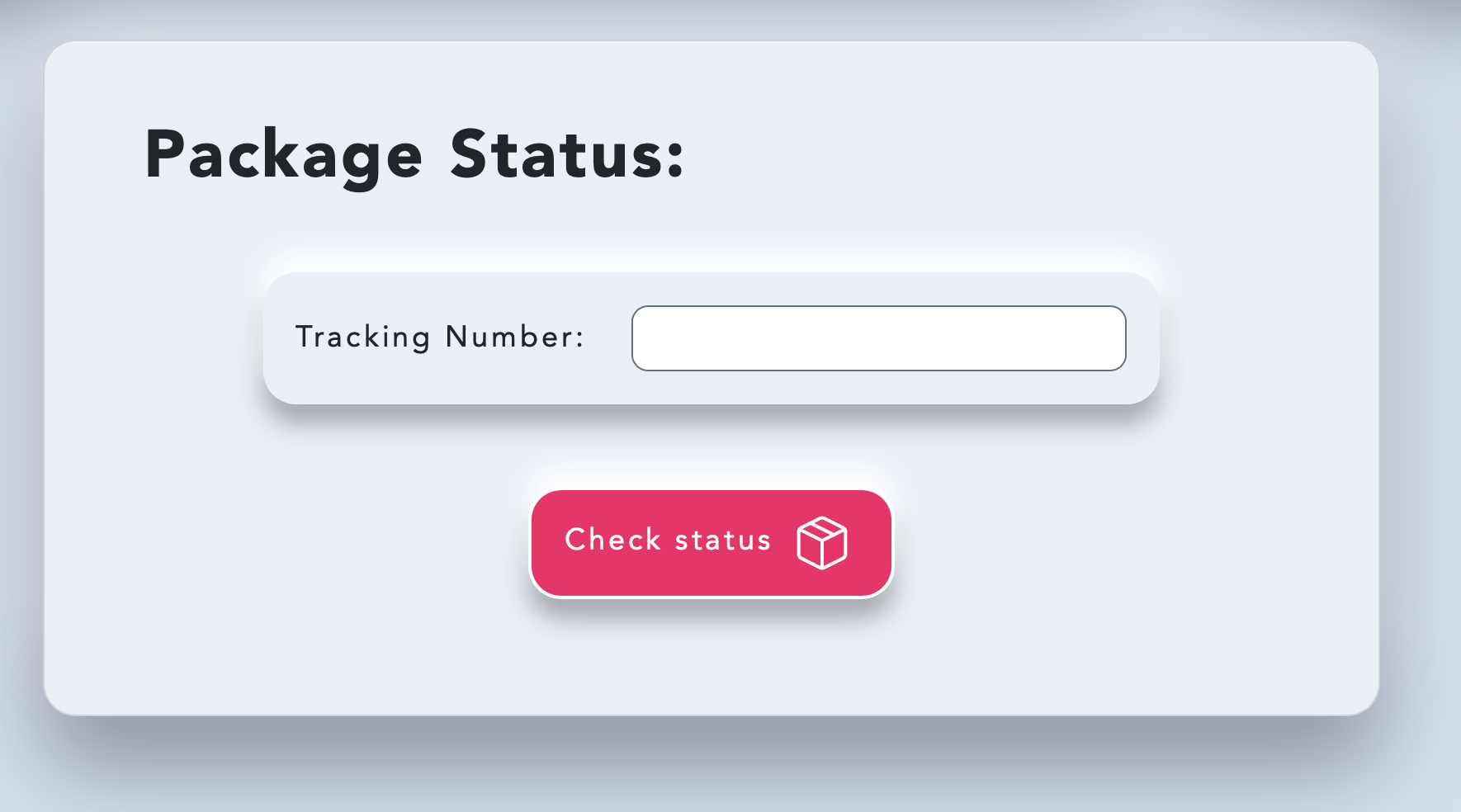 |
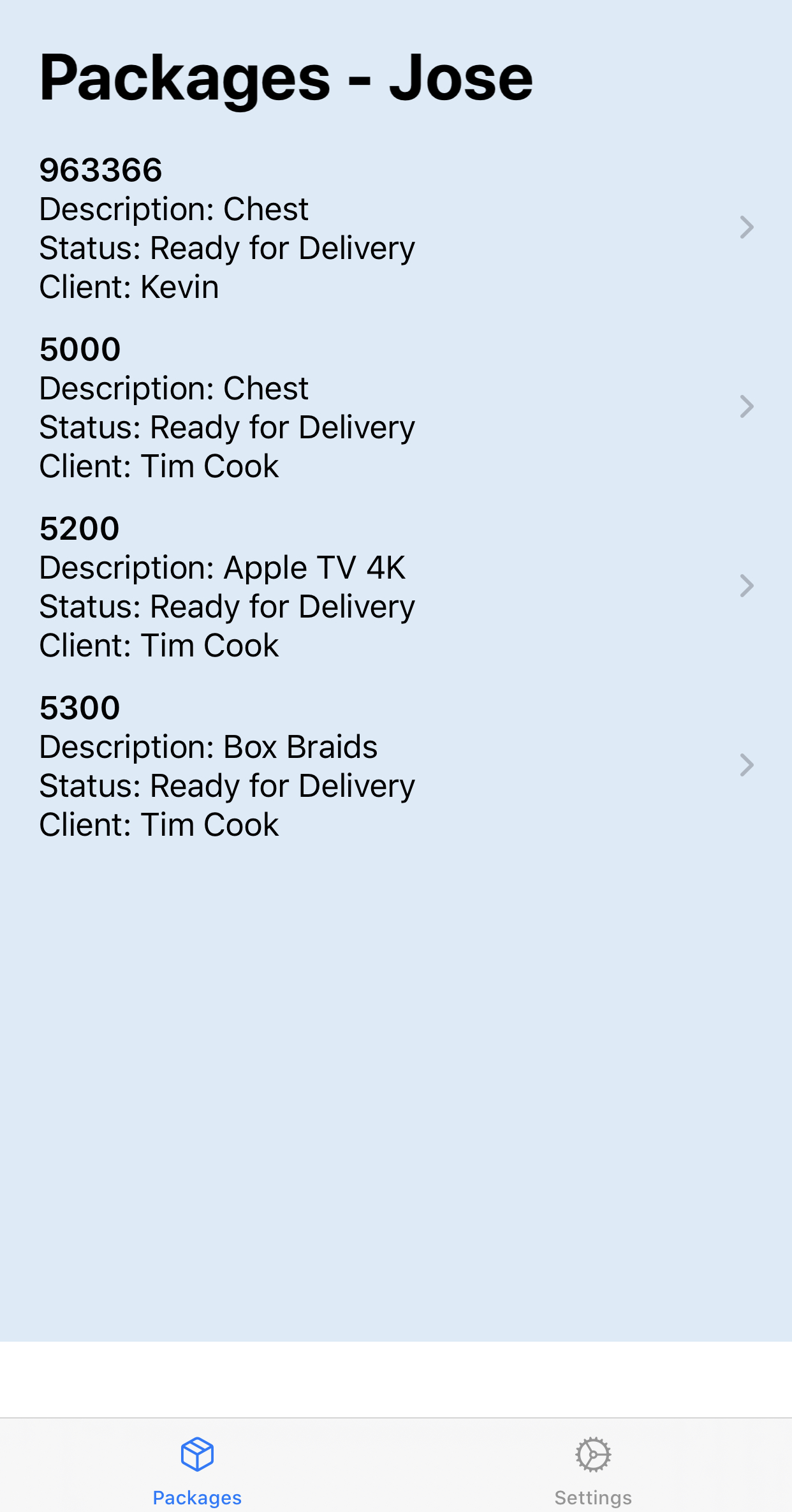 |
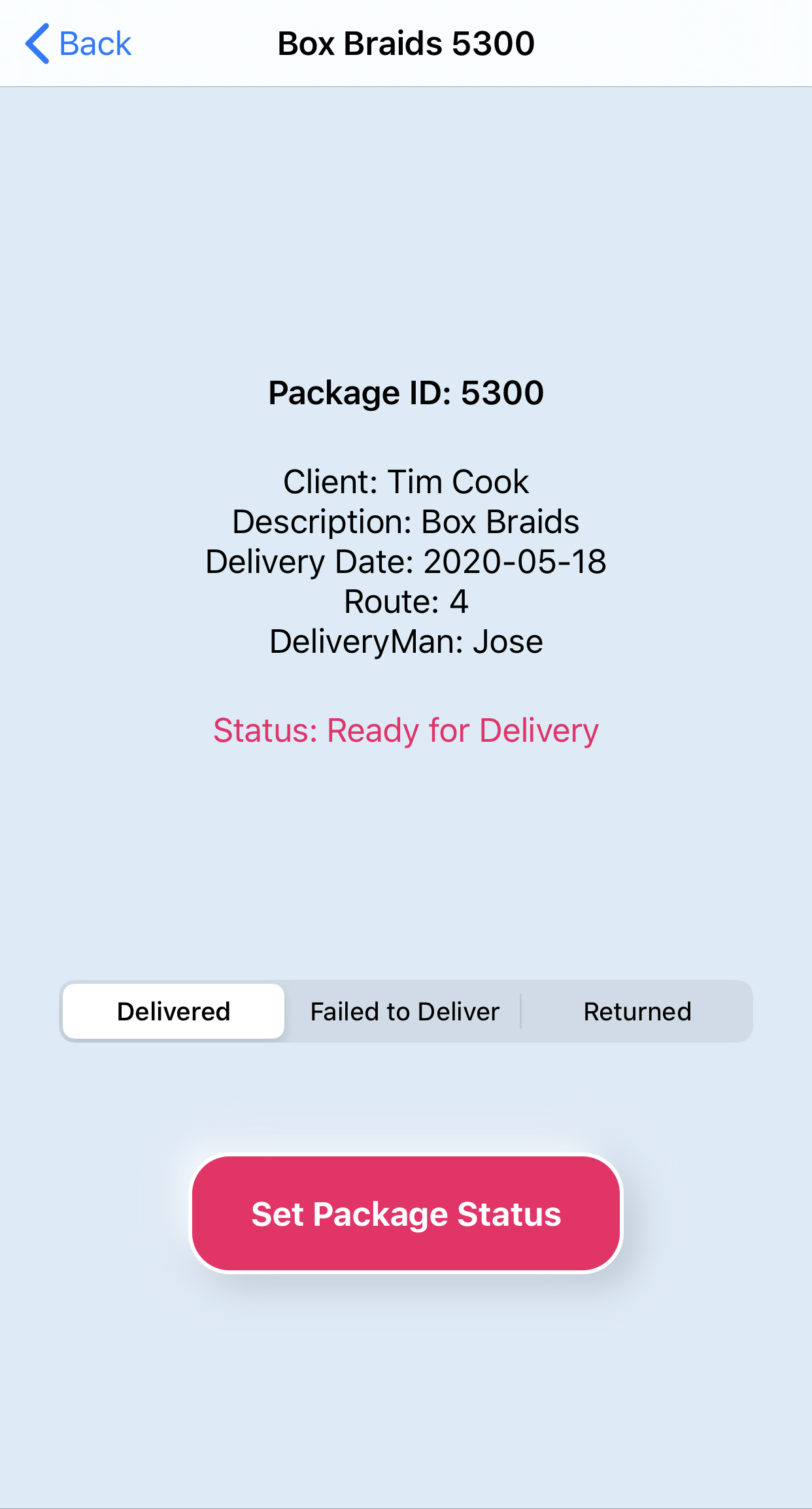 |
| Home (Dark Mode) | Products (Dark Mode) |
|---|---|
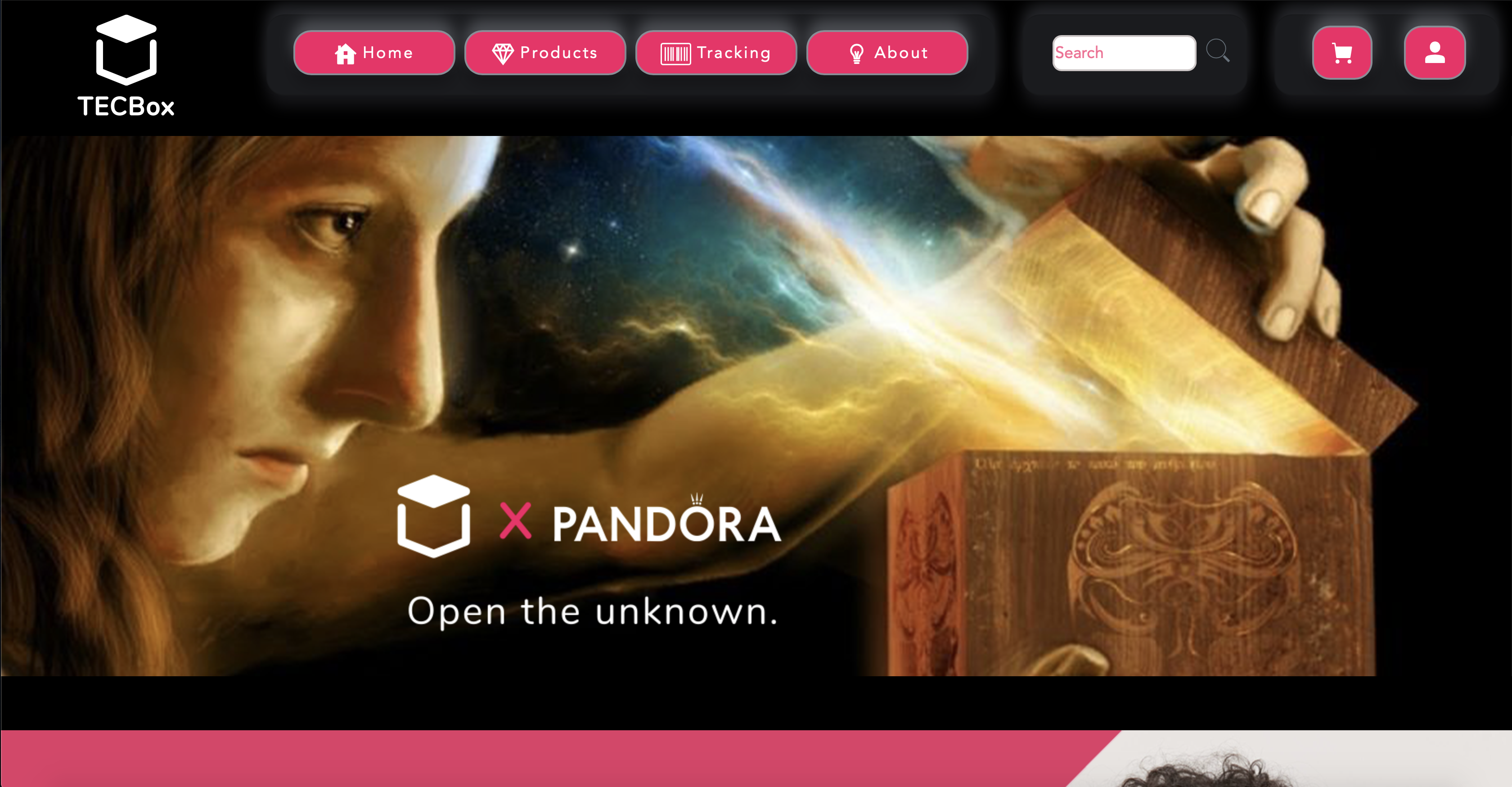 |
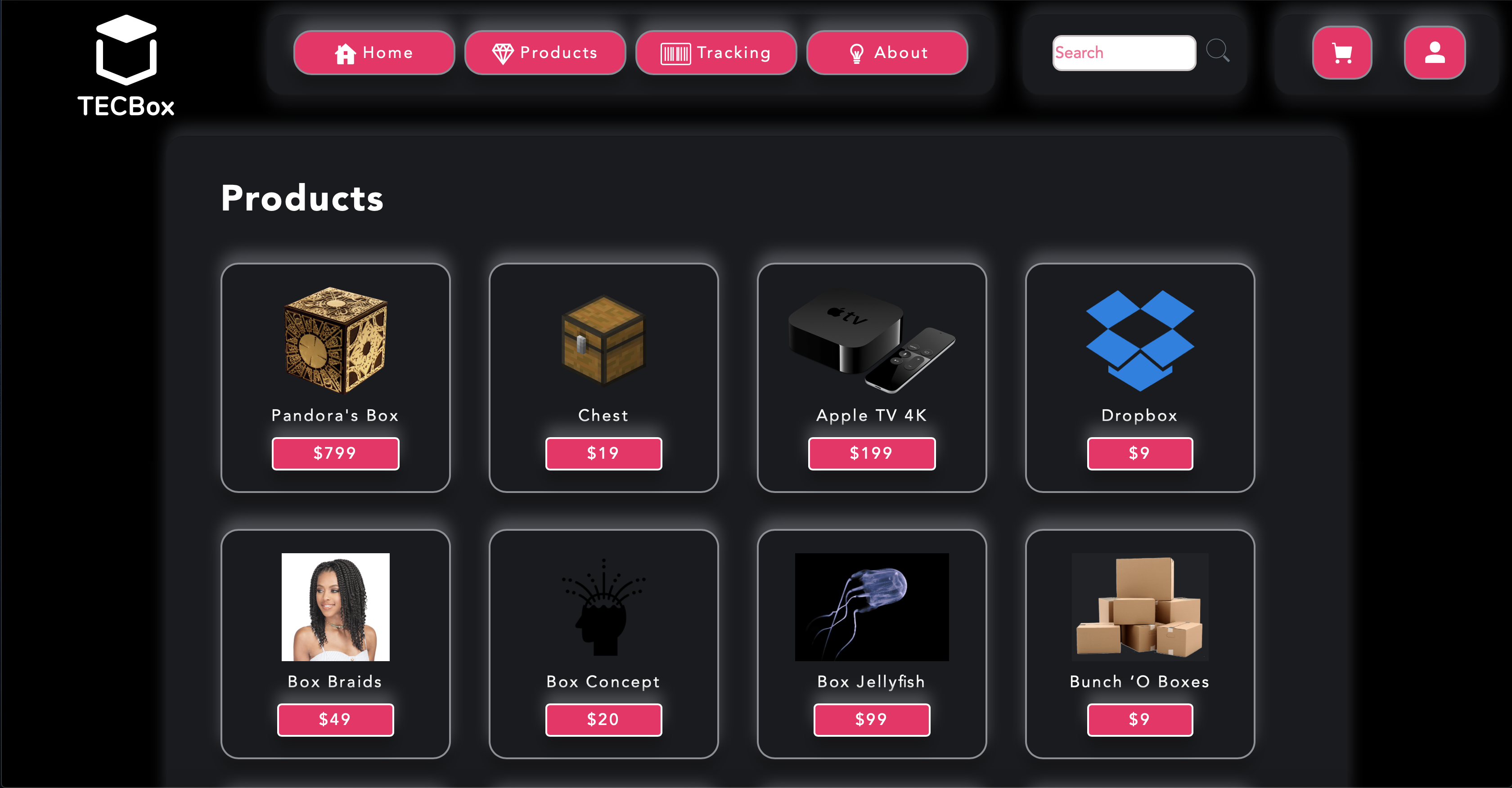 |
| User Access (Dark Mode) | Administrator Console (Dark Mode) |
|---|---|
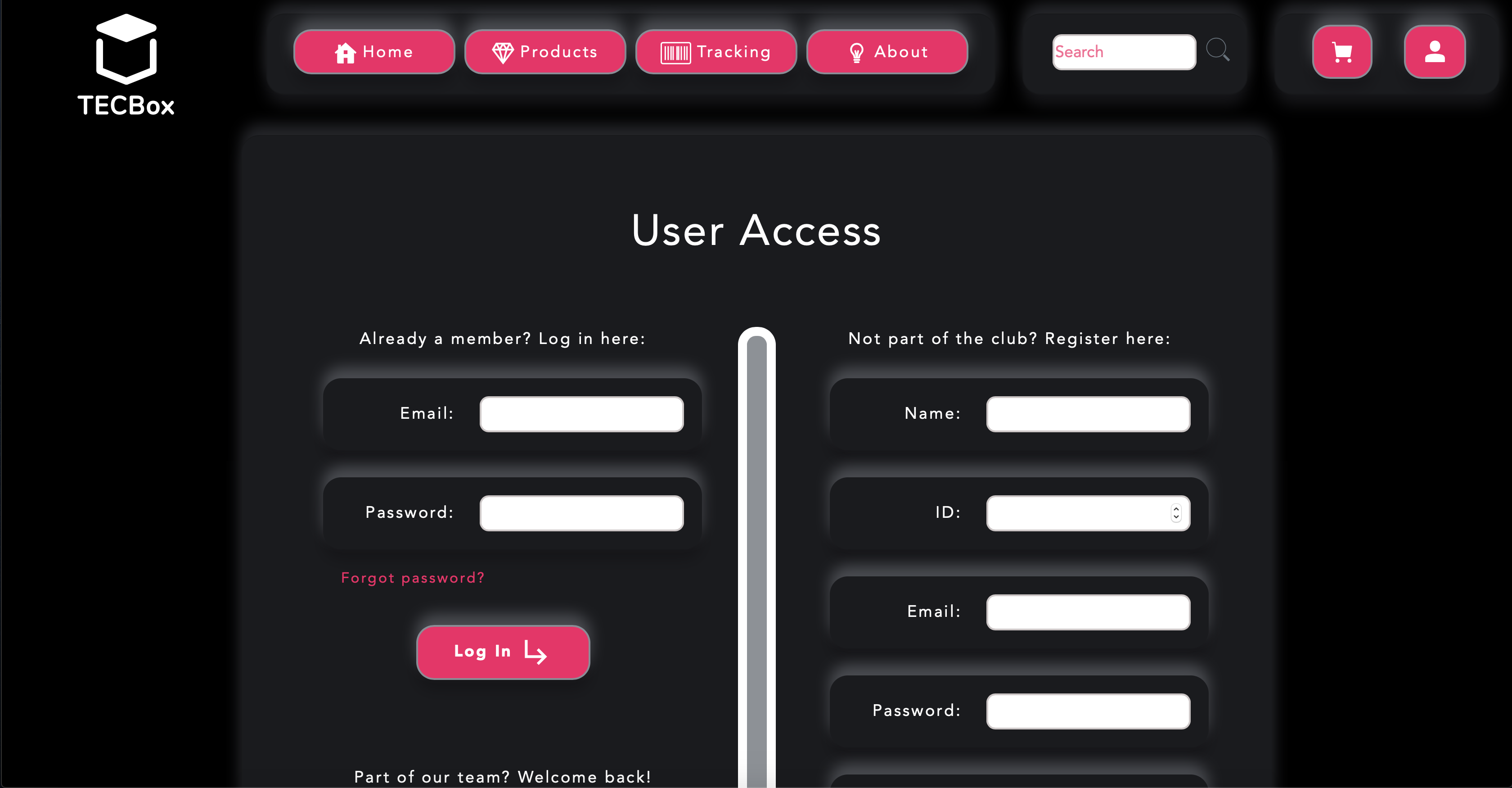 |
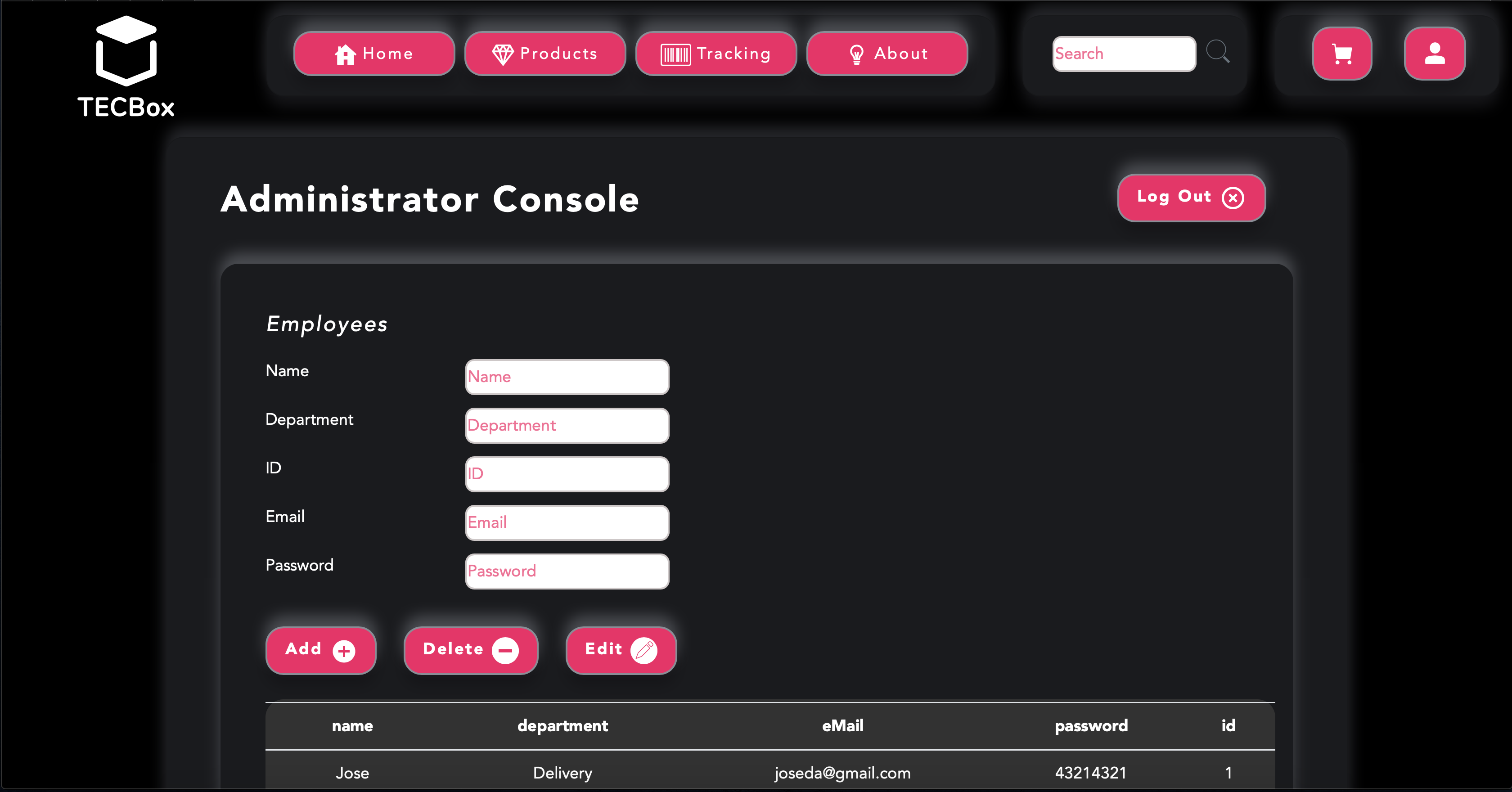 |
These instructions will get you a copy of the project up and running on your local machine for development and testing purposes.
Software you need to install to run this project:
Website - Angular CLI version 9 or higher
API/Server - Visual Studio
Mobile app - Xcode 11.5 or higher
First, copy the repository on your local machine to get started. The Web folder contains all webpage data. Navigate to that directory using Terminal or the equivalent app in your operating system that can access Angular commands. Then, run the following:
npm i
This will install all required dependencies for the Angular web project, as denoted on the file "package.json". Once that's done, you may now run the local development server using the following command in the same directory.
ng serve
This will start the Angular development server associated with this project. You can access it at any browser, just type localhost::4200 in the search bar. Be careful to not close the terminal window, as this will stop the server. You may also use Angular plugins in your IDE that allow you to run the previous terminal command.
You can check out the general view of the store, but for the full experience you'll need to run the API. To do that, download Visual Studio (not Code) or any program that can open .sln server files and open Server.sln located in the Server folder. Start the server, this step depends on the program and operating system you're using. The .json files in the Database folder house all stored information.
Next, you'll need to disable cross-origin restrictions in your browser. Check your browser's documentation or search how to do this online. In Safari, it can be done by activating developer settings and going to Develop -> Disable Cross-Origin Restrictions. In Chrome, there's an extension on the Chrome Web Store called Allow CORS that offers a quick shortcut. Finally, the web app will update with the server information. Refer to the PDF document TECBox User Guide in the Docs folder for a detailed user guide and more information.
Our tests were made on Windows and Mac computers running Angular 9 and Visual Studio for both parts at the same time.
We include a mobile app for deliverers to update their assigned package status quickly. It's built with Swift as an iOS standalone application. To get started, open the file TECBox.xcworkspace with Xcode 11.5 or higher. It uses CocoaPods for some features, but all pods are currently included in the repository, so there's no need to download them separately.
You need to replace the IP of the server in all of the Alamofire POST methods, located in the files AppSession.swift (Util folder), PackageView.swift (Views folder) and PackageDetail.swift (Views/Subviews folder) with the IP of your the machine the server is running on. If you're using a personal computer, then look for the IPv4 (this step dependes on your operating system). Make sure to have both devices connected to the same network.
Our tests were made on an iPhone 11 Pro Max running iOS 13.5. Xcode only works on macOS at this time.
For deployment on a live system, refer to the PDF document TECBox Deployment Guide, located on the Docs folder of this GitHub project.
|
Angular
|
ASP .NET Core
|
SwiftUI
|
Refer to the Docs folder at the root of the project for more information about usage and organization.
- Kevin Cordero - Lead Developer on Back-end and Connections - Skryfall
- Alejandro Ibarra - Lead Designer. Mobile App Developer - AlejandroIbarraC
- Jose D. Sánchez - Functionality Manager & Web Developer - JoseDavidSS
- Jesús Yamir Sandoval - Project Manager & Web Developer - shuzz22260427
This project is licensed under the MIT License - see the LICENSE.md file for details
- Medium article - Neumorphism the right way — A 2020 Design Trend
- Costa Rica Institute of Technology
- MP
This project was made with academical purposes. Schlafenhase. 2020