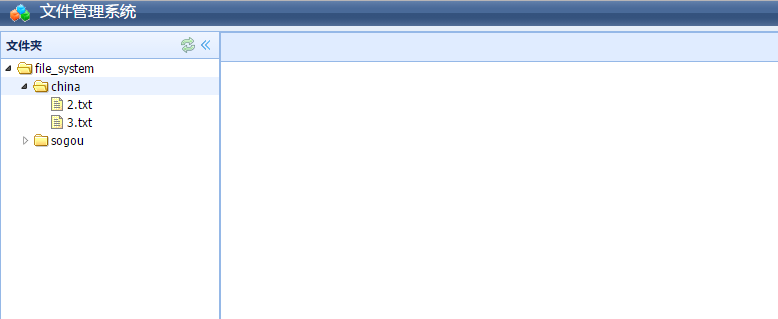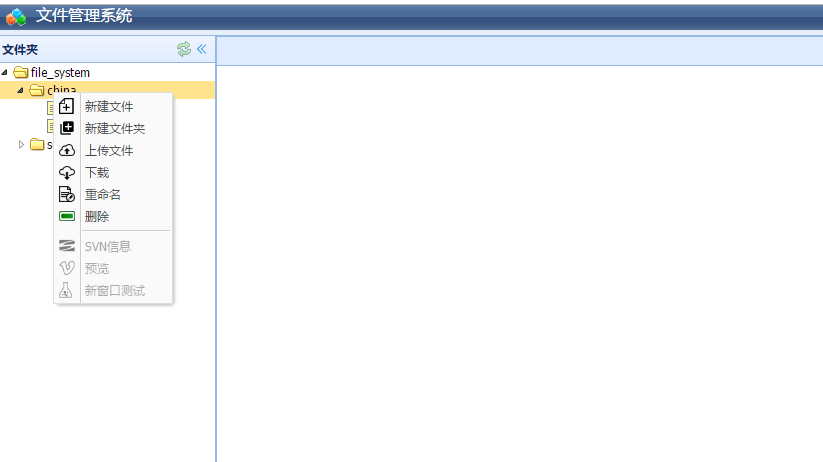NFile
A file system based on nodejs & easyui. You can use it to edit / view / upload / download file.
how to run it.
# prepare directory(it makes deploy more easier.)
mkdir -p /shushanfx/node/data
cd /shushanfx/node
# check out from github
git clone "https://github.com/shushanfx/nfile.git"
# install dependencies and start it.
cd nfile
npm install && npm startuse
npm run devfor development and make use you have already installedsupervisor.
config
You can adjust the config as your wish. Config is placed in server.json.
{
"port": 18081,
"name": "File System",
"cnName": "文件管理系统",
"company": "shushanfx.com",
"description": "文件管理系统",
"base": "/", // you can set to /nfile
"workspace": {
"path": "/shushanfx/node/data", // file path.
"workspace": "/shushanfx/node/nfile"
}
}When the
baseparameter is not null or/, it means that you have set a prefix for your webside, thus you must browser your website byhttp://${host}:${port}/${base}
preview
Add a new preview path/file/list, it can display like this:
Thanks
Thanks to those who made contribution a lot:
- [shushanfx]
- [dengjianxin]
Deloy with docker
Those days, i tried to delopy the project on docker, fortunately, it successed. The deploy command as follow:
# docker command
docker run --name shushanfx-node -v /shushanfx/node/data:/shushanfx/node/data -v /shushanfx/node/nfile:/usr/src/app -p 127.0.0.1:18081:18081 -d node:onbuild sh -c "npm install && npm start"
- Mount two direcories:/shushanfx/node/data to /shushanfx/node/data(in docker container), /shushanfx/node/nfile to /usr/src/app(in docker container).
- Parameter -d means run in background
- The command
sh -c "npm install && npm start", which execute two commands in one time, you must usesh -c [parameter], or the second command will be executed in docker container.
SSH into docker image
In case you need to ssh into the docker image you can do so:
# asume the docker name is shushanfx-node
docker exec -t -i shushanfx-node /bin/bashYou can refer docker exec command here
With Nginx
If you want to deloy the server by nginx, you can make the nginx config like this:
upstream node_file {
server 127.0.0.1:18081;
keepalive 10;
}
server {
listen 80;
server_name your.server.name;
# use nginx to server static file.
root /shushanfx/node/nfile/static;
location ~* \.(js|css|png|gif|jpg|ico) {
expires 30d;
}
location / {
proxy_pass http://node_file;
proxy_set_header Host "your.server.name";
proxy_set_header X-Real-IP $remote_addr;
proxy_set_header X-Forwarded-For $proxy_add_x_forwarded_for;
proxy_connect_timeout 2;
proxy_read_timeout 5;
}
}
Change logs
Please refer to change logs