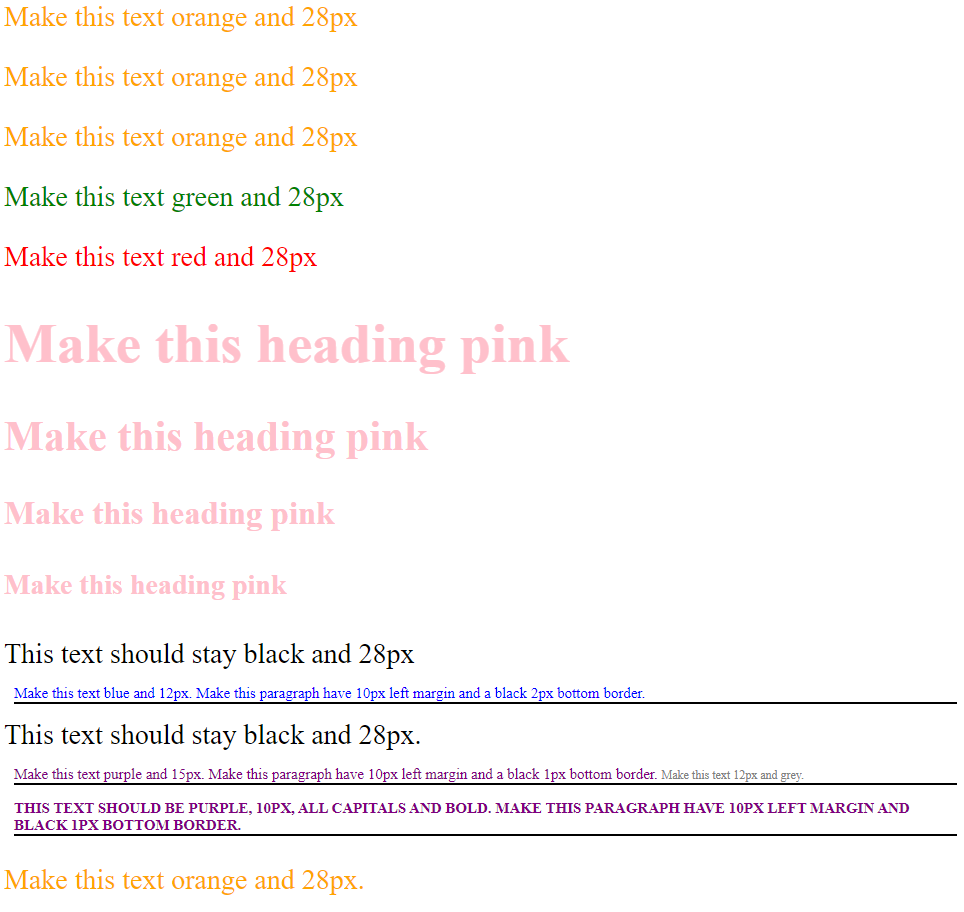In this exercise you will test your knowledge of CSS selectors.
Open up the index.html file in your browser using LiveServer. Your task is to add CSS rules to styles.css so that each element on the page is styled in the way it describes. For example, the headings say "Make this heading pink" - you need to use CSS to make them pink.
The end result should look like this:
You are not allowed to modify the HTML file in anyway!
- You'll need to use a mixture of Tag, Class and ID selectors for this exercise
- You'll also need to combine selectors for the elements near the bottom of the page.
- Try to keep your CSS minimal. Do your best to avoid repeating the same style rules
- The HTML file contains comments that give you a hint for each section
- Work element by element, one at a time, from top to bottom.
- You may find that as you progress, new style definitions break previous working elements! If this happens, you might need to make your selectors more specific
- Remember to use Chrome Developer tools inspector - you can see what specific styles are being applied to what elements. It's an amazingly useful tool.