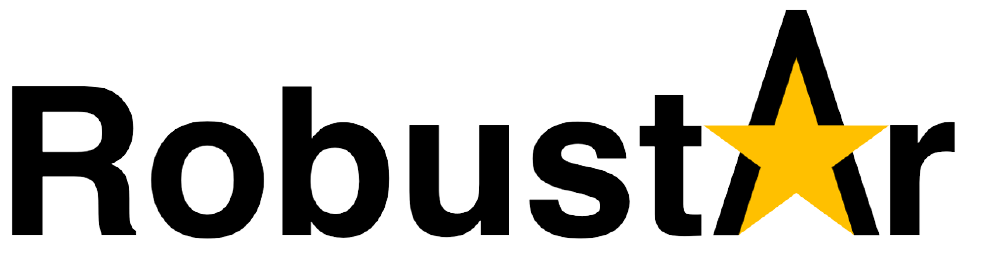This repository contains the source code for Robustar, an interactive toolbox for robust vision classification.
First, run robustar.sh -m setup -a <version_name> to pull robustar image.
Then, run robustar.sh -m run <options> . For a list of <options>, please run robustar.sh with no arguments. Make sure you set up the mounting directories and port forwarding correctly.
If at any point you wish to change the setting, please remove the docker container and setup a new one. You can run docker container ls -a to see a list of containers, and use docker container rm <name> to remove.
Please make sure port 6848 and 6006 on your machine are available.
You need to pass a config file (default ./configs.json) to robustar.sh. It is a JSON file with the following fields:
- weight_to_load: The name of the weight file to be loaded. Robustar will display its predictions and attention weights on the given dataset. If not provided or file is not found, but
pre_trainedis set to true, Robustar will try to download a trained image somewhere else. - model_arch: The architecture of the model. Choose from
["resnet-18", "resnet-18-32x32", "resnet-18", "resnet-34", "resnet-50", "resnet-101", "resnet-152", "mobilenet-v2"]. Make sure this matches what's stored inweight_to_load. ]` - device: e.g.
'cpu','cuda','cuda:5', etc. Robustar uses this device to do both training and inference. - pre_trained: Do we load pre-trained weights? If set to false,
weight_to_loadwill be ignored and Robustar will train a model from scratch. Note that the image predictions and focus will be non-sensical in this case.
First, pre-process the scripts with
dos2unix ./scripts/install_pytorch.sh
dos2unix ./scripts/start.sh
In front-end directory, run npm run build.
Then, return back to root directory and run (be aware of the . at the end).
docker build --build-arg VCUDA=<cuda version> -t <user_id>/<repo>:<version> .
where <cuda version> is chosen from cpu, 9.2, 10.2, 11.1 and 11.3.
For example
docker build --build-arg VCUDA=11.3 -t paulcccccch/robustar:cuda11.3-0.1.0-beta .
Finally, push onto DockerHub with:
docker push <user_id>/<repo>:<version>
For example
docker push paulcccccch/robustar:cuda11.3-0.1.0-beta
In docker-base directory, run
docker build . -t <user_id>/<repo>:<version>
For example,
docker build . -t paulcccccch/robustar-base:base-0.3.0
Then push it with
docker push <user_id>/<repo>:<version>
For example,
docker push paulcccccch/robustar-base:base-0.3.0
Run npm install at the root directory of this project
See backend doc and frontend doc for more details
If pip install pypiwin32 doesn't fix this issue, try
python <path-to-python-env>\Scripts\pywin32_postinstall.py -installThis would install the version needed.