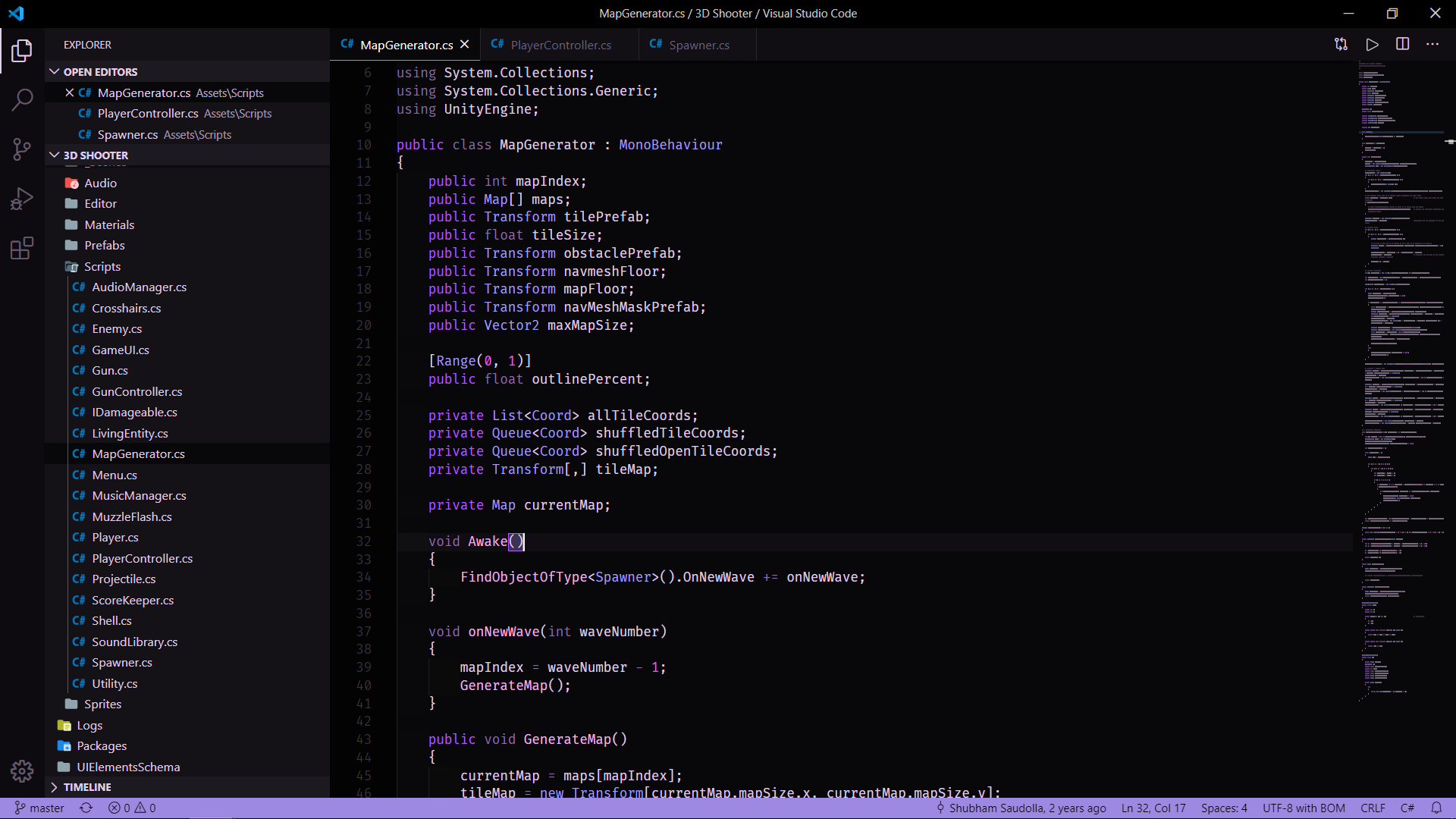This theme improves upon Rainglow's Lavender (Contrast) theme with
- A darker terminal background
- A coloured highlight for both, the active editor tabs as well as dirty tabs
- Improved statusbar visibility; the colour of the statusbar indicates whether a workspace or a folder is open or not.
Lilac was designed to be aesthetically pleasant and caters to the pastel-goth chick within me.
The theme is also available for the Firefox browser and the Hyper terminal.
To show support for the project, you can
To install the color theme, just use the extensions tab within VS Code and search for 'Lilac'.
Once installed, themes can be switched using the menu item Code -> Preferences -> Color Theme.
Clone the repository into ~/.vscode/extensions and restart the editor.
Lilac is avaliable for downstream projects like VSCodium on the Open VSX Registry, here
Lilac is available for the Sublime Text Editor, here.
Lilac is available for the Firefox browser, here.
Lilac is also available for the Hyper terminal, here.
Lilac is also available for the Kermit terminal, here.
To override the status bar colors, add the following to your settings JSON. (Change the colors as you see fit.)
"workbench.colorCustomizations": {
"statusBar.background": "#333",
"statusBar.foreground": "#fff",
"statusBar.noFolderBackground": "#333",
}This theme was inspired by Rainglow.
The file icons used in the screenshot are from the Material Icon Theme.
The font is Fira-Code.
If you'd like to report a bug with the theme, please raise an issue with the repository.
👾 Shubham.