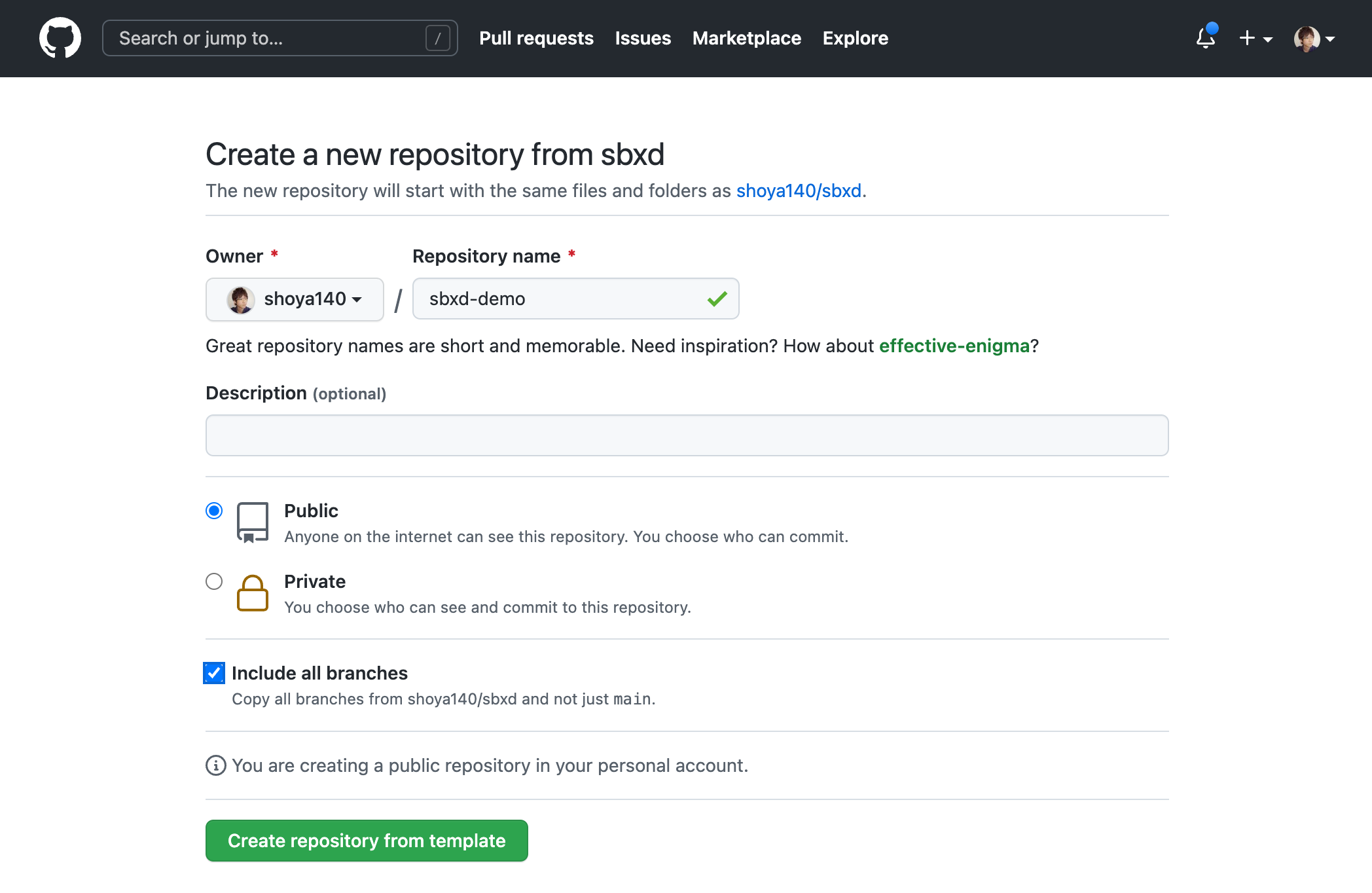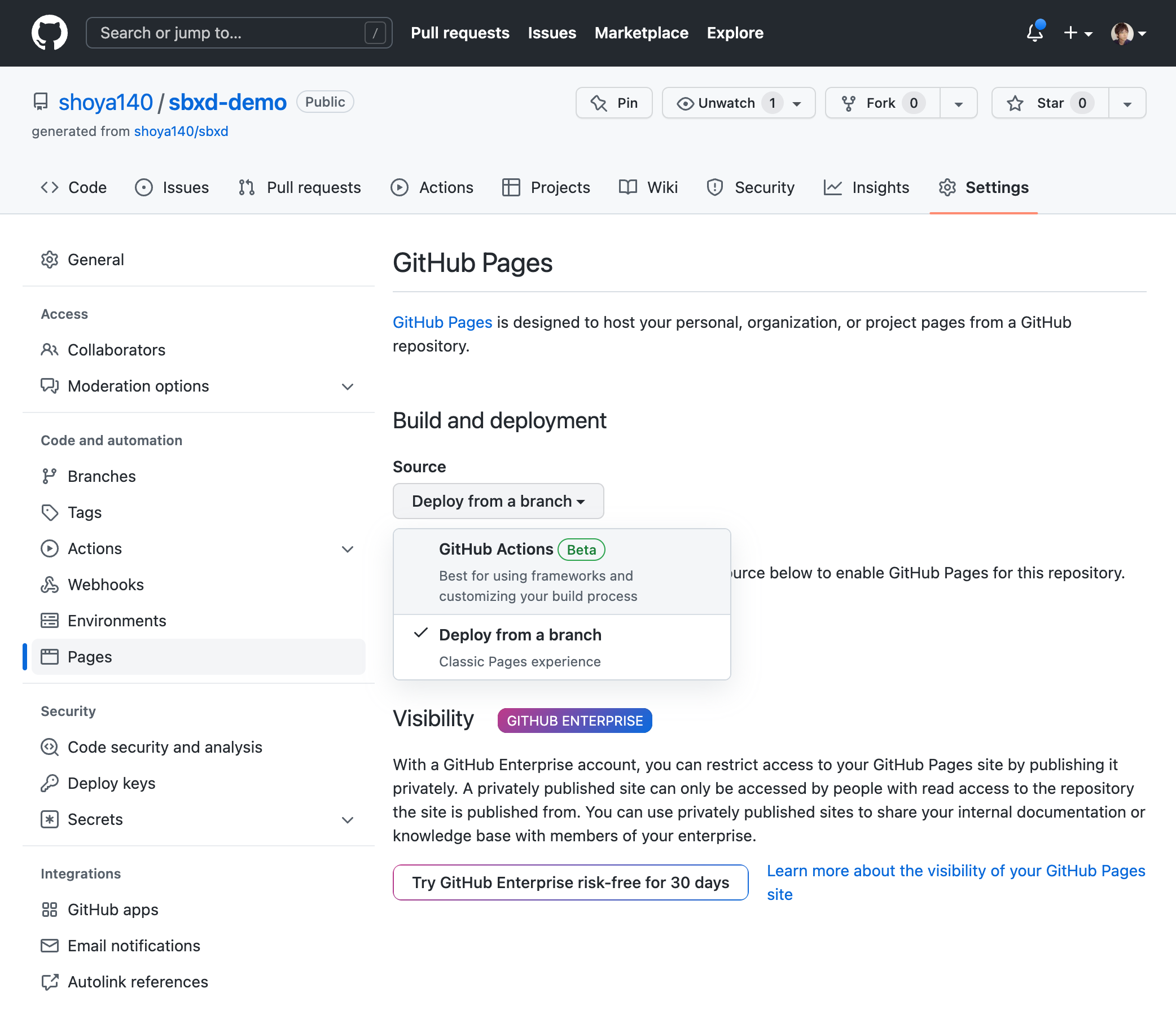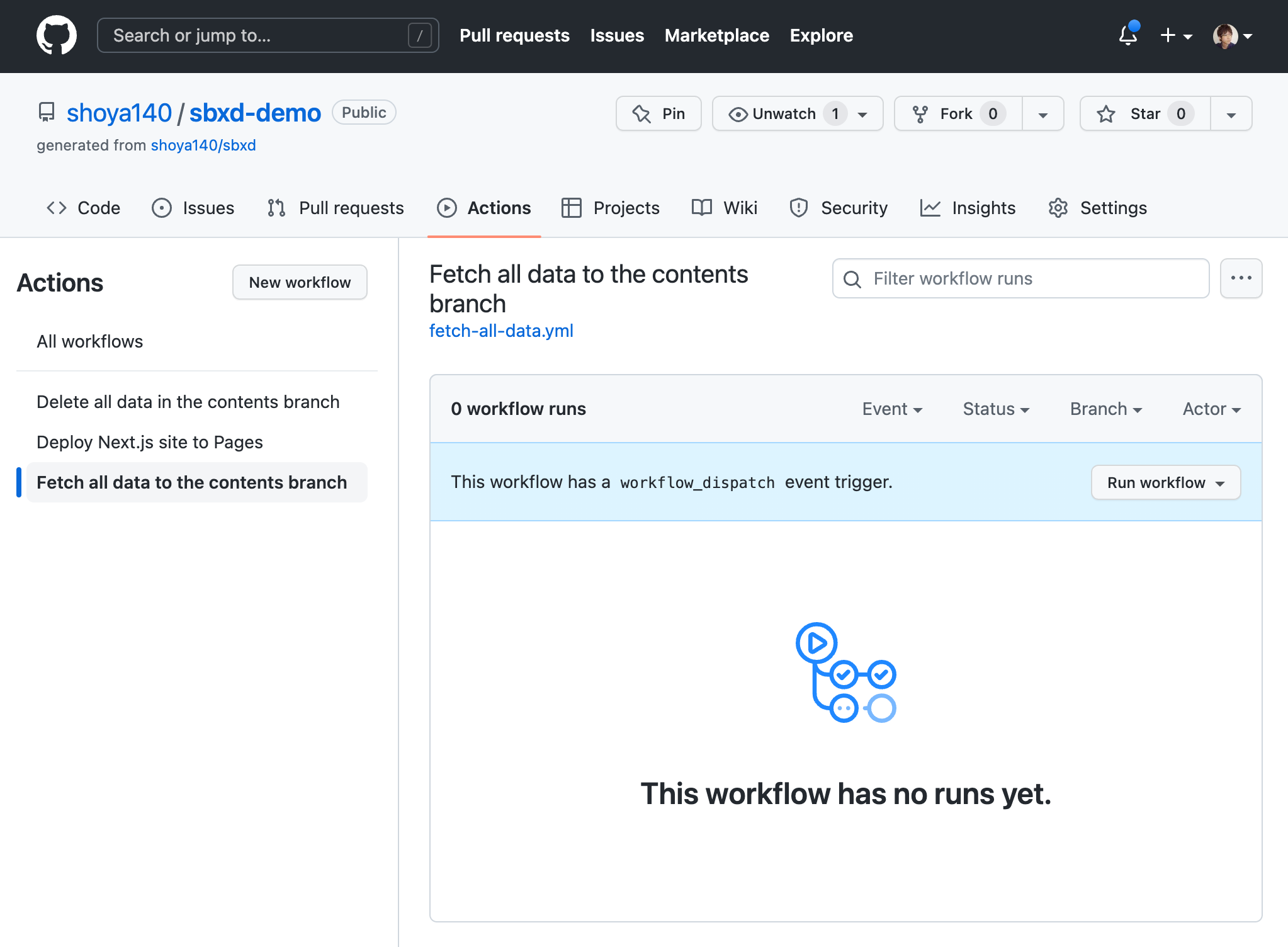sbxd is software that creates a website from Scrapbox diary. The diary, in this context, is a single piece of text beginning with a user icon on a page named in a specific format such as YYYY/MM/DD. For example, this page was generated with contents in villagepump/2022/11/22 and shoya140/2022/11/22.
Update sbxd.config.js with your information.
const sbxdConfig = {
userId: 'shoya140',
title: '井戸端日記帳',
projects: [
{
projectId: 'shoya140',
startDate: '2022-11-21',
},
{
projectId: 'villagepump',
startDate: '2022-08-01',
endDate: '2022-11-22',
},
],
}
Fetch recent Scrapbox posts.
$ npm run fetch
# or
$ npm run fetch-allRun the dev server or export web pages as a static website.
$ npm run dev
# or
$ npm run build
# or
$ npm run build && npm run startIf you host sbxd on GitHub Pages, the recent 3 posts will be automatically fetched from Scrapbox every day (00:00 UTC) by GitHub Actions. The following tutorial explains the details of the setup.
Click Use this template button in this page and create a new repository. The Include all branches option must be turned on since we need a branch named contents.
Go to the Settings tab and activate GitHub Pages. Select GitHub Actions (Beta) as the source and leave other fields blank.
Go to the Actions tab and click Run workflow in the "Fetch all data..." workflow. This action needs to be manually performed once. Then "Deploy Next.js site to page" including fetching the recent 3 posts will be performed every day.