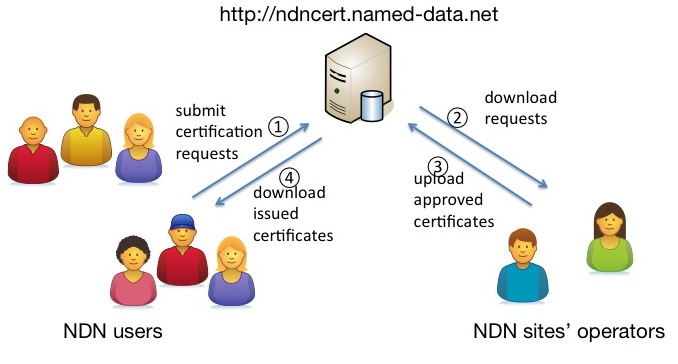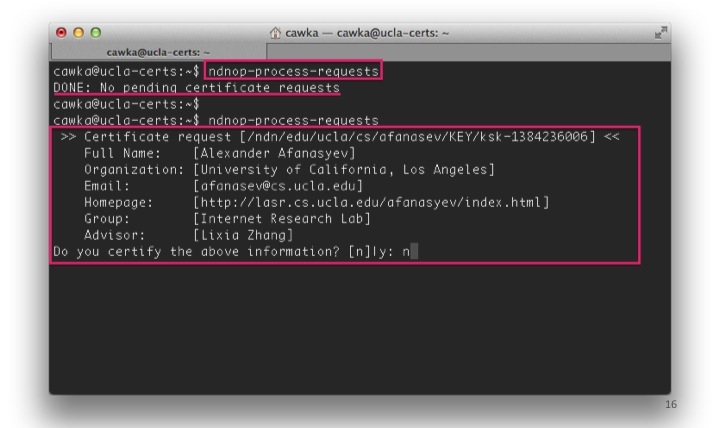Utilities to facilitate public key certificate management on NDN Testbed. The objective of the system is to simplify, yet keep secure, public key certification process.
ndncert consists of two components:
ndnop-process-requestsscript to be run by NDN testbed site operators after receiving email notification of a submitted certification request.- web server implementation in
www/that receives certification requests from users, notifies site operators of pending certifications, and notifies users after certificate has been issued or denied.
ndncert directly ties the issued certificate names (= authorized namespace for the hierarchical trust model described in NDN-0009, "Deploying Key Management on NDN Testbed" by Bian et al.) to user email addresses.
In general, certificate namespace is based on institutional email addresses:
tom@cs.ucla.edu -> /ndn/edu/ucla/cs/tom
bob@wustl.edu -> /ndn/edu/wustl/bob
alice@eecs.umich.edu -> /ndn/edu/umich/eecs/alice
Non-institutional addresses and addresses of institutions that are not part of testbed assigned guest NDN namespace:
alex@gmail.com -> /ndn/guest/alex@gmail.com
Which operator is responsible to signing certificates for which domain names is configured
in the web server database (operators collection).
To obtain a valid NDN testbed certificate, user should follow the following steps:
-
Go to http://ndncert.named-data.net, initiate certification by submitting email address
-
Check mailbox and click to open certification submission page
-
Generate certification request in the specified namespace (derived from email)
-
Submit name, other information to associate with the certificate, and public key
-
Wait for email notification of the approval by the site’s operator
-
Follow the instructions to install the issued certificate
After final step the NDN Testbed certificate is installed and ready to be used.
Whenever users submit certification requests, operators are getting notified via email. The following highlights steps operators need to perform to issue or deny certification:
-
Wait for notification about users’ certification request(s)
-
Log in (ssh) to the certification host
-
Run
ndnop-process-requestscommand and make decisions to approve/reject requestIf
ndnop-process-requestsis missing, it can be downloaded usingcurl -O https://raw.githubusercontent.com/named-data/ndncert/master/ndnop-process-requests chmod 755 ndnop-process-requests # Optionally copy to a folder within $PATH. For example: sudo mv ndnop-process-requests /usr/local/bin/