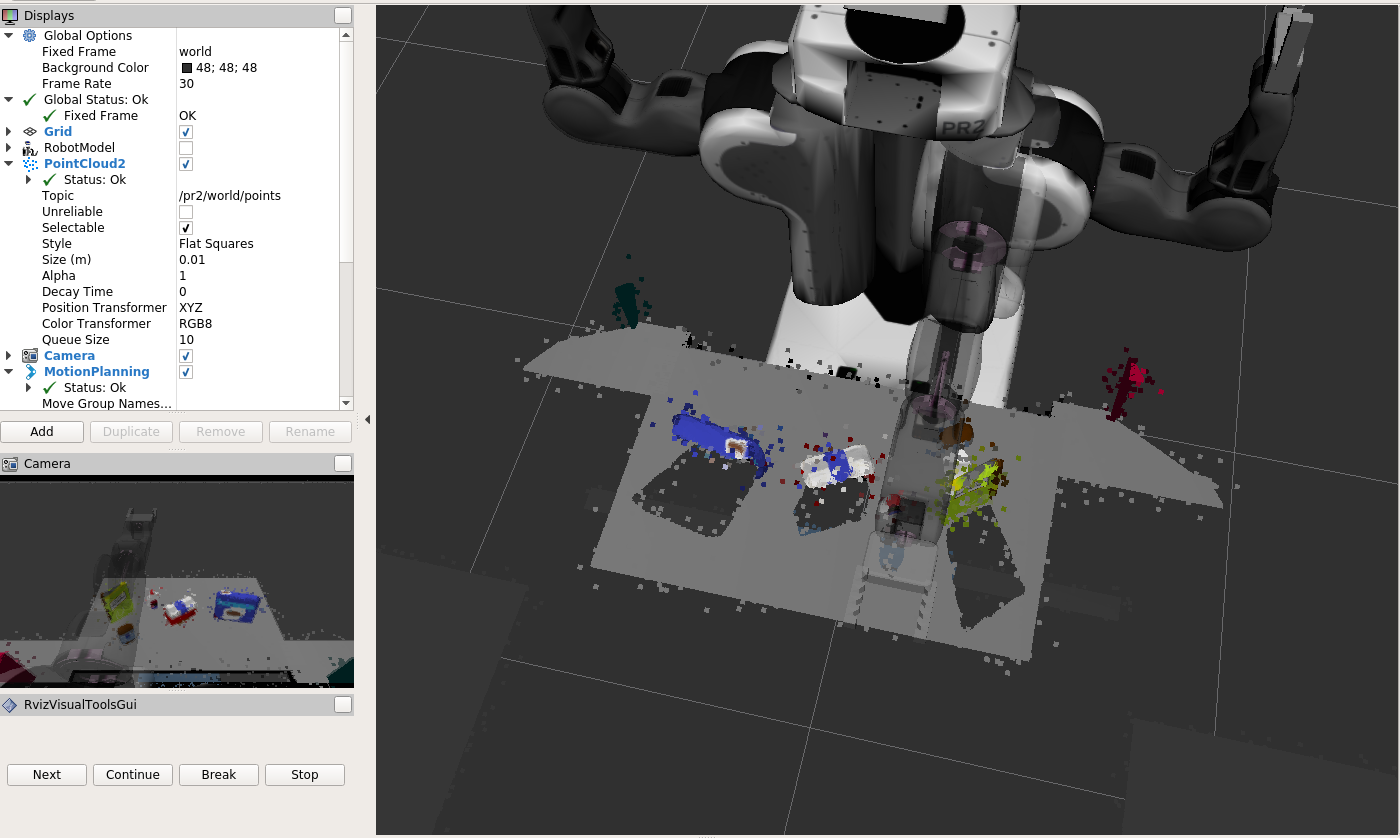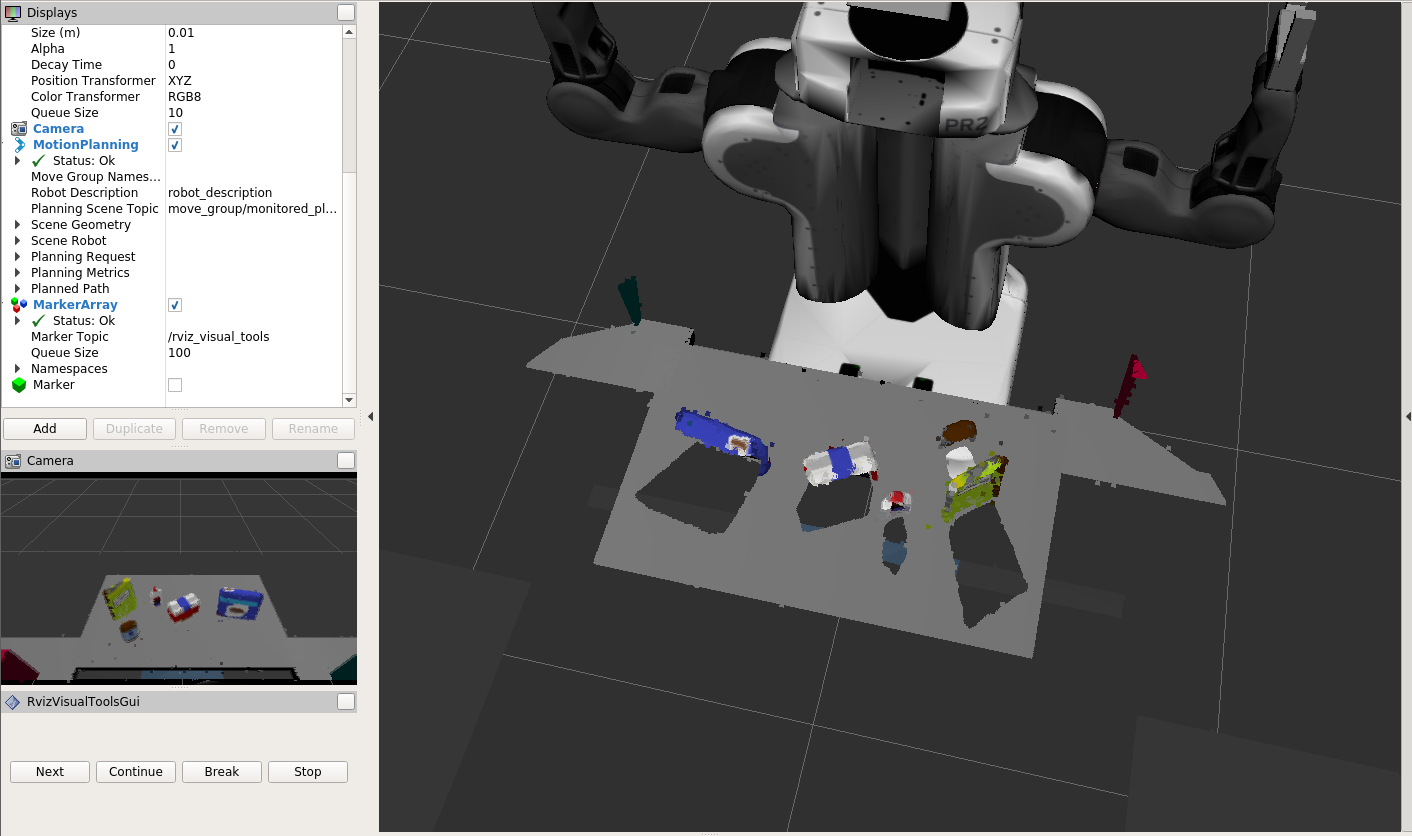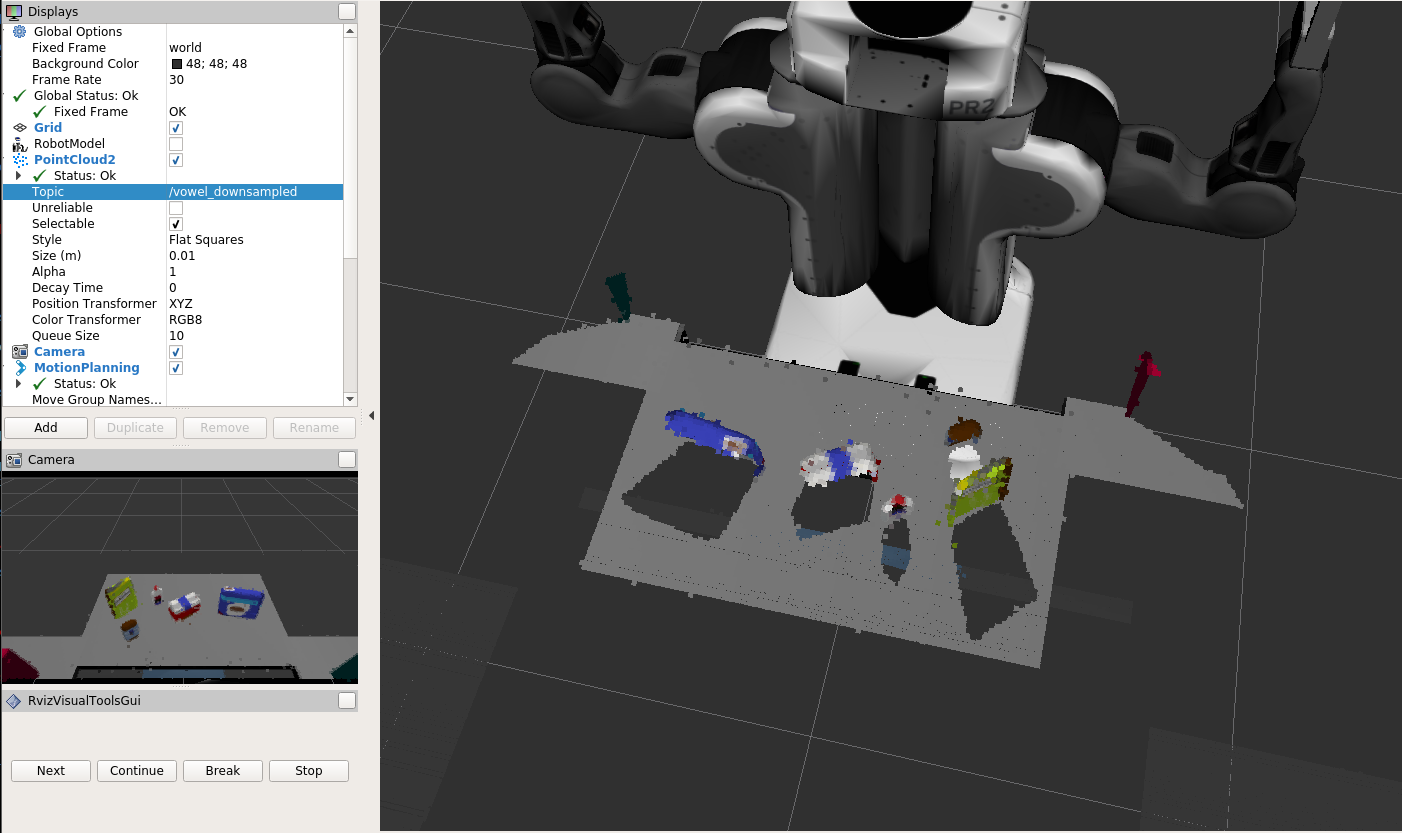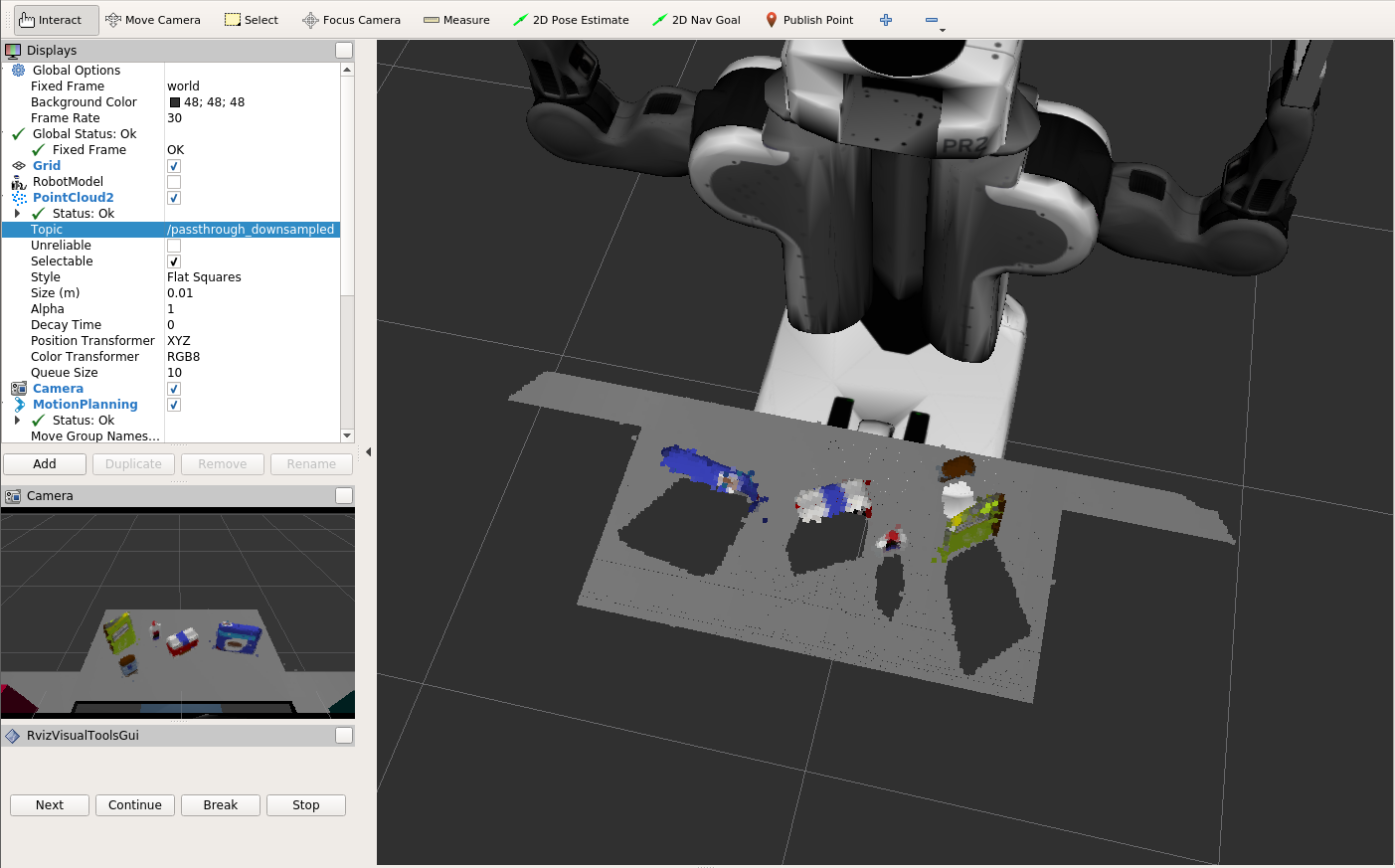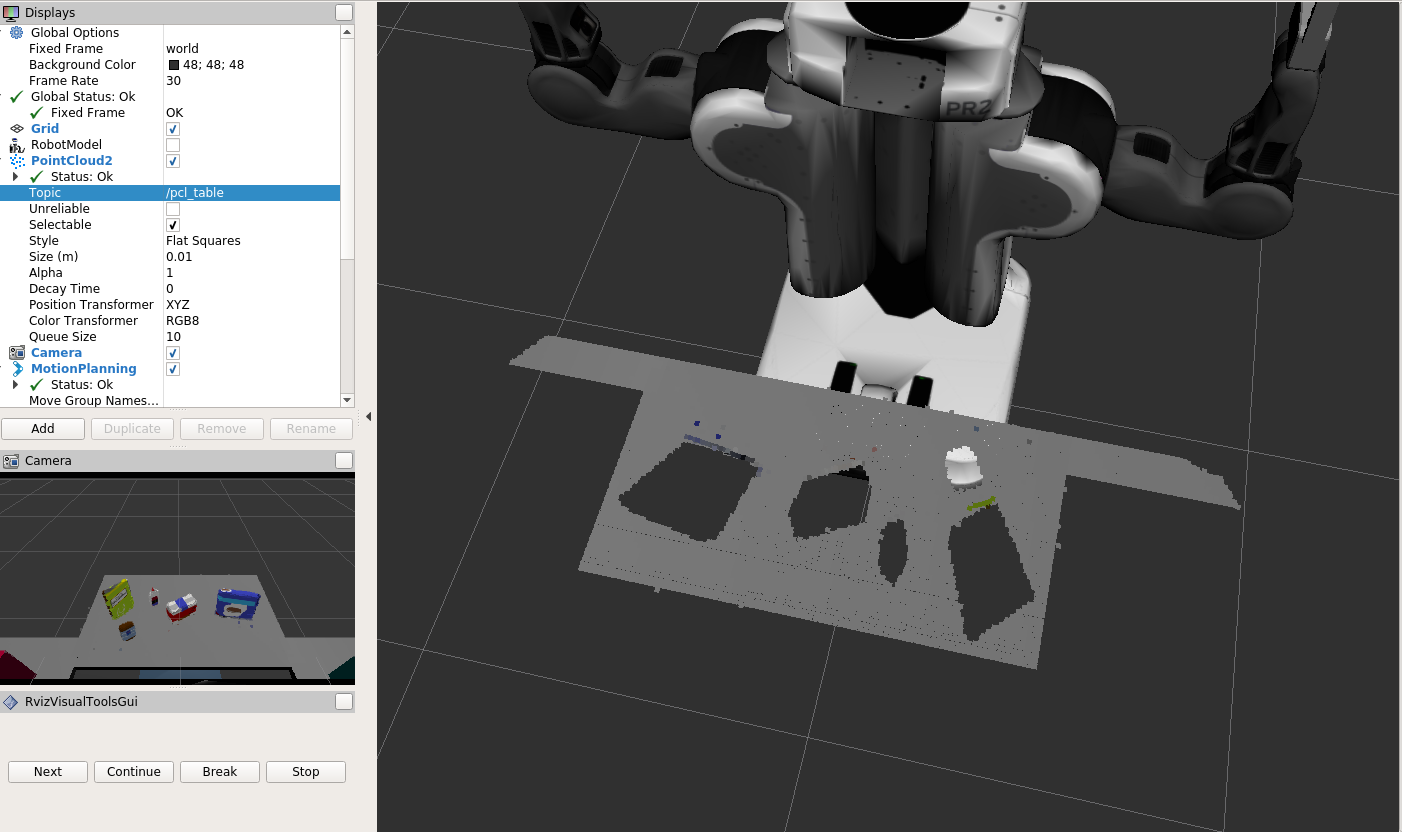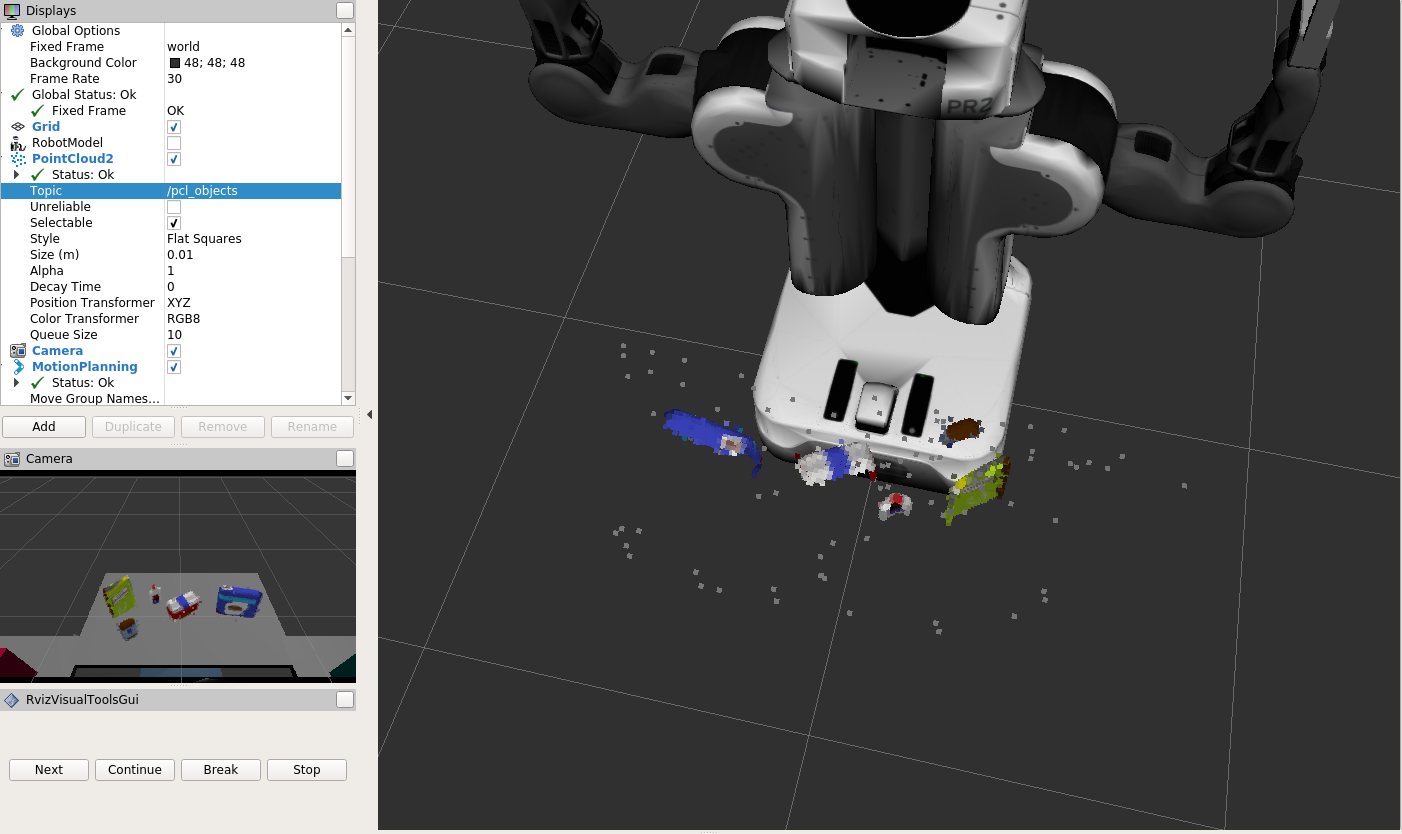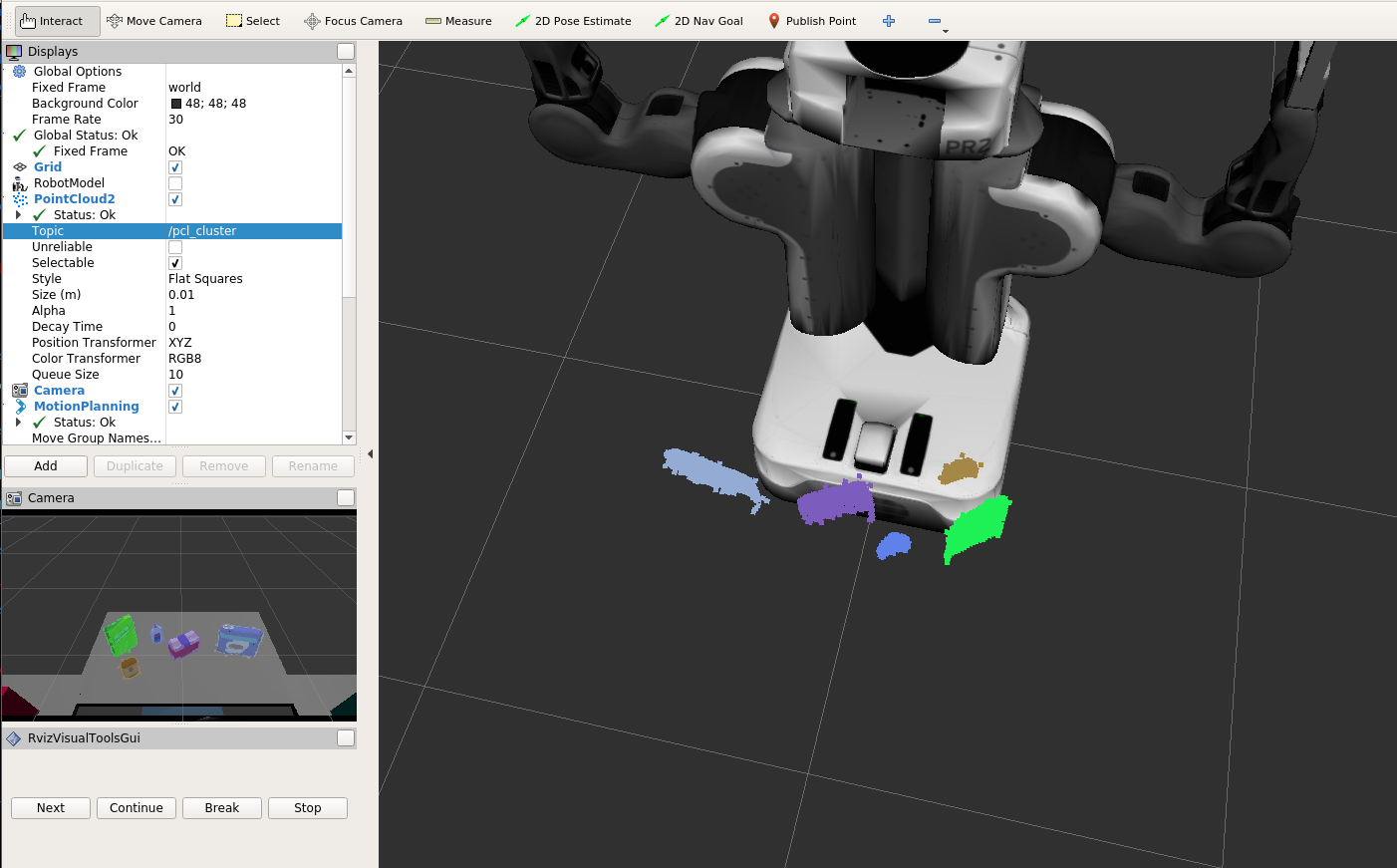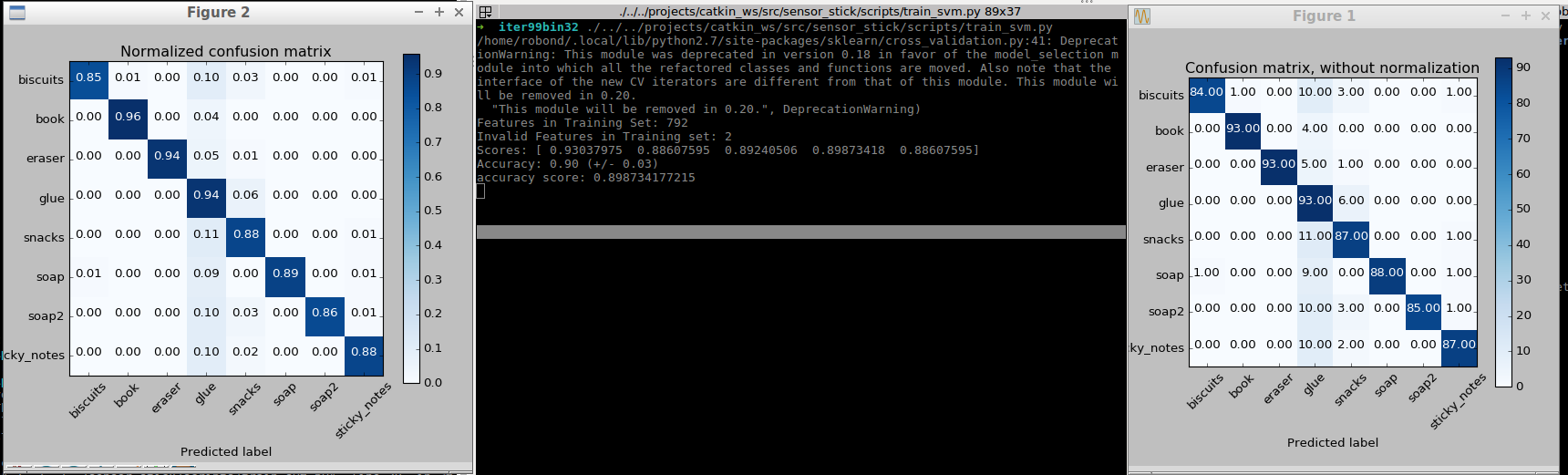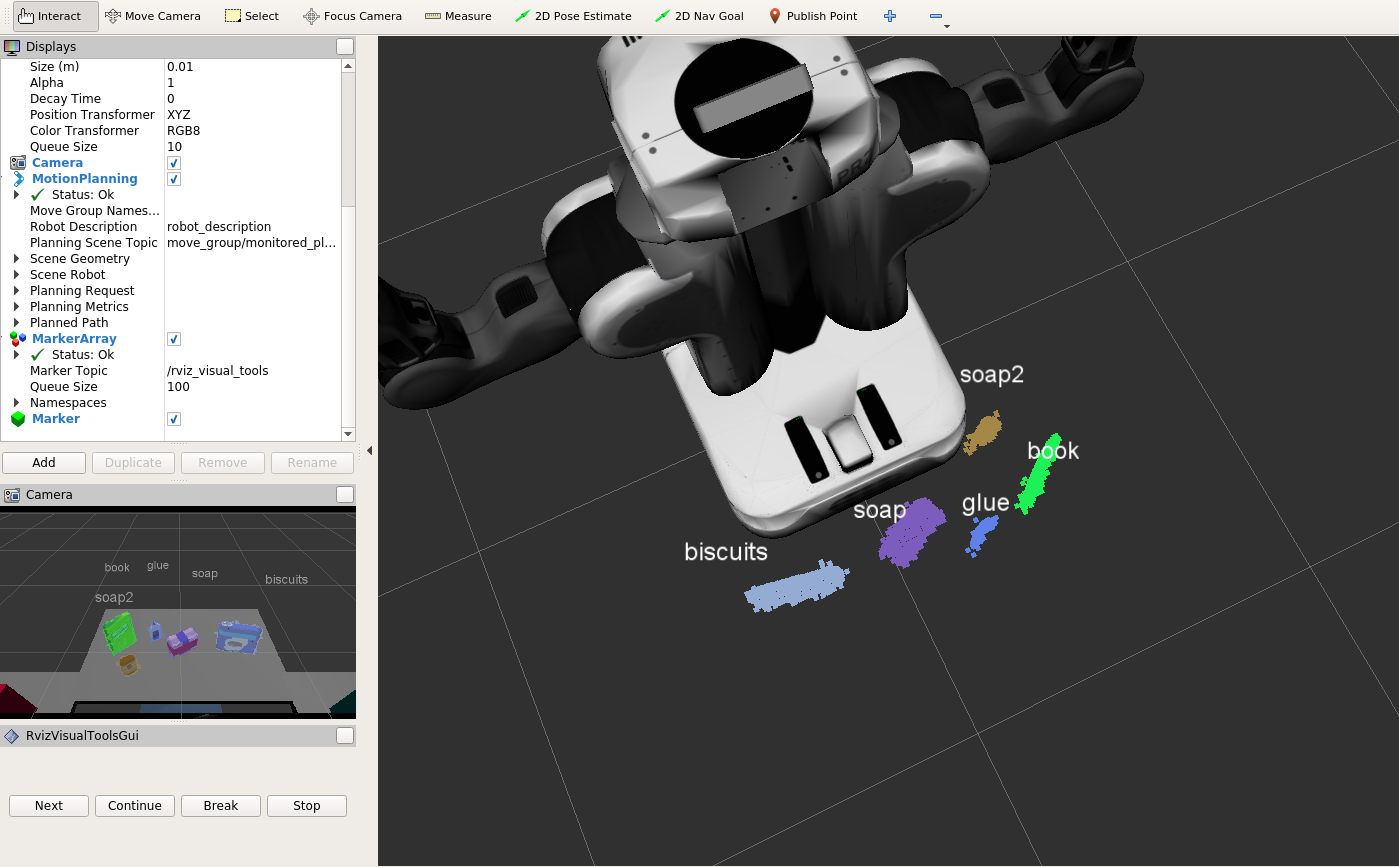The mains steps in this perception Pipeline are presented in this ReadMe file.
This is used to remove the points that do not satisfy the given criteria. In this, we set 2 things:
- Number of neighbors to consider.
- The distance beyond which the point is considered an outlier.
This is required to downsample the incoming data. This helps in processing the data that is feature rich. Downsampling of data leads to more spatial date resolution. This provides us with a sparsely sampled point data cloud thus reducing the processing power needed to analyze the incoming data.
Specifying an axis leads to cropping along that direction with the specified magnitude. I put a passthrough filter for the
xaxis to filter the surrounding bins.zaxis to filter the stand of the table
RANSAC is used to cluster the points when :
- The particular shape of the cluster is known.
- Number of clusters is known.
We knew there is only 1(number) table present as well as that its planar(shape). Thus, RANSAC was used.
Used when the number of clusters is unknown(This resembles the real life scenario where this is almost always true ).
Given the radius d and number of points to consider N, it segments the points into points, thereby segmenting the camera RGBD feed to separate objects.
Good features extraction leads to better and robust object recognition.
(cube) RGB = RG and b axis where a point represents the value of R, G and B in the point.
(cylinder) HSV = Hue is the color(angular displacement), saturation is intensity of color(radial displacement) and value is the aural brightness (height).
Training with HSV leads to better results than RGB counterparts because it has low dependence on brightness levels.
- Divide the range of values into different bins.
- Put the incoming values into their respective bins.
- Normalizing can help to match objects with different size.
- Compare the obtained color distribution with object to be found.
Just like color histograms, here, shape histograms are made. In each bar(bin), the surface normals of same direction are placed. Sphere has a uniform constant surface normal distribution.
The histogram code can be found in the file features.py.
Features are stored as normalized histogram (unit variance and zero mean) and given to the SVM for training.
- Given features and labels of data points, it is trained and computes a decision boundary.
- Uses the decision boundary to predict the new label of new data points.
- Read the input images.
Extractthe color (feature) vector.- Normalize the vector to
zero meanandunit variance. - Define a label vector.
- Shuffle and split the data into
trainingandtestingsets. - Define the classifier.
- Train the classifier.
| Name | Value |
|---|---|
| Iterations | 99 |
| Bins | 32 |
| accuracy | 90% (approx) |
The trained SVM model classifies the captures point out into an object. The accuracy of the model depends on the quality and number of object data samples the SVM was trained on. The output_*.yaml files for test\*.world can be found under pr2_robot/scripts/. Only the glue was not getting detected in test3.world because a book was in front of it. On deleting the book in front, the glue was successfully detected. The output file of this scenario is labeled output_3_glue_detected.yaml.
This project can be improvised by incorporating the pick and place operations. This will also improve the object recognition because some of the objects are behind others, like in test3.world, glue is behind the book if the book is picked up and placed(elsewhere or in the dropbox), the glue will be easily detected as evident from the output_3_glue_detected.yaml.
Also, collision detection is an important aspect for the efficient and safe manipulations by the robot.
This project might fail if:
- Number of tables unknown; RANSAC needs to know the number of cluster to be effective.
- If not trained for an object point cloud; this can be improved by training the SVM on the dataset of lots of real world objects' point cloud.
- Passthrough filters need to be changed for different scenarios to best filter to analyze only the objects of value.