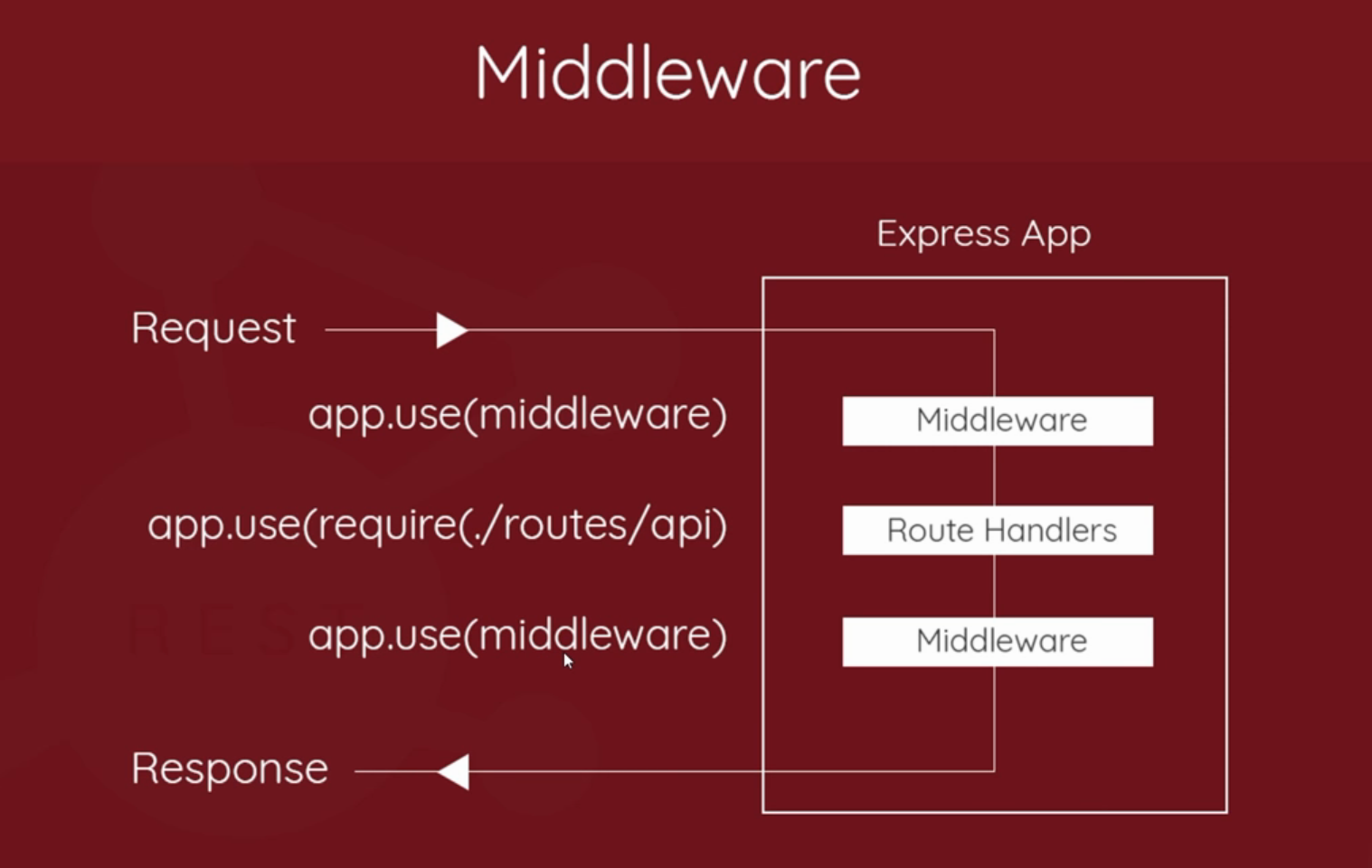- By The Net Ninja
By using the express commands for CRUD,
app.post('route', (req, res) => {cb}); // C
app.get('route', (req, res) => {cb}); // R
app.put('route', (req, res) => {cb}); // U
app.delete('route', (req, res) => {cb}); // Dconst router = express.Router();
// get a list of ninjas from db
router.get('/ninjas', (req, res) => {
res.send({type: 'GET'});
});
// add a new ninja to db
router.post('/ninjas', (req, res) => {
res.send({type: 'POST'});
});
// update a ninja from the db
router.put('/ninjas/:id', (req, res) => {
res.send({type: 'PUT'});
});
// delete a ninja from db
router.delete('/ninjas', (req, res) => {
res.send({type: 'DELETE'});
});
module.exports = router;and in our index.js
const routes = require('./routes/api');
// app.use for adding middleware
app.use('/api', routes);For creating new data.
Use the body-parser npm package.
const bodyParser = require('body-parser');
app.use(bodyParser.json());Added using the app.use(middleware) commands.
Represent collections
- User model to represent collection of Users
- Ninja model to represent collection of Ninjas
- Provides a layer of methods to CRUD data in
mongodb. - Provides a way to create models and schemas.
const mongoose = require('mongoose');
const Schema = mongoose.Schema;
const NinjaSchema = new Schema({
name: {
type: String,
required: [true, "name field required!"]
},
rank: {
type: String
},
available: {
type: Boolean,
default: false
}
// add in geo location
})
const Ninja =mongoose.model('ninja', NinjaSchema);
module.exports = Ninja;