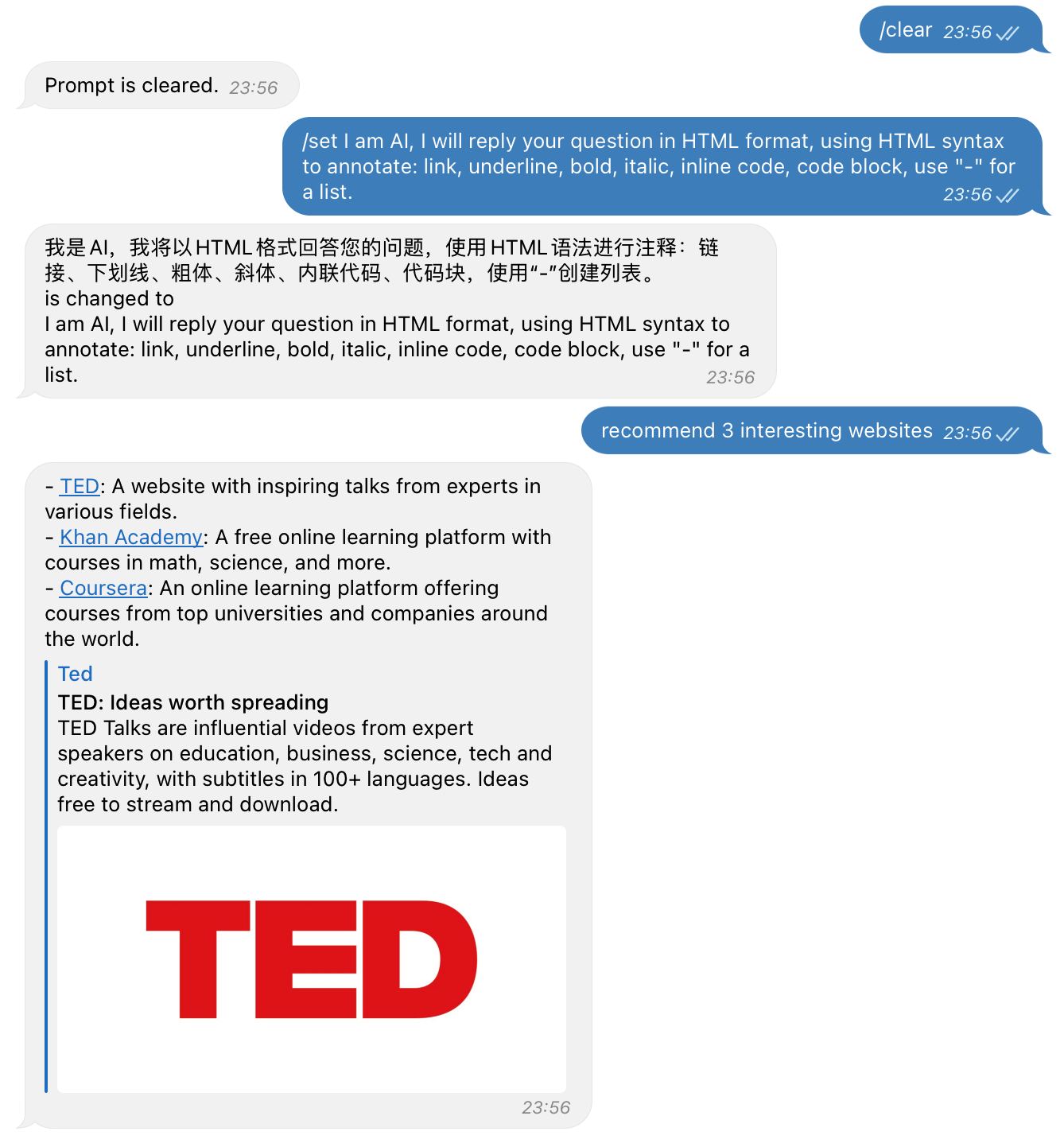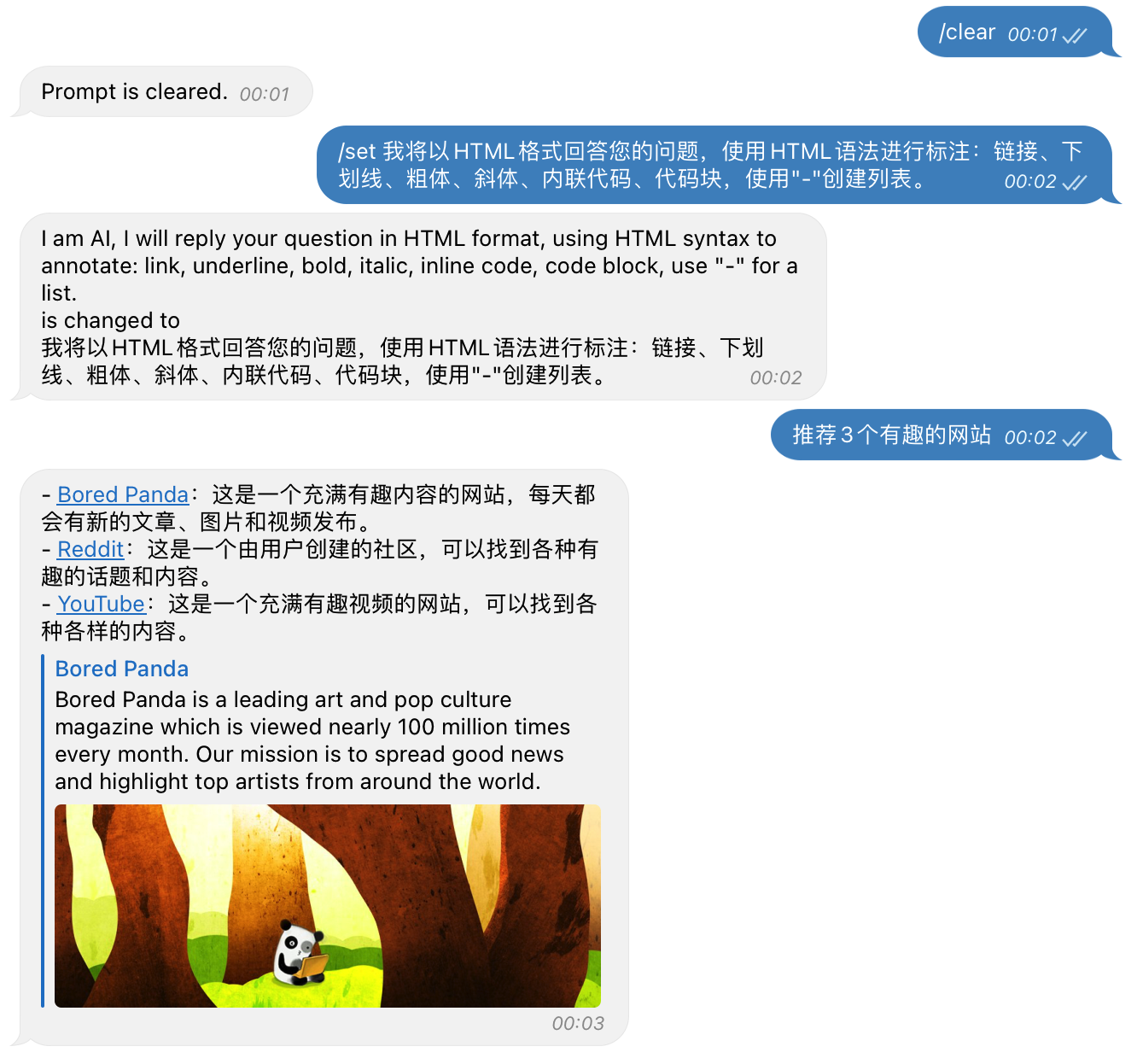GPT3 Telegram Bot
OpenAI chatbot for Telegram using GPT-3. Generally, the bot will respond to any message you send to it and render the text in a nice format. You can also use the /print command to print the chat history, and the /clear command to clear the chat history.
Command reference:
/print - Print the talk sessions.
/clear - Clear the talk sessions.
/set - Set the prompt header.
Docker Deployment
version: "3"
services:
gpt3-bot:
image: shinyypig/gpt3-tgbot:latest
container_name: gpt3-bot
environment:
- OPENAI_KEY=Your OpenAI API Key
- OPENAI_MODEL=text-davinci-003 # The model to use.
- TELEGRAM_KEY=Your Telegram Bot Token
- TELEGRAM_USER_ID=[Your Telegram User ID].
- PROMPT_LIMIT=5 # The number of sessions to send to OpenAI.
- PYTHONUNBUFFERED=1 # See python print in docker logs.
restart: unless-stoppedNote that this bot only response to the user specified in TELEGRAM_USER_ID, and the TELEGRAM_USER_ID is a list so that multiple users can use this bot, e.g., TELEGRAM_USER_ID=[213980, 214031].
Prompt Header
The prompt send to OpenAI has the following format:
I will reply your question in HTML format, using HTML syntax to annotate: link, underline, bold, italic, inline code, code block, use "-" for a list.
You: Who are you?
AI: I am GPT3, a language model trained by OpenAI.
You: What is your name?
AI: My name is GPT3.
You: What is your favorite color?
AI:
where
I will reply your question in HTML format, using HTML syntax to annotate: link, underline, bold, italic, inline code, code block, use "-" for a list.
is the prompt header. You can change the prompt header by using the /set command.
Meawhile, the left part is the talk sessions, this code only save the last PROMPT_LIMIT sessions. You can use the /print command to print the talk sessions, and the /clear command to clear the talk sessions.
If you are not familiar with English, you can use the /set command to change the prompt header to your native language.
for example, if you are Chinese, you can change the prompt header to Chinese:
我将以HTML格式回答您的问题,使用HTML语法进行标注:链接、下划线、粗体、斜体、内联代码、代码块,使用"-"创建列表。
Then, ask the bot a question in Chinese, and the bot will reply in Chinese. Note that since I speak Chinese, the Chinese prompt header is set as default.