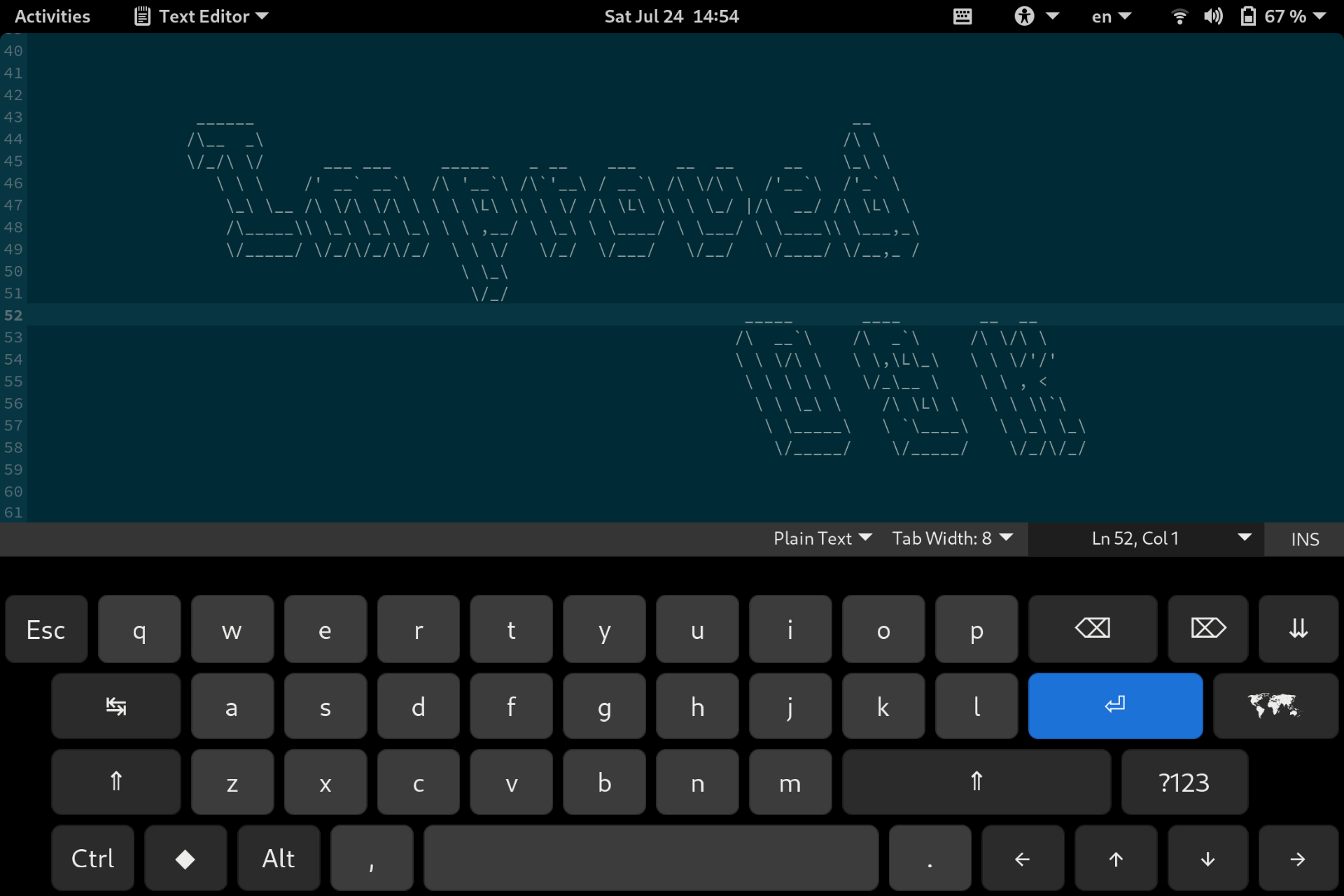improved-osk-gnome-ext
Makes Gnome's onscreen keyboard more useable.
Features:
- More buttons like CTRL, F-Keys, Arrow Keys...
- Configurable keyboard size (landscape/portrait)
- Toggle auto keyboard popup on touch input
- Works in gnome password modals
- Statusbar indicator to toggle keyboard
This extension is a fork of SebastianLuebke/improved-osk-gnome-ext.
Installation
From source code
Clone the git repo
git clone https://github.com/nick-shmyrev/improved-osk-gnome-ext.git ~/.local/share/gnome-shell/extensions/improvedosk@nick-shmyrev.devFrom extensions.gnome.org
https://extensions.gnome.org/extension/4413/improved-osk/
Activation
After installing and enabling extension, reload Gnome Shell. On X11, press alt + F2 and enter r. On Wayland, log out and back in to reload Gnome Shell.
FAQ
Some symbols are missing...
the keyboard uses unicode characters, try install ttf-symbola on archlinux (AUR) or ttf-ancient-fonts-symbola on ubuntu/debian
Do i need to enable the OSK in Gnome accessibility settings?
By default the keyboard will popup on touch input events. Enabling the keyboard in the accessibility settings just allows the OSK to popup on non touch input.
Extension is installed and activated, but keyboard layout doesn't change.
Gnome's default on-screen keyboard, on which this extension is based on, uses ibus package, make sure you have it installed.