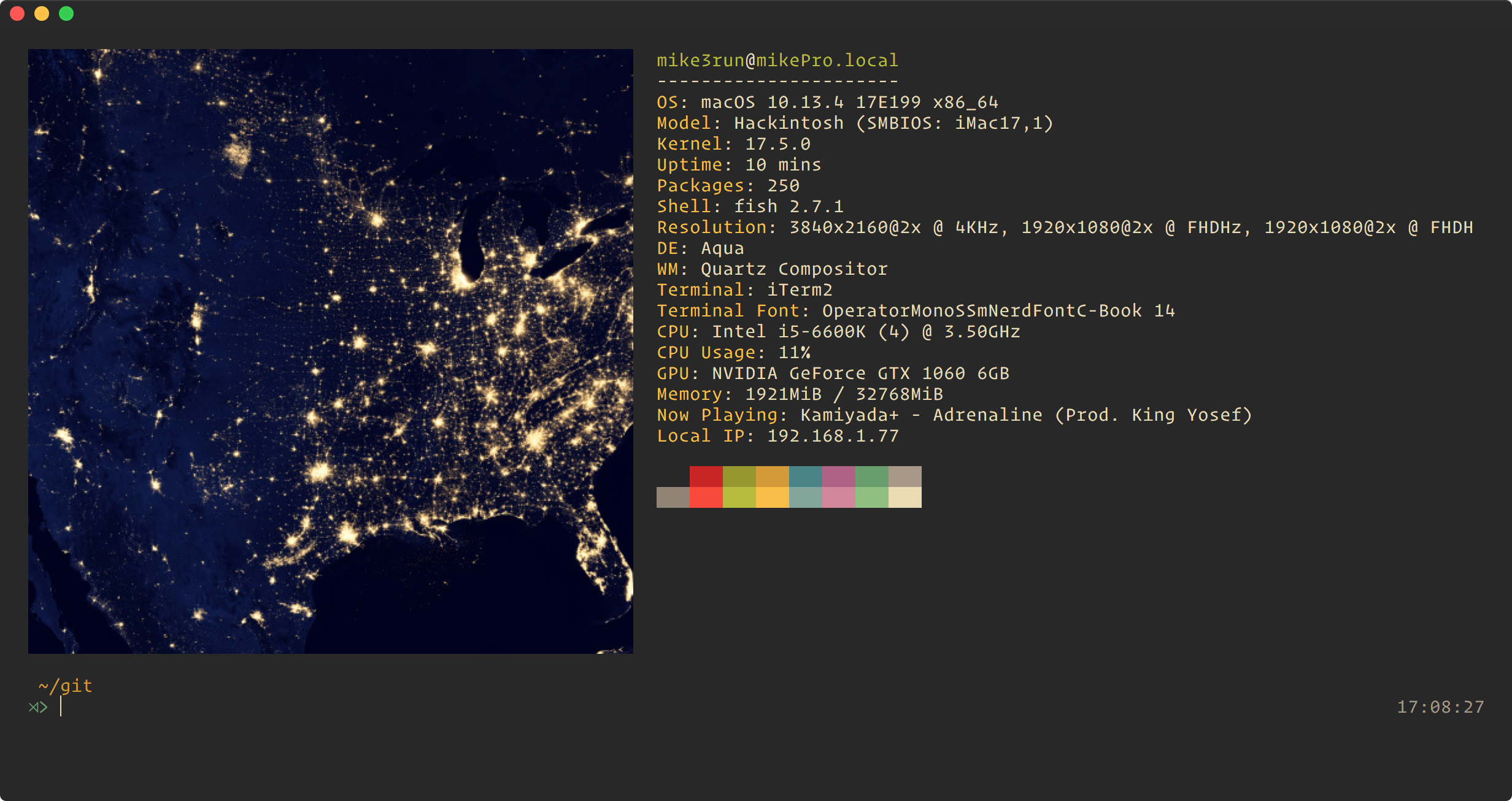My current terminal setup
Check more images in the images folder 💅
In my current setup I'm using some themes and plugins to make the whole experience more enjoyable without adding weight to the startup.
-
iTerm configuration files for extra swag
-
Introducing Neovim support and swag
-
Uses vim-plug for plugin management on neovim
- First log into your AppStore and download X-Code we will need this for git and other maybe important tools.
- Now git clone the repo
$ git clone https://github.com/mike3run/dotfiles.git- Now cd into
scripts
$ chmod +x install.sh
$ ./install.sh
# If you want my AppStore downloads
# They only work if you had downloaded them too before
$ ./install.sh --mas-install-
Sit back and enjoy
-
Note:
mas.shscript will only work if you have also purchased those apps so you might want to edit that part or delete it totally -
I'm talking about all the commands that start with
mas install XXXXX -
Now cd outside of the dotfiles folder and run
$ rcup -d dotfiles -v-
That will sync the actual dotfiles in your system and you can git pull for life and be in sync.
-
Enjoy
-
Remember to pull from time to time and in neovim run
:PlugUpdate
💕💕💕