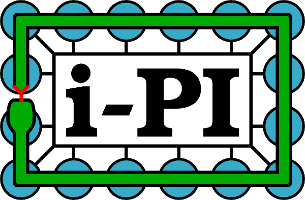We will walk you though advanced path-integral quantum mechanics approaches implemented in the i-PI code, such as
- "Advanced thermostats and RP contraction" by Michele Ceriotti
- "Free energy methods" by Venkat Kapil
- "Path integral approximations to real time correlations" by Mariana Rossi
- "RP Instanton Rate Theory" by Yair Litman
- "Bosonic and Fermionic PIMD" by Barak Hirshberg
To run this tutorial you simply need to clone this repository and the piqm2023 branch of the i-pi repository. Find below instructions on setting up the tools, software, and notebooks to run this tutorial on your PC, laptop, or cloud.
If you want to run the tutorial on your laptop or PC, you will need a unix-based operating system with a python 3.6 or higher. If you have a windows OS you can use WSL to setup linux. Alternatively, you can log into the MOOC on Path Integral Methods in Atomistic Modelling and then access the cloud based noto interface through one of the chapter exercises or this link. Note that sometimes you may have to wait a couple of mins after you log in on the MOOC webpage to access the noto interface.
Open a terminal on your PC or laptop or on the noto interface and follow the instructions below
Step 1: Clone the piqm2023 branch of the i-PI code.
$ git clone -b piqm2023 https://github.com/i-pi/i-pi.gitStep 2: Add the i-PI folder to the default path by including the source command in the .bashrc file.
$ echo "source IPI_PATH/env.sh" >> .bashrcHere IPI_PATH is a placeholder for the correct path. Don't forget to source IPI_PATH/env.sh from your open terminal to set correctly the paths to the i-PI code.
Step 3: Compile the drivers that implement simple PES meant for examples and exercises.
$ cd IPI_PATH/drivers/f90/
$ makeYou will have access to i-pi-driver executable if you have sourced the env.sh file correctly!
Step 4: You can also install the following python packages
$ python -m pip install -U numpy matplotlib ase chemiscopeYou can check for successful installation by running the following snippet on python.
import numpy as np
import matplotlib.pyplot as plt
import ase, ase.io
import chemiscopeStep 5: For the free energy tutorial you will also need plumed2 (version 2.5 is compatible with i-PI). You can follow these instructions.
$ git clone -b v2.5 https://github.com/plumed/plumed2.git
$ cd plumed2
$ ./configure
$ makeThis can take up to 15 mins on the noto.
Remember to source the sourceme.sh file. It will add the path to plumed2.5 executables and libraties to releavnt environment variables.
source PLUMED_PATH/sourceme.shNow to install the python interface you neeed to
$ python -m pip install -U plumed==2.5To check, try the following snippet
import plumed
plumed.Plumed()
Remember the above will work only if you have sourced the plumed sourceme.sh file.
Cloning the PIQM 2023 tutorial is very easy.
git clone https://github.com/i-pi/piqm2023-tutorial