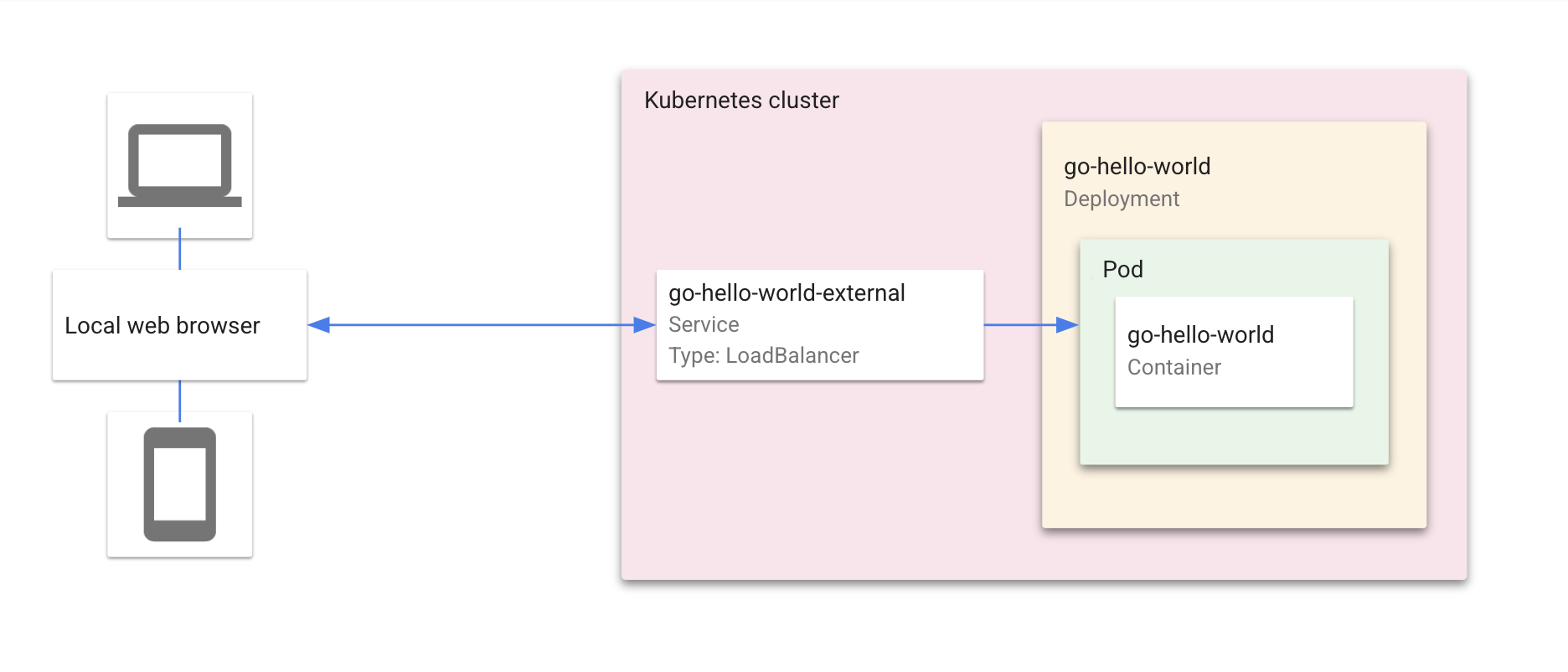Demonstration for Software Delivery Shield (IThome Kubernetes Summit 2022)
This is the public github with code used to demonstrate in Kubernetes Summit 2022. The entire demonstration separate into 4 parts: The first 3 labs was shown under examples folder. The detailed explanation could be found in each of the folder. Here is the overview of the content:
Software Delivery Shield Demo Projects
-
examples/1_demo-intoto: This workshop refers to the in-toto demo lab. In-toto is a software delivery secure framework, which served as a good example to understand the entire workflow in manual mode as well as the meaning of provenance.
-
examples/2_demo-cosign: This workshop mainly adopts sigstore/cosign project as well as sigstore/policy-controller. It demonstrated how to utilize cosign to attest the container image and to enforce ClusterImagePolicy to enforce the existence of the attestations.
-
examples/3_demo-binaryauthz: This workshop is to demonstrate a similar process as workshop 2 but with all the toolchains, managed by GCP. Instead of Cosign, CloudBuild managed service attests the container image with in-toto attestations. In the deployment time, Binary Authorization is used to replace cosign/policy-controller.
Github Action (SLSA security Level 3 CI (with Simple CD) pipeline)
The second part of the demo is to create a SLSA security level 3 pipeline using Github Action. The pipeline is provided under .github/gke.yml. Our pipeline utilized self-hosted runners in local GKE. To properly install self-hosted runner, please refer to github action-runner-controller project.
Our pipeline use Build job for CI and Setup-and-Deploy job for a simple CD. Inside the CI flow, we include cosign attest step to help audience understand the signing process. The private key requires for the signing is pre-stored in GCS and clone into the pipeline when needed. One of the steps, set-slsa-generator, was supposed to use slsa-github-generator to produce signature instead of cosign. However, the container signing mechanism in slsa-github-generator is still WIP when authoring this demo. This step only provide signature to the golang binary instead of the container image.
As for CD flow, please pre-run examples/3_demo-binaryautz demo in advance to have ClusterImagePolicy crd pre-configured in the cluster. Audience is welcome to deploy the container image which does not pass the CI pipeline.
To demonstrate the CI is ephemeral, we trigger the pipeline and observe the self-hosted runner behavior. You would observe when the step completed, the running container would be retired, as shown below. 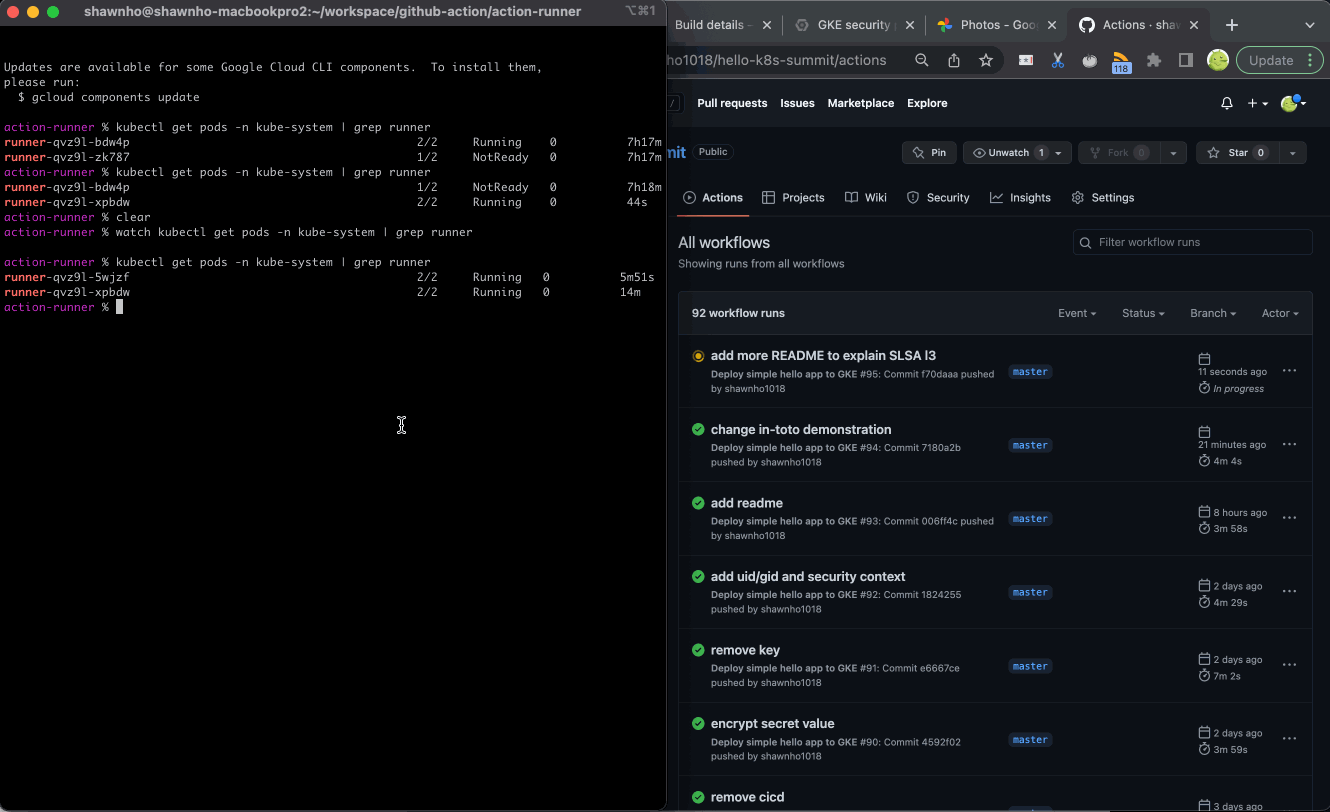
Sample Application:
"Hello World" is a Kubernetes application that contains a single Deployment and a corresponding Service. The Deployment contains a web server that renders a simple webpage.
For details on how to use this sample as a template in Cloud Code, read the documentation for Cloud Code for VS Code or IntelliJ.
Table of Contents
- What's in this sample
- Getting Started with VS Code
- Getting Started with IntelliJ
- Sign up for User Research
What's in this sample
Kubernetes architecture
Directory contents
-
skaffold.yaml- A schema file that defines skaffold configurations (skaffold.yaml reference) -
kubernetes-manifests/- Contains Kubernetes YAML files for the Guestbook services and deployments, including:hello.deployment.yaml- deploys a pod with the 'go-hello-world' container imagehello.service.yaml- creates a load balancer and exposes the 'go-hello-world' service on an external IP in the cluster
Getting Started with VS Code
Run the app locally with minikube
-
To run your application, click on the Cloud Code status bar and select ‘Run on Kubernetes’.
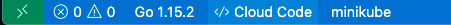
-
Select ‘Run locally using minikube’ when prompted. Cloud Code runs your app in a local minikube cluster.
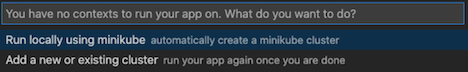
-
View the build progress in the OUTPUT window. Once the build has finished, click on the URL in the OUTPUT window to view your live application.
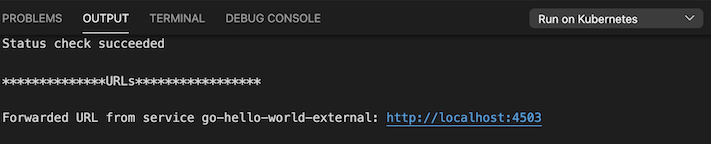
-
To stop the application, click the stop icon on the Debug Toolbar.