ProsePainter
Create images by painting with words.
ProsePainter combines direct digital painting with real-time guided machine-learning based image optimization. Simply state what you want and draw the region where you want it.
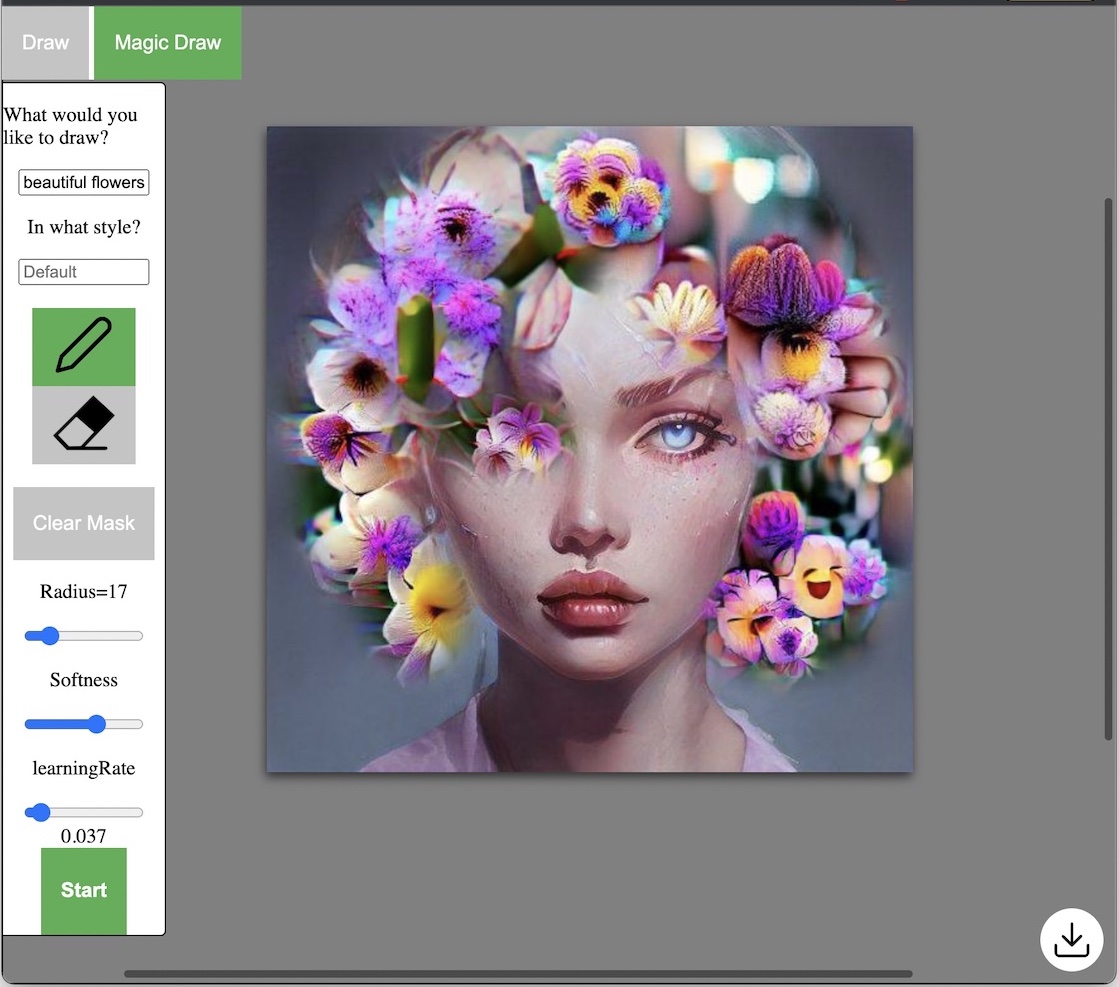
SETUP
The app consists of a python server which does the computations and a web based interface using a nodejs server.
Install Python Server:
Due to the use of CLIP, it is recommended to use python3.7 and torch 1.7.1+cu110 (available here).
With the following command you can set up a conda environment named prosepaint where all the dependencies will be installed.
conda env create -f server/env-server.yamlRun Python Server:
The following command will launch the uvicorn server.
export PYTHONPATH=.; python server/server_deploy.pyInstall NodeJS Server:
cd client
npm install
Run NodeJS Server:
cd client
npm run dev
Open http://localhost:8003/ in your web browser.