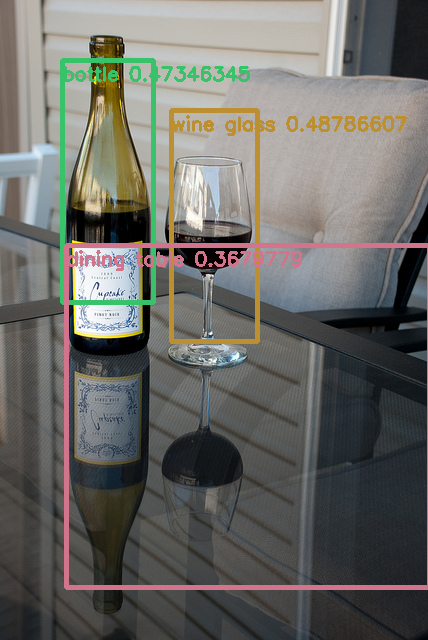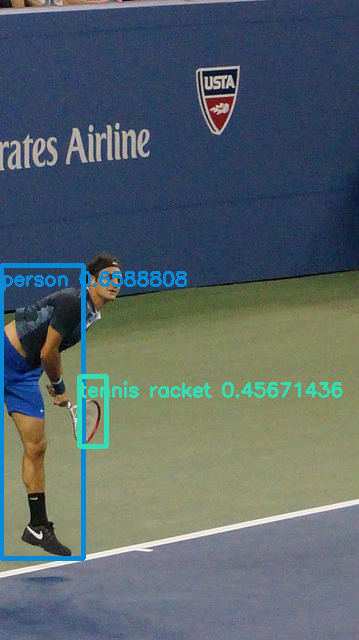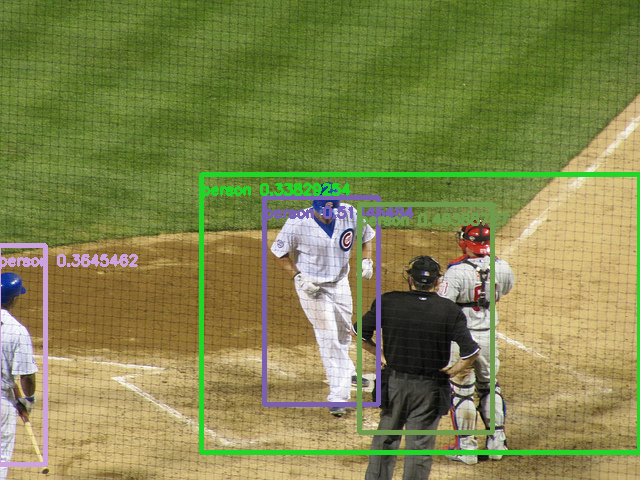Pytorch version of the experiencor's keras YOLOv2 implementation https://github.com/experiencor/keras-yolo2
create a folder for COCO dataset
mkdir COCO/
cd COCO/
download the data from the COCO website by running:
wget http://images.cocodataset.org/zips/train2014.zip
wget http://images.cocodataset.org/zips/val2014.zip
wget http://images.cocodataset.org/annotations/annotations_trainval2014.zip
unzip all above zip files:
unzip train2014.zip
unzip val2014.zip
unzip annotations_trainval2014.zip
create two subfolders in the COCO/ folder to store Pascal VOC format annotations:
mkdir train2014_annotations/
mkdir val2014_annotations/
git clone this repo to your computer and use the coco2pascal.py script to convert COCO annotation format to Pascal VOC format
git clone https://github.com/shangranq/Yolov2-Pytorch.git
cd Yolov2_Pytorch/
python coco2pascal.py create_annotations COCO/ train COCO/train2014_annotations/
python coco2pascal.py create_annotations COCO/ val COCO/val2014_annotations/
So far the dataset has been prepared and the data folder structure should be the same as:
├── COCO
├──train2014 # training set images
├──val2014 # validation set images
├──train2014_annotations # Pascal VOC format training set annotation
├──val2014_annotations # Pascal VOC format validation set annotation
|──annotations # original COCO annotation
Before we move to the model training and testing, we can visualize some sample images with anchor boxes and labels by runnnig
python util.py
The generated images will be saved in the sample/image_gt_box/ folder and here are some samples:

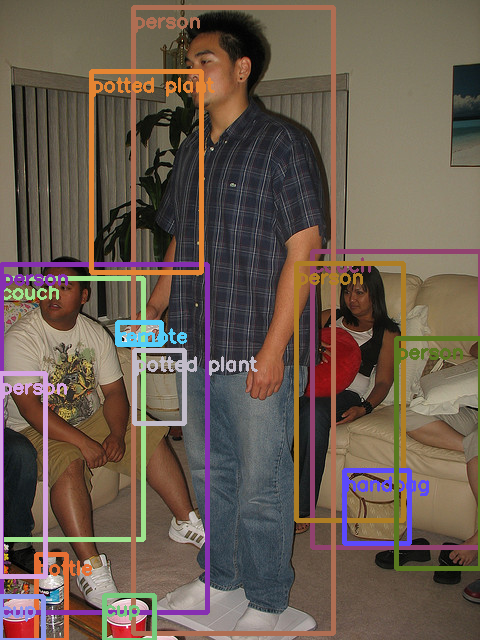
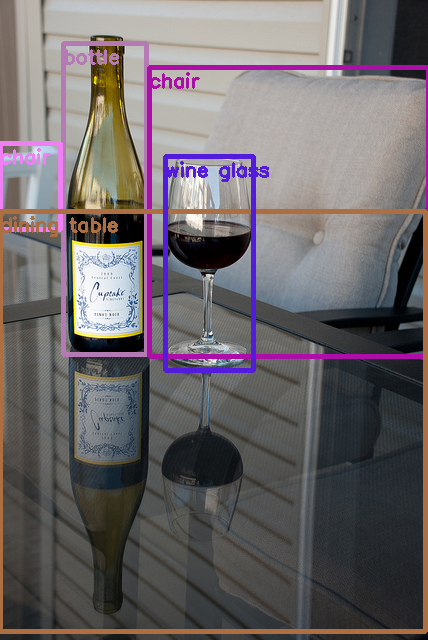
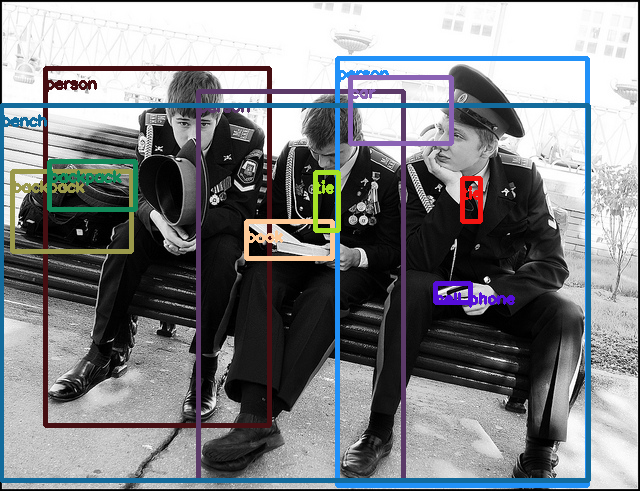
To train the model, run:
python train.py -c config.json
The config.json passes in the hyperparameters and data paths into the train.py script. To fine tune the hyperparameters, you only need to change the config.json, which looks like below
{
"model" : {
"backend": "ResNet",
"input_size": 416,
"anchors": [0.57273, 0.677385, 1.87446, 2.06253, 3.33843, 5.47434, 7.88282, 3.52778, 9.77052, 9.16828],
"max_box_per_image": 50,
"labels": ["bowl", "broccoli", "orange", "giraffe", "potted plant", "vase", "zebra", "umbrella",
"person", "horse", "elephant", "car", "truck", "stop sign", "clock", "train", "skateboard",
"airplane", "knife", "oven", "microwave", "book", "fork", "cake", "dog", "bench", "chair",
"pizza", "dining table", "cup", "spoon", "handbag", "refrigerator", "sink",
"bottle","banana","sandwich", "kite", "tie", "scissors", "snowboard", "bus", "suitcase",
"frisbee", "wine glass","teddy bear", "hot dog", "carrot", "sports ball", "skis", "backpack",
"couch", "mouse", "remote","laptop", "boat", "tennis racket", "donut", "cat", "traffic light",
"bed", "motorcycle", "bicycle","cell phone", "toilet", "toothbrush", "tv", "apple",
"surfboard", "keyboard", "bird", "fire hydrant","cow", "baseball bat", "sheep", "bear",
"baseball glove", "toaster", "parking meter", "hair drier"]
},
"train": {
"train_image_folder": "/data/datasets/COCO/train2014/",
"train_annot_folder": "/data/datasets/COCO/train2014_annotations/",
"pretrained_weights": "",
"batch_size": 16,
"learning_rate": 1e-4,
"nb_epochs": 30,
"object_scale": 5.0,
"no_object_scale": 1.0,
"coord_scale": 1.0,
"class_scale": 1.0,
"warmup_epochs": 100,
"saved_weights_name": "ResNet_COCO.pth",
"debug": false
},
"valid": {
"valid_image_folder": "",
"valid_annot_folder": ""
},
"test": {
"test_image_folder": "/data/datasets/COCO/val2014/",
"test_annot_folder": "/data/datasets/COCO/val2014_annotations/"
}
}
During training, if you set "debug" with True, each component of the loss, including loss_xy, loss_wh, loss_conf, loss_class, along with the recall of predictions for each mini-batch of data will be printed for you to debug the system. The selection of hypermarameters of the system is sensitive on the choice of backends and the task itself. You can learn more by playing with the hyperparameters and monitoring the trend of recall and loss.
At the end of training, evaluation of mAP will be performed afterwards and some sample testing images with predicted bounding boxes will be saved in /sample/image_pred_box/ folder.
To evaluate the model performance on testing set, run
python test.py -c config.json
mAP will be printed for each class and for all classes, this implementation's overall mAP is 0.2479.
Currently, I am systematically performing experiments with various backends and will fill out the table below.
| Backend | mAP (IOU=0.3) | mAP (IOU=0.5) |
|---|---|---|
| MobileNet | NA | NA |
| ResNet | 25 | NA |
| Full Yolo | NA | NA |
python predict.py -c config.json -w /path/to/best_weights.pth -i /path/to/image/or/video
It carries out detection on the image and write the image with detected bounding boxes to the same folder.
Some of the testing images with predicted bounding boxes will be saved in the sample/ folder with file name "test*.png". Here are some samples of predictions for Yolo with Resnet50 backend.
| Variable name | shape | meaning |
|---|---|---|
| cell_grid | (batch_size, grid_h, grid_w, nb_box, 2) | cell_grid[:, i, j, :, :] = [j, i] the upper_left corner locations of all cells in the grid scale where each cell has length 1 |
| y_pred | (batch_size, grid_h, grid_w, nb_box, 85) | output from the model with 85 channels, the first 4 channels are x, y, w, h, the 5th channel is the object confidence, the last 80 channels are 80 probabilities for all categories |
| y_true | (batch_size, grid_h, grid_w, nb_box, 85) | ground truth tensor from data loader |
| true_boxes | (batch_size, 1, 1, 1, max_num_boxes, 4) | buffer of all ground truth boxes x, y, w, h |
| pred_box_xy | (batch_size, grid_h, grid_w, nb_box, 2) | predicted x and y locations of the center of the bounding boxes |
| pred_box_wh | (batch_size, grid_h, grid_w, nb_box, 2) | predicted widths and heights of the bounding boxes |
| pred_box_conf | (batch_size, grid_h, grid_w, nb_box) | predicted object confidence of the bounding boxes range from 0 to 1 |
| pred_box_class | (batch_size, grid_h, grid_w, nb_box, 80) | predicted class probabilities of the bounding boxes |
| true_box_xy | (batch_size, grid_h, grid_w, nb_box, 2) | true x and y locations of the center of the bounding boxes |
| true_box_wh | (batch_size, grid_h, grid_w, nb_box, 2) | true widths and heights of the bounding boxes |
| true_box_conf | (batch_size, grid_h, grid_w, nb_box) | take 0 is there is no objects in the cell otherwise take IOU between predicted and ground boxes |
| true_box_class | (batch_size, grid_h, grid_w, nb_box) | take value from 0 to 79 to represent the category |
| coord_mask | (batch_size, grid_h, grid_w, nb_box, 1) | take 0 if no objects otherwise take self.coord_scale value |
| conf_mask | (batch_size, grid_h, grid_w, nb_box, 1) | elements take 3 possible values; take self.object_scale if there are objects in the cell; take self.no_object_scale if there is no objects in the cell and the ground truth boxes are far enough; take 0 if there is no objects in the cell but there are objects in the neighboring. |
| class_mask | (batch_size, grid_h, grid_w, nb_box, 1) | take 0 if no objects otherwise take self.class_scale value |
| best_iou | (batch_size, grid_h, grid_w, nb_box) | highest IOU among all IOUs between this cell's predicted box with all gt boxes in the image |
| nb_coord_box | (batch_size) | number of objects |
| nb_class_box | (batch_size) | number of objects |
| nb_conf_box | (batch_size) | number of objects plus number of on_objects cells where the conf_mask takes self.no_object_scale value |