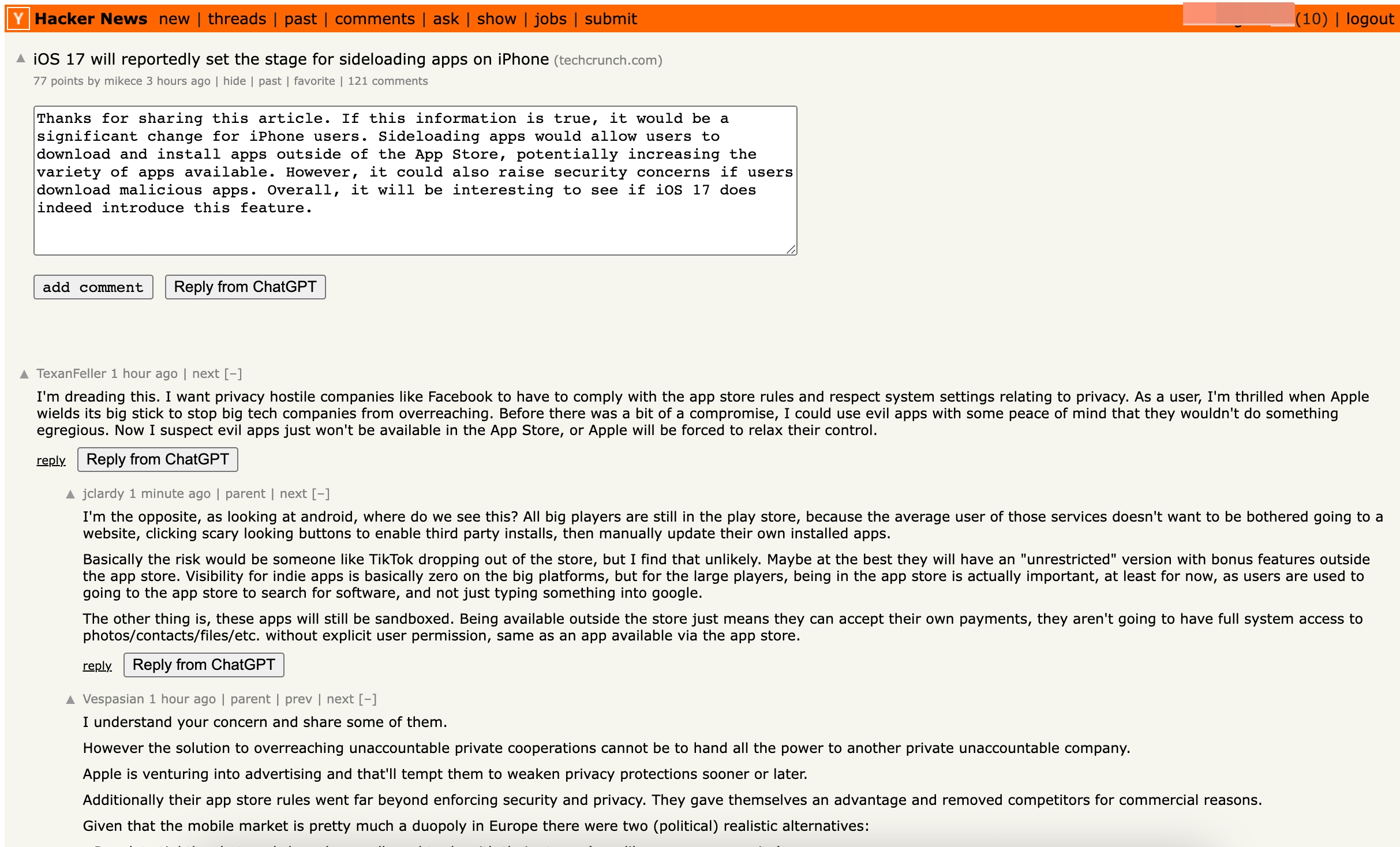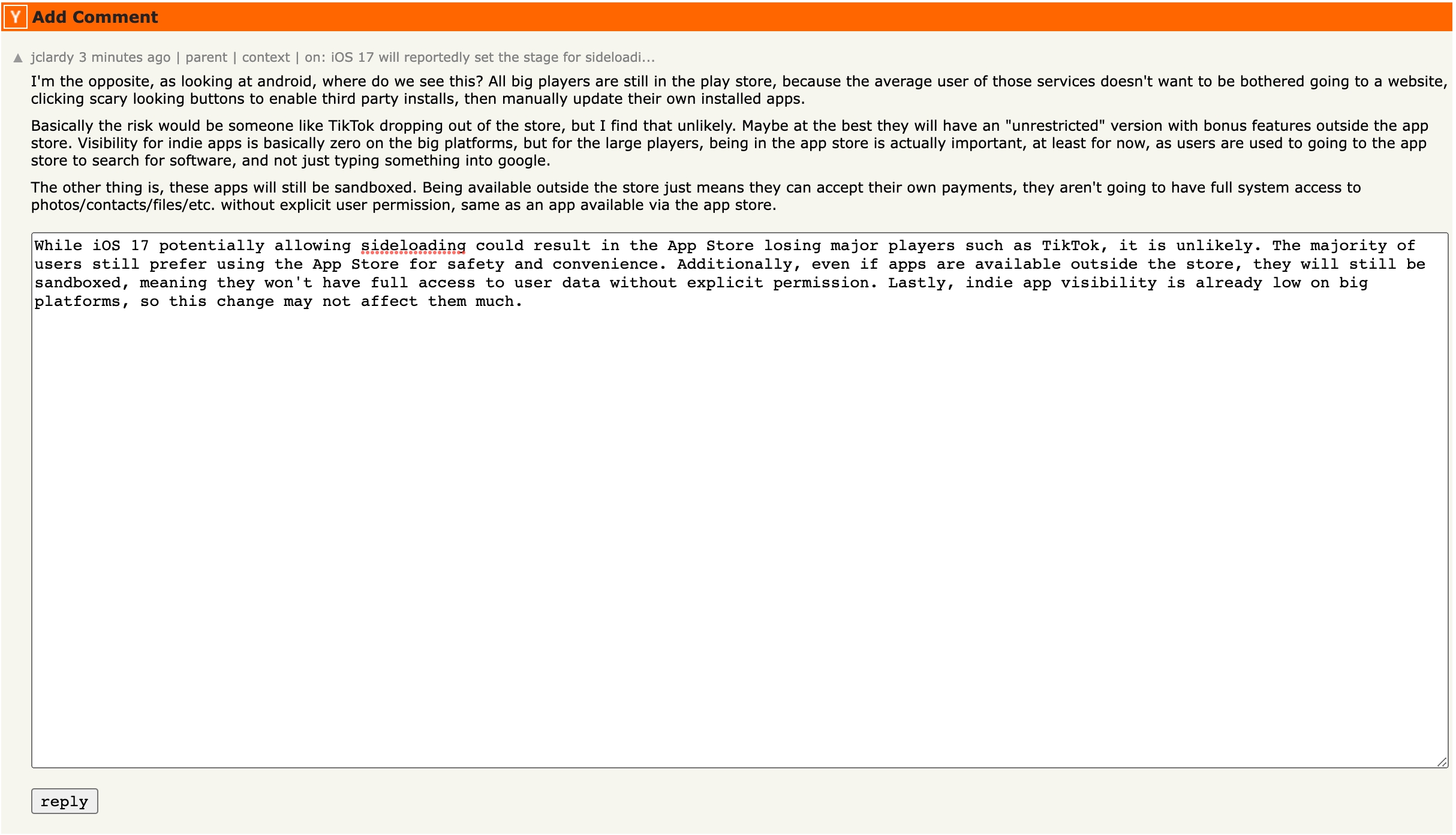Chrome extension that will help you to reply hn threads through ChatGPT.
-
First, you need to download the extension. Make sure you have the folder that contains the extension files on your computer.
git clone https://github.com/shanghaikid/hn-commenter.git
-
Open Google Chrome and type "chrome://extensions" in the address bar.
-
Enable Developer mode by toggling the switch on the top right corner of the page.
-
Click on the "Load unpacked" button on the top left corner of the page.
-
Navigate to the folder that you just cloned.
-
Click on the "Select Folder" button.
-
The extension will be added to your browser and you should see its icon appear on the top right corner of the Chrome toolbar.
-
That's it! You have successfully installed the unpacked Chrome extension.
Once you installed this extension, you can setup this extension by clicked on the icon in the chrome extension bar.
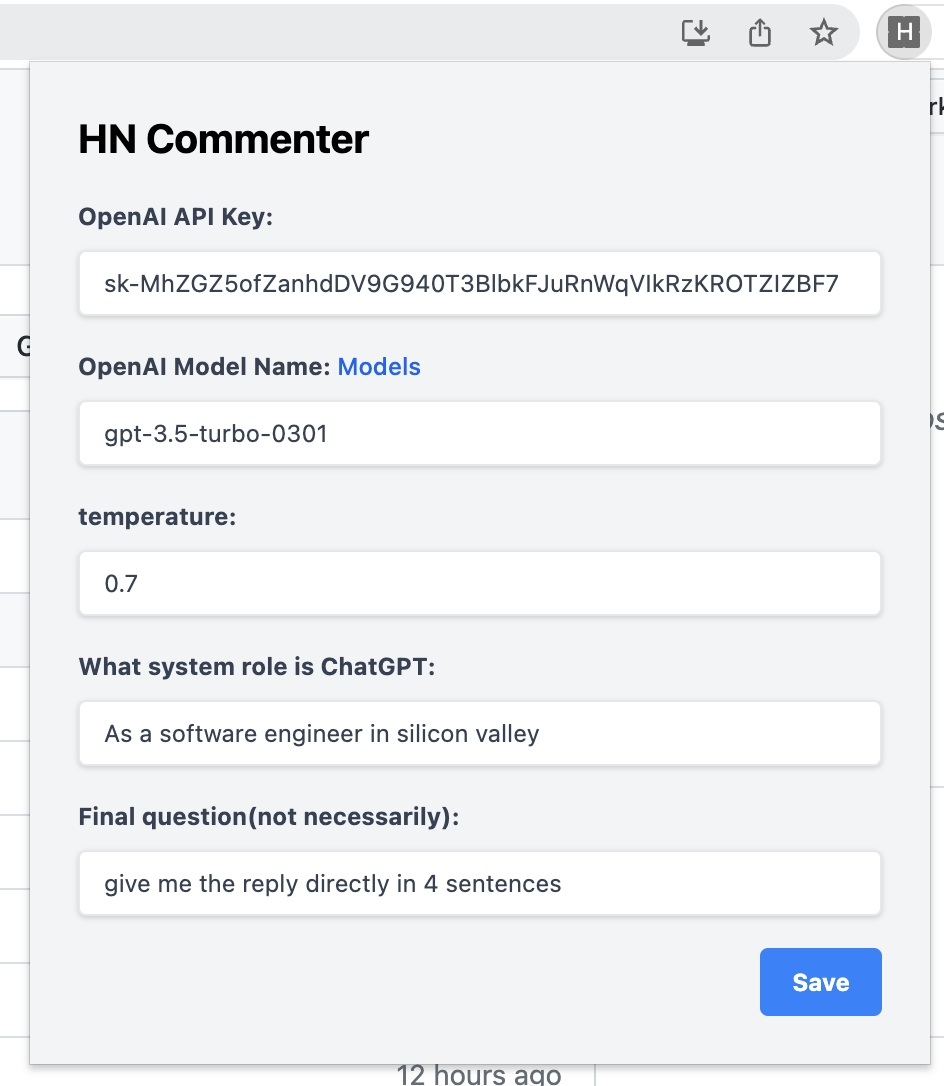
- OpenAI API key: which you can get it from https://openai.com/
- Open AI model name: which the extension will used to call open ai.
- temperature: is a parameter of OpenAI ChatGPT, GPT-3 and GPT-4 models that governs the randomness and thus the creativity of the responses
- What system role is ChatGPT
- The final instruction you want ChatGPT to do
Just click the Reply from ChatGPT button, everything else is waiting.