Polyfoto
Create image mosaics.
Showcase
| "Before and After Science" by Brian Eno | "Scott 3" by Scott Walker |
|---|---|
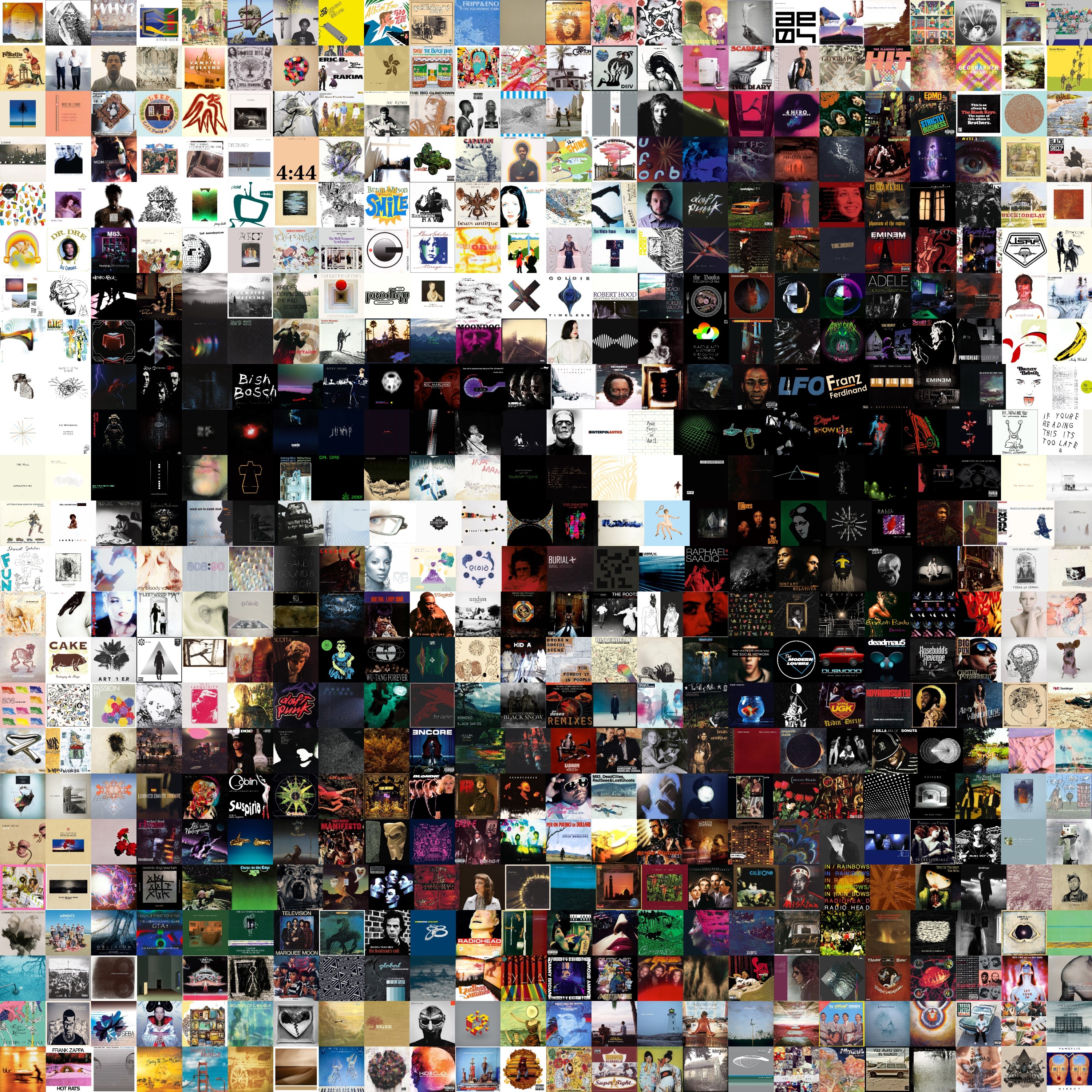 |
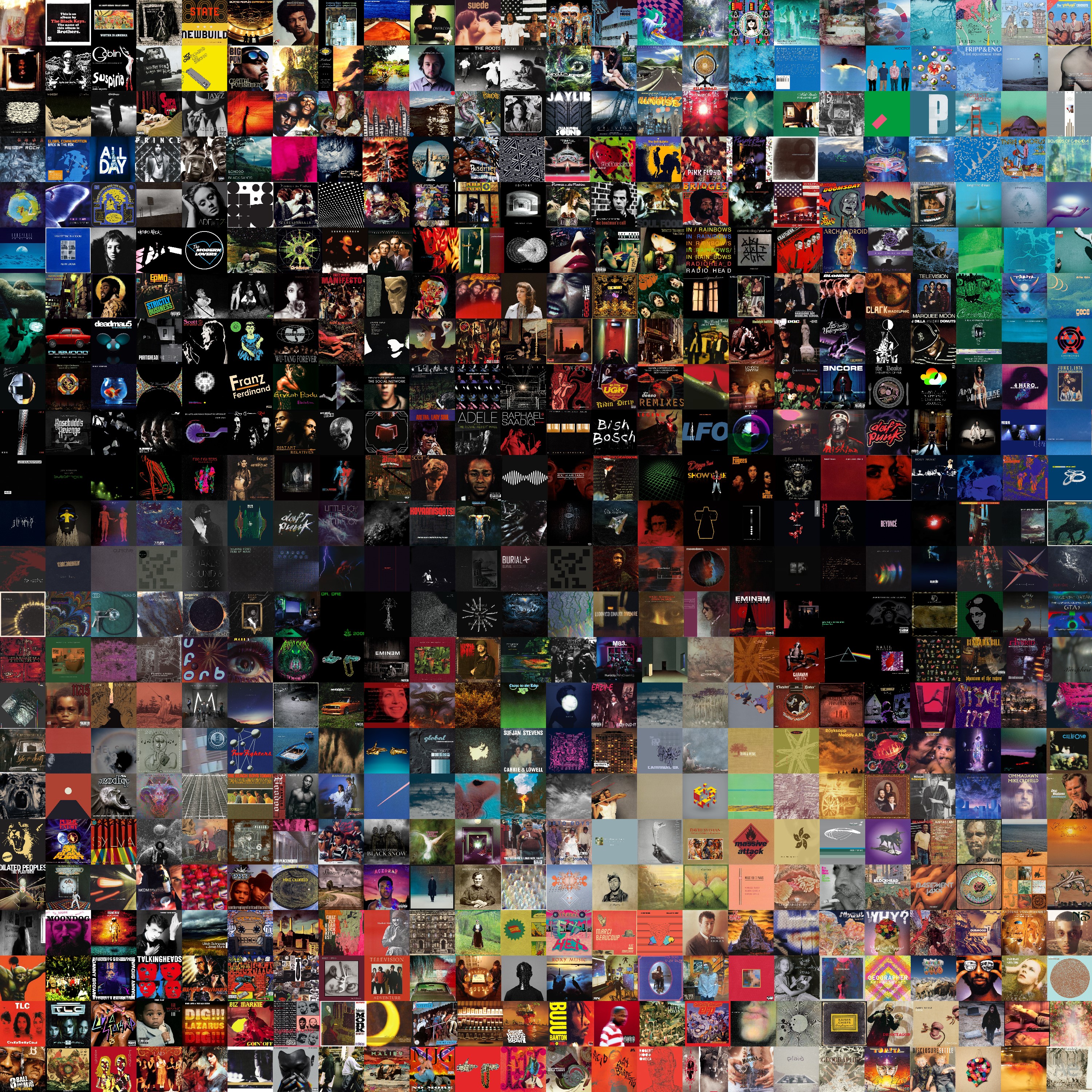 |
Installation
Clone this repository to your local machine with git, then install with Python.
git clone https://github.com/shanedrabing/polyfoto.git
cd polyfoto
python setup.py installGetting Started
Run the program with Python.
python polyfoto.py -f input.png -d sources -o output.png -n 16Required arguments
-f: Input file name. This is the target to recreate.-d: Input folder name. Contains images used to recreate the target.-o: Output file name. Name of the rendered canvas.-n: Number of rows. How many rows of images should be used in recreation?
Optional arguments
-p: Proportional center of construction. 0 being the top of the canvas, 1 being the bottom.-c: Proportional chance to consume image. 0 means no image is consumed, 1 each image always consumed-s: Rescaling factor. Normally 4x target size.-t: Pixel height of thumbnails. Used for the math operations, 16px height by default.-x: Output folder name for thumbnails. "tmp" by default.