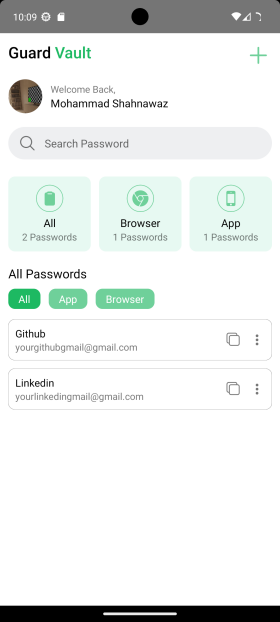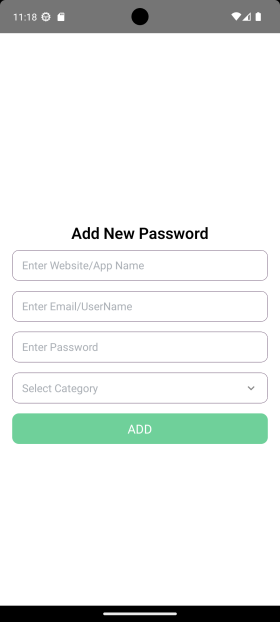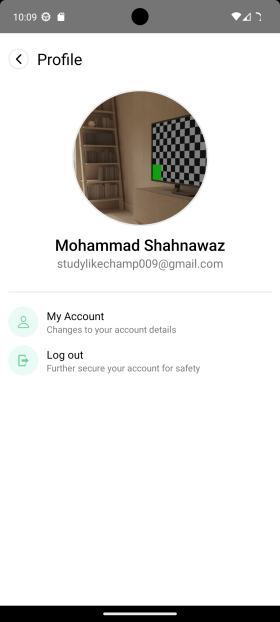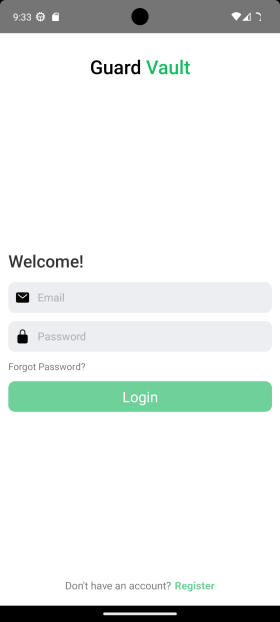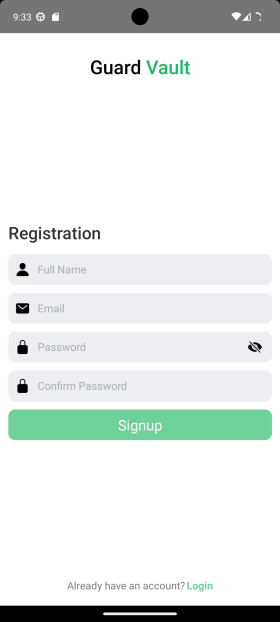GuardVault is a user-friendly password manager application built with React Native, helping you manage your passwords securely on your Android device.
Features:
- Secure Storage: Passwords are stored using strong AES-256 encryption for maximum protection.
- Add/Edit/Delete: Easily Add/Edit/Delete vault.
- Account Details Update: Easily edit saved login information like username, profile image, mobile no, etc.
- Forgot Password: Recover your password through a secure process.
Tech Stack:
- Front-End:
- React Native
- React Navigation (navigation)
- crypto-js (encryption)
- Back-End (Optional):
- Node.js
- Express.js
- MongoDB (secure storage)
Screenshots:
Security:
GuardVault prioritizes security. Passwords are encrypted using the industry-standard AES-256 algorithm, ensuring they are unreadable even in the event of a data breach. Remember, creating strong and unique passwords remains crucial for robust password management.
Contributing:
We welcome contributions to this project! Please follow these guidelines:
- Fork the Repository: Fork the GuardVault repository on GitHub.
- Clone Your Fork: Clone the forked repository to your local machine.
- Development Environment: Set up your development environment for React Native, including linking any necessary libraries and configuring a way to run the app. Refer to the official React Native documentation for detailed instructions: https://reactnative.dev/docs/getting-started.
- Make Changes: Make your code contributions and enhancements.
- Commit and Push: Commit your changes and push them to your forked repository on GitHub.
- Pull Request: Create a pull request to submit your changes for review and potential inclusion in the main GuardVault project.
Contact:
Feel free to reach out with any questions or feedback at shahnawaz85748@gmail.com or checkout https://shahnawaz.vercel.app/