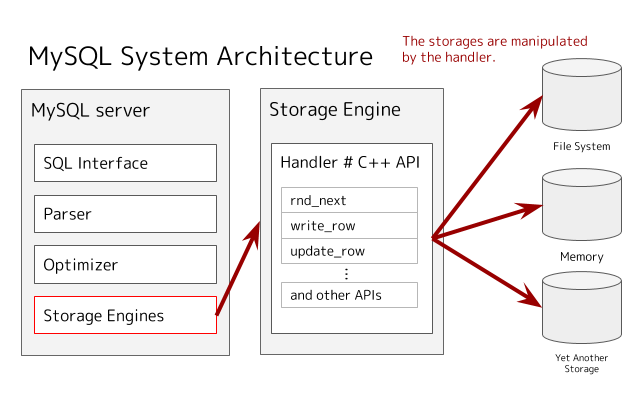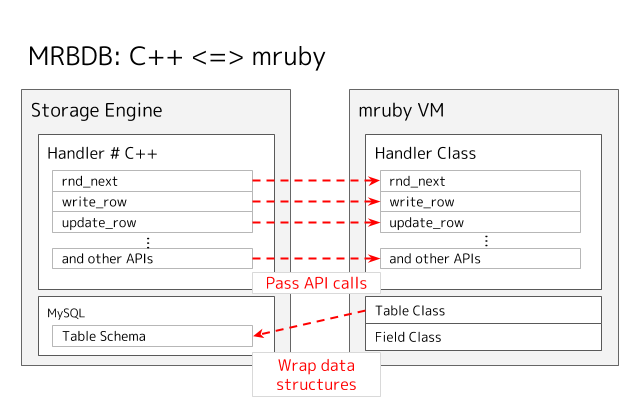🚀 mrbdb - Dive into the MySQL internals with Ruby from scratch.
The mrbdb is an experimental implementation of the MySQL storage engine written in mruby, and it aims to be a microscope which let us understand the MySQL internals and what happens on the database system behind our query like SELECT * FROM somewhere or something else (e.g., INSERT / UPDATE / DELETE).
TL;DR 💨
Here is an example implementation to run a SELECT query on the custom storage engine:
class Handler
attr_reader :table
attr_reader :called
def initialize(table)
@table = table
end
def rnd_init
puts 'Handler#rnd_init'
@called = false
return 0
end
def rnd_end
puts 'Handler#rnd_end'
return 0
end
def rnd_next
puts 'Handler#rnd_next'
if not called
@called = true
table.each_field do |field|
field.store('hello, mruby :-)')
end
return 0
else
HA_ERR_END_OF_FILE
end
end
endAnd so yeah, we can bring the Ruby world to the MySQL internals. ;-)
mysql> install plugin mrbdb soname 'ha_mrbdb.so';
Query OK, 0 rows affected (0.01 sec)
mysql> create table hello.mruby (col text) engine=mrbdb;
Query OK, 0 rows affected (0.02 sec)
mysql> select * from hello.mruby;
Handler#rnd_init
Handler#rnd_next
Handler#rnd_next
Handler#rnd_end
+------------------+
| col |
+------------------+
| hello, mruby :-) |
+------------------+
1 row in set (0.01 sec)🦄 System Architecture
🐳 How to build
After cloning this repository, just type a make command to launch the development environment in the Docker based on the library/mysql image:
$ make
...
Successfully built d7d91c6b185c
Successfully tagged mrbdb_dev:latest
docker run \
--rm \
--name mrbdb_dev \
-ti \
-w /opt/build \
-v /home/user/wrk:/opt/build/script \
-v /home/user/wrk/mrbdb/src:/opt/mysql-server/storage/mrbdb \
mrbdb_dev \
bash
root@192f3c1b1233:/opt/build#
Then, you can find some bash scripts to try the custom storage engine on the MySQL server for development.
./script/build.bash is to build the custom storage engine:
root@192f3c1b1233:/opt/build# cat script/build.bash
cmake /opt/mysql-server -DDOWNLOAD_BOOST=1 -DWITH_BOOST=/tmp/boost
make -j4 mrbdb./script/install.bash is to install the custom storage engine into the MySQL plugin directory:
root@192f3c1b1233:/opt/build# cat script/install.bash
cp /opt/build/plugin_output_directory/ha_mrbdb.so /usr/lib/mysql/plugin/./script/serve.bash is to launch a MySQL server for the development:
root@192f3c1b1233:/opt/build# cat script/serve.bash
mysqld --user mysql --initialize
mysqld --user mysql --skip-grant-tablesSo you can install your storage engine into the MySQL server by the following (it takes a few minutes):
root@192f3c1b1233:/opt/build# bash script/build.bash && bash script/install.bashThe below message will be shown if the build is success:
[100%] Linking CXX shared module ../../plugin_output_directory/ha_mrbdb.so
[100%] Built target mrbdb
And then, start MySQL server like the followings command:
root@192f3c1b1233:/opt/build# bash script/serve.bash &
[1] 6758After few seconds, you will be able to enter the MySQL console such as the below:
root@192f3c1b1233:/opt/build# mysql
Welcome to the MySQL monitor. Commands end with ; or \g.
Your MySQL connection id is 7
Server version: 8.0.14 MySQL Community Server - GPL
Copyright (c) 2000, 2019, Oracle and/or its affiliates. All rights reserved.
Oracle is a registered trademark of Oracle Corporation and/or its
affiliates. Other names may be trademarks of their respective
owners.
Type 'help;' or '\h' for help. Type '\c' to clear the current input statement.
mysql> Install your custom storage engine
You can install the plugin by the install plugin command:
mysql> install plugin mrbdb soname 'ha_mrbdb.so' ;
Query OK, 0 rows affected (0.02 sec)Here is an example query to use the storage engine:
mysql> create table hello.mruby (col text) engine=mrbdb;
Query OK, 0 rows affected (0.01 sec)
mysql> insert into hello.mruby values ("hello, mruby");
Query OK, 1 row affected (0.02 sec)
mysql> select * from hello.mruby;
+--------------+
| col |
+--------------+
| hello, mruby |
+--------------+
1 row in set (0.00 sec)Examples
Please check src/mrblib/handler.rb. It has implementations for simple CRUD operations.
🏃 TODO
- CRUD
- SELECT
- INSERT
- UPDATE
- DELETE
- Indexes
- Transactions
Links
If you want to know more about the MySQL storage engines, the below link would be helpful:
https://dev.mysql.com/doc/internals/en/custom-engine.html
License
GPLv2