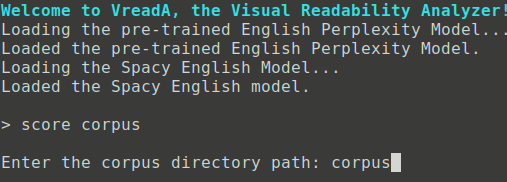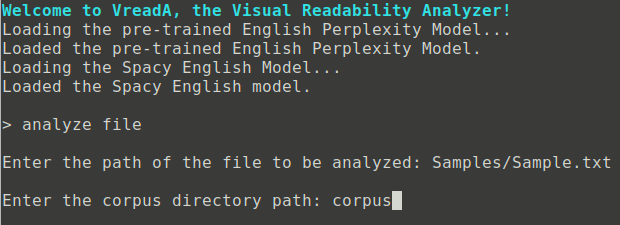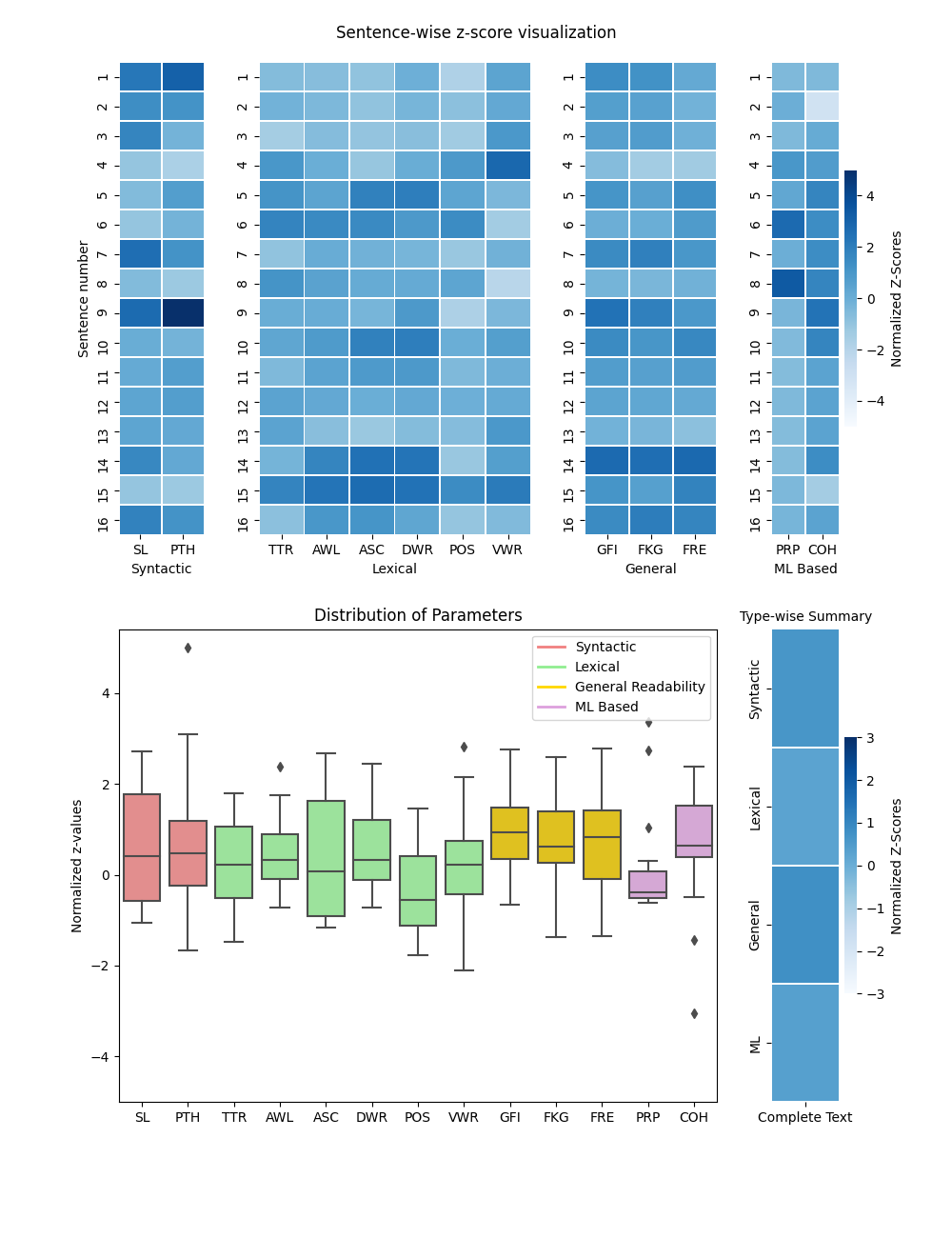First install python3 and pip3 (python package installer) on your machine. Then install the dependencies using the requirements.sh file by running
bash requirements.txtAfter installing the dependencies, use the following command to start using VReadA
python3 launch.pyThis will open a command line interface.
For a corpus of papers, first we will calculate the statistics as benchmarks which will be used for analyzing samples. To do so for a directory named corpus, we use the score corpus command.
Now, say we have to analyze a file Sample.txt present in the Samples folder, we can use the analyze file command.
After the above command executes, the text in the file Sample.txt is analyzed and rigourously checked on various parameters of readbility. The generated visualization looks like this: