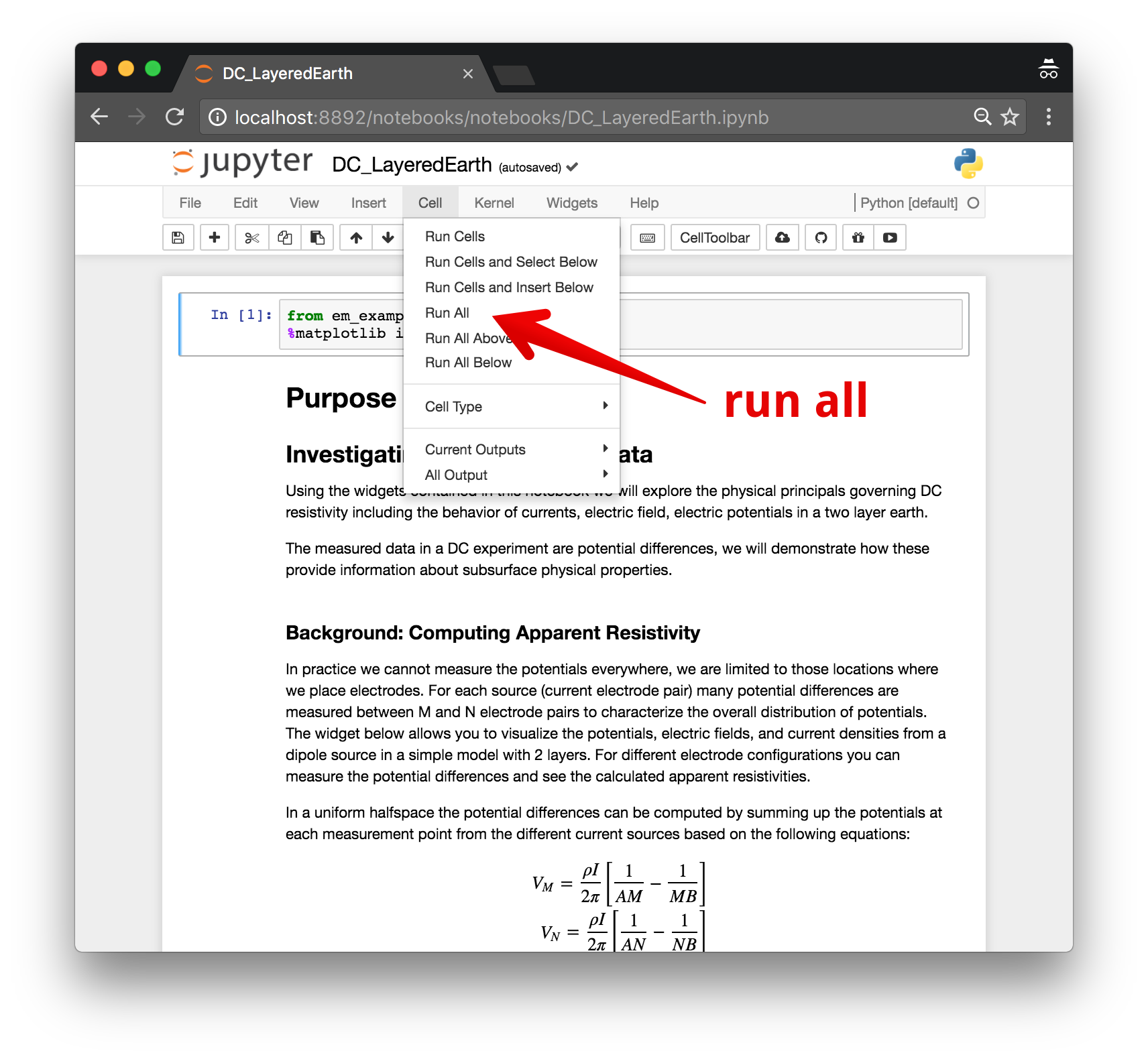Forward modelling of towed time-domain electromagnetics
This is a repository to provide a course materials explaining tTEM (towed time-domain electromagnetics).
Insturction for Installation
Log in to your stanford remote desktop.
Then press windows key and type anaconda;
You will see "Anconda Prompt" in the menu, then click it.
In the command line interface that you opend up, run
git clone https://github.com/sgkang/gp190_ttem_forward.git
Then cd into gp_190_ttem_forward
cd gp190_ttem_forward
To setup your software environment, we recommend you use the provided conda environment
conda env create -f environment.yml
conda activate gp190_ttem_forward
You can then launch Jupyter
jupyter notebook
Jupyter will then launch in your web-browser.
Running the notebooks
Each cell of code can be run with shift + enter or you can run the entire notebook by selecting cell, Run All in the toolbar.
For more information on running Jupyter notebooks, see the Jupyter Documentation