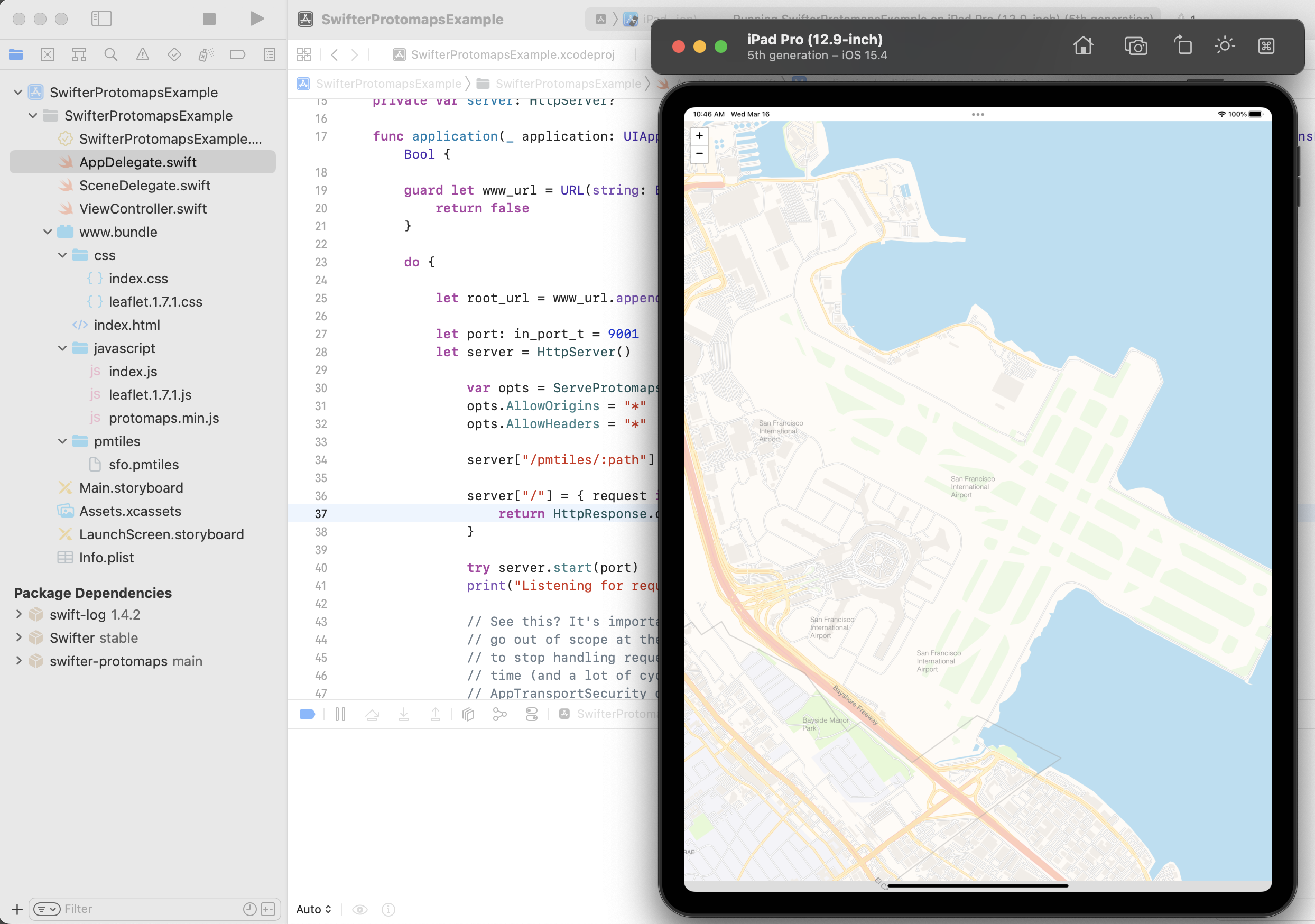SwifterProtomaps
Swift package providing methods for serving Protomaps tile databases from httpswift/swifter instances.
Motivation
This package provides a simple ServeProtomapsTiles helper method to serve one or more Protomaps tile databases using HTTP Range header requests, inclusive of setting any necessary CORS headers.
It was designed for use with an iOS application built around WKWebKitView views whose HTML/JavaScript code need to load and render local (on device) Protomaps tiles.
It is not designed to be a general purpose function for serving files using HTTP Range requests.
For a longer version detailing why we did this please see the Serving map tiles to yourself using Protomaps and iOS blog post.
Example
import Swifter
import SwifterProtomaps
do {
guard let root = URL(string: "/path/to/pmtiles") else {
raise NSException(name:"InvalidURL", reason:"Invalid URL", userInfo:nil).raise()
}
let port: in_port_t = 9000
var opts = ServeProtomapsOptions(root: root)
opts.AllowOrigins = "*"
opts.AllowHeaders = "*"
let server = HttpServer()
server["/pmtiles/:path"] = ServeProtomapsTiles(opts)
try server.start(port)
} catch {
print("Server start error: \(error)")
}
Note: If you define server inside a function or a closure and don't persist the variable globally the HTTP server will stop as soon as the variable goes out of scope. This is obvious if you stop to think about it but sometimes these things aren't obvious and you end up burning a lot of cycles figuring it out all over again. Maybe it's just me...
And then in your JavaScript code load and use Protomaps as usual, pointing to the server running on localhost:9000:
const p = new protomaps.PMTiles("http://localhost:9000/pmtiles/example.pmtiles");
p.metadata().then(m => {
let bounds_str = m.bounds.split(',')
let bounds = [[+bounds_str[1],+bounds_str[0]],[+bounds_str[3],+bounds_str[2]]]
layer = new protomaps.LeafletLayer({
attribution: '',
url:p ,
bounds: bounds,
});
layer.addTo(map);
});
}
You can see a working example of this in the sfomuseum/swifter-protomaps-example package:
AppTransportSecurity
You will need to ensure your application has the following NSAppTransportSecurity settings:
<key>NSAppTransportSecurity</key>
<dict>
<key>NSAllowsLocalNetworking</key>
<true/>
<key>NSExceptionDomains</key>
<dict>
<key>localhost</key>
<dict>
<key>NSExceptionAllowsInsecureHTTPLoads</key>
<true/>
<key>NSIncludesSubdomains</key>
<true/>
</dict>
</dict>
</dict>
Swift Package Manager
Add the following entries to your dependencies block and any relevant target blocks.
dependencies: [
.package(url: "https://github.com/sfomuseum/swift-protomaps.git", from: "0.0.1"),
]
.target(
name: "{YOUR_TARGET}",
dependencies: [
.product(name: "SwifterProtomaps", package: "swifter-protomaps")
]
)
Notes
This package requires:
- iOS 13.4 or higher
- MacOS 10.15.4 or higher.