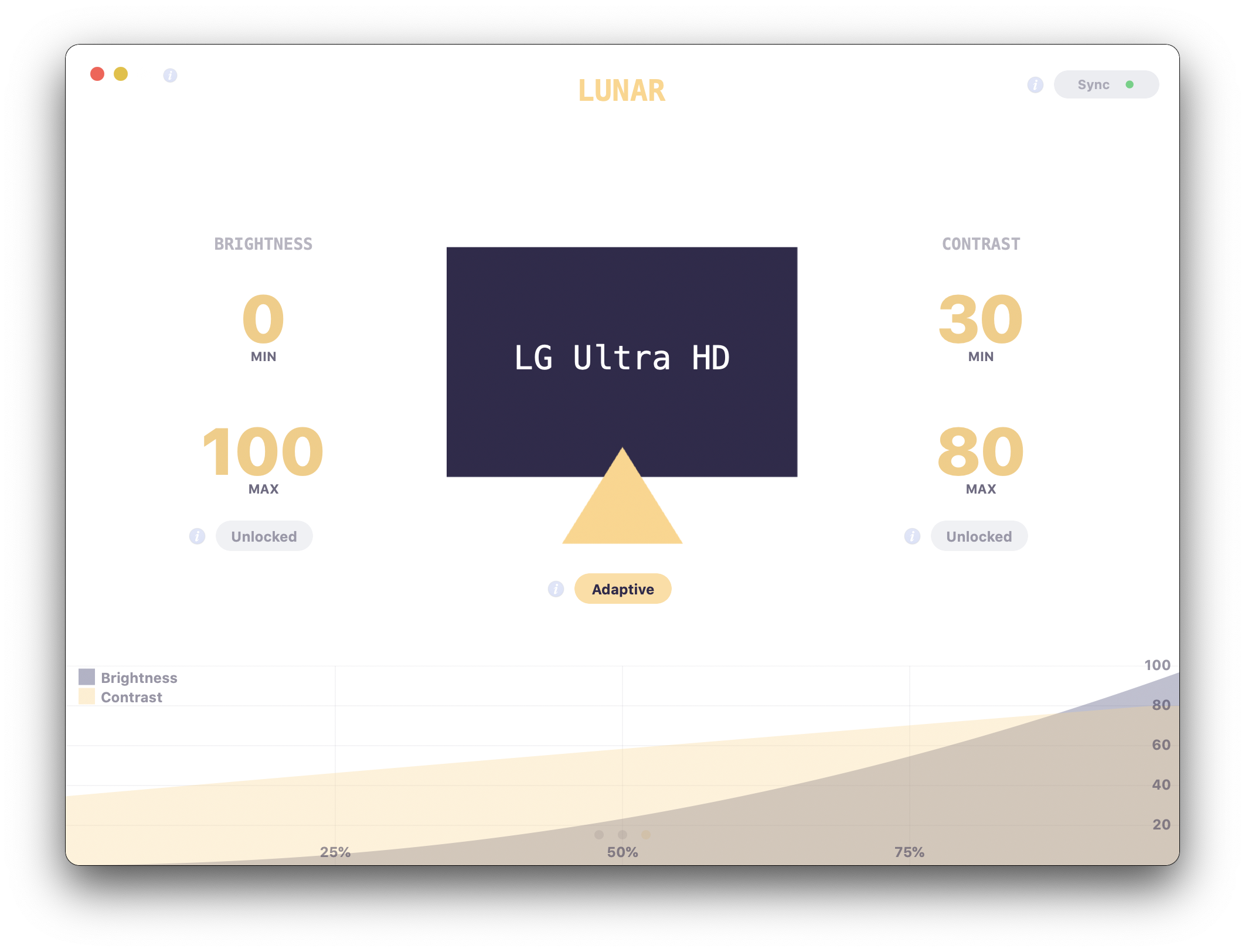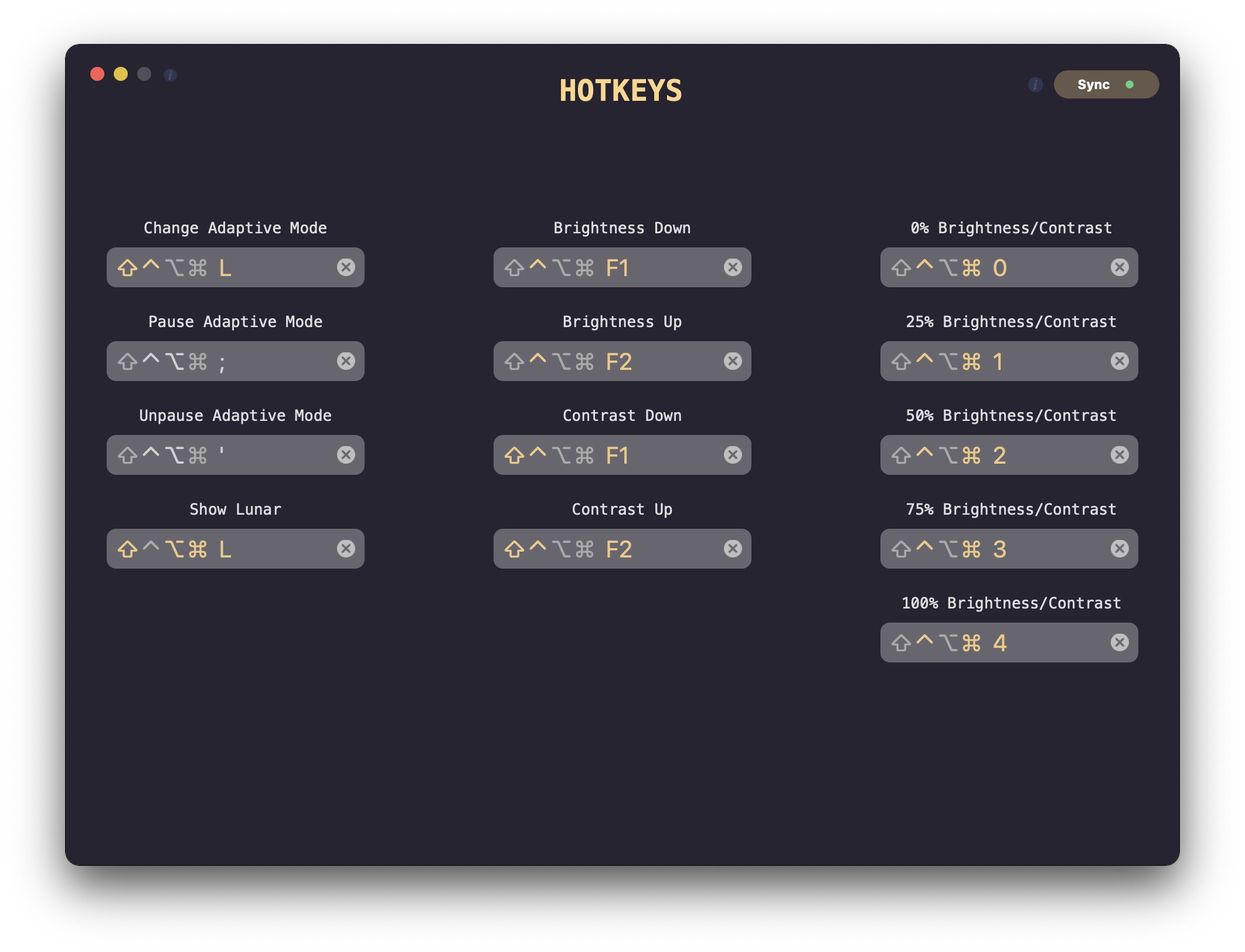Note: Lunar changes the actual (physical) brightness and contrast of the monitor. It doesn't use a software overlay.
- Download DMG from Official website
brew cask install lunar
- Sync-based Adaptive Brightness (and contrast) based on the built-in light sensor of the Macbook or iMac
- Location-based Adaptive Brightness (and contrast) based on the sunrise/sunset times in your location
- App Exception list if you need more brightness for specific activities (watching movies, design work)
- individual settings per display
- Manual controls hotkeys for setting brightness and contrast that respect the min/max values per monitor
It doesn't interfere at all with the native adaptive brightness that macOS implements for the built-in display.
- HDMI (1.0 - 2.1)
- DisplayPort (1.0 - 2.0)
- Thunderbolt 3 (USB Type-C)
- Thunderbolt 2 (mini DisplayPort)
- VGA
- Adapters that forward DDC messages properly
- If Lunar freezes your system, make sure you have the latest version installed
- Version 2.9.1 was trying to read the monitor brightness periodically through DDC and if the monitor didn't support that, the system freezed
- If you activated the Read Monitor Brightness Periodically and your system freezes when using Lunar
- Make sure Lunar is not running
- Open Terminal.app
- Run the following command
defaults write site.lunarapp.Lunar refreshValues 0 - If the above doesn't work, you can reset Lunar settings by deleting the following file:
~/Library/Preferences/site.lunarapp.Lunar.plist
- If Lunar starts at login and freezes the computer before you can do anything, try doing the above in Safe Mode
- If you get system lag or occasional UI freeze, this might be caused by a slow DDC response from the monitor
- Make sure Smooth Transition is turned off in Lunar preferences
- If you are using Sync mode, set the Polling Interval to a bigger value like 5 seconds to avoid making DDC requests too often
- Lunar usually doesn't work with monitors connected through USB hubs/docks/adapters because a lot of them don't forward DDC messages properly
- Sync mode doesn't work when the Macbook lid is closed because the light sensor is completely covered
Run make dev to prepare dev environment.