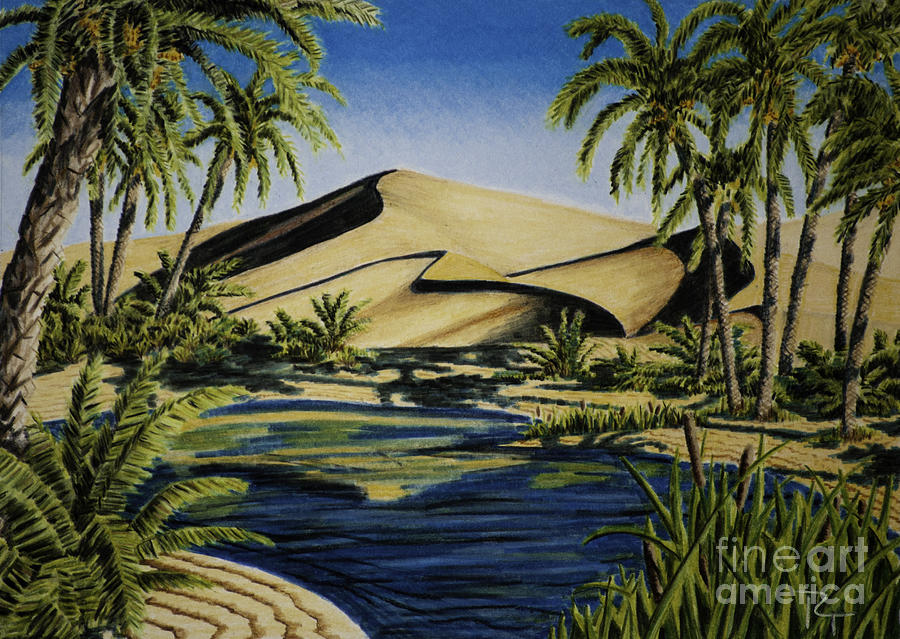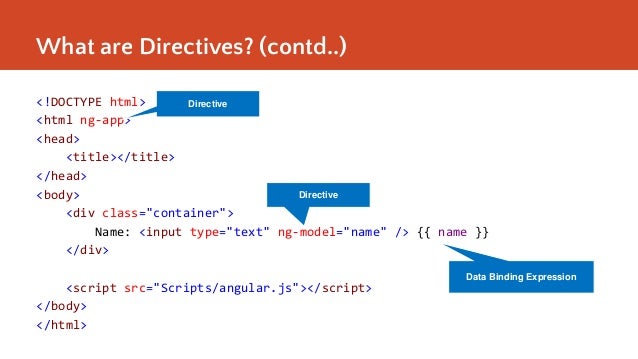This workshop is important because:
Angular is the JavaScript framework that we'll explore as a class. There are many frameworks that all aim to solve the same pain points for JavaScript developers. Learning one framework is a foot in the door for teaching yourself React, Ember.js, Backbone, Angular 2, and whichever framework your employers use.
After this workshop, developers will be able to:
- Explain the benefits of using Angular and describe the problems Angular aims to solve.
- Initialize Angular in an HTML view, and use expressions and templates to impact the DOM.
- Organize the code into controllers and connect the View & Controller using
this. - Implement 2-way data binding.
Before this workshop, developers should already be able to:
- use Handlebars templates to populate your page with data.
- manipulate the DOM using jQuery.
- use AJAX to make HTTP calls to the server side.
- A "framework for dynamic web apps"
- "Lets you use HTML as your template language"
- Will "extend HTML's syntax"
- "Handles all of the DOM and AJAX glue code you once wrote by hand and puts it in a well-defined structure"
- Is "opinionated about how a CRUD application should be built"
- Comes with "Data-binding, basic templating directives, form validation, routing, deep-linking, reusable components and dependency injection"
- "Angular simplifies application development by presenting a higher level of abstraction to the developer"
- "Not every app is a good fit for Angular. Angular was built with the CRUD application in mind."
- "Angular is built around the belief that declarative code is better than imperative when it comes to building UIs and wiring software components together, while imperative code is excellent for expressing business logic."
In HTML when you can add additional information to tags by using attributes like: src, href, type, name, placeholder, etc.
<img src="/cute-cat-3.gif">
<input type="text" placeholder="Username">Some attributes don't need to be assigned a value:
<input type="checkbox" checked disabled>This is like saying checked=true and disabled=true. [x]
HTML data-* attributes
Sometimes it's helpful to attach additional information to an element so that you can reference it in your javascript or stylesheet. We can do this using the data-* attribute
<h1 data-wdi-number="27">Welcome to WDI!</h1>We'll discover that Angular uses lots of new custom attributes or directives.
Literally ever single attribute we might want to use in plain-old html has an equivalent angular attribute. These are always prefixed with ng-* or data-ng-* (we're going to stick with ng-*). For instance, an angular-style href is called ng-href or data-ng-href, and in the docs it's called ngHref.
Expressions
When we used Handlebars, we used the {{}} syntax to drop dynamic values into our html templates. Similarly in Angular, blocks of code within {{}}s are called expressions. You can put working JavaScript inside of an expression. It's a JavaScript oasis inside of the html!
{{["a","b","c"][2]}} will display c in the html. Why?
Typically, we aim to keep the JavaScript separated out into a different file and just use expressions to refer to that file's variables. We don't want to keep logic in the html. We'll discuss that structure in a few minutes.
We learned about event-binding using jQuery. Here's how we might bind to a button tag being clicked (the "click event").
<button>Pick Me!</button>$("button").on("click", function(event){
alert("You clicked the button!")
});
// or, using the shorthand
$("button").click(function(event){
alert("You clicked the button!")
});It turns out you can do the same thing using inline click-listeners (long considered bad practice):
<button onclick="alert('Holy moly!')">Pick Me!</button>Note that your javscript expression is literally a string here.
"alert('Holy moly!')" // Definitely not an alert()!What's happening is your string is being evaluated, using eval.
eval("alert('Holy moly!')")
eval("alert(1+1)")We'll discover that Angular has come full circle, and does something quite similar in our views! To make the same button alert us on click, Angular would do it this way:
<button ng-click="$window.alert('Holy moly!')">Pick Me!</button>or to trigger an event on hover:
<img ng-src="/cute-cat-{{cat.id}}.gif"
ng-hover="$window.alert('{{cat.name}} says Meow!')">With Angular, this is considered acceptable practice!
Pro-Tip: You should never use jQuery in Angular applications! You'll need to learn to talk to the DOM the "angular" way.
In Angular, we add behavior to HTML through directives. A directive is a marker on a HTML tag that tells Angular to run or reference Angular code. You've already seen several!
Angular directives start with the prefix ng-
A few that will be important to know:
ng-app turns ordinary HTML into an Angular application. You will need Angular loaded into your project (via a package manager or CDN) for this to work.
ng-controller connects a controller (a JavaScript file containing logic) to a section of our application.
ng-model ties together (binds) values in HTML and data in the controller.
ng-repeat iterates over a collection and can display a chunk of html once for each element in the collection.
Controllers contain the business logic for our application. They're the place that we're going to be writing our JavaScript.
This is typically what it looks like to define a controller:
app.js
angular
.module('tunely',[])
.controller('AlbumsIndexController', AlbumsIndexController);
function AlbumsIndexController() {
var vm = this;
vm.thing = {};
vm.func = function(){};
// more logic here
}Notice that we give a controller a name 'AlbumsIndexController' and then pass a function that defines all of the logic within that controller, AlbumsIndexController.
Most applications will have several controllers. Each controller controls a different part of the application.
To use our controller in our View we have to declare it somewhere.
index.html
<div ng-controller="AlbumsIndexController as albumsIndexCtrl">
<!--placeholder for now-->
</div>Using this as syntax, we have specified an abbreviated name,albumsIndexCtrl, for referring to our controller. In our view, if we want to refer to any of the logic defined in the controller, we can use {{albumsIndexCtrl.thing}} or {{albumsIndexCtrl.func()}}.
If a user wants to use an input element to create a piece of accessible data, ng-model is the directive for the job!
Within our controller div tag, let's create an input field for our name. We can then use ng-model to attach the input value to a variable name myName. Using an angular expression we can then display the current value of that myName variable as it changes.
<div ng-controller="SampleCtrl">
<span>Enter your name:</span>
<input type="text" ng-model="myName">
<h1>{{ myName }}</h1>
</div>Let's use this exercise to practice making sure that we know how to set up an angular application.
- Is angular loaded through a package manager or CDN?
- Has the html document been informed that it's supposed to act like an
ng-app? - If necessary, has the controller been defined?
If we want a specific ng-app, we need to define it in JavaScript with this kind of declaration:
angular
.module('appName', []);Our ng-app directive in the html needs to match that name:
<html lang="en" ng-app="appName">If we're using a controller, we need to define it in javascript along with our app:
angular
.module('tunely', [])
.controller('PageController', PageController);
function PageController () {
var vm = this;
vm.newPerson = {};
vm.newPerson = {
name: 'Cory',
occupation: 'WDI instructor'
};
}We'd then declare its use in the proper place in our html:
<div class="container" ng-controller="PageController as pageCtrl">
<!--html inside of here can display and adjust the information from the PageController-->
</div>Let's dive into setting up a larger application!
- tunely-angular sprint 1 - solution branch sprint 1
- Begin the journey toward building an Angular front end for the app that we've already created.