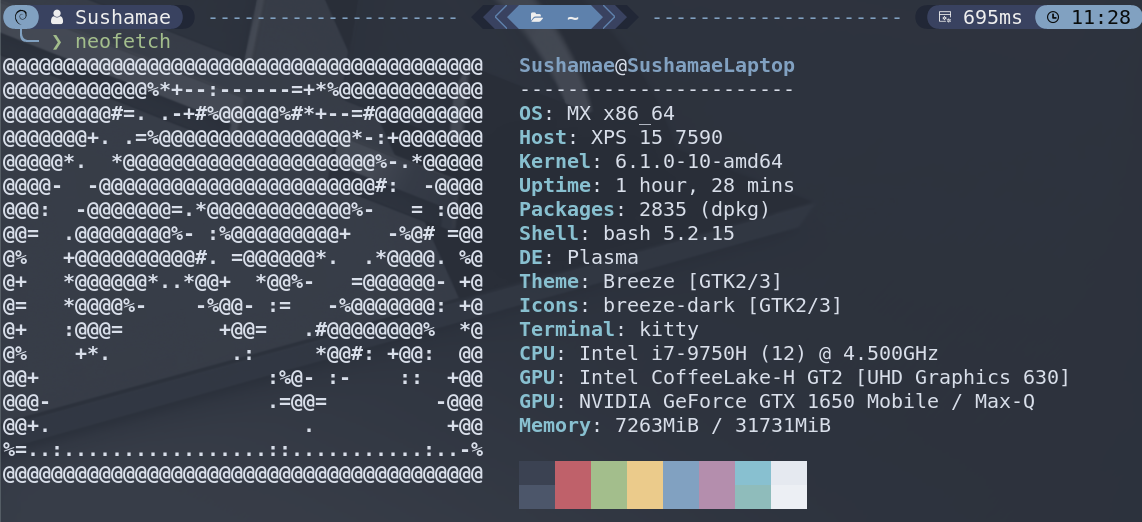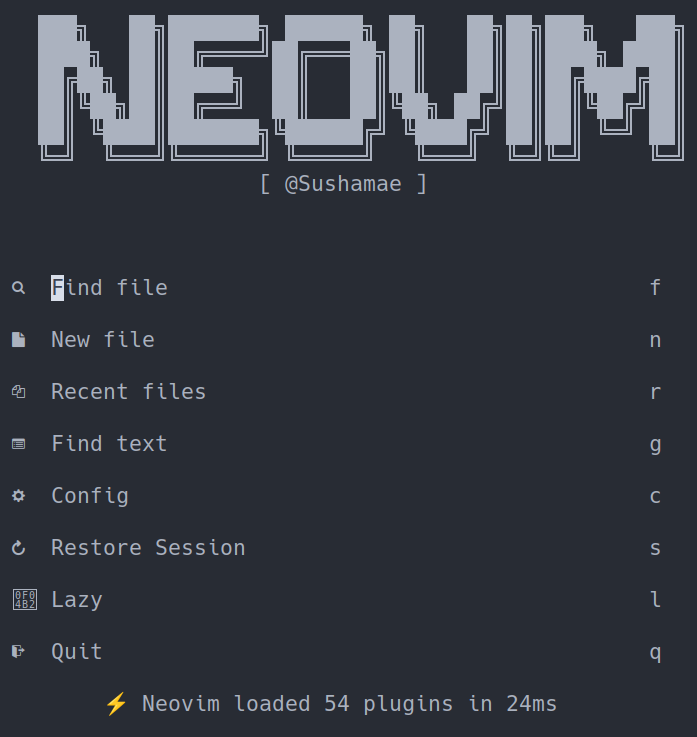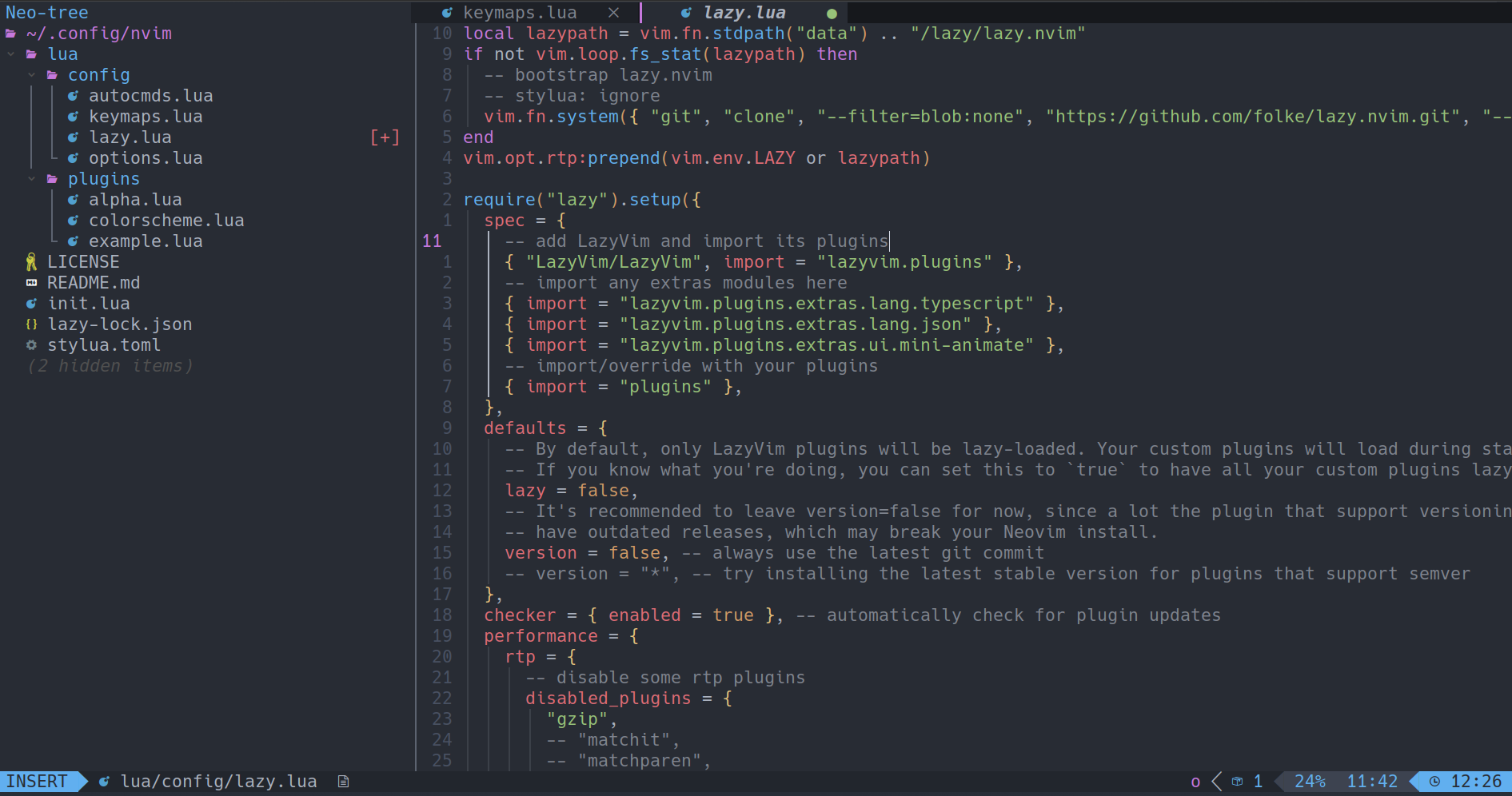This is the current profile I use for my UNIX terminals. The terminal emulator I am currently using is kitty terminal and starship.
Before using the scripts, I typically like to update, upgrade and install the necessary software.
# Update your software repositories.
sudo apt-get update
sudo apt-get upgrade -ysudo ./install.sh
I use LazyVim as my NeoVim configuration (One Dark Pro Themed).
If you want to don't use my configurations, you can skip this.
Backup your current NeoVim files if you want to keep your configurations.
# required
mv ~/.config/nvim ~/.config/nvim.bak
# optional but recommended
mv ~/.local/share/nvim ~/.local/share/nvim.bak
mv ~/.local/state/nvim ~/.local/state/nvim.bak
mv ~/.cache/nvim ~/.cache/nvim.bakCopy files to the nvim directory.
# Copy NeoVim Configurations
mkdir ~/.config/nvim
cp -r extras/nvim/* ~/.config/nvimLinks to some of the resources I used:
Oh My Zsh! | NeoVim V0.9.0 | LazyVim Documentation | logo-ls | One Dark Pro | Nerd Font